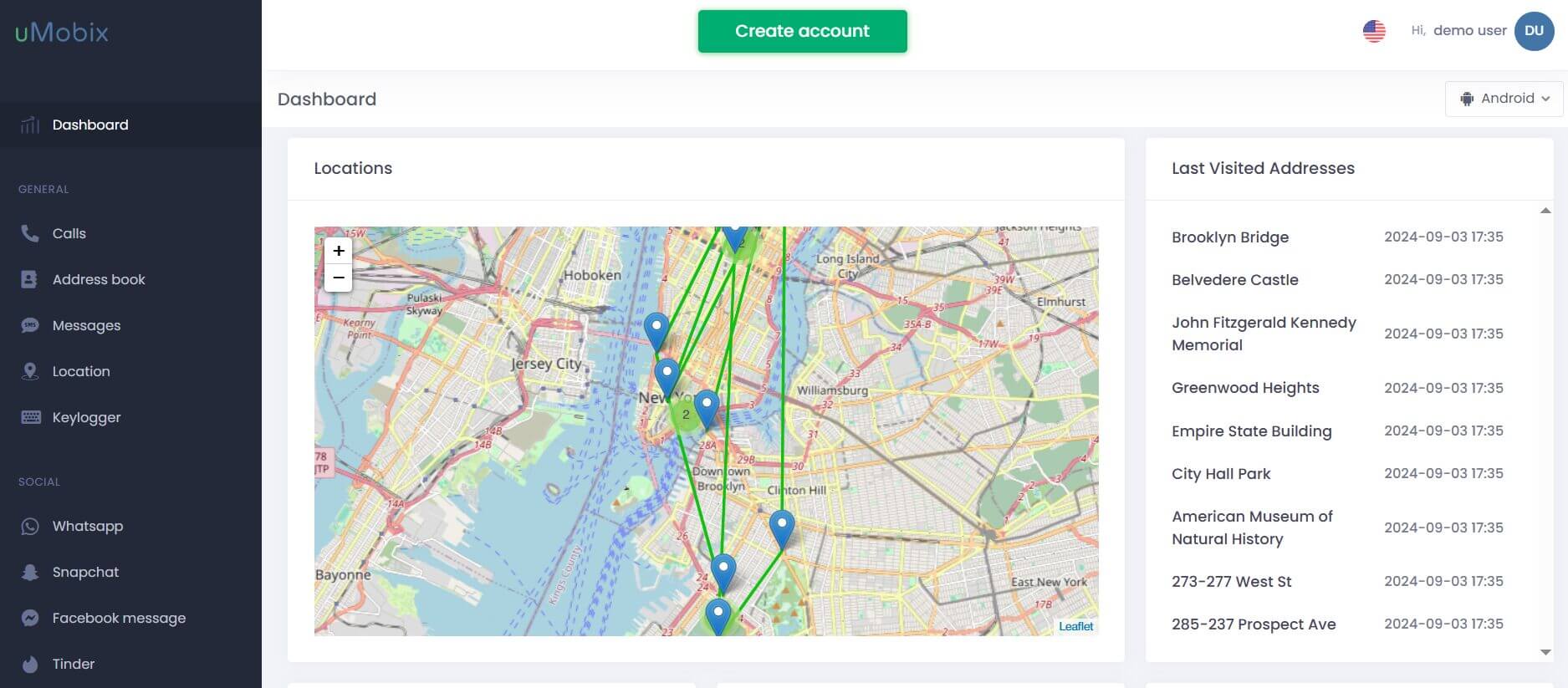Introduction to uMobix Cell Phone Tracker App
Sometimes, you may need to track someone’s phone activity. Whether you are checking on a loved one or keeping tabs on a device, a cell phone tracker app can help. But with so many available options, it can be hard to know which app best fits your needs. Not all tracking apps are created equal. Some apps lack important features, while others are too complicated or do not work as promised. If you want to track phone activity in real time, the uMobix cell phone tracker app is the right choice. Let us find out through this article what makes it stand out.
Key Considerations Before Choosing a Cell Phone Tracker App
Here are a few considerations to take into account before settling on a GPS cell phone locator app:
- Map Out Your Tracking Needs: You can monitor many things on a target phone, such as calls, messages, social media use, and browsing history. Before making your choice, identify which specific features you want to track.
- Check Compatibility: Ensure the app works with the phone’s operating system, whether Android or iOS. Some apps are built specifically for one platform, while others work across both.
- Read User Reviews: Read user reviews and check app ratings to gauge reliability and user satisfaction. Since many tracker apps offer premium features for a price, it is crucial to ensure you are getting good value for your money.
- Assess Usability: Choose an app with an intuitive interface. A user-friendly app means you will have a smooth and easy experience. After all, you are paying for the app, so it should work seamlessly and with minimal effort.
uMobix: The Ideal Cell Phone Tracker App for Android and iOS
uMobix is a top choice for tracking phone activity on both Android and iOS devices. It is perfect for parents, employers, and anyone with explicit consent to monitor another person’s phone. The legal use of uMobix is allowed for monitoring children’s or employees’ phones if they are owned or authorized for tracking.
uMobix stands out from other cell phone trackers for the following reasons:
- Real-time tracking uses GPS, Wi-Fi, and cell tower data.
- Monitor calls, messages, social media platforms, including Facebook messenger tracker, and browsing history.
- Access all media saved on the phone.
- Track keystrokes to capture sensitive information like searches and logins.
- Control key settings on the target phone, such as restricting access to certain apps and functions.
- Remotely activate the phone’s microphone and camera to capture audio, photos, or videos.
How to Set Up and Use the uMobix Cell Phone Tracker App?
Setting up uMobix is quick and easy. Here is how to get started:
1. Sign Up
Visit the official uMobix site and create an account. Choose a subscription plan and complete your purchase.
2. Install the App
- For Android devices: Start downloading the APK file from the official uMobix website, then install it on the target phone. To install the app, enable ‘Unknown Sources’ in the phone’s settings. Then, follow the step-by-step installation guide.
- For iPhone devices: No app installation is required. Simply provide the iCloud credentials of the target phone to sync the data.
3. Start Monitoring
After setting up the app, log into your uMobix account and access the dashboard. You will find data organized by categories, including:
- Media
- Browsing history
- Social media activity
- GPS location
- Call logs and text messages
Source: uMobix
Pros and Cons of uMobix
Here are some of the benefits and drawbacks of this phone location tracker app:
Pros
- Monitors activity across all social media platforms.
- Allows remote control of the target device, such as blocking apps and websites and restricting some of the phone’s functions.
- Can stream audio and video & take camera snapshots remotely.
- Features a keylogger for capturing all keyboard inputs, including usernames and passwords.
- It is capable of locating a phone by GPS, cell tower triangulation, and Wi-Fi tracking.
- Works with both Android and iOS devices.
- Online activity status.
- 40+ monitoring features.
- Stealth mode.
- $1 trial offer.
- 24/7 support is accessible through live chat and a priority line.
- Highly rated on review sites like Trustpilot.
- No rooting or jailbreak is required.
Cons
- Does not offer geofencing.
- Each new tracked device requires a separate subscription.
Final Thoughts
If you are looking for a cell phone tracker that delivers reliable and comprehensive tracking features, the uMobix cell phone tracker app is one of the best options. It is easy to set up, affordable, and offers excellent customer support. With frequent updates and the ability to monitor Android and iOS devices, uMobix gives you all the tools to track phone activity effectively.
Ready to start tracking? Switch to uMobix for top-notch monitoring and peace of mind.
Recommended Articles
We hope this guide on the uMobix cell phone tracker app helps you understand how to monitor and track devices effectively. Check out these recommended articles for more tips and insights on mobile tracking and security.