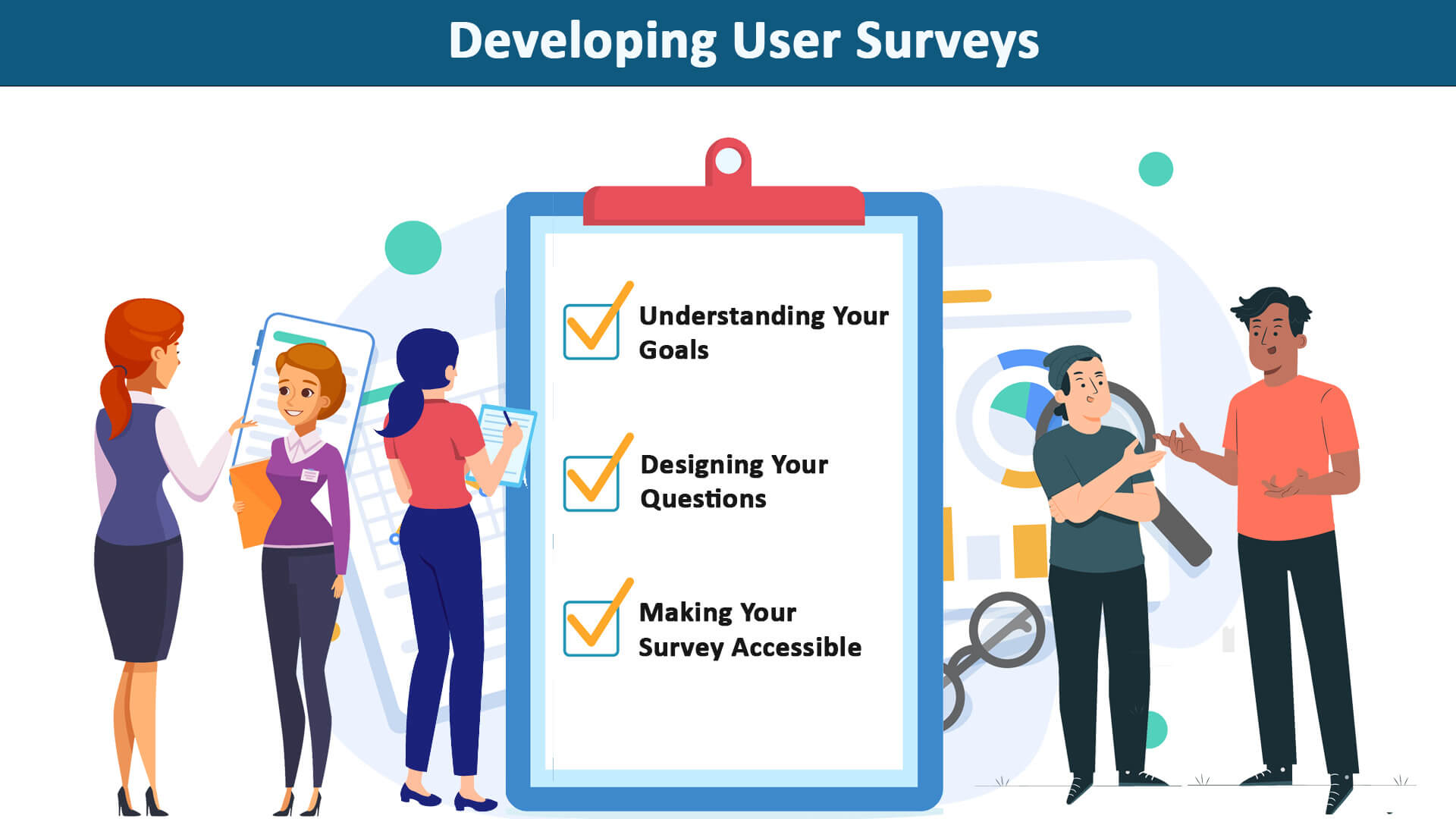
What are User Surveys?
For software developers, UX designers, and many other professionals, understanding their users is key to creating user-friendly interfaces and designing features that meet user needs. But in order to design solutions to meet user needs, you need to know what your users need. One of the most effective ways to gain insights into your target users is by developing tailored user surveys.
These user surveys and forms, including website surveys, can help you find users’ expectations or requirements for your final product. You can then use the data to develop goals for your product, ensuring that your development efforts meet a certain standard.
This article will outline the best ways to create effective user surveys, covering everything from writing user surveys to easily distributing them. We will also touch upon the value of leveraging modern technologies like URL to QR code generators for effortlessly directing prospective users to your surveys or analytics software for easily visualizing and interpreting gathered data.
Developing User Surveys (StepWise Guide)
1. Understanding Your Goals
Whenever you set out to develop user surveys, it’s vital that you first understand the information you want to gather. Some developers and designers may be looking for broad feedback on their proposed solution, while others may be curious to hear what users think of particular features. Understanding the scope of your survey and tailoring your questions accordingly is essential for gathering the insights that will be most beneficial for you.
For instance, suppose you want to determine the cause of an unexplained user pattern or a new user behavior. Then, make sure that your questions help you gather these unique answers. After that, using a simple analytics tool, you can track keywords like ‘too expensive,’ ‘privacy concerns,’ etc. It can help you easily sift through user survey results and get to the bottom of why a user or groups of users have made an unexplained action.
Having this clarity of purpose won’t just make your surveys more valuable to you. It will also make them a lot easier for your users to fill out. If users can enjoy a simple surveying process, they will be more likely to share their insights with you. And the more you can utilize your user insights, the faster you can iterate and improve your product.
2. Designing Your Questions
Speaking of making your survey process as simple as possible, it’s always best to keep your survey questions clear and easy to interpret. It means avoiding jargon such as ‘User Interface (UI)’ and other technical terms. Using accessible language will also allow more users to complete your survey more accurately rather than ticking any boxes out of confusion.
You should also avoid leading questions, which are questions where there is an implied answer. It will bias your results and will not help you improve your software or application. For example, the question “Do you love X feature?” is a leading question as it includes extreme language, and there is an implied answer. Instead, you could choose to ask, ‘What do you love about X feature?’ or ‘What would you change about X feature?’. These questions naturally prompt the user to provide actionable feedback that could prove beneficial in developing your product further.
There are also several types of survey questions you could use in your survey (i.e., short answer, long answer, multiple choice, etc.). The type of question you choose can significantly impact the kind of data you collect. For some questions, multiple choice may be appropriate, and for others, it may be more appropriate to use rating scales or open-ended questions.
Open-ended questions, however, can provide qualitative data or data that is more descriptive. An example of this is “Describe your experience with this feature,” which can have endless different answers, not measured on a numerical scale.
3. Making Your Survey Accessible
Once your survey is ready, the next challenge is getting your users to actually complete the survey. After all, user surveys are only as good as the number of people completing them. This tip overlaps with designing questions but is more related to the actual overall structure of the survey.
It is important to put demographic questions at the end so that people are more likely to complete the survey. Placing demographic questions, like ‘What is your age?’ at the beginning often deters participants, leading them to exit the survey. Along with a higher completion rate, users are more likely to answer honestly if demographic questions are last.
Another way to improve survey participation is by making the link to your survey easily accessible. For example, if your target sample demographic goes to specific stores or brands, you may advertise the survey inside or outside these places. One way to make it accessible to people walking past is to use QR codes that link to the survey.
Converting a URL to a QR code is straightforward using a QR Code Generator, enabling easy scanning with smartphone cameras. It makes accessing and completing the survey as easy as pointing a phone camera.
QR code usage is expected to continue on its upward trend. It demonstrates that users are becoming increasingly comfortable with scanning QR codes, making them an effective tool for distributing your survey.
Final Thoughts
User surveys are invaluable, to say the very least. They provide insights into user experience preferences and allow you to determine how effectively your product can mitigate its user pain points. Creating a survey that yields useful data can be challenging, but with this guide, you should be able to develop effective user surveys. These tailored user surveys will provide all the insights you need at every stage of your software development or app designing journey.
Recommended Articles
We hope this stepwise article on user surveys was helpful to you. For more such articles, visit the following links:
