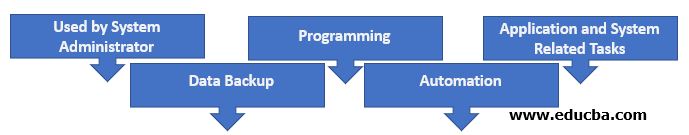Introduction to Uses of Shell Scripting
Shell Scripting is used for multiple system level operations like ‘system administration’s tasks’, ‘for creating, maintaining and implementing system boot scripts’, ‘automating tedious repetitive tasks’, ‘scheduling and executing system tasks’, ‘for automating the installation process for new software or for new software updates across the organization’, ‘for scheduling data backup process’, ‘etc. It is the most user friendly programming language for anything and everything related system level operations.
Uses of Shell Scripting in Various Fields
Shell script is a normal text file with a list of commands which will tell the operating system or system-level process to execute the command and get the desired result from that command likewise all commands will be executed line by line by checking multiple conditional statements if any, executing same command multiple times if it has used built-in functions such as loops (for, while, until), performing some logic operations like addition, subtraction or logic to find out prime numbers from a given list, changing the system-level variables, checking the processes which are running, how much disk space is used, memory usage by each process, installing prerequisites on a machine to run an application, etc. The commands in a shell script might perform any one of the operations and achieve the tasks given by the user.
1. Used by System Administrator
System administrator uses shell scripting to automate the repetitive tasks, account creation for different users, monitoring the system status, usage of memory, running process on a system, kill or terminate multiple processes, can interact directly with operating system and made changes at system level so that it will reflect after the system reboot, can develop scripts to perform during the boot operation of the system.
Creating system images with current state of the system and stored in cloud storage, connecting multiple machines, automate ssh connection for controlling multiple machines at a time, generating system-level reports of all systems in the network from one system in an automatic manner by writing shell scripts to automate all the tasks and monitor the process just by executing the shell script and get the work done.
2. Data Backup
Shell scripts can be used to automate the data backup process by creating a corn job and schedule the shell script to execute data backup commands and perform the task in an easy way along with the timestamp will be stored so it will be easy to use them later when we want to use the backup of a particular day, data archiving, restoring the system to a particular date can be done by using shell scripts, we can monitor the system status while doing backup operation, restore operation. We can do the system restore by using the backup data which we stored previously by using shell scripts we can achieve all the operations.
3. Programming
Shell scripts can be used by programmers to develop programs, scripts to perform system-level tasks, finding patterns in a file, processing the data in a file based on the user inputs, etc. can be done using shell scripts. Shell scripts can be used like other programming languages as we have built-in functions such as for loop, while loop, until loop, etc.
We can directly interact with the operating system, control the processes running in the system, terminate multiple processes and execute multiple processes at the same time, monitor the process with different metrics such as memory, CPU usage, time taken parameters can be displayed on the screen. Shell scripts can be used to perform logical operation programs such as sort an array, reverse a string, reverse a number, display a file line by line, etc. can be done using shell scripting.
4. Automation
Shell scripting can be used to automate several daily tasks, repetitive tasks, etc. If we want to execute the same command multiple times then we can use shell script built-in functions like for loop, while loop etc. If we want to find a pattern in a file we can use sed/awk and the same thing we can apply when we want to find patterns in multiple files.
Get the lists of processes running in a system and we can kill multiple processes that are consuming more CPU power, taking more time, etc. can be terminated by finding the processes using it. We can automate the process of installing the pre-requisite packages on a system before running an application or set up a fresh system with the new operating system and then install all required packages so a user can use it for his tasks.
5. Application and System Related Tasks
Shell scripts are used to develop system-level scripts that will run during system boot-up. We can develop scripts to automate the application running by automating the application startup scripts, develop scripts to automate the dependency package installation of an application.
Automate the commercial applications running and report collection, end to end automation of our own code, running same application across all servers connected in a network by developing batch commands, automate the account creation by system administrators, we can develop scripts to automate the daily backup of the application data by creating corn jobs in the system. By using scripting language we can increase the speed of the development process of an application, we can determine the performance of the application by collecting different metrics all these things can be done easily with it.
Conclusion
Finally, it’s all about the uses of shell scripting in various fields. So far we have seen uses of it in different fields like automation, programming, system administration tasks, application automation, package installation, and verification automation, data backup, data restore in a system, developing system-level scripts that will run during boot up, etc.
Recommended Articles
This has been a guide to Uses of Shell Scripting. Here we discuss the introduction and uses of shell scripting in various fields. You may also have a look at the following articles to learn more –