Updated April 10, 2023
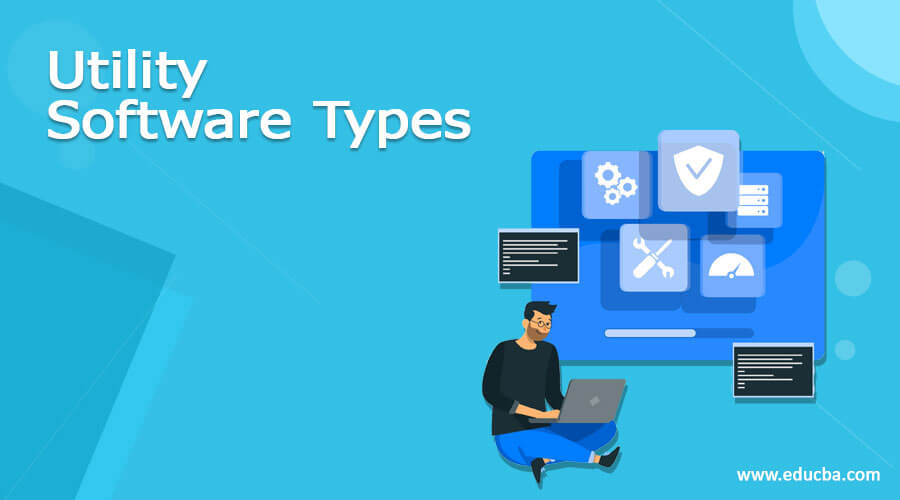
Introduction to Utility Software
Utility software is system software that is used to analyze, optimize, configure, maintain the proper and smooth functionality of the computer system. It supports the infrastructure of the computer. It performs various tasks like virus detection, data backup, installation, deletion of unwanted files, etc. Based on the functions utility software are categorized into various types namely antivirus, file management system, compression tools, disk management tools, disk cleanup tool, disk defragmenter, and backup utility.
Types of Utility Software
Here, in this section, we are going to discuss various types of utility software.
Antivirus:
Antivirus is a type of utility software that helps to keep the computer virus-free. Virus is a malware that enters into the computer or system with a host program and multiplies with time and slows down and corrupts the system. Antivirus prevents the system from this malware. Whenever any malicious activity or file is detected, it sends a notification. It also scans the new devices attached to the system and if any virus is there. it removes it. Antivirus scans the system from time to time for any malware or threats and remove them. McAfee antivirus, windows defender, and Quick heal antivirus are some of the examples of the antivirus system.
File management system:
File management system is another utility software used for managing the computer file system. It plays an important role in storing the data and helps to browse, arrange, and find the information within the file of the system. Windows explorer is the default file system in the system. There are some other file management systems present such as google desktop, directory Opus, double commander, etc. File management system improves the functionality of the business workflow and organized all the data efficiently. The advanced file management system provides additional functions DMS (Document Management System). DMS is used to organize important documents.
Compression tools:
Compression tool is a type of utility software that is used to compress and decompress files. It compresses the big files and decreases their size, hence helps in maintaining the storage size of the system. During compression, the format of the file changes, user cannot access or edit them directly. WinZip, 7 Zip, WinRAR, Zipware, PeaZip, Hamster zip archiver are some of the compression tools. Users can also decompress the files with these tools, He/She can convert the zip file into the original file. Compression can be performed in two ways, lossless file compression or lossy file compression. In lossless file compression, the size of the file is reduced without losing any data whereas in lossy file compression, the size of the file is reduced but some data permanently vanishes.
Disk management tools:
Another type of utility software is the disk management tool which is used to manage the data on disk. To manage the data on disk, it performs various actions such as disk formatting, device partition, disk checking, manage drives, extending disk partition, disk partition shrinking, etc. Disk management tools actively check the disk, if any interruption is detected, it automatically removes the corrupted area properly without affecting the other area. Windows disk management, Gparted, cute partition manager, Active partition manager, Acronis disk director are some of the disk management tools.
Disk cleanup tool:
Disk cleanup is also a utility software that is used to clean the unwanted and unnecessary files from the disk and cleans up the disk space. Temporary files, backups, web cache creates unwanted clutter on the disk. Disk cleanup tool prevents form this unnecessary clutters. As it deletes all the clutter files that have the information about the files opened by the computer such as log files, Cookie, cache. This can cause the risk for the privacy of the user account, therefore the Disk cleanup tool also helps user to protect their privacy. CCleaner, Razer Cortex, Zetcure Pro, Diskeeper are some of the examples of disk cleanup tools.
Disk defragmenter:
Disk Defragmenter is utility software that is used to reduce fragmentation i.e. reduce the access speed. In other words, we can say that the disk defragmenter rearranges the files. When the contents of the files get scattered, the disk defragmenter rearranges its contents and stores them in a contiguous memory area. Smart Defrag, Defraggler, Windows built-in Defragmenter, wise care 365, perfect disk are some of the examples of disk Defragmenter.
backup utility:
Backup utility software is used to back the files, database, folders, or complete disk. It duplicates all the information stored on the disk and restores them if any data loss activities happen. The backup utility has the ability to compress and split the backup data into separate parts for storage on smaller and removable media devices such as CDs. Backup can be performed in two ways, incremental backup and differential backup. System restore, BackupPC, IDrive, duplicity, are some of the examples of backup utility.
Conclusion
Here, in this article, we have discussed types of utility software like antivirus, file management system, compression tools, disk management tools, disk cleanup tool, disk defragmenter, and backup utility. Hope you enjoyed the article.
Recommended Articles
This is a guide to Utility Software Types. Here we discuss the Introduction, Various Types of Utility Software. You may also have a look at the following articles to learn more –
