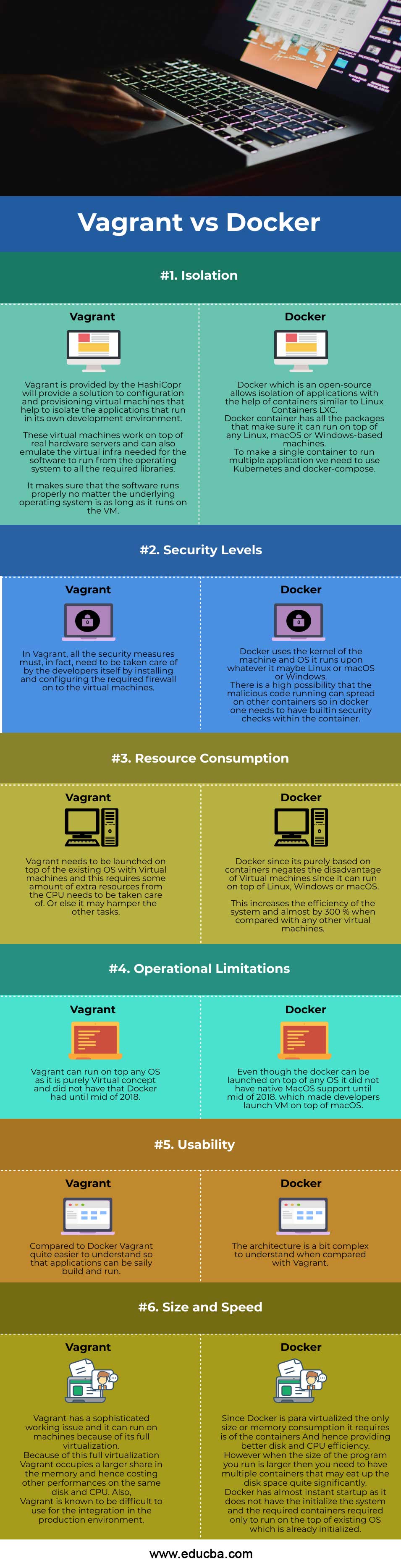Updated March 24, 2023
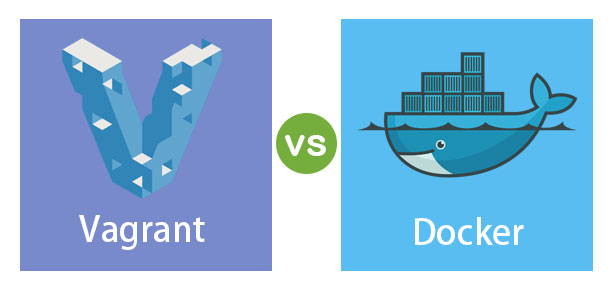
Difference Between Vagrant and Docker
Nowadays, the number of tools that keep evolving to do complex tasks such as configuration and provisioning such as developing, deploying and managing applications. One of the major comparisons we see these days when it comes to such tools is of Vagrant vs Docker. Docker is one of the open-source platforms to build, ship, run and manage distributed applications. Whereas Vagrant constructs a reproducible, lightweight and portable developing environment.
Head to Head Comparison Between Vagrant and Docker (Infographics)
Below are the top 6 differences between Vagrant vs Docker
Key Differences between Vagrant and Docker Vagrant
Below are the major key differences are given below:
Vagrant is the tool for managing and building a virtual machine environment in a single workflow. Vagrant focuses on automation and is easy to use workflow. Vagrant greatly reduces the development of environment setup time and increases the production parity to achieve optimization. It provides maximum flexibility and reliability to its team of developers.
Vagrant is provisioned on the top of Virtual Box, AWS, Vmware, etc. and then provisioning tools such as chef, puppet, shell scripts can be automatically installed and configure software on the required virtual machines.
Docker uses containers to build, run, and deploy applications. Containers give the developers the flexibility to package all the parts required, such as libraries and other major dependencies in one container and ship. Since it uses containers, it gives the flexibility to run on top of any Linux machines regardless of any customized settings it has. In a way, if you look, Docker tends to be a virtual machine, but it is not the case.
In virtual machines, a whole virtual operating system is created, whereas in docker allows usage of the same Linux kernel for its applications. Also, since docker is open source, anyone can extend it upon their requirements with additional features.
This tool has been designed both for the developer and system administrator and hence one of the prominent tools in the field of DevOps toolchains. For a production technician’s operation, Docker gives flexibility and potentially reduces the number of systems needed because of the small footprint and little overhead it can accommodate.
Vagrant vs Docker Comparison Table
Now let’s draft the comparison between Vagrant and Docker in the table below.
| Comparison Feature | Vagrant | Docker | |
| Isolation | Vagrant is provided by the HashiCopr will provide a solution to configuration and provisioning virtual machines that help to isolate the applications that run in its own development environment. These virtual machines work on top of real hardware servers and can also emulate the virtual infra needed for the software to run from the operating system to all the required libraries. It makes sure that the software runs properly no matter the underlying operating system is as long as it runs on the VM. | Docker, which is open-source, allows isolation of applications with the help of containers similar to Linux Containers LXC. Docker container has all the packages that make sure it can run on top of any Linux, macOS or Windows-based machines. To make a single container to run multiple application, we need to use Kubernetes and docker-compose | |
| Security Levels | In Vagrant, all the security measures must, in fact, need to be taken care of by the developers itself by installing and configuring the required firewall on to the virtual machines. | Docker uses the kernel of the machine and OS it runs upon whatever it maybe Linux or macOS or Windows. There is a high possibility that the malicious code running can spread on other containers, so in docker, one needs to have builtin security checks within the container. | |
| Resource Consumption | Vagrant needs to be launched on top of the existing OS with Virtual machines, and this requires some amount of extra resources from the CPU needs to be taken care of. Or else it may hamper the other tasks. | Docker, since its purely based on containers, negates the disadvantage of Virtual machines since it can run on top of Linux, Windows or macOS. This increases the efficiency of the system and almost by 300 % when compared with any other virtual machines. | |
| Operational Limitations | Vagrant can run on top of any OS as it is purely a Virtual concept and did not have that Docker had until mid of 2018 | Even though the docker can be launched on top of any OS, it did not have native MacOS support until mid of 2018. which made developers launch VM on top of macOS | |
| Usability | Compared to Docker, Vagrant quite easier to understand so that applications can be saily build and run. | The architecture is a bit complex to understand when compared with Vagrant. | |
| Size and Speed | Vagrant has a sophisticated working issue, and it can run on machines because of its full virtualization. Because of this full virtualization, Vagrant occupies a larger share in the memory and hence costing other performances on the same disk and CPU. Also, Vagrant is known to be difficult to use for integration in the production environment. |
Since Docker is para virtualized, the only size or memory consumption it requires is of the containers And hence providing better disk and CPU efficiency. However, when the size of the program you run is larger, then you need to have multiple containers that may eat up the disk space quite significantly. Docker has almost instant startup as it does not have the initialize the system and the required containers required only to run on the top of the existing OS, which is already initialized. | |
Conclusion
As we have seen, a few comparisons between both is possible to use both combined. In some cases, we can see that Docker, you see the Vagrant or docker, can even be a provider within the vagrant as well. This comparison is quite actively discussed among the developers, and this shows their prominence in today’s architecture.
Recommended Articles
This is a guide to Vagrant vs Docker. Here we discuss the Vagrant and Docker key differences with infographics and comparison table. You may also have a look at the following articles to learn more –