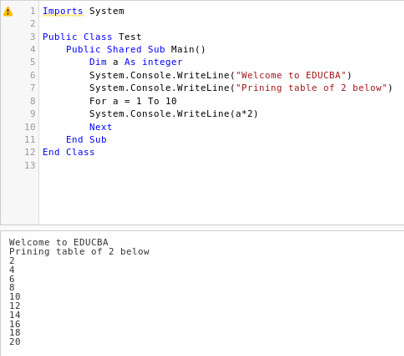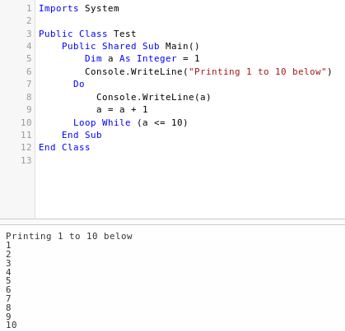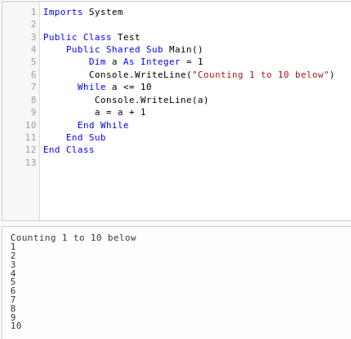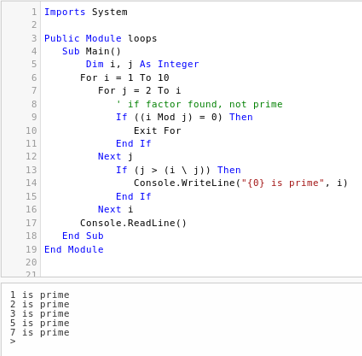Updated March 17, 2023
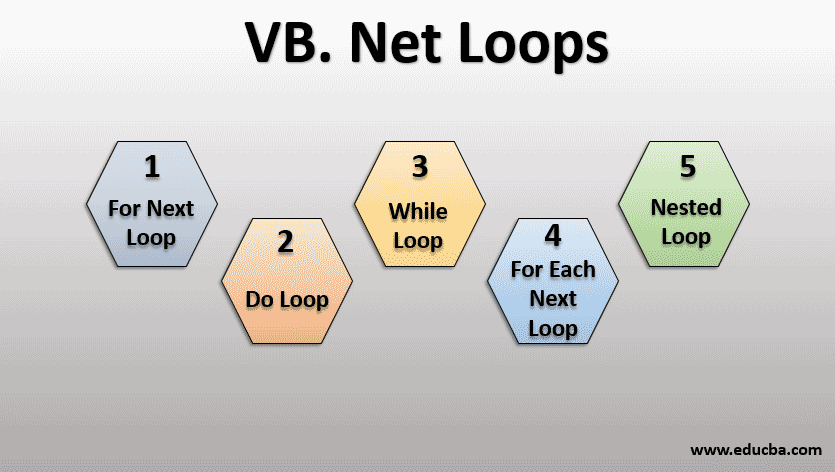
Introduction to VB.Net Loops
Loop in the programming language may be defined as the iteration of a particular set of code until it meets the specified condition.VB.Net Loops is followed by the line of statements that has to be executed recursively. It helps in reducing the line of codes as one line of code can be executed multiple times based on the requirement. The application developed these days makes intensive use of loop in order to offer the functionality for which they have been developed. This feature is not dependent on any programming language as it is available in both the low and the high-level language.
Different Types of Loops in VB.Net
Based on the way the code has to be executed after satisfying the particular situation, there are several types of VB.Net oops that are following. Though the motive to implement loops is the same, but choosing the appropriate loop can help us to reduce the size of code or can help us to write an efficient program.
1. For Next Loop
For Next loop is the most frequently used loop in Vb.net. It usually checks the condition and if it is satisfied, it lets the codes mentioned under its body execute else moves to the next condition. It is used to perform the interaction for particular tasks for a number of times. The next loop is available in all of the programming languages but the system and the keywords vary.
Syntax
For count_variable [ As datatype ] = begin To last (conditions)
[ statements ]
[ statements ]
.
.
[ statements ]
NextThe syntax to use it is very simple and can be used with ease. The For keyword is followed by the conditions that have to be satisfied in order to get the code in For’s body executed. The condition is satisfied, the statements under for body have been executed and the next keyword makes the next move that is usually referred to check the next action. It gets executed until the condition is satisfied. Once the condition becomes false, it stops executing further and sends the control to the statement written after for the next loop.
Example
Here is the illustration to show how the for next loop works. The example will make you aware of the next for loop works and how the codes get repeated until the condition goes false. This example will show how the control keeps on moving throughout the loop till it keeps on satisfying the condition.
2. Do Loop
The do loop is another important loop used in vb.net. Though it works to repeat the execution of code the way next for loop does, but the approach it follows is different. In this loop, it is first checked that if the condition is satisfied, it that is true, the codes written in the body of the do loop will get executed else the loop will be terminated. It is useful when the program has to check if the things are being executed in a manner that ensures that all the conditions are being satisfied. The role of do the loop in vb.net is similar to its roles in the other programming language, the only difference can be the syntax and the keyword.
Syntax
The syntax of do loop is very simple and can be used without any confusion. The good part is, it is similar to almost the loop in vb.net so keeping its syntax in mind can be very easy. Below is the syntax of the do loop that shows how it has to be mentioned in the program in order to mitigate the risk of getting an error. The syntax remains the same whenever it has to be used in the program and deviating from the syntax could lead to the error. The body of do loops that has several statements can be executed only of the condition gets satisfied.
statements
statements
statements
.
.
statements
LoopIt has to be noted that with do loop you can either use the While or the Until keyword as per your requirement. The while and untill statement work in a totally different way. On one hand, where the while statement helps to execute the code when the condition is satisfied, on the other hand, the untill statement lets the code be executed when the condition does not get satisfied. It provides you enough options that could fit your requirement for using the loop.
Example
The below example shows how the do loop has been used to print the number from 1 to 10. The while keyword has been used along with the do loop in order to ensure that the set of code has been getting executed until the condition is satisfied. The program beings from printing 1 as it is the first number come in the loop. Later the value has been incremented by one and getting printed.
3. While Loop
The while loop is one among the several loops in vb.net and other programming languages. The working of while loop is very simple as it simply lets the codes execute when the condition is satisfied while terminating the loop once the condition went false. It is very important to understand that though the while loop can work similar to the do-while loop, it holds its own importance while used in the program. If the program has to be written in a way that demands the usage of the while loop, it can be used to ensure that the program is working in the way it is supposed to work. The plus point it brings to the program is, it helps in making the size of code less bulky.
Syntax
The while loop has a particular syntax that has to be followed to implement the while loop in the program. Similar to the other loops, it has simple syntax and can be used with ease. The other loops also follow the particular syntax and the syntax of while loop is quite similar to them. The program will lead to the error if the syntax has not been used exactly as it is supposed to do. In the below syntax, the while keyword is mandatory and the condition followed by it depends on what kind of functionality the program has to carry. At the end of the while loop, it has to be ended using the end keyword. It has to be noticed that unlike other loops, it does not consist of the loop keyword.
statements
statements
statements
.
.
.
statements
End WhileThe syntax above shows how the while loop can be used in order to leverage it in the program. The main part of this loop is the statements that will be executed when the condition is satisfied. The condition is subject to the requirements. The End while the line at the end of the loop is there to make sure that the while loop gets terminated when the condition goes false.
Example
The below example shows the use of a while loop. In this example, we have tried to print the numbers from 1 to 10. The program is very simple and enough informative to make you aware of how it can be used in the program. By understanding this example, you will be able to learn how the while loop has to be introduced in the program.
4. For Each Next Loop
This is the other loop in Vb.net. Using this loop, one can display all the values assigned to any variable. Though it is very helpful in order to get and work with each of the values individually, it can also be done using the loop but using this loop can make the program look simpler as it has a very easy structure.
Syntax
The syntax of this loop is very simple and can be used by following the below syntax. In the below-given syntax, the usage of the next keywords has been introduced to increment the loop to the next step. It will keep on working until the variable has the value and will end right after the loop has been executed the number of times it has the values.
For Each element as Datatype
Statement
Statement
Statement
.
.
Statement
NextExample
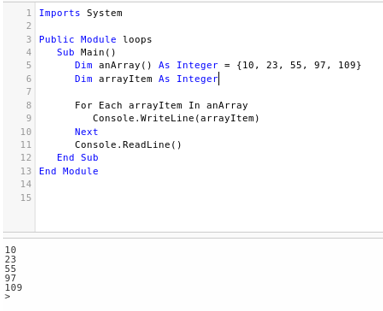
5. Nested Loop
A nested loop is the way loops can be used in order to have many loops work at the same time. For instance, in order to work with the data that has been stored in the way it does in the matrix than in order to work with those data, one has to use two loops at the same time. We will be understanding how many loops works at the same time using the example. For understanding, we can consider it working with two-dimensional array when we use two loops at the same time to use the stored values.
Syntax
Below is the syntax of nested for loop. The syntax of the nested loop depends upon which kind of loop has to be nested. We will see the syntax of for loop that is nested to get an idea of how the syntax could be while trying to nest while or do loop.
For count1 as datatype= begin1 To finish1
For count2 as datatype = begin2 To finish2
Statement
Statement
.
.
Statement
Next
NextExample
Advantages of VB.Net Loops
As the loops are considered one of the main features of programming language, it is sure that it must be having several benefits or plus points. Below are some of the important things about VB.Net loops that make preferred by the programmer in particular cases.
- Code Repetition: The set of code that has been written once can be used several times by making use of the loop. The situation where the program is supposed to execute the same line of code, again and again, it is the only feature of programming language that lets us do so. The code can be repeated until the time it has been specified. There is no limitation set for the number of times the codes can be repeated. Based on the size and requirements of the program the developer can use it as much as they need.
- Ensuring condition satisfaction: It is something mandatory in the loops that it executed the statements in its body only when the condition satisfies. So in this way, the loop makes sure that it is only letting the particular set of codes execute when the condition is true. It is very important for the program to make sure that it is letting the particular things happen only when the condition is being satisfied and the loop helps the program to achieve that. It has to be noted that it is mandatory for all the loops to check if the condition is being satisfied.
- Reducing the size of code: As a loop let us use the same set of code over and over, it reduces the urge to write the same set of code repetitively and hence helping the program to write efficient code. The less number of lines of code makes it very simple for the compiler to process the code efficiently. It is the main feature of the loop that makes it popular among the developers. In addition to these, it also leads to having the size of the file reduced where the program has been written, helping the system administrators to save storage space.
- Reduce compiling time: The compiler is the most crucial part of the programming environment that decides if the program is good to be executed. The loop ensures the less size of the code and hence helps the compiler to compile the code in a short span of time. The less number of lines the code has, the less time it consumes to get executed. As the loop helps us to keep the size of the code short, it may lead to support the compiler to work efficiently and provide the output at the earliest.
Conclusion
The loop can be considered as a very crucial part of the programming system that brings several functionalities in the program. It lets the programmer develop the program in a way that is very efficient and can be considered as the best way of writing a program. There are several benefits that the loop brings to the program and makes the program to work efficiently. The more you will get into the depth of loop, the more new things you will be able to explore. Loop is capable of performing very complex things and the complex algorithms are real examples to ensure it. The loop can be used in any kind of program that demands the repetitive execution of code and it is what makes it one of the easy to use and simple features of the programming language.
Recommended Articles
This is a guide to VB.Net Loops. Here we discuss the introduction, different types of VB.net loops, advantages, and syntax along with the code implementation. You may also look at the following articles to learn more –