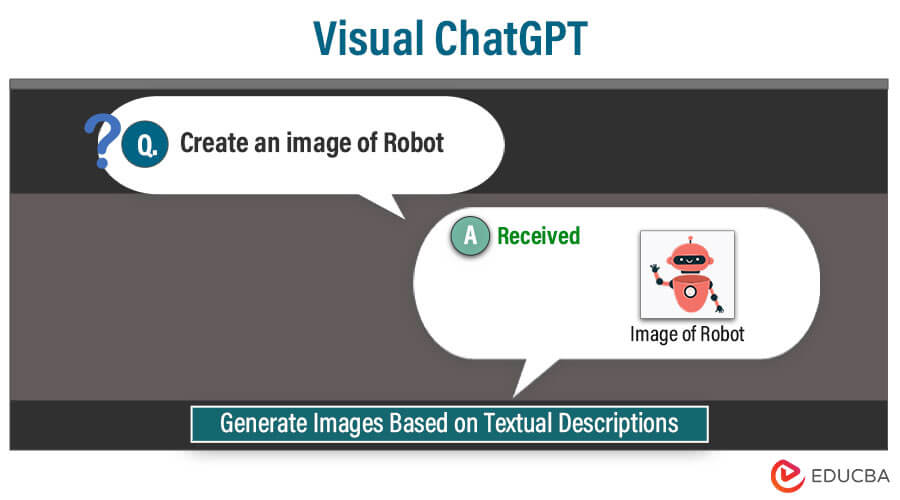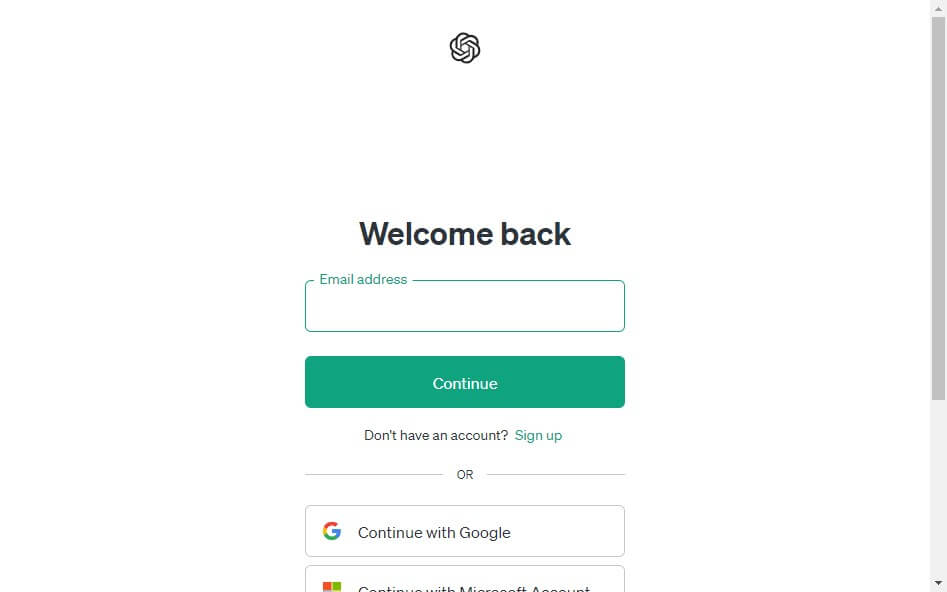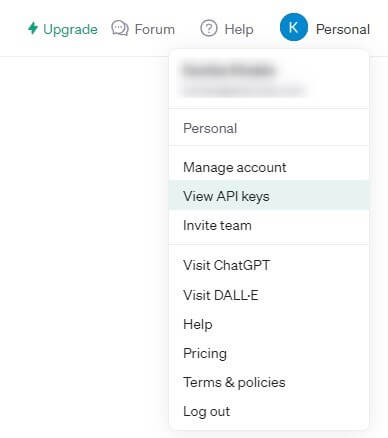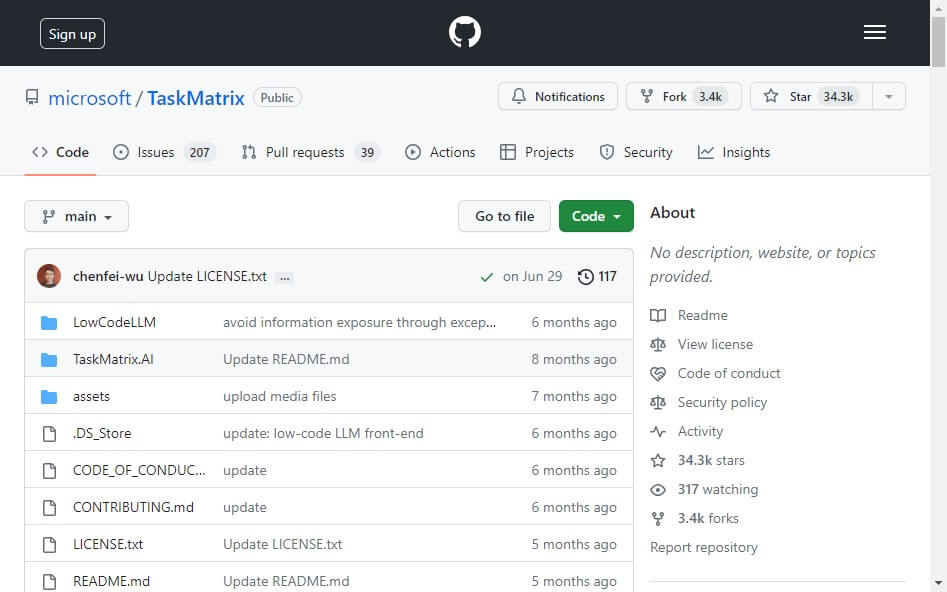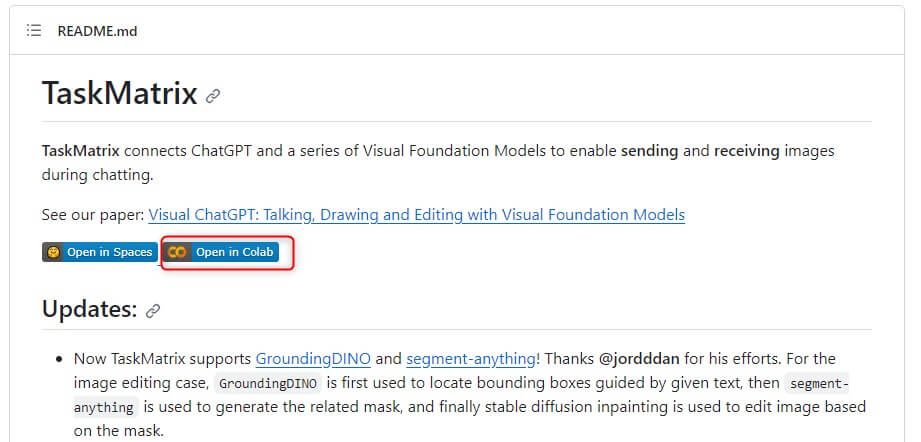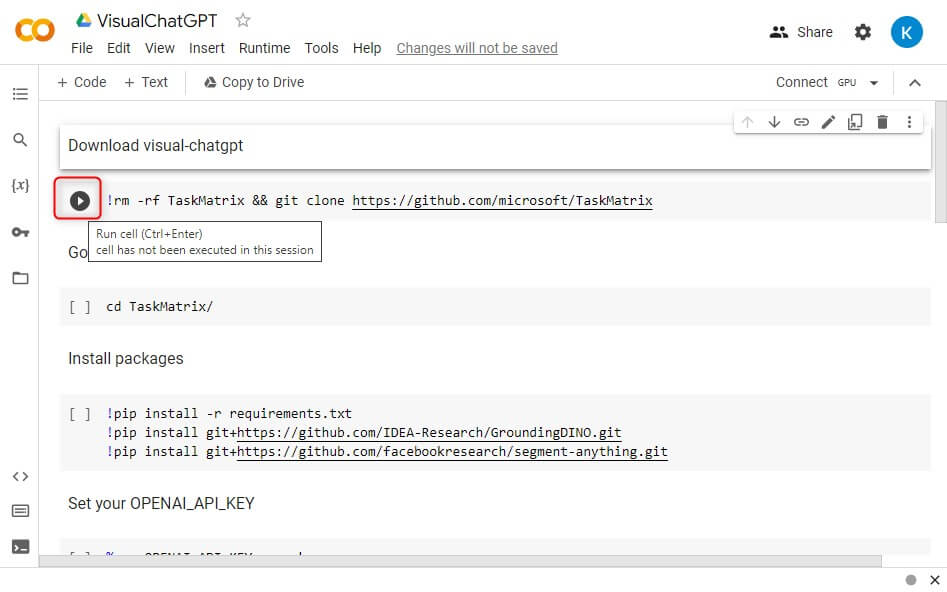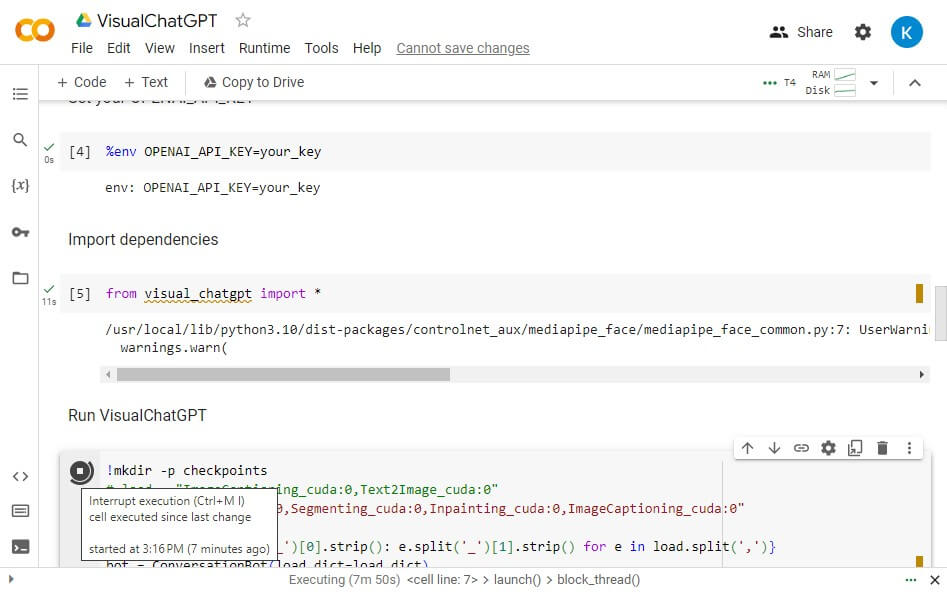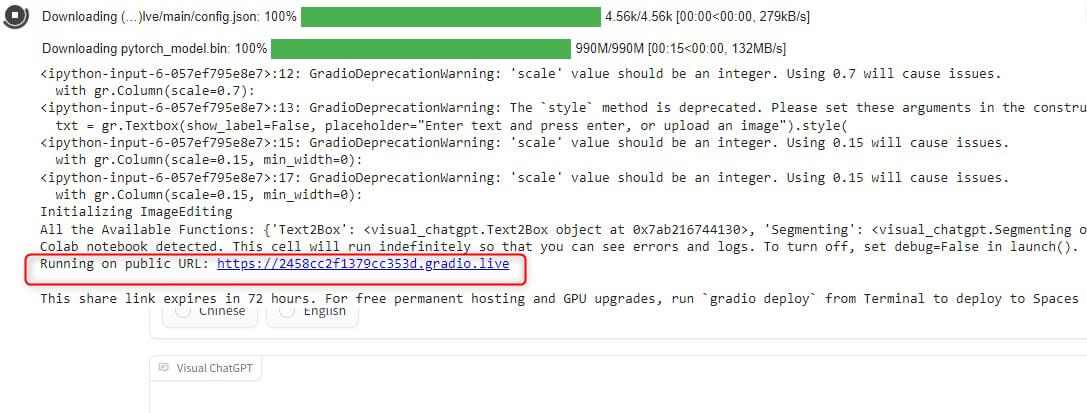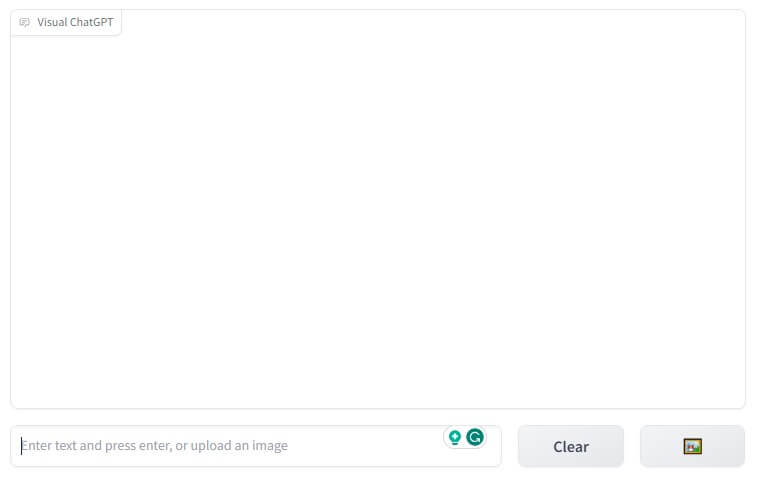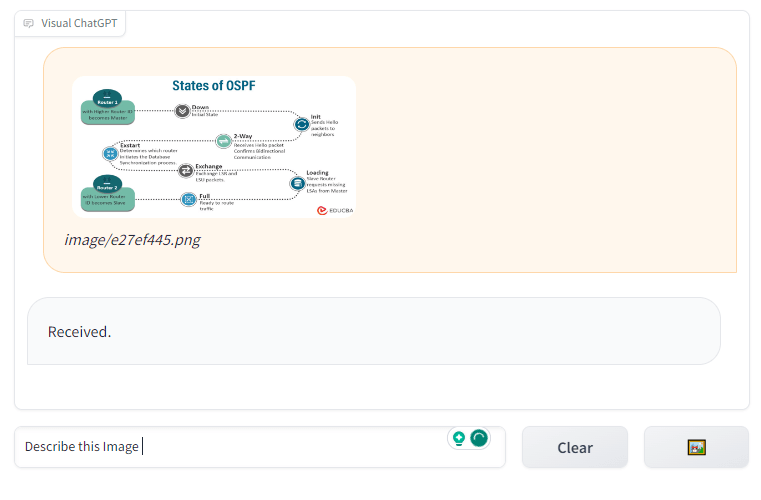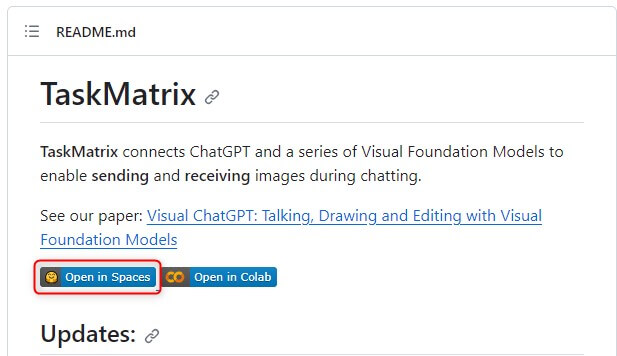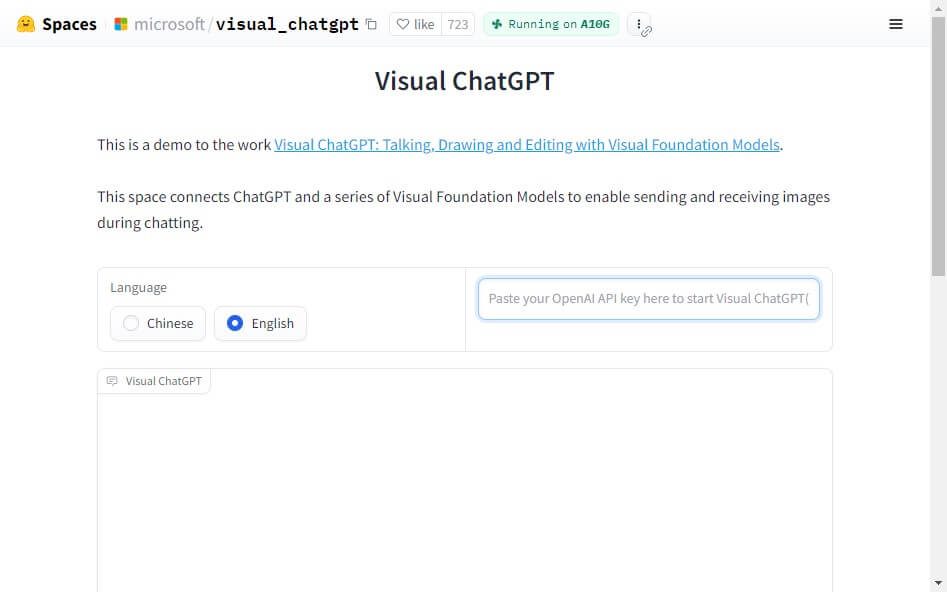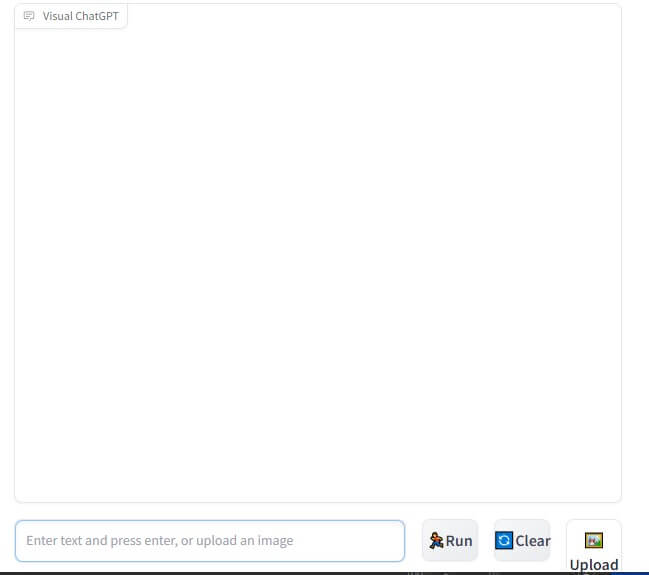What is Visual ChatGPT?
Visual ChatGPT is an advanced version of OpenAI’s ChatGPT that can process and generate text-based conversations and images. This AI model is designed to understand visual and textual information, which enables it to engage in interactive and contextually rich conversations with users. Unlike traditional ChatGPT, which only works with text inputs and outputs, Visual ChatGPT can analyze and respond to images in addition to textual inputs.
The integration of visual understanding makes Visual ChatGPT more effective in comprehending the context of a conversation. For instance, if a user sends an image with a question, Visual ChatGPT can analyze the image to provide a more accurate and contextually relevant response. It opens a wide range of possibilities for applications, including interactive customer support, content creation, educational platforms, and more, where combining text and visual elements enhances the user experience and the AI’s capabilities.
Table of Contents
- What is Visual ChatGPT?
- Features and Capabilities
- Getting Started
- How does it work?
- Steps to run
- Visual ChatGPT vs Image Editing Software
Key Takeaways
- Visual ChatGPT combines text and image understanding for richer, context-aware conversations.
- It has broad applications, from customer support to content creation.
- Addressing challenges like bias and privacy is essential.
- It is poised to revolutionize AI interactions.
Features and Capabilities
- Text-to-Image Generation: Visual ChatGPT can generate images based on textual descriptions and translate words into visual representations, enhancing communication and creativity.
- Handling Various Types of Visual Data: It can process diverse visual data, including photographs, illustrations, diagrams, and more, ensuring flexibility in user interactions.
- Real-time Interactive Demos: Offers real-time interactive demonstrations, showcasing its ability to understand and respond to text and images, providing users with a seamless experience.
Getting Started with Visual ChatGPT
- Tutorials and Guides: To get started, it’s recommended that you start with tutorials and guides that introduce you to the model. OpenAI often provides official documentation and can guide you in using the model effectively. These resources can help you get familiar with the basics of using Visual ChatGPT.
- Tools and Platforms: To run, there are various tools and platforms available. One popular and user-friendly choice is Google Colab, which offers cloud-based Jupyter notebooks with GPU support. It’s a convenient environment for experimenting with Visual ChatGPT without extensive setup.
- API Access: For more advanced and customized implementations, you can access the Visual ChatGPT API. OpenAI often provides APIs that allow developers to integrate the model into their applications, services, or websites, giving you more control over how you interact with the model.
- Community Support: Join online communities, forums, and discussion groups related to Visual ChatGPT for valuable troubleshooting, sharing experiences, and gaining insights into best practices.
- Experiment and Learn: The best way to start is to experiment with Visual ChatGPT. Create a few test projects, ask questions, and test its capabilities. As you gain experience, you’ll become more proficient in utilizing the model effectively for your specific needs.
How does Visual ChatGPT work?
1. Input Processing:
- Visual ChatGPT takes in a conversation as input, including text and images. The conversation typically starts with a user message, followed by a model-generated response, and so on.
- It can handle various conversational contexts, making it versatile in multiple applications.
2. Text Understanding:
- Analyze the text in the conversation to grasp the context and intent of the user’s message.
- It deploys a deep neural network trained on massive volumes of text data to comprehend the meaning and nuances of the words and phrases utilized.
3. Visual Processing:
- When images are included in the conversation, Visual ChatGPT processes them using computer vision techniques.
- The model can extract information from images, recognize objects, infer context, and understand visual cues.
4. Contextual Response Generation:
- Combining both text and image information generates a contextually relevant response.
- It uses its text generation capabilities to produce a message that responds to the user’s query, considering the visual content and the conversation history.
5. Real-time Interaction:
- Operates in real-time, providing users with immediate responses.
- It maintains context throughout the conversation, ensuring coherent and meaningful interactions.
6. Iterative Conversation:
- The conversation typically proceeds iteratively, with the model and user exchanging messages.
- Learns from previous messages and uses them to generate more context-aware responses.
7. Training and Fine-Tuning:
- Visual ChatGPT is trained on large datasets containing text and images, enabling it to learn the relationships between these modalities.
- Fine-tuning and continuous learning are essential to improve the model’s performance and address specific use cases.
Steps to run Visual ChatGPT
Step 1: Open this link: https://openai.com/ and click on Log in.
Step 2: Sign up, go to settings, click on View API keys to create a new secret key, and save it for further processing.
Step 3: We are going to run Visual ChatGPT through Google colab. Go to this link: github/microsoft/TaskMatrix
Step 4: A demo of how visual chatgpt runs is shown on this website. Scroll down and click on the open in colab option.
Step 5: The below screen will appear. Play every command one by one
Step 6: In Set your OPENAI_API_KEY, insert the secret key that we generated in the first step.
Running every command may take a while because it includes the installation of packages.
Step 7: After running every command, a link will appear, i.e, Running on a public URL, go to that link.
The screen will appear.
Step 8: Now, you can Experiment with different conversations and input scenarios to see how they respond. You can also upload images and ask questions related to the same.
Step 9: You can also choose the open-in-spaces option, in which you will be directed to the Hugging Face website.
Step 9: Over here, it’s simple. You need to paste the secret key generated in the first step.
Your Visual chatGPT is ready for the conversation.
How is Visual ChatGPT different from Image Editing Software?
Here’s a tabular comparison as follows:
| Aspect | Visual ChatGPT | Image Editing Software |
| Primary Function | AI for text and image-based conversations | Tool for editing and manipulating images |
| Nature of Output | Text-based responses with images | Edited images |
| Interaction | Conversational with users | User-driven editing |
| Processing Images | Analyzes images for contextual responses | Directly edits and enhances images |
| Real-time Interaction | Yes, it provides real-time responses | No, not designed for real-time interactions |
| User Skill Requirement | Minimal image editing skills required | Requires knowledge of image editing tools |
| Use Cases | Customer support, content generation, etc. | Graphic design, photography, image enhancement, etc. |
| Context Awareness | Responds to text and images in context | Requires user input for each action |
| Automation Level | High, automates responses in conversations | Provides tools for manual editing and adjustments |
| Learning Curve | Quick to get started with predefined models | It may require training to use advanced features |
| Customization | It can be fine-tuned for specific applications | Offers customization through various features |
| Cost | Typically, subscription-based or API costs | One-time purchase or subscription-based |
Conclusion
Visual ChatGPT is an impressive AI technology that combines text and image understanding for dynamic and context-aware interactions. It offers a powerful solution for various applications, including customer support and content creation. While it excels in real-time conversations and automated responses, it’s important to note that image editing software remains the go-to option for manual image manipulation. Therefore, understanding the differences between these tools is crucial for selecting the right solution that meets specific needs and objectives.
Recommended Articles
We hope that this EDUCBA information on “Visual ChatGPT” was beneficial to you. You can view EDUCBA’s recommended articles for more information.