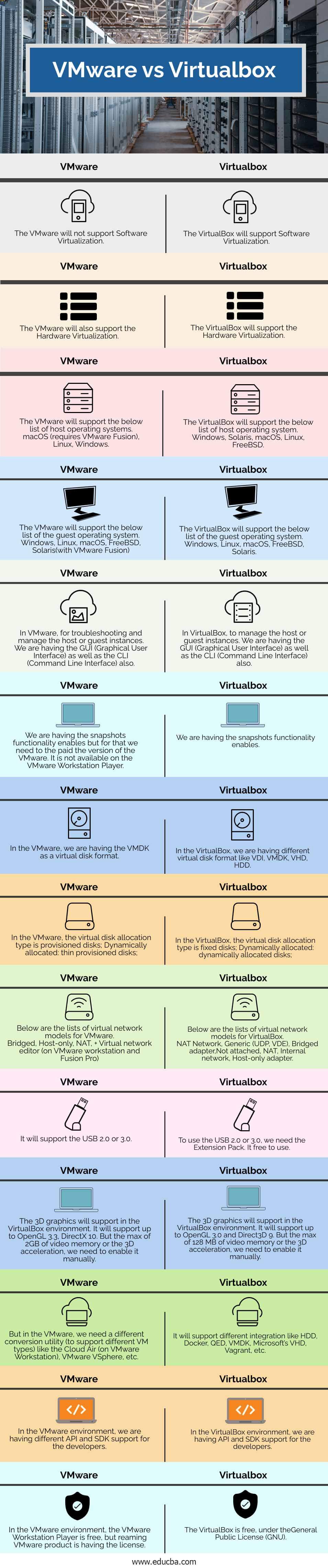Difference Between VMware vs Virtualbox
The difference between VMware vs Virtualbox explains below:
What is VMware?
VMware is a hardware virtualization platform that supports to create the new virtual instances. Every instance is acting as an independent working environment like the separate operating system, RAM, CPU, etc. But it shares the actual hardware resources only. In 2019, VMware introduce a new component in their product i.e. the container part. It will manage by the infrastructure team only in terms of the virtual machine deployment. But in the DevOps working model, the DevOps team will deploy the container. In 1998, VMware was founded in the Palo Alto bases in California. Basically, it is a subsidiary company of Dell technologies. In 2004, the EMC Corporation has takeover VMware. But after that, in 2016, Dell technologies will acquire the EMC Corporation. VMware is providing the virtual instances on the cloud as well. As per the requirement, we need to choose which type of VMware platform that we need to work with. Depending on the VMware platform we need to procure the necessary license. For learning and educational purpose, VMware is free. But for commercial purposes, we need to buy the necessary licenses of VMware.
Note: It does not support the software virtualization platform.
What is Virtualbox?
The VirtualBox is open source software, it will help to virtualize the x86 computing based architecture. It acts as a hypervisor. Once the software will install, it will allow creating the new virtual instances on top of the base hardware platform. We can call the host operating system where the actual VirtualBox software will install on the operating system. Similarly, we can call the guest operating system where the virtual instances will run on the operating system. While configuring the virtual instances, we need to need to define the parameters like the RAM, number of CPU, disk size, etc.VirtualBox runs on different platforms like Windows, Linux, Macintosh, and Solaris hosts. Similarly, it will also support the different guest operating systems as well.
Head to Head Comparison between VMware vs Virtualbox (Infographics)
Below are the top 14 differences between VMware vs Virtualbox:
Key Differences between VMware vs Virtualbox
Following are the Key differences between VMware vs Virtualbox are given below:
The major key difference in-between VirtualBox and VMware is the software virtualization. Hence, VMware will not able to install on the existing operating system like the VirtualBox. It needs a dedicated host on top of it will install. For commercial purposes, VMware is paid and the VirtualBox is free. VMware will majorly use for production support. The VirtualBox will be used for the basic development or the testing front. The migration of the production environment is a bit easy in VMware as compare to the VirtualBox environment.
VMware vs Virtualbox Comparison Table
Comparison between VMware vs Virtualbox are given below:
| Sr No | VirtualBox | VMware |
| 1 | The VirtualBox will support Software Virtualization. | VMware will not support Software Virtualization. |
| 2 | The VirtualBox will support the Hardware Virtualization | The VMware will also support the Hardware Virtualization |
| 3 | The VirtualBox will support the below list of host operating systems. Windows, Solaris, macOS, Linux, FreeBSD |
VMware will support the below list of host operating systems. macOS (requires VMware Fusion), Linux, Windows. |
| 4 | The VirtualBox will support the below list of the guest operating system. Windows, Linux, macOS, FreeBSD, Solaris, |
VMware will support the below list of the guest operating system. Windows, Linux, macOS, FreeBSD, Solaris(with VMware Fusion) |
| 5 | In VirtualBox, to manage the host or guest instances. We are having the GUI (Graphical User Interface) as well as the CLI (Command Line Interface) also. | In VMware, for troubleshooting and manage the host or guest instances. We are having the GUI (Graphical User Interface) as well as the CLI (Command Line Interface) also. |
| 6 | We are having the snapshots functionality enables. | We are having the snapshots functionality enables but for that we need to the paid the version of the VMware. It is not available on the VMware Workstation Player |
| 7 | In the VirtualBox, we are having different virtual disk format like VDI, VMDK, VHD, HDD | In VMware, we are having the VMDK as a virtual disk format. |
| 8 | In the VirtualBox, the virtual disk allocation type is fixed disks; Dynamically allocated: dynamically allocated disks; | In VMware, the virtual disk allocation type is provisioned disks; Dynamically allocated: thin-provisioned disks; |
| 9 | Below are the lists of virtual network models for VirtualBox. NAT Network, Generic (UDP, VDE), Bridged adapter, Not attached, NAT, Internal network, Host-only adapter, |
Below are the lists of virtual network models for VMware. Bridged, Host-only, NAT, + Virtual network editor (on VMware workstation and Fusion Pro) |
| 10 | To use the USB 2.0 or 3.0, we need the Extension Pack. It free to use. | It will support the USB 2.0 or 3.0. |
| 11 | The 3D graphics will support the VirtualBox environment. It will support up to OpenGL 3.0 and Direct3D 9. But the max of 128 MB of video memory or the 3D acceleration, we need to enable it manually. | The 3D graphics will support the VirtualBox environment. It will support up to OpenGL 3.3, DirectX 10. But the max of 2GB of video memory or the 3D acceleration, we need to enable it manually. |
| 12 | It will support different integration like HDD, Docker, QED, VMDK, Microsoft’s VHD, Vagrant, etc. | But in VMware, we need a different conversion utility (to support different VM types) like the Cloud Air (on VMware Workstation), VMware VSphere, etc. |
| 13 | In the VirtualBox environment, we are having API and SDK support for the developers. | In the VMware environment, we are having different API and SDK support for the developers. |
| 14 | The VirtualBox is free, under theGeneral Public License (GNU) | In the VMware environment, the VMware Workstation Player is free, but reaming VMware product is having the license. |
Conclusion
The VirtualBox and VMware environment both are supporting the virtual instances. But the VMware is not supporting software virtualization. Hence the VMware is faster as compare to the VirtualBox environment. VMware is paid for commercial purposes. The VirtualBox is free. For the small development task, we can use the VirtualBox environment. But for the deployment and production use, we need to use the VMware environment.
Recommended Articles
This is a guide to VMware vs Virtualbox. Here we also discuss the VMware vs Virtualbox key differences with infographics and a comparison table. You may also have a look at the following articles to learn more –