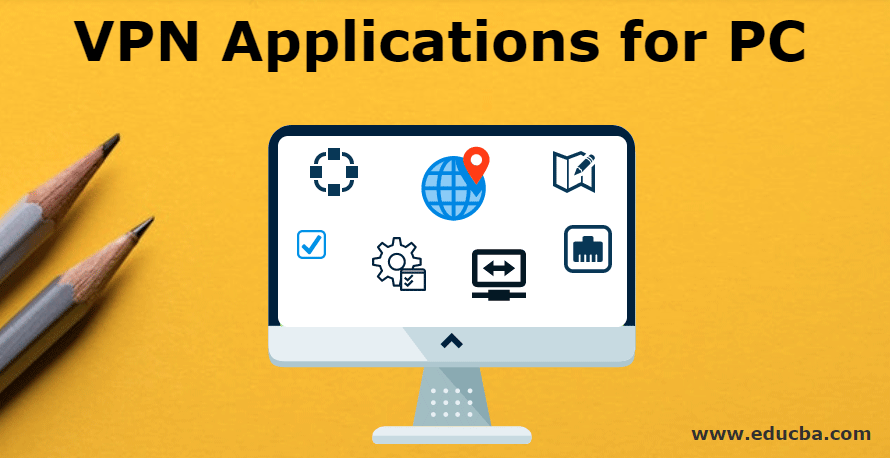
Introduction to VPN Applications for PC
The following article provides an outline for VPN Applications for PC. Virtual Private Network (VPN) offers the best of both the world experience for online users by providing them with the local networks security while accessing the public internet. In VPN, a private secured tunnel enables users to access the internet in a protected way as they work in their own network.
Users access VPN servers through client software installed in their Desktop/Laptop/Tab/ Mobile devices. Client software sends the data to the VPN server in an encrypted way, masking the user’s identity and the VPN server, which routes the data to a final online destination in a secure way. This concept throws open multiple use cases for corporate users as well as individual users.
Why do we Use VPN?
- In the pre-digital era, user access was restricted within the organization premises’ firewall through a local area network. There was no need to access external networks or computers for their day-to-day business operation.
- Later the boundary got expanded to regional offices, branch locations, and centralized data centers, which led to the access of computers outside premises but within the organization through a secured wide area network.
- But in today’s digital world, the application is built using APIs available in the cloud and relies on data residing on computers and networks outside the organization. Accessing sensitive data through the internet has become inevitable, but it has its own risk and vulnerabilities.
- Individual users accessing the internet, in some cases, need protection from hackers and would like their identity/location to be masked by Wi-Fi/internet service providers.
- VPN provides solutions for secured internet access and other access-related issues on the internet for corporate and individual users.
Top VPN Applications For PC
The top applications are as follows:
1. Corporate users accessing their organization servers remotely through the internet from home or outside while on tour
- Employees who are on tour or working from home will ave to log into their organization’s servers for information access and online transaction.
- For doing so, they need to install VPN Client software and certificate generated by the Organization’s VPN gateway server for authentication in their device. They get connected to their organization’s server via a secure tunnel through the VPN gateway server and exchange the data in an encrypted way.
2. Business units are connected to their head office servers through the internet
- Business units located in few areas that are not covered by the Leased line or MPLS connectivity will have to lean on internet connectivity only for connecting to head office.
- In such cases, VPN client software and certificates generated from the VPN gateway server in the head office will have to be installed in the unit’s network. Users working from units can freely access head office networks and computers through the VPN tunnel in a secure way.
3. Individuals accessing through internet
- Protecting from unsecured Wi-Fi internet connection: It’s risky to connect to the internet through Wi-Fi hotspots from public places. The data is exchanged in an unencrypted way, and it is prone to cyber-attacks. Access through VPN installed in their laptop/phone/tab will make it safe and secure.
- Overcoming location-based restrictions: Location-based restrictions adopted by some audio and video websites can be overcome by accessing those sites using a VPN from a service provider of that country the website belongs to. The connection will be treated as local access, and the user will not have restrictions in streaming the data.
- Keeping Anonymity: Some activities may require keeping the anonymity of the person involved by hiding his true location. This can be achieved by choosing a VPN server located in a different country and accessing through secured tunnel.
- Sensitivity: Some of the research work and competitive activities would warrant exchanging information across the internet in a confidential manner. The information will have to be protected from hackers/competitors. Information is exchanged a. by encrypting it b through VPN servers hosted from a safe location.
- Saving money in online shopping: Online sellers will price the same item differently across countries. The shopper can flip through VPN servers of different countries and login as a local client of those countries and choose if it is the lowest price and order the item. But it may take some extra time for delivery. Some use discount codes from BestVPN.Coupons to avail it for a much cheaper price. By these shoppers save money.
VPN Protocols
It denotes the framework on which the data is exchanged in the VPN. The general protocols are PPTP, L2TP, SSTP, IKEV2, and OpenVPN.
- Point to Point Tunneling Protocol (PPTP): The traditional protocol is mainly used in old computers, and it is less secure.
- Layer 2 Tunneling Protocol (L2TP): Though the secure connection is established using keys at both ends before transmission, it is weak in execution.
- Secure Socket Tunneling Protocol (SSTP): SSL and TLS offer authenticated and encrypted solutions, and it is a secured solution.
- Internet Key Exchange Version 2 (IKEv2): This solution is an iterative product of earlier protocols, and it is better than other security solutions
- OpenVPN: Open source protocol built on the SSL/TLS layer and free from flaws in the other protocols, and it is a versatile and secure solution
Advantages of VPN Application
Given below are the advantages mentioned:
1. Security: Encrypts the information while exchanging it between networks, and the information is well protected.
2. Accessibility: Through VPN, the users can safely and securely log into the organization network from anywhere using the internet.
3. Privacy: Hides Users activity from the interested parties. VPN maintains perfect privacy.
4. Anonymity: VPN protects users identity, and the current location of the user is kept confidential.
5. New Identity: VPN user gets a new identity of the VPN server’s location and derives all the advantages associated with it.
- Stream/Download audio and video as for any other users of the new location.
- Avail access to the sites at the same speed as the local user.
- Gets discounted price for goods of the new location.
Conclusion – VPN Applications for PC
Digital technologies’ evolution mandates more and more access to Public computers and networks for data, APIs, and microservices. There would be a scenario in the future the entire IT landscape will be hosted in the cloud. ERP will be available in the cloud as multiple microservices, and users will access these microservices through APIs. VPN is going to play a major role in connecting users to the new services in a secure way.
Recommended Articles
This is a guide to VPN Applications for PC. Here we discuss the basic concept, top VPN applications with protocols, and why we use them. You may also have a look at the following articles to learn more –

