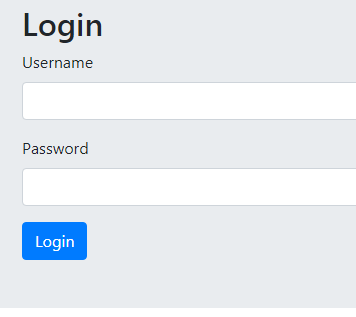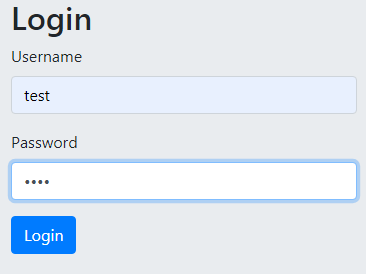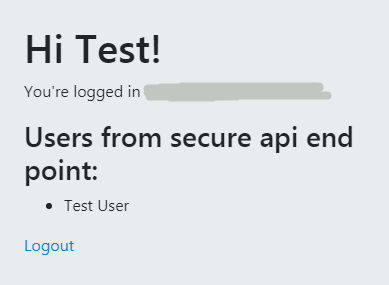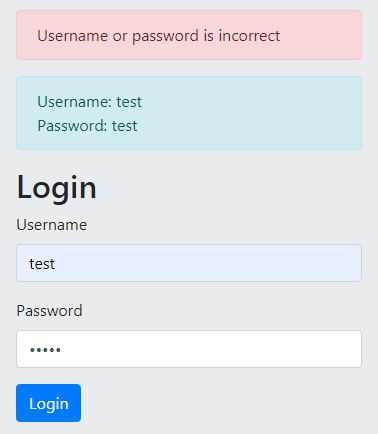Updated May 30, 2023
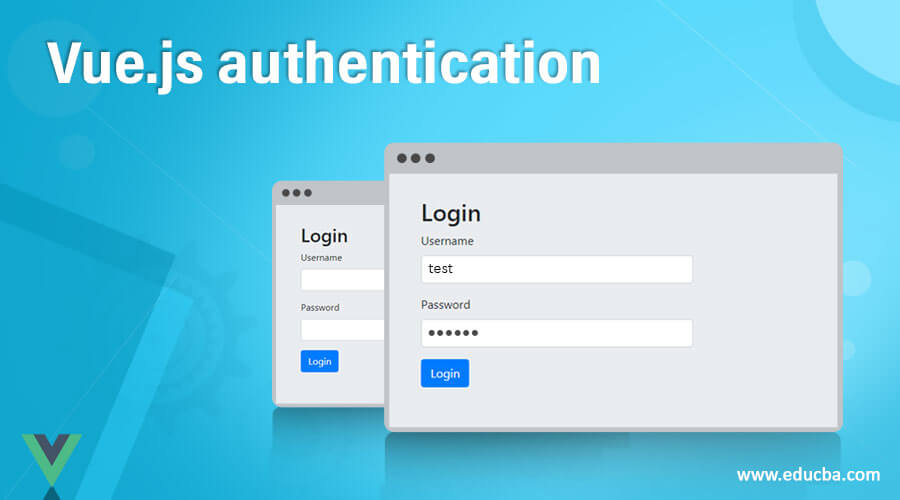
Introduction to Vue.js authentication
Vue.js authentication checks or identifies the user’s identity on the vue.js app. Every app or website considers authentication as a crucial component to ensure proper security for user credentials. Usernames and passwords are utilized as the primary means of authentication, known only to the users themselves and, if saved, the system. As Vue.js alone cannot handle the entire authentication, create a Vue.js authentication in the app using JWT( JSON web tokens).
Working on Vue.js authentication
In vue.js apps, to create proper authentication or verification of user’s credentials such as username or passwords, the vuw.js apps use JWT tokens to maintain the adequate privacy of the user’s credentials, and there are many different ways also for authenticating users in vue.js apps such as Auth0 management dashboard to create a login and logout pages for user’s authentication.
In this article, we will first see the JWT authentication option in vue.js apps as it provides straightforward solutions without depending on any 3rd party services to implement authentication on your vue.js apps.
The JWT authentication method working is straightforward to understand. Firstly, when we want to create an authentication process in our vue.js apps, we need to have a login and logout page for the users to log into the apps only registered or have their proper login credentials, such as usernames or emails and passwords. Only then can those users log into our vue.js apps else. No one can log in. Then the server will collect this request of the user, and it will decrypt the token provided if the user holds permission to access the private data which the user requested. If the server grants consent, it verifies the details and sends the authentication information to the users or clients. When the user logs out from the Vue.js app, the tokens stored in the user’s browser’s local memory are cleared to prevent unauthorized access or potential hacking attempts. Hence, the authentication process is very crucial in apps to maintain the privacy details of users or clients.
Now let us see another way of authentication in vue.js apps, known as Auth0’s authentication service. If it fails, then the user cannot log into the app, where a user may get a login error page. Similarly, we need to do this for logout with the Allowed Logout URLs field to be entered in the application settings. Similarly, we must also whitelist the Allowed Web Origins field in the application settings so that the tokens automatically refresh with new tokens so that the user can be properly logged out after refreshing the page or using it for the next time. So after creating these callback routes, the Auth0 contains idTokenPayLoad, which holds the user details so that it can cross-check and verify the user details.
Vue.js applications can also use Vue-router, a very efficient tool for handling the authentication in vue.js apps. It will help users check out their routes and prevent accessing other routes that are not authorized.
When the user enters the username and password, they obscure the password to ensure privacy, with the username set as “test.”
Once the user enters the details and the server verifies the credentials, the client or user can easily log in and view the following:
Now suppose I had given username and password both as “test” and if we enter the wrong password then it will give an error page saying either of your username or password is incorrect and this can be seen in the below screenshot.
So these above screenshots are the authentication page samples that look like in any vue.js app or website with different color or background features, and some apps may even use email ids instead of a username for authentication which you can directly do if you are already logged in using email ids.
Conclusion
In this article, we conclude that the vue.js app’s authentication is the process of authorization of users or clients for the vue.js app login process. In this article, we saw how it uses JWT tokens, and it’s working we also another way of authentication in the vue.js app using Auth0 CLI.
Recommended Articles
This is a guide to Vue.js authentication. Here we discuss the Working along with the uses and other ways of authentication. You may also have a look at the following articles to learn more –