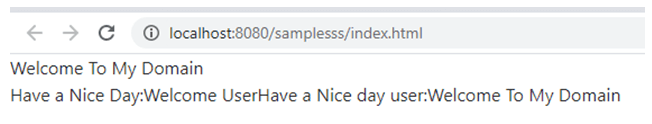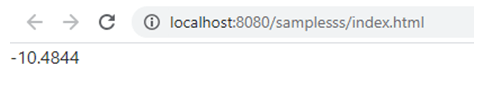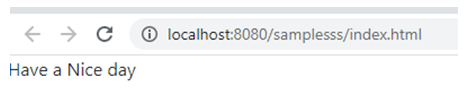Updated June 16, 2023

Introduction to Vue.js nextTick
Vue.js nextTick is one of the global api in vue.js. It mainly defers the callback method for executing the dom(document object method) lifecycle of the javascript. The Vue JavaScript framework continuously asynchronously executes the DOM methodology. Additionally, the framework creates data queues to manage and update the DOM in later versions.
Syntax
Vue.js has some default methods for achieving application logic in both the front end and back end. The dom elements will use some built-in methods like mounted() and $nextTick(). These two methods are rendering the components whenever it’s not completed, the $nextTick() runs in the method.
<html>
<body>
<script>
const variablename= Vue.component('variablename',
template:{{
----some logics---
}},
data:function()
{
------some javascript vue based logic codes----
}
this.$nextTick(()=>{
----some logics-----
})
Vue.nextTick().then(function()
{
---some logics like dom updation in the pages---
}
</script>
</body></html>The above code represents the basic syntax for rendering Vue components in the script for the UI end. It utilizes the default method called $nextTick() to handle data changes in the DOM after modifications have been made in other areas of the Vue code.
How nextTick Works in Vue.js?
We know that the nextTick() is one of the default methods. It’s a Global API for changing the data elements in the application, and the vue.js is used for changing the same in the DOM elements whenever it needs in the data change on the browser but also note that the browser has rendered in those elements will be changed on the web page. The file upload option is also available on this method in the vue scripts. It can be called for the dom manipulations, either direct or indirect, while the changing height of the text boxes and other components may depend upon the user input given to the UI elements.
In the parent-child relationships within the Vue method, certain default methods, such as nextTick(), use built-in child methods like file concepts, image uploads, etc. The isFileUploaded method validates a statement, and the resulting value is assigned to a variable. The value assigned to the variable should be of the Boolean data type, indicating either “True” or “False”.
The Vue generally creates the queues which create the buffer storages in all of the related datas. If suppose we have used for loop to iterate and store, retrieving the user inputs in the code, the data changes sometimes have not been applied in the DOM yet, and while it applies them.
Examples of Vue.js nextTick
Given below are the examples of Vue.js nextTick:
Example #1
Code:
<html>
<head>
<title>Example</title>
<script type = "text/javascript" src = "js/vue.js"></script>
<script src="https://cdn.educba.com/js/vuejs/2.6.10/vue.js"></script>
<script src="basic.js"></script>
<script src="//unpkg.com/vue"></script>
<script type="text/javascript" src="//unpkg.com/vue-form-generator@2.0.0"></script>
<link rel="stylesheet" type="text/css" href="//unpkg.com/vue-form-generator@2.0.0/dist/vfg.css">
<link rel="stylesheet" type="text/css" href="style.css">
<script type="text/javascript" src="//rawgit.com/fergaldoyle/vue-form/master/dist/vue-form.min.js"></script>
<link rel="stylesheet" type="text/css" href="//maxcdn.bootstrapcdn.com/bootstrap/4.0.0-alpha.6/css/bootstrap.min.css">
</head>
<body>
<div id="first">{{ output }}</div>
<script>
var v = new Vue({
el: '#first',
data: {
output: 'Welcome User'
}
})
v.output = 'Welcome To My Domain';
document.write('Have a Nice Day:',v.$el.textContent);
v.$nextTick(function(){
document.write('Have a Nice day user:', v.$el.textContent)
})
</script>
</body>
</html>Output:
Example #2
Code:
<html>
<head>
<title>Example</title>
<script type = "text/javascript" src = "js/vue.js"></script>
<script src="https://cdn.educba.com/js/vuejs/2.6.10/vue.js"></script>
<script src="basic.js"></script>
<script src="//unpkg.com/vue"></script>
<script type="text/javascript" src="//unpkg.com/vue-form-generator@2.0.0"></script>
<link rel="stylesheet" type="text/css" href="//unpkg.com/vue-form-generator@2.0.0/dist/vfg.css">
<link rel="stylesheet" type="text/css" href="style.css">
<script type="text/javascript" src="//rawgit.com/fergaldoyle/vue-form/master/dist/vue-form.min.js"></script>
<link rel="stylesheet" type="text/css" href="//maxcdn.bootstrapcdn.com/bootstrap/4.0.0-alpha.6/css/bootstrap.min.css">
</head>
<body>
<div id="first">{{ output }}</div>
<script>
var v = new Vue({
el: '#first',
template: '<p>{{ meth() }}</p>',
data: {
radians: Math.PI / 4,
rdius: 30,
x: 2
},
methods: {
meth: function () {
return Number(Math.cos(this.radians) * this.rdius + this.x).toFixed(4);
}
}
});
v.radians = 2;
console.log(v.$el.textContent);
Vue.nextTick(function () {
console.log(v.$el.textContent);
});
</script>
</body>
</html>Output:
Example #3
Code:
<html>
<head>
<title>Example</title>
<script type = "text/javascript" src = "js/vue.js"></script>
<script src="https://cdn.educba.com/js/vuejs/2.6.10/vue.js"></script>
<script src="basic.js"></script>
<script src="//unpkg.com/vue"></script>
<script type="text/javascript" src="//unpkg.com/vue-form-generator@2.0.0"></script>
<link rel="stylesheet" type="text/css" href="//unpkg.com/vue-form-generator@2.0.0/dist/vfg.css">
<link rel="stylesheet" type="text/css" href="style.css">
<script type="text/javascript" src="//rawgit.com/fergaldoyle/vue-form/master/dist/vue-form.min.js"></script>
<link rel="stylesheet" type="text/css" href="//maxcdn.bootstrapcdn.com/bootstrap/4.0.0-alpha.6/css/bootstrap.min.css">
</head>
<body>
<div id="first">{{ output }}</div>
<script>
var v = new Vue({
el: '#first',
template: '<p>{{ meth }}</p>',
data: {
meth: 'welcome user have a nice day'
},
methods: {
setMeth: function (meth) {
var s = this;
s.meth = meth;
s.$nextTick(function () {
console.log(s.$el.textContent);
});
}
}
});
v.setMeth('Have a Nice day');
</script>
</body>
</html>Output:
In the above three examples, we have used the next tick () method differently. We have used some mathematical calculations and terms like pi etc also, it is related to the other predefined methods and functionality of the applications with user requirements.
Conclusion
When we use vue.js, specifically the nextTick() function in web-based applications, it’s mostly rare usages, and moreover, it also a user-friendly environment for users. Since nextTick() and other methods in Vue.js are static methods that belong to the global APIs, you can utilize them anywhere in your scripts if needed.
Recommended Articles
This is a guide to Vue.js nextTick. Here we discuss the introduction, syntax, and working of nexttick in vue.js, along with different examples and code implementation. You may also have a look at the following articles to learn more –