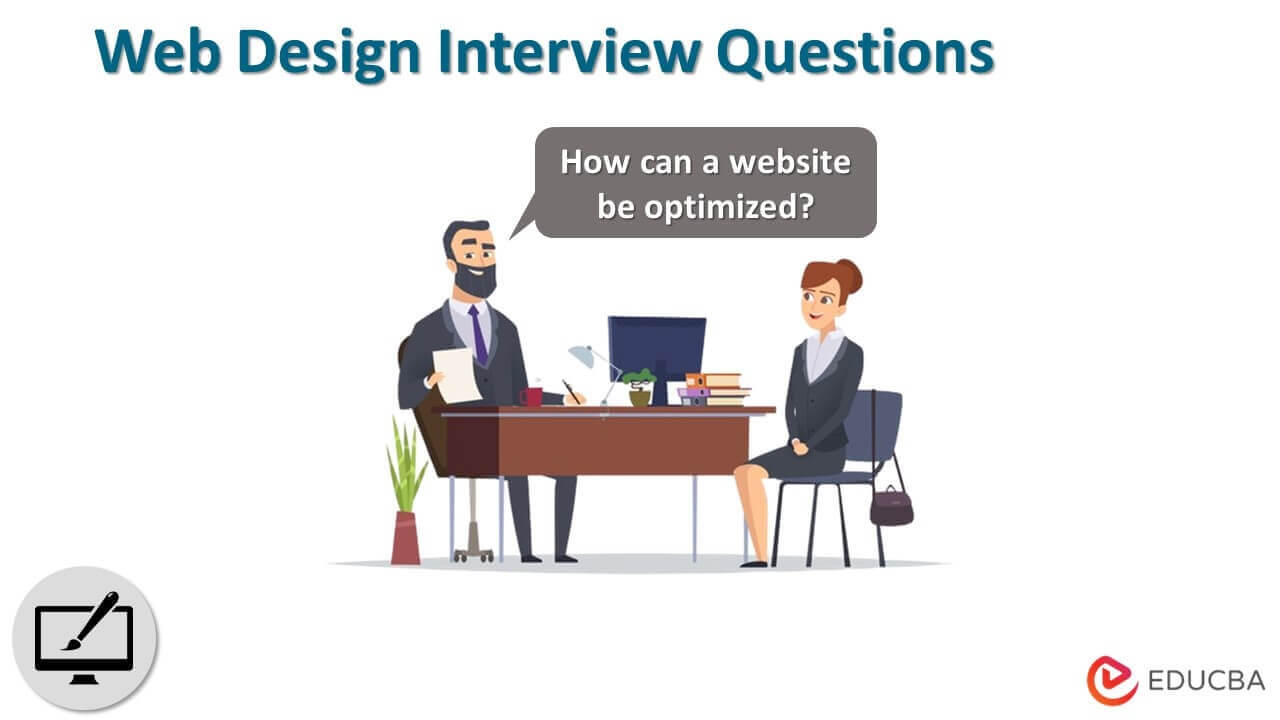Web Design Interview Questions And Answers
Web design interview questions are commonly asked to judge a web designer’s creative and technical skills in an interview.
As the demand for web design continues to grow, interviews for web design positions are becoming increasingly common. The average base salary of a web designer is $53,498 annually, with top designers crossing $78,000 a year. Web design is also an essential skill for freelancers, and one may need to prepare for such interview questions to close deals with their clients.
Top web design interview questions range from technical topics like HTML, CSS, and responsive design to design principles like typography and color theory. Reviewing these questions and tips on answering them makes one feel more confident and prepared for the following web design interview.
Table of Contents
- Introduction
- Web Design Interview Questions (Basic)
- Web Design Interview Questions (Advanced)
- Final Thoughts
- Frequently Asked Questions (FAQs)
- Recommended Articles
Key Highlights
- Preparation is vital for web design interviews, and candidates can benefit from studying common web design interview questions.
- By demonstrating proficiency in typography, responsive design, and color theory, candidates can stand out in a competitive job market and showcase their ability to create dynamic and engaging web content.
- Basic web design interview questions may include typography, color theory, responsive design, and HTML/CSS questions.
- Web design is a lucrative career and provides many job and freelancing opportunities.
Part #1 – Web Design Interview Questions (Basic)
Q1. What is responsive web design? Why is it important?
Answer: Responsive web design is an approach to web design that allows websites to adapt to different screen sizes and device types, ensuring a consistent user experience across all devices. Users today access websites using various devices, including smartphones, tablets, laptops, and desktop PCs, making responsive design crucial. Websites may be optimized for all these devices by utilizing responsive design strategies and enhancing user engagement.
Q2. What is the box model in CSS? How does it work?
Answer: The box model in CSS refers to how elements on a webpage are sized and spaced. It consists of four parts: content, padding, border, and margin.
- Content: The content refers to the actual content within the element
- Padding: The padding is the space between the content and the element’s border.
- Border: The border is the line that surrounds the element.
- Margin: The margin is the space between the border and the next element.
When sizing and spacing elements in CSS, it is essential to consider all four parts of the box model.
Q3. What are the differences between inline, block, and inline-block display properties in CSS?
Answer: The display property in CSS controls how an element appears on a webpage.
- Inline: Inline elements are rendered within a line of text and do not break the flow of the text.
- Block: Block elements, on the other hand, take up the entire width of their parent container and are rendered on a new line.
- Inline-block: Inline-block elements combine inline and block elements, as they take up only as much width as necessary but can still be styled like a block element.
Q4. What is the difference between margin and padding in CSS?
Answer: Margin and padding are both CSS properties that can add space around an element.
- The main difference between the two is that margin adds space outside the element’s border, while padding adds space within the element’s border.
- Margin can be used to create space between elements, while padding can be used to create space between an element’s content and its border.
Q5. How do you optimize website performance? What are some tools you can use to measure performance?
Answer:
Website performance can be optimized in a variety of ways, including-
- Minimizing HTTP requests.
- Compressing files in the appropriate format.
- Server-side caching mechanisms using Redis.
- Optimizing images to deliver according to device screen size.
- Minimizing CSS and JS code can save a kilobyte of each page load.
Some tools that analyze a website’s performance and provide recommendations for improving page speed and overall user experience performance include-
- Google PageSpeed Insights
- Pingdom
- GTmetrix
Q6. Describe using the following HTML5 tags: STRONG, EM, SMALL.
Answer:
- <strong>: This tag strongly emphasizes text, typically rendered bold in most browsers.
- <em>: The purpose of this tag is to highlight text commonly displayed in italicized format on most browsers.
- <small>: This tag indicates that text is small in size and less important than surrounding text. It is typically used for legal disclaimers, copyright notices, and other fine print.
Q7. Describe the advantages and disadvantages of using a CSS framework such as Bootstrap or Foundation.
Answer:
Advantages
- Time-saving: Using a CSS framework can save time in the design and development process, as it provides a pre-designed set of CSS styles and templates that can be easily customized.
- Consistency: CSS frameworks offer a consistent set of design elements and styles that can be used across the website, providing a cohesive look and feel.
- Responsiveness: Many CSS frameworks are designed with responsiveness in mind, making creating a website that works well on various devices and screen sizes easier.
- Cross-browser compatibility: CSS frameworks are designed to work well on different browsers and platforms, ensuring the website looks and functions consistently across other devices and browsers.
Disadvantages
- Limitations: Using a CSS framework can limit design flexibility, as it provides a set of pre-designed templates and styles that may not fit all design needs.
- Bloated code: CSS frameworks can result in excessive and unnecessary code, slowing the website’s loading time.
- Learning curve: Using a CSS framework requires learning a new set of syntax and conventions, which can be time-consuming and may require additional training.
- Generic look and feel: Many CSS frameworks have a recognizable look and feel, which may not fit a specific website’s brand or design aesthetic.
Q8. Differentiate between “visibility: hidden” and “display: none”?
Answer:
- Visibility: hidden: It hides the element but still occupies space in the layout.
- Display: none: It eliminates the element. It does not consume any space. The HTML for it is in the source code but has no space.
Q9. What is white space? How does it affect the content on the web?
Answer:
Whitespace, also known as negative space, refers to the empty areas in a design, which can be between elements, around them, or within them. Whitespace is an important design element that can significantly affect the content on the web.
- Improves readability: Whitespace can help improve readability by giving the content room to breathe. It allows the eyes to rest and makes it easier for users to scan and absorb the information.
- Enhances visual hierarchy: Whitespace can create a visual scale by separating different elements and drawing attention to the most critical content. This can help guide the user’s eye to the essential parts of the page.
- Adds balance and harmony: Whitespace can add balance and harmony to a design by creating a sense of order and calm. It can also help to reduce visual clutter and create a clean and organized layout.
- Increases user engagement: Whitespace can make a website feel more open and inviting, encouraging users to stay longer and engage more with the content.
Q10. What is the difference between a div and a span element in HTML, and when would you use each?
Answer: Both div and span elements are used to group and style content in HTML. The main differences between the two:
- Div elements are block-level elements, meaning they take up the entire width of their parent container and are rendered on a new line. On the other hand, Span elements are inline elements and only take up as much width as necessary.
- Div elements are typically used to group larger sections of content, while span elements are used to group smaller content units within a larger text block, such as a single word or phrase.
Part #2 – Web Design Interview Questions (Advanced)
Q11. What are some best practices for accessibility in web design?
Answer: Some best practices for accessibility in web design include:
- Ensuring that all images have alt text
- Providing captions or transcripts for audio and video content
- Using high-contrast colors for text and background
- Providing clear and consistent navigation
- Making sure that the website can be navigated using only a keyboard.
It is also essential to test the website using screen readers and other accessibility tools to ensure it is fully accessible to all users.
Q12. What is the difference between CSS Grid and CSS Flexbox, and when would you use each?
Answer: CSS Grid and CSS Flexbox are both layout systems in CSS that allow designers and developers to create complex layouts on web pages.
CSS Grid:
- It is a two-dimensional layout system that allows for complex layouts of rows and columns and enables designers to create a more precise design.
- It allows positioning both horizontally and vertically at the same time.
- Grid is ideal for creating complex layouts that require more control over the placement of items on a page.
- It creates magazine-style layouts or multi-column forms.
CSS Flexbox:
- It is a one-dimensional layout system designed to create flexible and responsive layouts.
- It only allows positioning horizontally or vertically at a time.
- Flexbox is ideal for creating layouts where the items must be aligned and spaced flexibly and dynamically within a container.
- Developers often use CSS for creating navigation menus, image galleries, and responsive layouts.
Q13. What is the difference between relative and absolute positioning in CSS?
Answer: Relative positioning in CSS positions an element relative to its original position, while absolute positioning positions an element close to its nearest positioned ancestor.
Relative positioning:
- Positions an element relative to its original position on the page.
- The element’s position can be adjusted using the properties of the top, right, bottom, and left.
- Does not affect the position of other elements on the page.
Absolute positioning:
- Positions an element relative to its nearest positioned ancestor (or the body element if no ancestor is positioned).
- You can adjust an element’s position using the properties of the top, right, bottom, and left.
- It may cause other elements to overlap or shift position if not used carefully.
- Helpful in creating overlay elements or positioning elements precisely on the page.
Q14. What is the Grid system?
Answer: The grid system is a design technique used in web design that helps to create a consistent and organized layout on a webpage.
- A grid system comprises a series of horizontal and vertical lines that intersect to create a set of boxes or columns.
- Developers use boxes or columns to structure a webpage’s layout and arrange its content.
- Grid systems can vary in complexity, with some using only a few columns and others using many more.
- Using a grid system can help create a sense of visual hierarchy, making it easier for users to scan and navigate the content on the page.
- Popular grid systems include Bootstrap, Foundation, and Materialize.
Q15. How to select typography for a web design?
Answer: The selection of typography for a web design is a necessary process that can significantly impact the overall look and feel of the website.
- Understand the project and its requirements: Before selecting typography, it is essential to have a clear understanding of the project’s goals, target audience, and overall style.
- Choose a font category: Based on the project requirements and style, choose a font category that fits the project. For example, a modern and minimalist design may require a sans-serif font, while a classic and traditional design may require a serif font.
- Consider legibility and readability: Legibility refers to how easy it is to distinguish individual letters, while readability refers to how easy it is to read a text block. When selecting typography, consider both legibility and readability to ensure the font is easily read and visually appealing.
- Experiment with font pairings: A web design often requires multiple fonts to create visual interest and differentiate between headings and body text, which can be easily explored using Figma resources. Experiment with font pairings to find combinations that work well together and enhance the overall design.
- Consider accessibility: It is crucial to consider accessibility when selecting typography. Ensure that the font size is large enough and that there is sufficient contrast between the font and background colors.
Q16. Can you explain your understanding of color theory and how you use it in your designs?
Answer: Color theory is the study of how colors interact with each other and how they can be used to create a pleasing visual effect. Color theory is essential in web design because it helps create a cohesive and visually appealing design. Important aspects of the color theory include the following-
- Color wheel: Designers use a color wheel to comprehend color relationships. It is made up of primary colors (red, yellow, and blue), secondary colors (orange, green, and purple), and tertiary colors (colors created by mixing primary and secondary colors).
- Color harmony: Color harmony refers to using colors that work well together. There are several color harmonies, including complementary (colors opposite each other on the color wheel), analogous (colors next to each other on the color wheel), and monochromatic (different shades of the same color).
- Color psychology: Color psychology refers to the emotional and psychological effects of colors. Blue is commonly linked with calmness and trust, while red is often associated with excitement and energy.
- Contrast: Contrast refers to the difference between colors. High contrast creates visual interest, while low contrast creates a more subtle effect.
A deep understanding of color theory can help create visually appealing designs and effectively communicate the intended message to the audience. The process for implementing color theory in design is as follows-
- Start by choosing a base color and then use the color wheel to select complementary or analogous colors.
- Consider the emotional and psychological effects of colors and use them to create the desired mood or tone.
- Use contrast to create visual interest and highlight essential elements on the page.
Q17. Define the principles of “gestalt”?
Answer: The principles of “gestalt” refer to theories and concepts in psychology and design that describe how people perceive and organize visual information. The term “gestalt” is a German word that means “shape” or “form.” Here are the main principles of gestalt:
- Figure/Ground: This principle describes how people perceive objects as a figure (the main focus of attention) or the ground (the background or context).
- Proximity: This principle describes how people perceive objects close together as related.
- Similarity: This principle describes how people perceive objects similar in shape, color, or other characteristics as related.
- Continuity: This principle describes how people perceive objects that form a continuous line or pattern as related.
- Closure: This principle describes how people perceive objects as complete even when parts of the object are missing or obscured.
- Symmetry: This principle describes how people perceive symmetrical objects as aesthetically pleasing and balanced.
- Common Fate: This principle describes how people perceive objects that move in the same direction or have a common purpose as being related to each other.
Designers often utilize these principles to establish visual hierarchy, balance, and coherence in a layout and to guide the viewer’s attention toward essential elements.
Q18. How to combine fonts? What are the best font combinations?
Answer:
When combining fonts in a design:
- Choose fonts that complement each other in style and weight.
- Use no more than three different fonts in a plan.
- Pair a serif font with a sans-serif font for contrast.
- Use fonts with similar x-heights for consistency.
- Avoid using fonts that are too similar to each other or that clash in style.
Some popular font combinations include:
- Serif and sans-serif
- Bold and light weights of the same font family
- Script and sans-serif
- Monospace and sans-serif
Q19. Mention some bad examples of web design.
Answer:
Some examples of bad web design include-
- Cluttered layout: A cluttered layout with too much content, images, and graphics can make it difficult for users to navigate and find the information they need.
- Poor color choices: Using too many colors or using colors that clash with each other can make the website look unprofessional and difficult to read.
- Small font size: Using a small font size can make it difficult for users to read the content, especially on smaller screens or for users with vision impairments.
- Inconsistent design: Inconsistent design elements such as font styles, colors, and graphics can make the website look unprofessional and confusing for users.
- Non-responsive design: A website not optimized for different screen sizes and devices can make it difficult for users to navigate and interact with the website.
- Overuse of pop-ups: Too many pop-ups can be annoying and disrupt the user experience, causing users to leave the website.
- Poor navigation: Poorly organized navigation or confusing menus can frustrate users and make it difficult for them to find what they’re looking for, potentially driving them away from the website.
Q20. When do you use JPEG compression, and when would you prefer PNG?
Answer:
JPEG compression: This reduces the image size by finding areas of similar color. Use JPEG compression when-
- The image contains a photograph or complex image with many colors and gradients.
- One wants to keep the file size small without sacrificing image quality.
- One does not need a transparent background.
- One needs to create photos, drawings, and gradients.
- JPEG compression is unsuitable for screenshots, simple UI elements, flat icons, text images, or schematics.
PNG compression: This method of compression works by reducing the colors used. This could lead to a slight loss of color shades as well. Use PNG compression when-
- The image contains simple graphics or illustrations with fewer colors and sharp edges.
- The image needs a transparent background.
- One must create logos, icons, signs, text images, simple illustrations, UI elements, and screenshots.
Frequently Asked Questions (FAQs)
Q1. What is web design?
Answer: Web design creates visually appealing and user-friendly websites using technical and creative skills. To create an interactive user interface, web designers combine color theory, typography, responsive design, and graphic design skills.
Q2. Can I teach myself web design?
Answer: Yes, web design can be self-taught using online tutorials, courses, and resources. However, seeking formal education or mentorship may be beneficial to develop a strong foundation of skills and knowledge.
Q3. Which software is best for web design?
Answer: Designers have several popular options for web design software. Their “best” depends on personal preference and the project’s specific needs. Some popular options include Adobe Photoshop, Sketch, Figma, and Adobe XD.
Q4. What skills do web designers need?
Answer: Web designers need technical and creative skills, including proficiency in HTML/CSS, graphic design, user experience (UX) design, and responsive design. They should also have good communication and problem-solving skills.
Q5. How do I start web designing?
Answer: To start web designing, you can learn the basics of HTML/CSS and graphic design. From there, one can practice creating simple websites and experimenting with design techniques. Learning about user experience (UX) design and responsive design to develop user-friendly and adaptable websites is also helpful.
Final Thoughts
A web design interview can be a daunting task, but preparing for common web design interview questions can help one feel more confident and prepared. A web design interview can cover various topics, from technical skills to design principles. Reviewing common questions and practicing responses can showcase your skills and knowledge to potential employers. Additionally, staying up-to-date with industry trends and tools can demonstrate commitment to continuous learning and growth as a web designer.
Recommended Articles
We hope that this EDUCBA information on “Web Design Interview Questions” was beneficial to you. You can view EDUCBA’s recommended articles for more information.