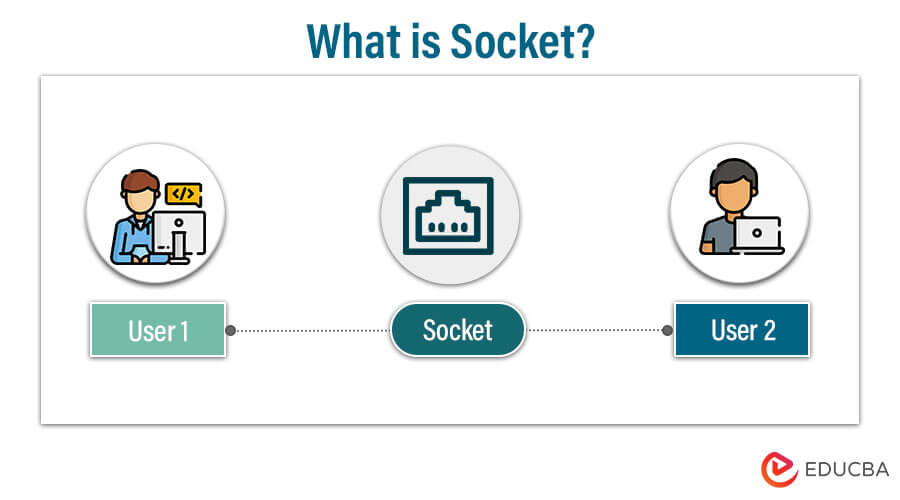Updated October 26, 2023
Introduction to Sockets
Sockets are vital endpoints for communication in computer networking. They facilitate data exchange between devices and abstract the complexities of network communication, allowing applications on different computers to communicate. Sockets are an essential component of network programming, enabling the development of various networked applications. They come in different types, such as stream, datagram, raw, and Unix domain sockets, each suited to different communication needs. Sockets are created, configured, and managed using various functions in programming languages like Python, Java, and C. They are integral to web browsing, email, online gaming, and other networked services.
Table of Contents
- Introduction to Sockets
- Socket Types and Communication
- Socket Components and Functions
- Socket Programming in Networking
- Socket Use Cases and Applications
- Socket vs. Port: Understanding the Difference
- Socket Security and Best Practices
- Troubleshooting Socket Issues
- Socket in the Context of Computer Networking
- Socket Programming Languages and Libraries
Socket Types and Communication
Let’s delve into different socket types and their communication methods:
1. Stream Sockets:
Stream sockets, also known as TCP sockets, allow devices to communicate in a reliable, connection-oriented, and bidirectional manner.
Communication Method:
- Reliability: Stream sockets ensure that data arrives at the destination in the same order it was sent, guaranteeing reliable transmission.
- Connection-Oriented: They establish a link between the sender and receiver before exchanging data, ensuring a stable communication channel.
- Data Flow: Continuous data transmission ensures that large messages are broken into smaller packets for transmission and reassembled at the destination.
Use Cases:
Stream sockets excel at ensuring data integrity and order, making them an excellent choice for applications such as file transfers, web pages, and database connections.
2. Datagram Sockets:
Datagram sockets, commonly known as UDP sockets, provide a connectionless, unreliable, and message-based data exchange mechanism.
Communication Method:
- Connectionless: Datagram sockets do not establish a connection before transmitting data. They send each packet independently, allowing for faster transmission.
- Unreliable: They need to ensure the delivery of data packets. Packets may arrive out of sequence, duplicated, or not at all.
- Message-Based: Discrete packets, known as datagrams, contain sender and recipient information and convey data.
Use Cases:
Datagram sockets are suitable for real-time applications such as video streaming, online gaming, and live audio communication, where low latency is necessary and minor data loss can be tolerated.
3. Raw Sockets:
Raw sockets enable low-level access to network protocols, allowing for adding or modifying custom headers.
Communication Method:
- Low-Level Access: Raw sockets enable applications to create packets at the network layer, enabling network scanning and packet sniffing operations.
- Custom Headers: Developers can add or alter existing custom headers, making raw sockets useful for network monitoring and security applications.
Use Cases:
Network administrators and security professionals commonly use raw sockets for network monitoring, packet analysis, and troubleshooting.
4. Sequenced Packet Sockets (SPX):
Sequenced Packet Sockets (SPX) are a socket form most commonly
associated with the IPX/SPX network protocol suite, which was used in Novell NetWare networks. While they are less widespread nowadays, their traits are worth highlighting.
Communication Method:
- Sequenced and Reliable: SPX sockets, like TCP, provide a connection-oriented, reliable data transfer mechanism that ensures data packets are delivered in order and without loss.
- Connection-Oriented: Like TCP, they establish a connection between the sender and recipient before exchanging data.
- Used in Novell Networks: SPX sockets, built for communication within Novell NetWare networks, are less common in modern networking.
Use Cases:
Novell NetWare systems primarily used SPX sockets for file and print sharing and other networking functions. SPX sockets are becoming less frequent due to the fall in the use of IPX/SPX.
To learn about more types, refer to this link: https://www.educba.com/types-of-socket/
Socket Components and Functions
Understanding the components and functions associated with sockets is crucial. Below are the key components of a socket:
- IP Address: A number label is assigned to each computer network device. It specifies the device’s network location.
- Port Number: A 16-bit identifier that distinguishes different services or applications running on the same device. It allows multiple services to coexist on a single device.
- Protocol: Defines the rules and conventions for data transmission, ensuring that data is sent and received standardized. TCP (Transmission Control Protocol) and UDP (User Datagram Protocol) are common protocols used for data transmission.
Listed below are some functions that people commonly use in socket programming.
- socket(): The socket() function creates a new socket and returns a socket descriptor. This descriptor is used for further socket operations. The function requires parameters to specify the socket type, address family, and protocol.
- bind(): The bind() function associates a socket with a specific IP address and port number. This allows it to listen for incoming connections or to specify the address for outgoing connections.
- listen(): For server sockets, the listen() function prepares the socket to accept incoming connections. It also specifies the maximum number of pending connections in the server’s queue.
- connect(): Client sockets utilise the connect() function to connect to a remote server. IP address and port of the server are required to establish the connection.
- accept(): Server sockets use the accept() function to accept incoming connections. It returns a new socket descriptor for the accepted connection, allowing bidirectional communication with the client.
- send() and recv(): Users use these functions to send and receive data over a socket, enabling the transmission of bidirectional data between the sender and receiver.
- close(): The close() function terminates the socket connection. It releases the resources associated with the socket and closes the connection to free up system resources.
- getsockopt() and setsockopt(): These functions are used to get and set socket options. For example, socket timeout values, enabling or disabling options, and configuring socket behavior.
- select(): The select() function actively monitors multiple sockets for events such as incoming data, connection requests, or errors. It is a common choice for non-blocking socket operations.
- shutdown(): The shutdown() function is commonly employed to partially or fully shut down a socket, allowing the control of reading, writing, or both. This is often done when gracefully closing a connection.
- Error Handling Functions: In error handling, functions like perror() and strerror() can be used to handle and diagnose socket-related errors. They provide human-readable error messages.
Socket Programming in Networking
Here’s an explanation of socket programming in networking:
- Socket Creation: Socket programming begins with the creation of sockets. A socket is a communication endpoint defined by an IP address, a port number, and a communication protocol (e.g., TCP or UDP).
- Client and Server Roles: In socket programming, two common roles are client and server. The client initiates a connection while the server listens for incoming connections.
- Server Setup: A server creates a socket using the socket() function and binds it to a specific IP address and port using the bind() function. Then, it uses the listen() function to prepare for incoming client connections.
- Client Connection: A client creates a socket using socket(), specifies the server’s IP address and port using the connect() function, and establishes a connection to the server.
- Communication: Once users establish a connection, they can transmit data using the send() and recv() functions, typically breaking data into smaller packets or messages for transmission.
- Server Acceptance: When a client establishes a connection, the server uses the accept() function to accept the incoming connection, which creates a new socket for communication with the client.
- Bidirectional Communication: The client and server can send and receive data, enabling bidirectional communication. The close() function terminates the connection when communication is complete.
- Handling Errors and Exceptions: Socket programming must account for errors and exceptions, such as network disruptions or improper socket use. Error handling functions like perror() and strerror() are essential.
- Blocking and Non-Blocking Sockets: You can configure sockets as either blocking or non-blocking. In the case of non-blocking sockets, you use functions like select() to manage socket events without blocking the program’s execution.
- Security and Encryption: Security is a crucial consideration in socket programming. Secure socket protocols (e.g., HTTPS for web traffic) and encryption mechanisms (e.g., SSL/TLS) are employed to protect data during transmission.
- Cross-Platform Compatibility: Socket programming is not limited to a specific platform or programming language. It can be implemented in various languages like C, C++, Python, Java, and more, making it suitable for cross-platform applications.
- Scalability and Efficiency: Socket programming allows applications to be scalable and efficient. Servers can handle multiple client connections simultaneously, making it ideal for web servers and chat applications.
Socket Use Cases and Applications
Here are essential socket use cases and applications:
- Web Browsing: Sockets are fundamental for web browsers to retrieve web pages, images, and other resources over the Internet. They establish connections to web servers and facilitate data transfer.
- Email Communication: Email clients and servers use sockets to send and receive email messages, enabling efficient communication between users across the globe.
- Real-Time Communication: Video conferencing, voice calls, and chat applications rely on sockets for real-time data exchange, ensuring low latency and high-quality communication.
- File Transfer: Sockets are crucial for file transfer protocols such as FTP (File Transfer Protocol) and SFTP (Secure File Transfer Protocol), allowing users to upload and download files securely.
- Online Gaming: Multiplayer online games heavily depend on sockets for real-time gameplay and player interaction, ensuring a seamless gaming experience.
- Remote Desktop Control: Remote desktop applications utilize sockets to transmit screen data and user input between a local and a remote computer, enabling remote control and support.
- IoT (Internet of Things): Sockets play a key role in IoT devices and applications, facilitating communication between connected devices, sensors, and centralized systems.
- Server Applications: Servers serving web pages, databases, and other services use sockets to accept and manage connections from multiple clients, allowing concurrent data exchange and handling numerous user requests efficiently.
Socket vs. Port: Understanding the Difference
| Section | Socket | Port |
| Definition | An IP address, port number, and protocol identify a socket, which is a network communication endpoint. | A port serves to identify specific services or applications on a device within a network and is a 16-bit number. |
| Components | Comprises IP address, port, and protocol. | Consists only of a numerical identifier. |
| Function | Sockets enable data transfer and communication between processes or devices over a network. | Ports are used to specify the destination service or application for data transfer. |
| Multiplicity | Multiple sockets can be associated with a single device, each identified by a unique combination of IP, port, and protocol. | Multiple services or applications on a single device can use different ports to receive data. |
| Interactions | Sockets are used to create, send, and receive data. | Ports are used to specify where data is to be sent or received within a device. |
| Physical Entity | Sockets are virtual endpoints in software, representing connections and data flows. | Ports are not physical entities but identifiers used in networking protocols. |
| Types | Types include stream sockets, datagram sockets, raw sockets, and Unix domain sockets. | Types refer to specific port numbers associated with well-known services (e.g., port 80 for HTTP). |
| Configuration | Sockets are configured programmatically using socket functions in network programming. | The network stack configures ports or specifies them in software configurations. |
| Connection State | Sockets can be in different states, such as listening, connected, or closed, based on their usage. | Ports are passive identifiers and do not have specific states. |
| Example | Representation of a socket might include ‘192.168.1.100:8080/TCP’ (IP address, port, and protocol). | A port might be “Port 80” associated with the HTTP service. |
Socket Security and Best Practices
Socket security is a critical aspect of network communication. To ensure the confidentiality and integrity of data exchanged over sockets, it is essential to follow best practices and security considerations. Here are six key practices to keep in mind:
- Use Secure Protocols: Encrypt data in transit by using secure socket protocols such as HTTPS (HTTP over SSL/TLS). This ensures the security of data sent over sockets.
- Authentication and Authorization: Use strong authentication measures to confirm the identity of connecting parties. Only trusted clients are authorised, and access controls are enforced depending on user privileges.
- Firewalls and Access Control: Configure firewalls to filter and control incoming and outgoing socket connections. Restrict access to trusted IPs and ports to minimize exposure to potential threats.
- Regular Updates and Patching: Keep socket-related software and libraries up to date to address security vulnerabilities. Apply patches and updates to prevent exploitation.
- Error Handling and Logging: Properly handle errors and exceptions in socket programming to prevent information leakage and avoid potential security issues. Implement detailed logging for security audits and troubleshooting.
- Network Security Measures: Combine socket security with larger network security measures like intrusion detection and prevention systems (IDPS) to monitor and respond to possible threats in real time. This multi-layered approach boosts overall security.
Troubleshooting Socket Issues
Troubleshooting socket issues involves identifying and resolving problems related to socket programming and network communication. Here’s a concise overview of the process:
- Error Identification: Begin by reviewing error messages and logs to determine the cause of the problem. Connection difficulties, data transfer errors, and socket configuration issues are all common problems.
- Network Diagnosis: Check network connectivity to ensure the underlying network infrastructure is operational. Examine the network for outages, firewalls, and routing issues.
- Socket Configuration: Examine the socket configuration, searching for errors in IP addresses, port numbers, and protocol settings. Ascertain that the socket’s status corresponds to its intended purpose (for example, listening or connected).
- Firewall and Security Settings: Check the firewall rules and security settings to ensure the required socket connections are permitted. Make sure that you have properly configured the access control lists and firewall rules.
- Data Flow Analysis: Examine the data flow between sockets to ensure that data is properly transferred and received. Keep an eye out for data loss, packet reordering, and unusual delays.
- Resource Management: Check for resource leaks or excessive resource utilization, which might result in poor performance or application crashes. Make sure that all sockets are properly closed after use.
- Protocol Compliance: Protocol compliance means ensuring that both ends of the socket connection use the same communication protocol and standards. Communication problems arise as a result of incompatibility or protocol violations.
- Testing and Debugging: Using diagnostic tools and debugging techniques to isolate and resolve specific issues. Tools like Wireshark may help network traffic analysis, while debugging facilities in programming languages can identify code-level issues.
- Documentation and Knowledge: To find solutions to common socket issues, consult documentation, forums, and knowledgeable resources. Learn from the experiences and solutions of others.
- Security Considerations: Keep security in mind when troubleshooting to ensure that any changes do not compromise the system’s security posture.
Socket in the Context of Computer Networking
In computer networking, a socket is a fundamental concept that facilitates communication between devices over a network. Here’s an explanation of sockets in the context of computer networking:
- Endpoint for Communication: Sockets serve as communication endpoints within a network. These functions determine the origin and destination of the data, enabling processes on different devices to establish a connection and exchange information.
- Abstraction Layer: Sockets abstract the complexities of network communication, enabling developers to write applications without needing to manage low-level network details. This abstraction simplifies network programming.
- Communication Channels: Sockets enable the establishment of communication channels, each identified by a unique combination of an IP address, a port number, and a communication protocol (e.g., TCP or UDP).
- Transport Layer: Sockets operate at the transport layer of the OSI model, responsible for end-to-end communication between devices. They ensure the reliable and orderly delivery of data (in the case of TCP) or rapid delivery (in the case of UDP).
- Application Layer: Applications at the application layer often use sockets, which are an integral part of the transport layer. Applications use sockets to create connections, send and receive data, and manage network communication.
- Protocol Independence: Sockets are protocol-independent, meaning they can work with various network protocols like TCP/IP for the Internet and IPX/SPX for legacy Novell networks.
- Client-Server Model: They play a vital role in the client-server model, where clients establish server connections through sockets. Servers listen to specific sockets for incoming connections and respond to client requests.
- Network Services: A wide range of network services and applications rely on sockets, including web browsing, email communication, online gaming, file transfer, and real-time chat.
- Security Considerations: Socket security is crucial in computer networking to protect data during transmission. Secure socket protocols such as HTTPS and encryption mechanisms safeguard information.
- Cross-Platform Compatibility: Specific platforms or programming languages do not limit sockets. They are available in various languages like C, C++, Python, Java, and more, making them suitable for cross-platform applications.
Socket Programming Languages and Libraries
Socket programming languages and libraries provide tools and frameworks for developers to design networked applications and implement socket communication. Here’s a quick explanation:
Socket Programming Languages:
- C/C++: These languages support low-level socket programming using libraries such as the Berkeley Sockets API (Winsock on Windows) for developing network programs.
- Python: Python’s socket library simplifies socket programming, making developing client and server network communication applications simple.
- Java: The java.net package includes built-in classes and socket programming frameworks, simplifying network connection.
- JavaScript: JavaScript leverages WebSockets for web-based applications, a protocol that allows bidirectional communication between clients and servers, making it perfect for real-time web apps.
- Ruby: Ruby’s socket library enables developers to create networked programs, such as web servers, while retaining Ruby’s simplicity and expressiveness.
Socket Programming Libraries:
- Boost.Asio: Boost.Asio is a C++ library that facilitates asynchronous network development while supporting cross-platform network applications.
- Twisted: A Python library that provides an event-driven networking framework for developing network services and applications such as servers and clients.
- Netty: A Java-based, highly flexible network application framework frequently utilized in developing high-performance, scalable applications.
- ZeroMQ: A lightweight message-passing library for developing distributed and networked applications focusing on low-latency, high-throughput systems.
- SFML (Simple and Fast Multimedia Library): While recognized mainly for its multimedia capabilities, SFML also incorporates networking functions, making it appropriate for game development and multimedia applications.
- Socket.io: A JavaScript toolkit for creating real-time web applications, primarily for chat, online gaming, and collaboration tools.
Conclusion
Sockets are crucial for computer networking and communication. They offer a standardized way for applications to share data across networks. Various applications, including web browsing, email, and gaming, use sockets. Maintaining security and following best practices to protect data during transmission is important. Troubleshooting helps maintain reliability. Sockets enable the functioning of the internet and local area networks, providing efficient data transfer. Various programming languages and libraries offer socket programming tools. Understanding sockets is fundamental to network development and administration.
Recommended Articles
We hope that this EDUCBA information on “Sockets” was beneficial to you. You can view EDUCBA’s recommended articles for more information.