Updated June 9, 2023
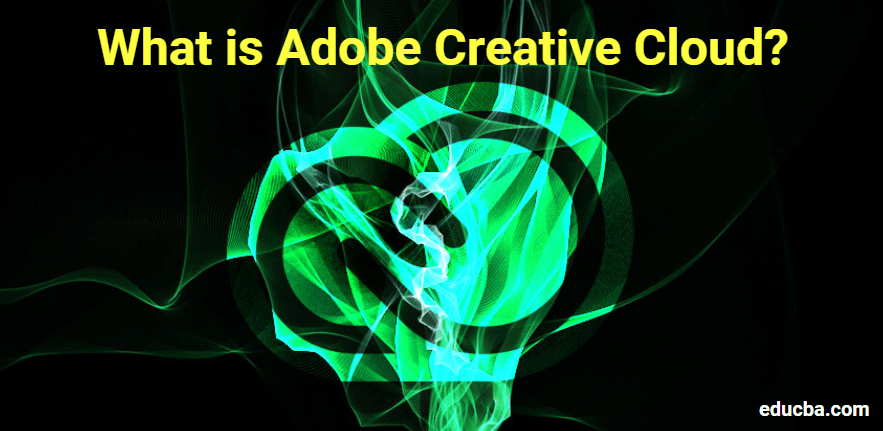
Introduction to Adobe Creative Cloud
The programs provided by Adobe have unfailingly been respected hugely for creative growth and design. Adobe provides tools that permit you to create stunning drawings and designs with less effort. The Adobe Creative Cloud can be defined as an advanced and enterprise-level software that packages many different programs as a suite. Each software in the Creative Cloud works in an individual manner, or you can merge the programs by utilizing Adobe Bridge, a program that is independent and assists you to manage files that consist of metadata, thumbnails, and other collective tools.
What is Adobe Creative Cloud?
Creative cloud is obtainable for teams or individuals. Creative Services is the first hosted service that you can utilize in your production exertion and content conveyance. The second thing is the Creative Community, a group of creative people present throughout the world, which allows you to link more effortlessly with other like-minded people. Then comes the Creative Applications, which permit you to produce on personal computers and mobile devices, all linked through the Creative Cloud.
How did Adobe Creative Cloud Work?
For Creative Cloud to work, the following are the requirements:
- A computer with the least requirements for the chosen application.
- A steady Internet connection.
- Must be entitled to receive either a university license or obtain a license via an Internal Service Request.
Adobe Creative Cloud can’t be considered as Software as a Service (SaaS). In this model, the server hosts the software, and it is accessed using a web-based interface. On the contrary, Creative Cloud applications are installed directly on your computer, meaning you are not required to be online to utilize Creative Cloud.
Adobe utilizes the cloud to make collaboration and file sharing much simpler for consumers. When the files are created in any of the Creative Cloud applications, you have the alternative to conserve them in the cloud. The saved files in the cloud can then be used from any device that has the internet.
You can utilize the Adobe Creative Cloud programs to produce an extensive range of products, from page layouts, illustrations, websites, pictures, 3D images, and videos. Combining the CC programs expands the chances for a designer.
What can you do with Adobe Creative Cloud?
With Adobe Creative Cloud, you can subscribe to membership monthly, providing you with the complete collection of Adobe tools and more. In addition, the members automatically get to use the latest products and complete updates as soon as they are available; with that, we also have some useful points that you should know what we can do with the Adobe Creative Cloud.
1. Produce a Website with Adobe Portfolio
Adobe Portfolio is a digital website where you can create portfolios. You can directly upload your work in Adobe Portfolio and exhibit it in any way you wish. With the assistance of customization alternatives, live editing, a responsive design, and custom domain alternatives, it is possible to show your content in a way that makes you feel successful in exhibiting it to probable employers, colleagues, teachers, family, and friends.
2. Produce Animations for your Sketches and Website
There are various ways in which you can produce animations with Adobe Creative Cloud depending on your requirements. Begin by drawing a background or figure in an application like Photoshop or Illustrator. Then, you can convert it into a three-dimensional object or a life-like character in Animate or After Effects.
3. Utilize Adobe Fonts
As a Creative Cloud consumer, you can access numerous fonts with an option of download and utilize in any of your applications, projects, etc. Furthermore, you can peruse, activate, or deactivate your fonts within your several applications whenever you select.
4. Manage Content Reviews that are Real-Time
Whether it is about evaluating images, videos, written content, or website blueprint, you can get feedback and real-time reviews from your team members in a matter of seconds with Creative Cloud.
5. Application of CSS to your Website to Design your Web Pages
When utilizing AEM or Dreamweaver to construct your website, you may wish to register CSS to assist you in designing your web pages. Although this property is for more experienced Creative Cloud consumers, it works in association with HTML and is a good alternative if you wish to have more authority over the optical elements on your web pages.
6. Using your Creative Cloud Assets
As a Creative Cloud consumer, you can use your Adobe Assets which is only accessible by logging into your account at assets.adobe.com. Adobe Assets consists of many distinctive, creative assistance that is royalty-free, like vector patterns, graphics, and icons.
7. Produce Custom Color Swatches
A color swatch conserves and unveils a diversity of selected patterns, colors, tints, and gradients. You can produce and control custom color swatches for your projects in different Creative Cloud applications like Photoshop, Illustrator, and InDesign.
How to Use Adobe Creative Cloud?
Following are the steps to use Adobe Creative Cloud:
- First, choose a subscription level or use a free trial before switching to the subscription.
- Install the application on up to two systems.
- You can work within the application at your preferred time, even when you are not online.
- Save up your files to your system or utilize the cloud storage that comes with the subscription.
- Send links that contain the files to other people who can see or download them using a web browser.
Advantages
The Adobe Creative Cloud allows you to produce and check digital hypermedia assets with industry-standard tools that supply the actual merit in media editing and production. Most of the applications are installed right on your systems and permit you to work on your digital media according to your comfort level. In addition, some tools like Portfolio, Spark that are web-based are also accessible and need access to the Internet.
Conclusion
Adobe Creative Cloud is a classic software alternative for photography, design, video, or web development. It consists of an extensive range of resources and tools to assist you in reaching your creative objectives. Since it is a cluster of executive digital hypermedia production tools for web, print, and video content, you can produce stunning images using Photoshop, produce vector-based sketches and graphics using Illustrator, work with videos and movies with complete post-production abilities using Premiere Pro, produce motion pictures and optical effects using After Effects, work with audio(record, edit, and mix) using Audition, and many more.
Recommended Articles
This is a guide to What is Adobe Creative Cloud. Here we discuss the concept, advantages, and what can we do with Adobe Creative Cloud. You may also look at the following article to learn more –
