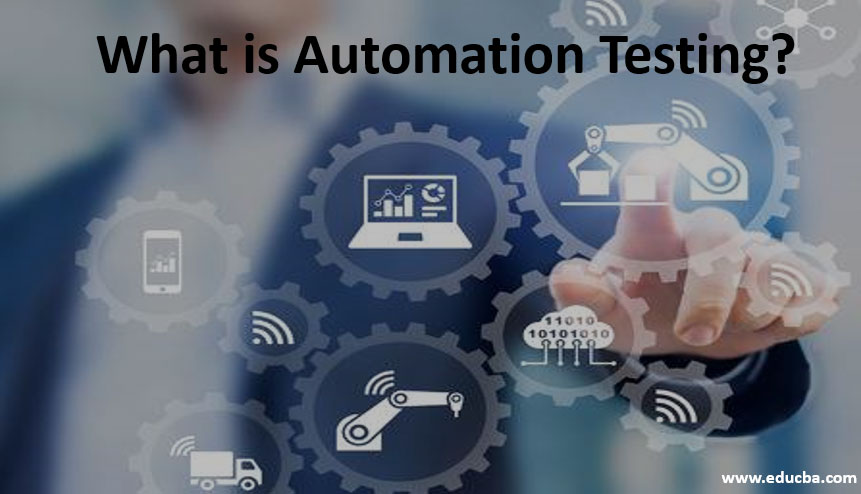
Introduction to Automation Testing
Web application development is a daunting task. Each and every product needs to be developed with utmost care and precision, and testing is a crucial phase in the development of any software application. It’s the stage where the rubber meets the road, where the application is prepared to handle every possible scenario thrown at it by rigorously testing the application, again and again, to find and eliminate each and every possible bug hidden in the code. Automation testing helps by eliminating the need for any manual help each time the code is run and makes the testing phase much effective and efficient.
What is Automation Testing?
Automation Testing introduces a new application separate from the one that is being tested, which repetitively simulates the life cycles of the code and then compares the result to the already predicted ones. Apart from that, automation testing also introduces additional techniques to test the code that are difficult to implement when executing the whole process manually. Successive yet rigorous tests of all the functionalities that do not require constant changes to the testing script are possible quickly.
The code is written and tested again and again by the tester application itself, and automation can also be added to make desired changes in testing criteria as the iterations are carried forward by the tester. Automation testing is necessary for continuously delivering the desired output each time the web application is used. As the tester application can execute the whole testing and comparing process on its own, no repetitive external human control input is needed in every iteration, which saves time as well as money.
Why is Automation Testing Important?
Below are the points that explain the importance of Automation Testing:
- A web application needs constant updates to keep up with all the new technological changes, consumer needs, introduction of new features, etc., as well as to keep eliminating the newly apparent bugs. Each time when new bugs are eliminated from code, it is also to be made sure that the changes made did not generate any new bugs related to the old functions of the app.
- To make sure, the code needs to be tested for all of the old functionalities too, but testing all the functions from scratch every time a new update is to be released is obviously a rigorous and unappealing process.
- That’s where the automation testing is introduced, and the tester runs the application for all the new and old functions.
- The application can also be tested for unique scenarios that are very difficult to reproduce by manual labor. For e.g. To find out how the web application will behave when it is being used by a lot of users simultaneously, the testing process needs a lot of human resources and precise timing, which leaves a tremendously small margin of error, but automation testing can achieve this with ease and efficiency.
How to Implement the Automation Testing Strategy?
Automation testing follows a few basic guidelines to be selected and executed, thoroughly and successfully for your desired application; these are the steps followed each time, more or less –
1. Choosing the Right Tester Application
The market has a lot of automation tools, and the selection of the right one is important to obtain the desired results within the minimum expenditure of resources. The factor like the technology the application is based upon is a crucial deciding factor along with the market price of licensing the tool, its stability, tech and customer support, the tool’s maintenance cost, and the extensibility and performance of the tool itself.
Automation Testing Tools Like
- Microsoft Coded UI Framework
- Selenium
- HP QTP
2. Defining all the Cases Needed to Be Automized
While testing an application, all the aspects of a test cannot be automated, and some are still needed to be done manually. The thing here to do is to find an optimum balance between automatized and manual ones. The process needed to be automatized can be selected keeping these points in mind-
- Which scenarios are tedious to execute manually?
- Which features are more important for the business?
- What is the technical feasibility of the tests?
- Which test can be used in crossed platforms?
- Can the data entry process be automized?
- The complexity of tests being performed.
3. Planning and Designing an Environment
This is the phase where the “How the test will be executed?” is answered, a thorough plan is made, and the environment for the test is set up. All the requirements of the environment are addressed, i.e. the testing tools, their licenses, etc. The configuration of the exact hardware and software of the production stage is mimicked, and other things like
- Design of Framework
- Scheduling scripting and execution
- Preparing automation testbed
- In-scope items & out-scope items
4. The Execution of The Tests
Finally, this is where the automation testing is executed, the scripts of the tester are fed with the input test data, the tool then runs the code again and again and churns out the comparison of actual to expected results in the form of detailed reports.
5. Maintenance of the Automation
Just as the web application needs constant revision and updates to keep functioning, the tester application itself needs constant renewal and updates for a framework and environment to test the new functions that are being added to the application. New scripts are needed to be added, with the revision and maintenance of old ones to keep up with the advancements.
Conclusion
Testing a web application is what prepares it for real-world scenarios. Automation testing makes the process a lot easier and efficient by converting the manual processes into automatic, saving money and time alongside. The selection of the right tools and framework, careful execution, and testing analysis will make sure that your web application will stay true to its name and function.
Recommended Articles
This is a guide to What is Automation Testing?. Here we discuss why automation testing is important and how to implement it in automation testing strategy? You can also go through our other related articles to learn more –
