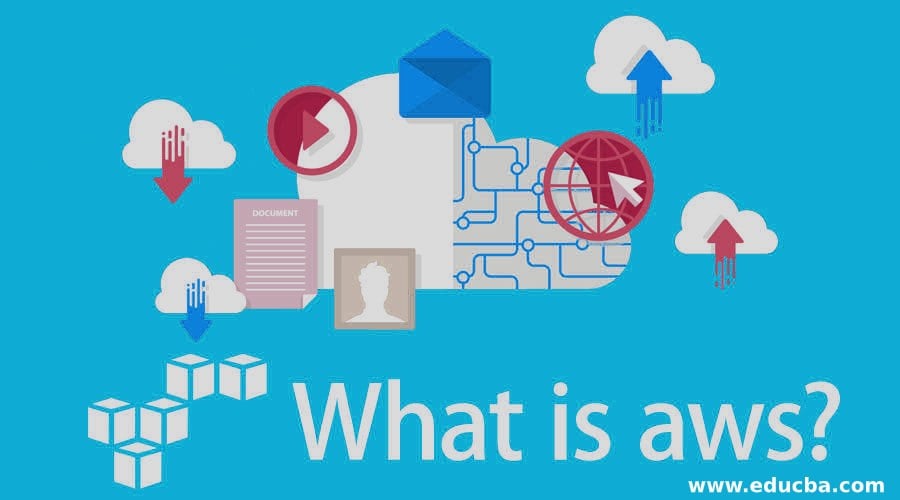Amazon Web Services (AWS) is a cloud computing platform that provides remote computing power and storage for businesses of all sizes. With AWS, businesses can avoid the costs of purchasing, setting up, and maintaining their servers and have greater control over their data storage and digital infrastructure.
What is AWS and the Basics of Cloud Computing?
AWS is a cloud computing platform that uses various technologies and services to provide businesses with virtual servers, databases, storage, networking, and more. By taking advantage of cloud computing, businesses can quickly and easily access the power of the Internet without having to manage their physical hardware. With AWS, companies can store data securely in the cloud and use powerful computing capabilities as needed.
Cloud computing refers to a service hosted on the Internet, and you can access the service remotely using the Internet. Cloud computing is the availability of a service like data storage, servers, or any computing resource over the Internet. You don’t manage it personally, and it’s more like renting a resource. Simply put, Cloud computing uses remote resources to store, manage and process data rather than a local server or personal computer.
Due to its huge success, many people are trying their hands-on cloud computing.
There are a lot of players out there who are providing cloud services as listed:
- Google cloud platform
- Amazon web service
- Microsoft Azure
- Digital Ocean
- IBM Cloud
- VMWARE
- Rackspace
- Terredmark
- Joyent
How does AWS make Working so Easy?
In the olden days, if you wanted to deploy an application, you had to buy a server, and servers are not cheap pals. You need to invest a lot of money in it and a lot of time to setup it up. It would be best to put up an infrastructure to maintain your server. If it goes down, you need to troubleshoot it, and your business will be down for that time.
Since websites have different peak times for traffic, we need to buy more servers to scale up or down. We have to manage everything manually. But with AWS, you don’t need to buy a server; you rent and deploy and pay only for what you use—no more expensive server. Amazon will manage it for you. If the server goes down, Amazon will spawn a new instance for your application. With this, you don’t need to maintain an infrastructure for your servers; you only need to concentrate on your business goals.
Top AWS Companies
Given below are the top AWS companies:
- Netflix: A Online video streaming company.
- NASA: Agency for aerospace research.
- Expedia: Online travel company.
- Slack: A professional messaging platform.
- Samsung: A mobile company, apps developed by Samsung are deployed using AWS.
- Nokia: A mobile company.
- Adobe: Multimedia software company.
- Airbnb: Rental service for local stays.
Understanding the Services That Makeup AWS
Amazon Web Services comprises several different services comprising the platform, each with its own purposes and benefits. These services include Amazon EC2 for computing and hosting, S3 for storage and content delivery, CloudFront for streaming media, Lambda for event-driven computing functions, and many more. When working with AWS, you’ll need to understand which services best suit your business needs to make it as cost-efficient as possible.
AWS Certification Overview and Options for You to Get Certified
When working with AWS, it’s important to understand the various certification options that can help showcase your knowledge and skills in cloud computing. AWS offers 6 certifications for professionals who want to demonstrate their expertise in the cloud: Associate-level, Professional-level, Specialty-level, and for DevOps engineers, a Developer Associate, Solutions Architect Professional, and SysOps Administrator associate. It is recommended that you become certified at each level as you progress in your cloud career to keep your skills up to date.
Advantages
Given below are the advantages mentioned:
- Amazon web service.
- Microsoft Azure.
- Google cloud platform.
Why is AWS on Top of the Other Two?
- The biggest factor for AWS’s success is that it offers more services compared to Azure and Google Cloud. It continues to grow exponentially and supports recent technologies. The scope of operation that can be done on AWS is massive. It is more mature than the other two. Amazon’s biggest weakness is cost structure; it is very confusing for enterprises. Amazon supports all-level enterprises (from small to large).
- Google Cloud and Microsoft Azure are later to market than AWS and offer fewer services than AWS. One of the biggest factors for the success of Azure is the Windows operating system is widely used. So, it makes sense to use Azure for Windows-based application servers. Google has a well-managed cost structure. It’s easy to get started with Google Cloud than the other two.
What can you do with AWS?
AWS is not a single service; it offers a broad set of cloud-based products.
List of services provided:
- Compute
- Storage
- Databases
- Analytics
- Networking and Content delivery
- Mobile
- Security, Identity, and Compliance
- Migration
- Developer tools
- Management tools
1. Compute
You can deploy your application in computing. Compute refers to computing powers.
Some popular services in computing are Amazon.
- EC2 for virtual machines.
- Elastic Beanstalk for automated deployments.
- Lambda to run functions without a server.
- Elastic load balances to balance the request handling capacity.
- Autoscaling to scale up or down according to real-time requirements.
2. Storage
Amazon provides a file system as a service. With storage, you can store and access data on the Internet based on demand. It is stored on a cloud computer. This gives you anywhere and anytime access to your files. Storage usually holds information that is used by applications. This is one of the main components of a database, warehouse, and backup; serving is based on some form of storage.
Some popular services are:
- A simple storage service (S3) is just like a file system to store files, folders, documents, images, songs, etc.
- Elastic File System for EC2 instances.
- Glacier for storing the file for a long time at a low cost (Mainly used for archival service).
3. Databases
AWS offers various database services, From relational databases to NoSQL databases. We can also easily migrate our data to AWS using a Database migration service.
- Relational database service (RDBS) supports commonly used databases like MySQL, Oracle database, MS SQL Server, PostgreSQL SQL, and Amazon Aurora.
- Redshift is a close relative to PGSQL.
- Elasticache supports in-memory cache services like Memcached and Redis.
- DynamoDB is a highly scalable NoSQL database with very low latency.
Note: Please understand the difference between database and storage. Storage is a service based on the file system where you can store executables. But a database cannot include executable files.
4. Analytics
You can get insights into the data you have. You can also create visualizations of the data you analyzed.
Some set of services like:
- Athena for running SQL queries on the S3 bucket.
- Quick Sight for business insights and data visualizations.
- Glue to create Extract Transform Load (ETL) systems.
- Kinesis for performing Real-time analysis on streaming content.
- Elastic search and Cloud Search for creating a managed search engine.
5. Networking and Content Delivery
The primary network-based services on AWS are Virtual private clouds which enable you to launch resource in the isolated network; direct connect let you establish a dedicated connection to communicate with AWS; and Route 53 let you use a highly scalable Domain Naming System. For content delivery, we use CloudFront, a caging service that allows us to cage the content to a location near the user. So, we reduce the latency for delivering the content.
6. Mobile
The set of services that lets you develop mobile apps or helps in developing mobile apps. You can use analyze the user data using these services.
- The mobile hub for adding, configuring, and designing features for mobile apps.
- With a device farm, you can test your mobile app on hundreds of devices.
- Cognito for single sign-on integration with mobile apps.
- Mobile Analytics for mobile data analysis.
7. Security, Identity, and Compliance
For managing permission, access restrictions, Security management, and Threat detection, we can use different services in this domain.
- Identity and Access Management (IAM) allows you to create, manage and give different access to different users.
- Inspector to search vulnerabilities on our virtual machines.
- Web Application Firewall (WAF) to protect from common attacks like XSS, SQL Injection, etc.
- Key Management Service (KMS) for managing encrypted keys. You can create and control keys you use to encrypt data.
- Guard Duty for detecting threats intelligently to protect AWS accounts.
8. Migration
You don’t need to worry about migrating data on AWS. You can get data or put data on AWS using their migration services. Also, you can migrate data from one database to another database.
- Database Migration Service (DMS) for migrating data from a database to a database.
- Server Migration Service (SMS) for migrating on-site servers quickly.
- Snowball can upload your data to S3, Pack, and send the hard disk to AWS.
9. Developer Tools
Developer tools are used for managing software development life cycles. You can use these services to create, build and deploy software applications.
- Code-Star service for creating, managing, and working with software projects.
- Code-Commit is version control software like git.
- Code-Build is for building your code base.
- Code-Deploy for automating the deployment of applications.
- Code-Pipeline lets you keep your eyes on building, testing, and deploying the applications.
10. Management Tools
- Cloud-Watch can be used to monitor resource utilization.
- Cloud-Trail logs all changes and API calls made to Amazon web services.
- Cloud-Formation converts infrastructure into the cloud to be like a template. You can create a production-ready environment in minutes.
- A trusted advisor gives you recommendations on cost optimization and securing your environment.
Why Should we use it?
The benefit of using AWS is:
- Flexibility
- Easy-to-Use
- Secure
- Reliable
- Cost-Effective
The need for cloud computing is the basis of understanding any cloud provider. The primary need for cloud computing is cost saving. Yes, with cloud computing, you can reduce hardware and software costs. You don’t need to maintain a server. Day-to-day issues with the server may be hectic if the company grows faster. All licenses or renewals are taken care of by cloud providers. With cloud computing, you can access your data and server anywhere. You don’t need extra care to secure your customer’s data. Cloud providers will also take care of it; your data will always be in good hands.
Who is the Right Audience for Learning this Technology?
This is purely based on your background; three AWS skills roles exist.
- AWS Sysops
- AWS Architect
- AWS Development
If you are from an admin background, you can learn some skills to become an AWS Sysops. It’s just like managing deployment, pipelines, and build processes. You may need expertise in IAM, VPC, Route53, ELB, etc. If you are from a developer background, you can use a set of skills that supports SaaS-based applications. You may need expertise in the blockchain, Artificial intelligence, VR or AR, auto-scaling, load-balancing, etc. As an AWS architect, you need more experience working on the AWS platform. It’s like building a good infrastructure for an application that may require it to meet specific needs. You can also be a junior cloud architect with good knowledge of the AWS platform.
How will this Technology help you in Career Growth?
It’s not a coincidence that all tech gains jumping into cloud computing like Amazon, Google, Microsoft, IBM, Oracle, and Alibaba. They have seen tremendous demand and scope in the market for cloud services. In upcoming years most of the apps and websites will be deployed on cloud-based service and use cloud-based service for internal operations. If you start learning cloud technologies now, it will help you advance your career.
Now, why AWS? Although there is a war between different cloud providers, King Amazon stays on top by owning 47.1% of shares in the public cloud sector. On the other hand, Azure dominates enterprise applications. Choose wisely according to your requirements.
Digging Into AWS Technical Documentation, Guides, and Resources
AWS provides cloud computing platforms and associated services that enable companies of all sizes to build complex solutions quickly and economically. It hosts a range of comprehensive technical information, user guides, best practices, FAQs, and tutorials to help you get up and running with the platform. Exploring this library is essential for anyone who wants to become an AWS expert, as it provides detailed explanations on how to take advantage of the available tools most effectively.
Conclusion
Everything turns into a cloud; we sync our contacts, photos, documents, etc., to a cloud. We are not storing our movies or video on our local storage or personal computer; we are streaming them today on Amazon or YouTube. We have already started using cloud products without realizing them. Cloud products are in our daily life, and AWS helps us to create, deploy and manage our applications. Most companies are started using cloud services nowadays. So, to stay ahead on the road, we need to acquire those skills.
Recommended Articles
This has been a guide to What is AWS? Here we discussed the working, skills, career growth, and advantages of AWS with top companies that implement this Technology. You can also go through our other suggested articles to learn more –