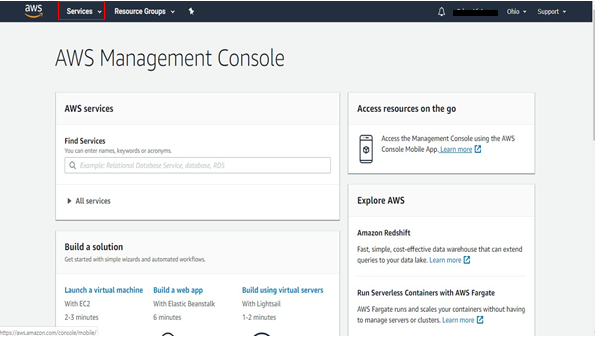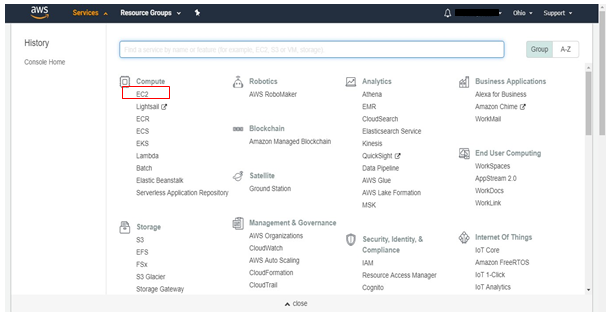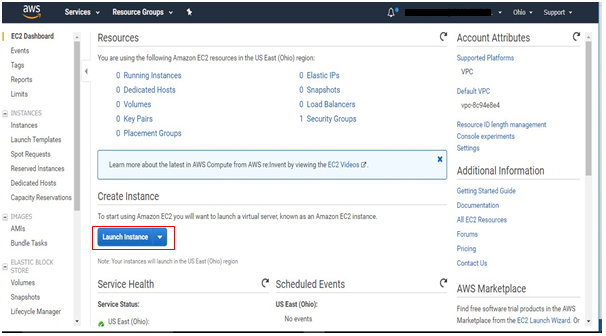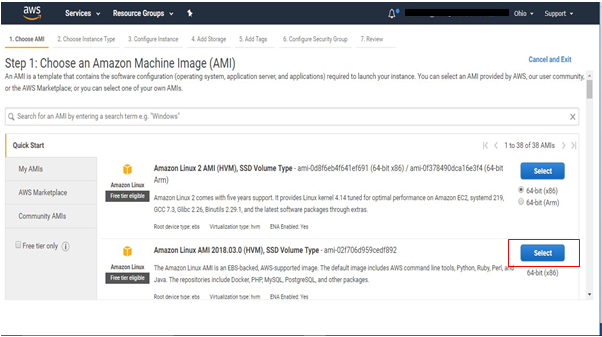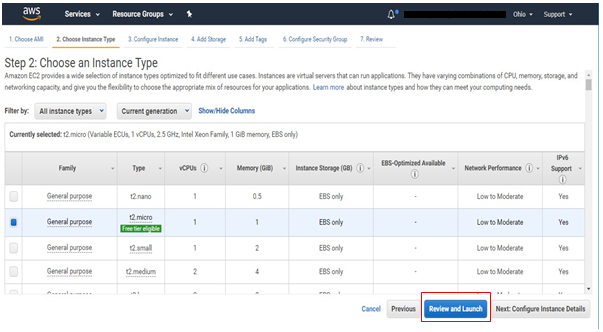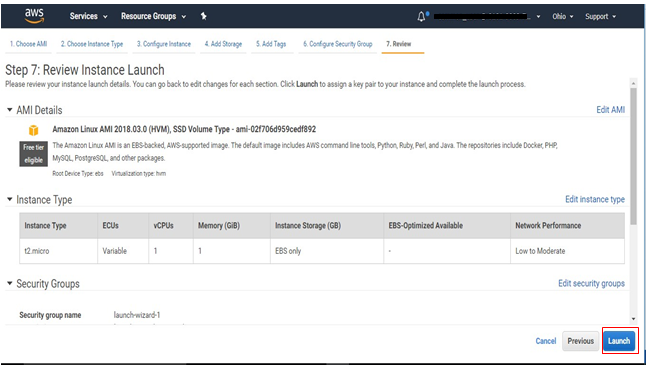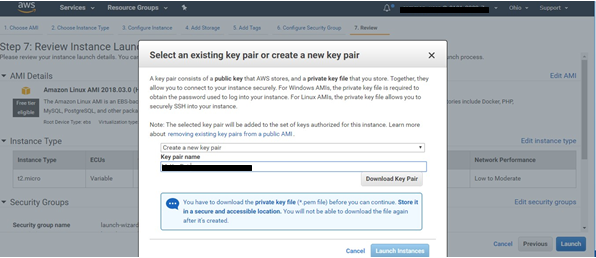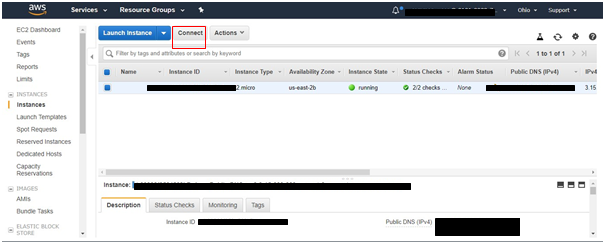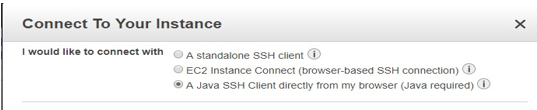Updated March 20, 2023

Introduction to AWS EC2?
AWS EC2 or elastic compute cloud is a primary offering from Amazon web services that are useful for creating virtual machines on the cloud with several operating systems and configuration options. The EC2 instances are easy to set up and provision for use. In addition, AWS EC2 is secure and scalable. AWS supports various types of EC2 instances based upon the business need and cost plans. These can be fully controlled by the AWS account user for starting, accessing, stopping, or depleting the EC2 Instances. EC2 Instances are associated with IP for remote access to the EC2 instances; the IP is known as elastic IP Address. In addition, AWS EC2 is associated with Storage options like EBS for volume data storage.
How AWS EC2 Makes Working so Easy?
Amazon EC2 contains several mechanisms for making its web service more user-friendly.
Some of the main mechanisms are addressed below.
1. ELB
ELB, also known as Elastic Load Balancing, automatically assigns received application traffic to several Amazon EC2 instances. In order to get higher fault tolerance in users’ applications, ELB offers the load-balancing capacity needed. If any unhealthy instances are present, ELB directs traffic to instances that are healthy until those unhealthy ones are repaired. ELB is usually enabled in one or more available zones for the reliable performance of applications.
2. Elastic IP Addresses
Elastic Internet Protocol Addresses are the Static addresses that are used for dynamic cloud computing. These addresses are linked with a user’s account instead of linking it with a specific instance. Control of these addresses will be until the user releases his/her account. It is possible to remap EIP to instances in the user’s account, which helps in masking the failures in available zones. If any failure occurs in the instance or software in the instance, EC2 instantly remaps the EIP to a replacement instance without waiting for the DNS to broadcast to all users or wait for a technician to substitute or reconfigure your hosts.
3. Amazon Elastic Block Store (EBS)
EBS offers storage for instances which is persistent. EBS volumes are linked to the network instead of being reliant on the life of an instance. It is highly reliable and available. It can be used as a boot partition or can be attached as a normal block device to a running instance. In the case of pricing, users have to pay only for the resources consumed to keep the state of their instance.
How to get Started with AWS EC2?
1. Set up an account in Amazon Web.
2. log in to AWS Console using your credentials and select Services from the top.
3. Select EC2 from the Services.
4. From the Dashboard, click on Launch Instance.
5. Choose an AMI.
Amazon Machine Image, known as AMI, acts as an instance template. From the list of AMIs available on the page, Choose Amazon Linux AMI.
6. In the Choose an Instance page
Select the Instance which is available for free.
Here, you can choose the t2.micro instance and Select Review and Launch.
7. Click on Launch in the Review Instance Launch.
8. Select create a new key pair from the Drop Down box. Provide a new name for the key and Select Download Key. Make sure the key is downloaded and Save.
9. A page which is confirming your instance is launching will be shown. Select View Instances to close the page and return to Console.
How to Access AWS EC2?
EC2 can be accessed by connecting the instance created above. To connect the instance, perform the following steps.
1. Select the created instance and click on connect.
2. A dialogue box showing 3 options will appear. Select A Java SSH Client directly from my browser. Make sure Java is installed on your machine.
3. Choose the path where you saved the.
4. Select Launch SSH Client.
5. If you want to terminate the instance, Select Terminate.
Why do we Need AWS EC2?
Apart from other services, the Amazon EC2 web service assures scalable computing in the Amazon Web Services (AWS) cloud. It eliminates the user’s need to invest in hardware so that they can develop and deploy their applications faster. Failure resilient tools are also provided in order to keep it safe from common failure scenarios. Some of the prominent reasons for using AWS EC2 are discussed under the topic Features of AWS EC2.
Features of AWS EC2
Following is the list of some of the silent features of EC2:
- Scalable Computing: Amazon EC2 provides scalable computing where the number of instances can be increased or decreased within seconds. Scaling multiple services at the same time can be done using the technique known as Auto Scaling.
- Reliable: Amazon EC2 agrees to a highly reliable environment.
- Fully-Controlled: Similar to normal machines, users have complete control on the root in Virtual machines. By keeping the data in the Boot partition, Instances can be stopped and restarted using the APIs. Also, the user can access the console output of the instance.
- Easy to Start: AWS EC2 can be started easily by using AWS Management Console, AWS SDKs or AWS Command Line Tools (CLI).
- Designed for AWS: Amazon EC2 works well with different Amazon services like S3, RDS, DynamoDB, and SQS.
- Secure: Amazon EC2 works with Amazon Virtual Private Cloud to offer a secure network to compute resources. Users can choose their own range of IP Addresses, routers and create subnets based on their needs. It is because the user controls their virtual environment completely through Amazon VPC.
- Flexible Tools: Amazon EC2 offers different operating systems, softwares of different operating systems, softwares of different configurations.
- Inexpensive: Amazon EC2 follows the ‘Pay Per Use’ method in which users have to pay for the resources they chose without any hidden or sudden expenses.
What Benefits does Amazon EC2 Offer?
Users find enough reasons for the prominent features mentioned above. Still, there are some more benefits EC2 offers.
Some are addressed below:
- Unlike other services, EC2 is not complicated to start with because it is very simple and quick. First, users can visit the Market place inside the AMIs and select all the software that are pre-configured. This can be done either by selecting Launch or through the console.
- EC2 Instances can be placed in different locations based on the availability zones and regions. This feature is more helpful when a failure occurs in one of the regions. At that time, Applications can be protected by launching instances in others.
- Instances of very high storage can help the user if he/she is trying to look for high Sequential I/O for apps and storage density in each.
- High I/O Instances help users who require random and high access to data using low latency. These are more applicable for users who run NoSQL and Relational Databases.
- Computing Clusters of High-Performance are designed in Amazon EC2 to provide relatively increased throughput and to perform certain network-related operations.
Conclusion
This document provided a quick guide to Amazon EC2 that covers what an Amazon EC2 is, how to create an instance, and its key features. As we all know, Hands-on experience is better than theoretical knowledge. So, try to go through the content and perform the steps mentioned for a better understanding.
Recommended Articles
This is a guide to What is AWS EC2. Here we discuss the introduction to What is AWS EC2, its needs, features, working, benefits, and how to access it. You can also go through our other suggested articles to learn more –