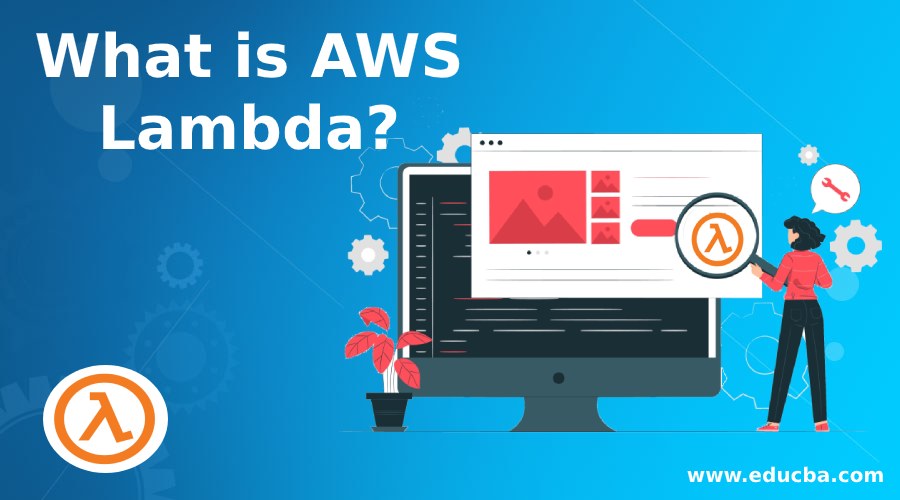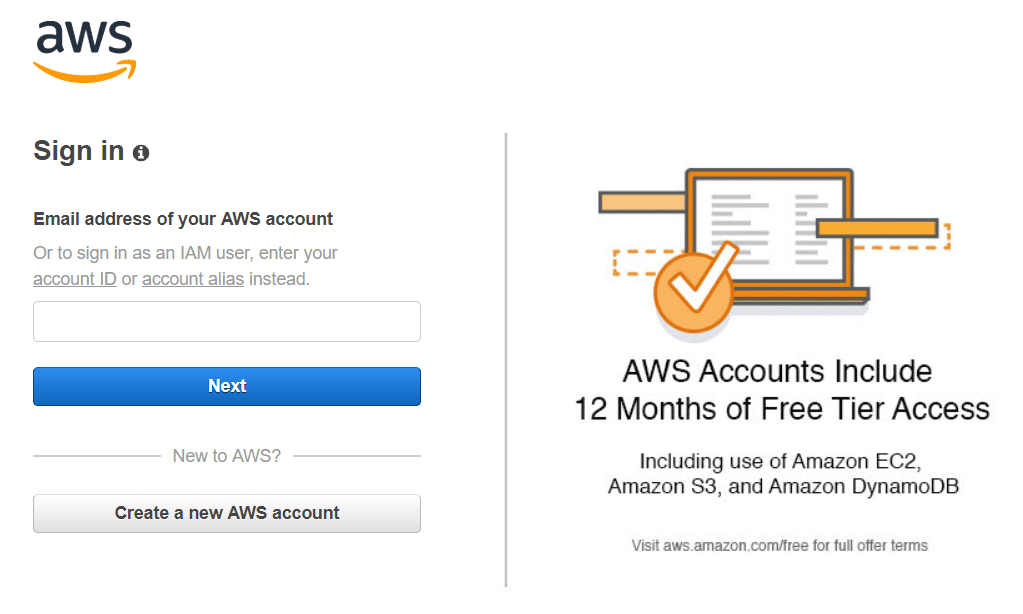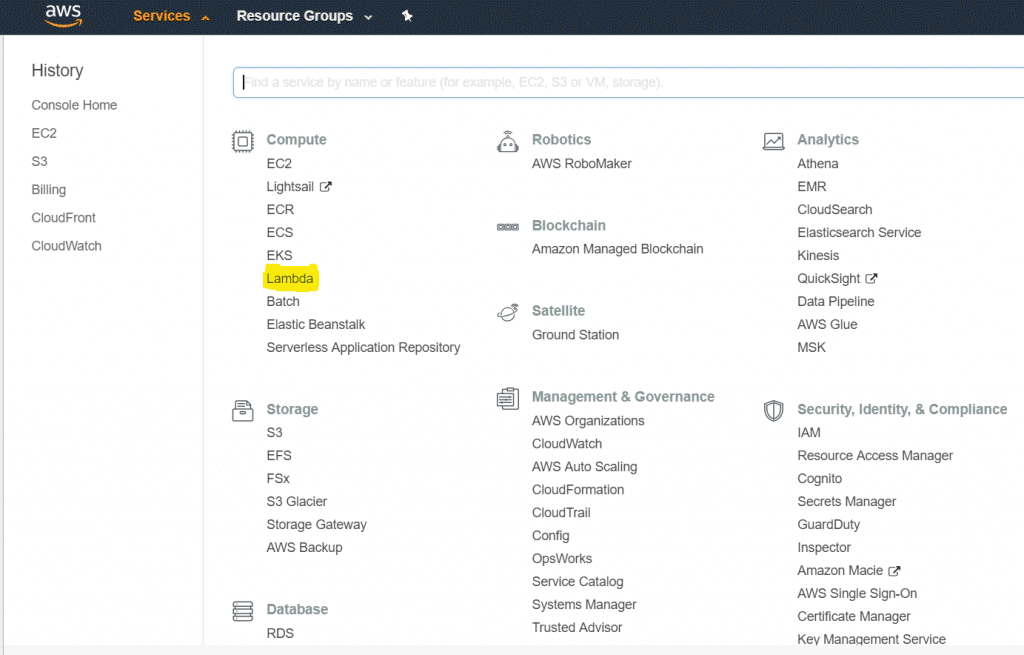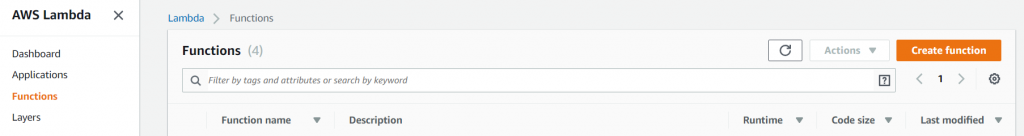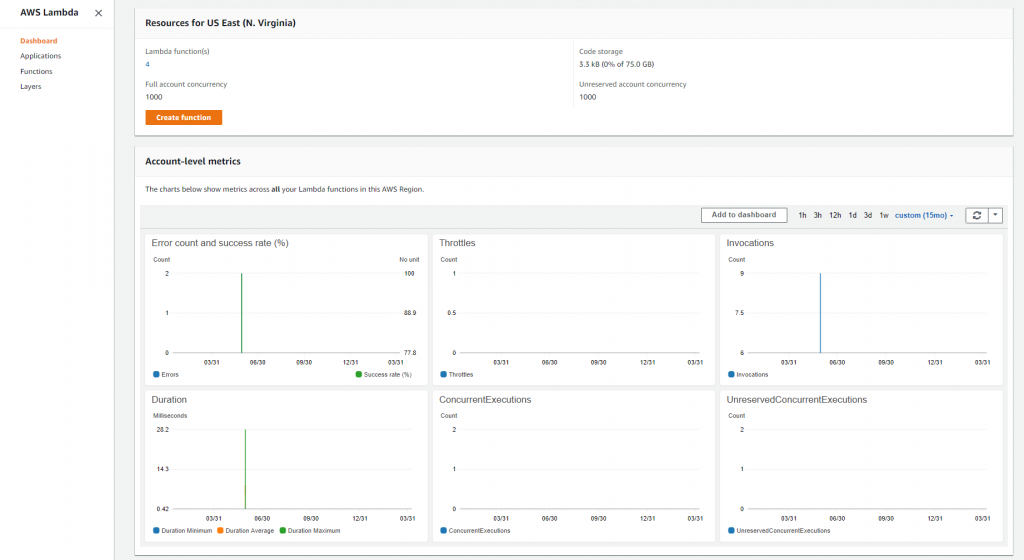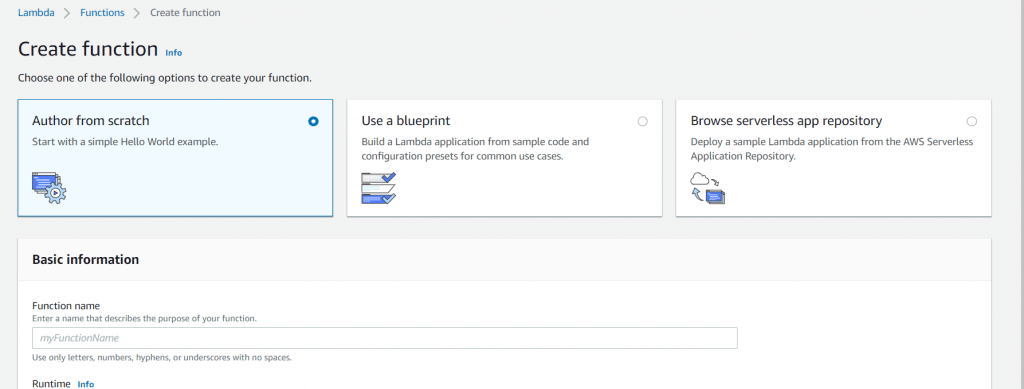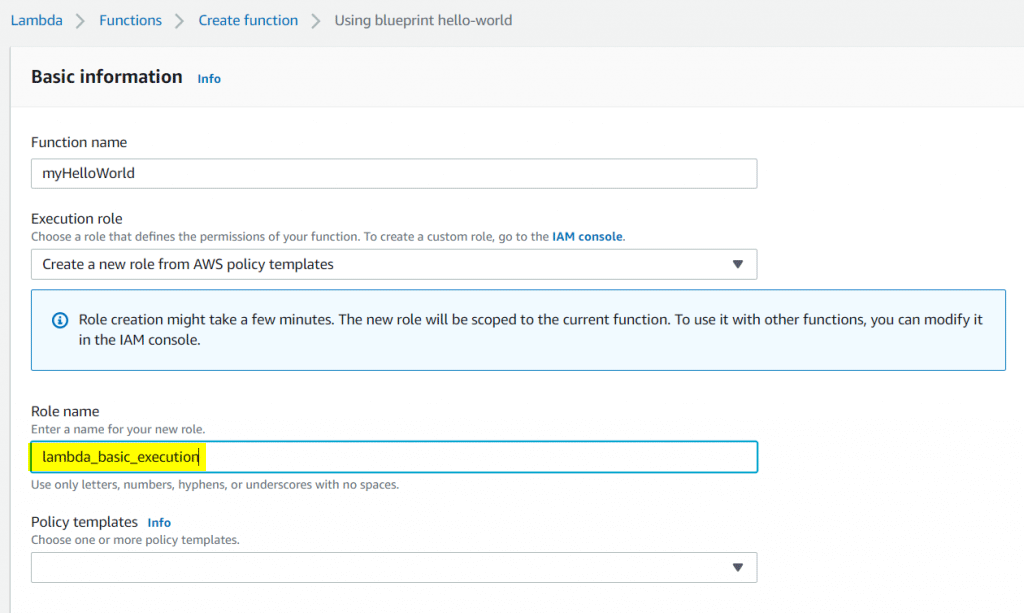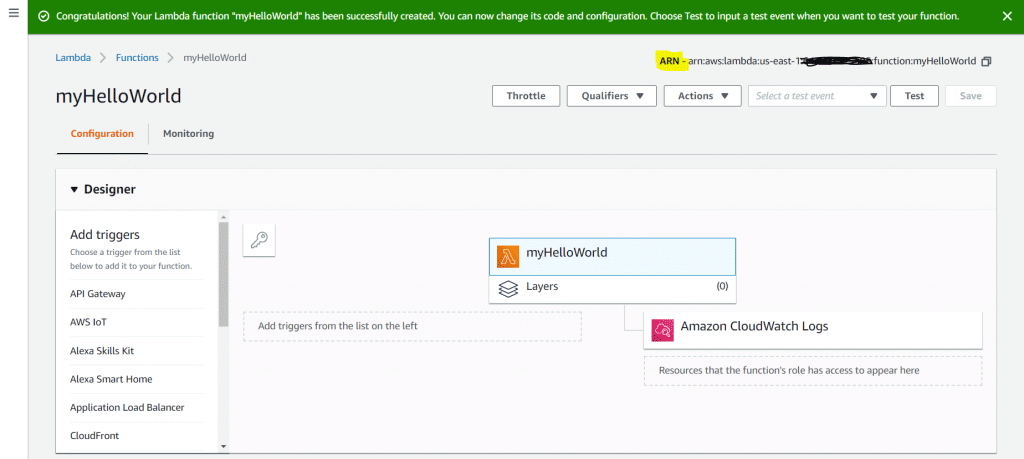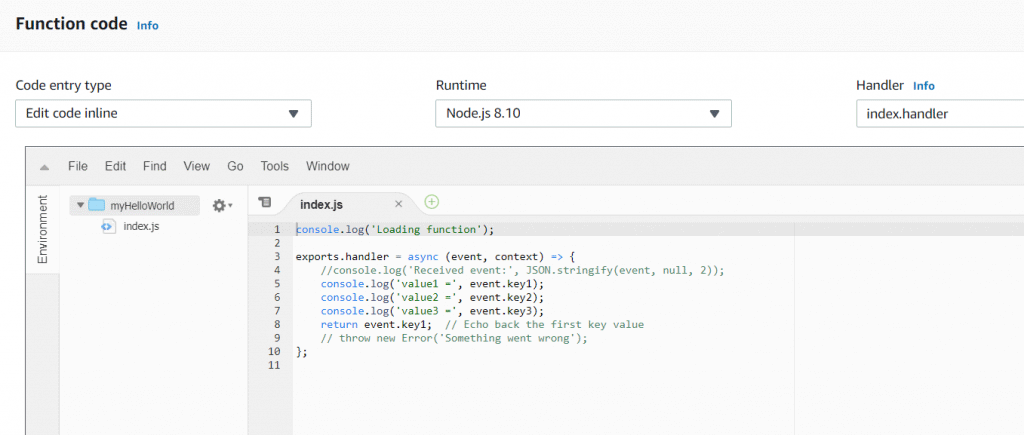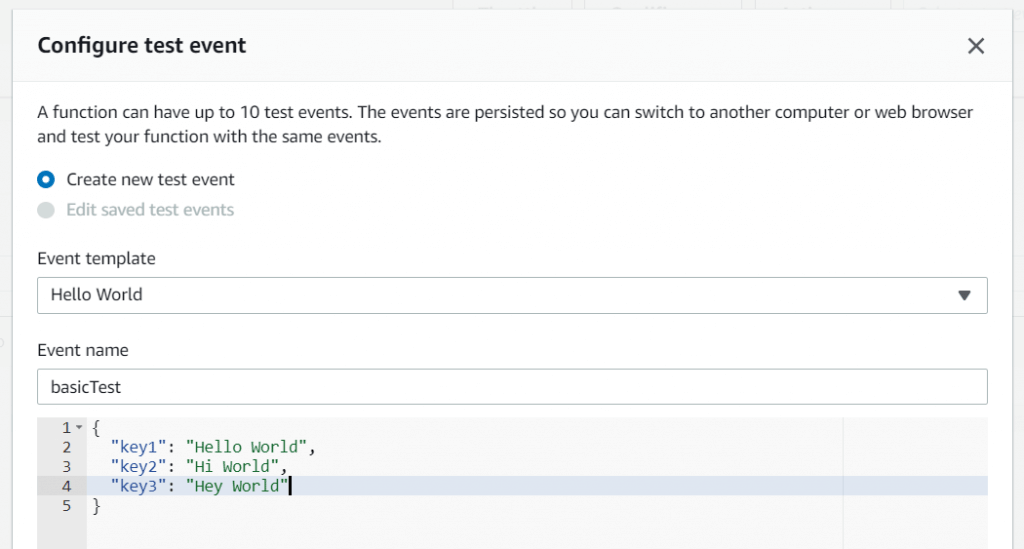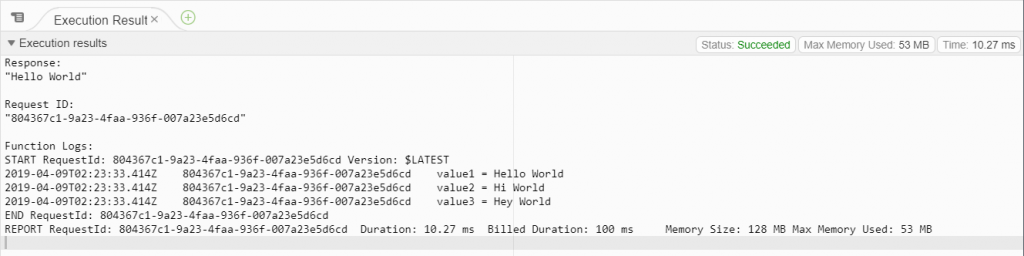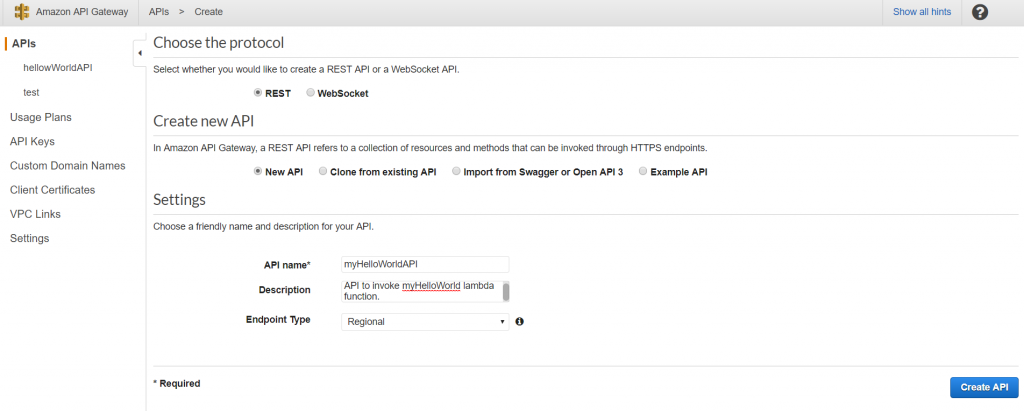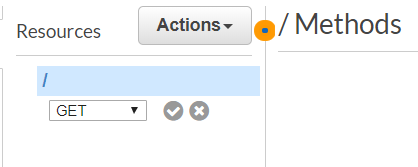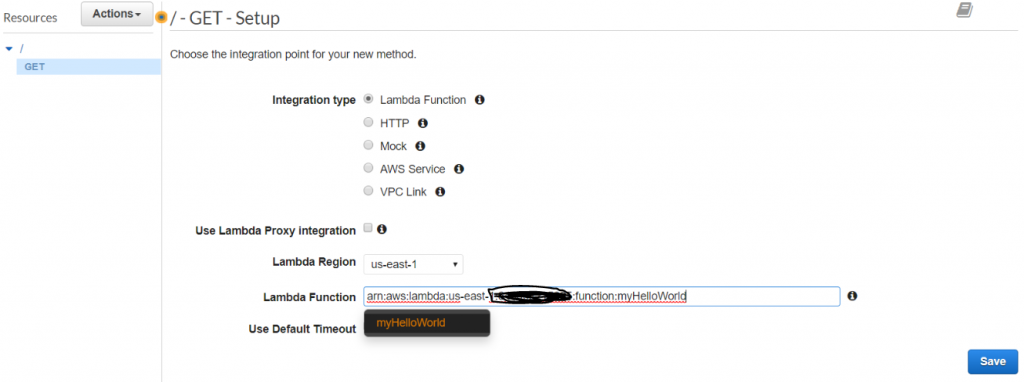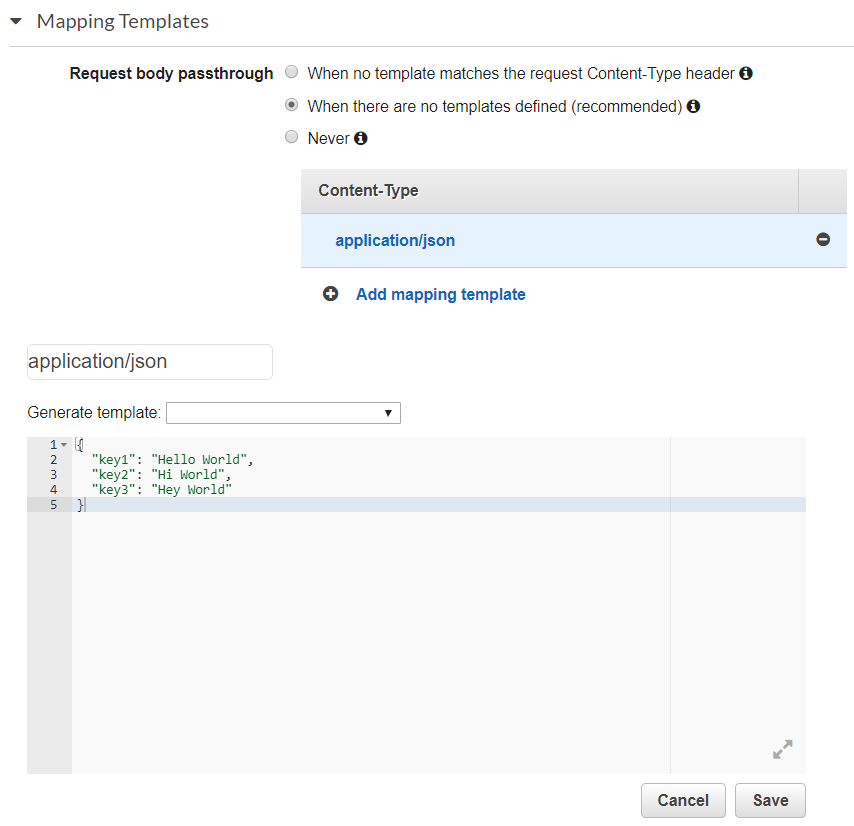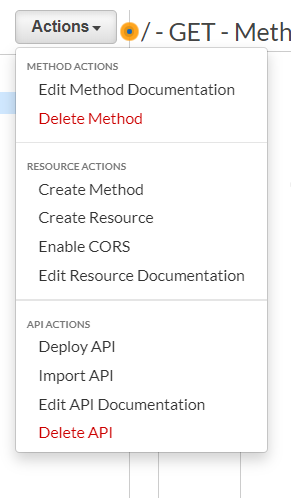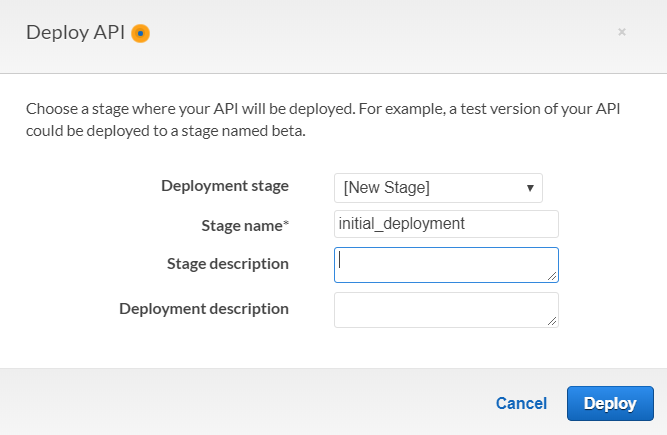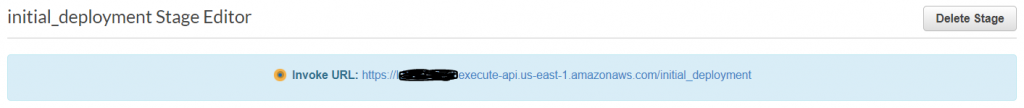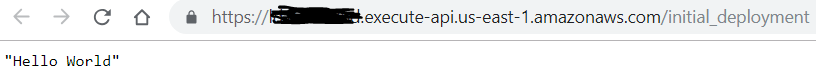Updated June 8, 2023
Introduction to AWS Lambda
AWS Lambda is a service by Amazon Web Services that lets you run your code when a particular event occurs, which is defined by you, or when some conditions are met, and AWS automatically manages and scales your computing resources; there isn’t any need to provisioning the resources or managing your servers, this service lets you create your back-end service that will operate on the scale, performance, and security and will serverless, your payment will be calculated based on computer time.
Problem
- You have a project in mind. You are formulating the algorithm in your mind. As you create your project, you evaluate the different technological stack possibilities. All is going well until you realize you must download the required software, IDEs, and tools and procure server space to serve your code.
- You must set up the basic infrastructure before starting your project’s coding. Oh, but your application must run seamlessly on computers and mobile interfaces. This means more infrastructure to set up before you hit the ground coding.
- Too much of an overhead for the initial stages of development? Too much of an overhead for managing infrastructure even as your project scales up? Is your project overshooting on the cost estimates? Is your focus divided between all things but coding?
Solution: These are the problems, but AWS Lambda is the solution.
AWS Lambda – Serverless Computing
AWS Lambda lets you run your code without provisioning for the servers and other supporting infrastructure. You can code in any type of application or back-end service without worrying about the server or the supporting DLLs/software. You only need to focus on your code. Rest everything is taken care of by AWS, from serving your code, triggering your code on specific events, and managing more server space when your code scales up.
- AWS bills you based on the time your code executes in multiples of 100-millisecond frames. There is no charge for when your code sits idle on the server. What better motivation to write efficient code?
- The term ‘Serverless’ often denotes the shift to the cloud. With the cloud, you can delegate your operational responsibilities to AWS and focus more on providing a better consumer experience through your application.
- While you do so, AWS handles infrastructure management, clustering, patching, security, operating system maintenance, etc.
Why AWS Lambda?
As is human nature, evaluating if the technology/tool is worth the benefit is always good.
So given below are some of the features of AWS Lambda that make life easy for developers.
1. Bring your own code
As AWS very fondly brags about this feature, Lambda lets you code in any language, and AWS would provide the underlying support. Thus, it supports almost all native languages, JavaScript frameworks, third-party libraries, and whatnot.
2. A Host of other AWS Services
AWS is a one-stop shop for all the infrastructure needed. It has easy integration within various services such as storage (S3), databases (RDS, DynamoDB), servers (EC2), security management (IAM), networking (Route53, CloudFront), and a whole lot more.
3. Custom Code
Need to write a custom back-end logic tailor-made for a single client? Instead of writing the logic on the client side, use AWS Lambda to write custom services and make your code free of client platform updates.
4. Pay Per Use
You need not shell out bucks for the time your code is sitting idle. For example, if your service receives hits only during the day, pay only for the time your code is executed. This is calculated in time-frames of 100 milliseconds.
5. Automatic Scaling
AWS automatically scales up resources when your service receives higher hits. You need not configure anything to procure additional resources. There is no limit to the number of requests your code can handle. Thus, the performance remains high at all times.
6. Amazon’s Disaster Recovery
Any facility failure does not impact your application with your code and data replicated across multiple availability zones. Instead, the requests are automatically routed to another zone.
AWS Lambda Tutorial
As it is a custom across the programming world, we would start with a simple ‘Hello World’ program.
Pre-Requisite Steps
To get started with AWS Lambda, you must have an AWS account. It is different from the Amazon account that you use for shopping. If you already have one, log in to the console and skip to the next section. If not, follow the below steps. Don’t worry; it is free if your application does not exceed the free tier limit.
Create an AWS Account
- Open the AWS console. Click on Create New AWS Account.
- Fill up your information and update your card details. Amazon won’t charge you anything unless you exceed the free-tier usage limit. The free-tier usage limit is abundant for single-user development.
- After completing the sign-up process, revisit the link in Step 1. This time, log in to the console with your username and password.
Enter Lambda Console
Once you have logged in to the AWS management console, you will see a link to Services in the header pane. Click on it, and you will find Lambda inside Compute subsection.
This is what the lambda console looks like at first glance:
You can also browse the Lambda dashboard and see the statistics of your code. It gives you an insight into invocation count, execution duration, success and error ratio, etc.
A sample dashboard looks something like the one below.
Okay, so the next step is to create a function. All codes in Lambda are termed functions because they perform a specific task. Notice a Create Function button at the top right of the Lambda console.
That button will take us to the below screen:
Creating an AWS Lambda Function
Let’s see how to create Lambda Function by following the below steps:
Step 1:
Now we have three options to begin with:
- Author from Scratch: You will be given a blank template and can write your code from scratch.
- Use a Blueprint: A template with some libraries to suit your needs. You only need to work on the logic of your code.
- Browse Serverless App Repository: Ready-to-use built-in codes performing various functions. These can be readily used in your code as well.
First, we would use a blueprint to suit our purpose of understanding Lambda. Then, once you are confident enough, you can start constructing your code from scratch and explore the potential of Lambda.
Now click on Use A Blueprint and search for the word hello. The following results pop up.
So let’s create our hello world application using NodeJS.
Step 2:
Now we arrive at the configuration screen for our function. Enter a name of your choice and select ‘Create A New Role from AWS Policy Templates’ from the dropdown for Execution Role. Give the role name ‘lambda_basic_execution.’
Click on the Create Function button at the bottom of the screen. The following screen appears on the successful creation of your function.
Step 3:
Below the designer sub-section is the Function Code sub-section. This is your inline IDE facilitated by Amazon.
It looks something like this:
- Under the Code Entry Type dropdown, you can select whether to edit the code inline, upload a zip file from your system, or upload a zip file from Amazon S3. The upload options can be used for complex codes, which can be easily edited in some better-featured IDE in your local system.
- Runtime is the language/framework which supports your code.
- A Handler is an invocation function inside your lambda function. Your function can have multiple handlers, and you can specify which handler to begin execution with. Picture Handlers as methods that are designated to perform specific tasks.
Step 4:
You will see a strip with some buttons on the top of the page. Click on Select a test event to test our code. This will prompt you to Configure a test event in case none is created.
Configure your first test event like the one below:
Save the test event and click on Test. You will see the execution results of your function.
- Response: The end result returned by your function. Notice that our function returned key1.
- Request ID: Each request to your function has a unique request-id. Amazon uses these to track requests and generate your billing information.
- Function Logs: The most insightful part of AWS Lambda. These detailed logs specify the start and end of the execution of your function. Unlike debugging in usual IDEs, it relies heavily on logs for debugging purposes. CloudWatch stores them for future reference as well.
Congratulations! You have successfully created a Lambda function. But wait, we haven’t invoked it yet. We just tested it from our environment. So let’s invoke it from the outside world.
Invoking the AWS Lambda Function
We would be creating a REST API to invoke the Lambda function.
Step 1:
Go to Amazon API Gateway. It can also be found under Services -> Networking and Content Delivery. Click on Create API.
Step 2:
Configure your API basic details as below and click on Create API.
Step 3:
Now, you have created your API but have not defined any HTTP method in the API. Click on the Actions dropdown and Create Method. You will notice a smaller dropdown appear in the left pane. Click on GET from this dropdown. So basically, we are creating an HTTP GET method for our API.
Step 4:
Configure your GET method to invoke a lambda function, as illustrated below. You need to specify your Lambda function’s ARN in the Lambda Function field. Click on Save.
Once you save your GET method, you will reach the Method Execution screen below.
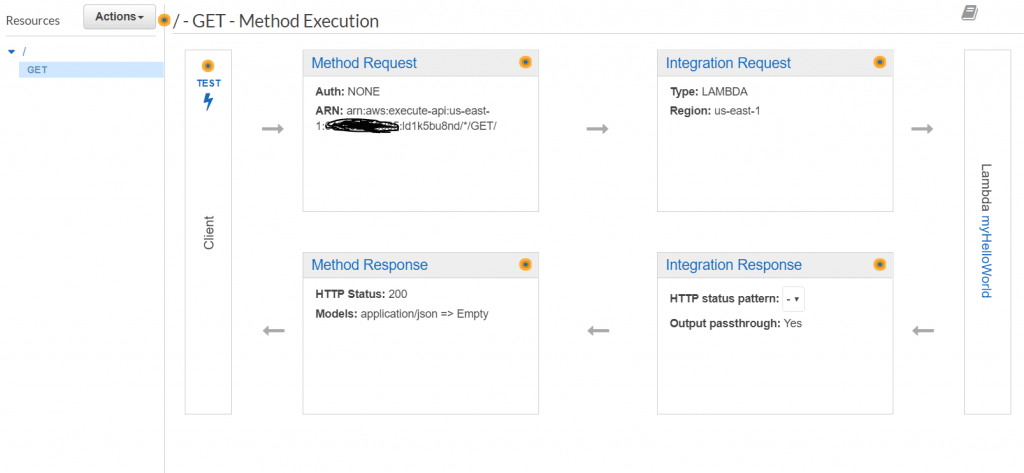
Now, your GET method is also created. But we still haven’t supplied the key-value pairs that we did in our test environment. Our Lambda function expects three keys and values.
Click on Integration Request and scroll down to Mapping Templates. Define your mapping template as below. The content type is application/json. This is simply the format of the parameters you would send in your request body.
The API is now ready to be deployed.
Step 6:
Click on Actions and Deploy API. In the deployment popup, select New Stage and give a meaningful name and description.
You will arrive at the below screen with the REST endpoint of your API configured and ready to use.
Click on the endpoint, and the browser will send a request to your Lambda function and display the response.
Congratulations! You have successfully invoked your Lambda function as well. Quite an achievement.
Who can Learn AWS Lambda?
- It must be evident by now that the AWS Lambda function requires a little knowledge about services, deployment of services, requests, and responses.
- This is basic stuff that any computer programmer must know to create web applications.
- If you lack sufficient knowledge of this subject, it is advisable to gain this knowledge to ensure a hassle-free coding experience in AWS Lambda.
AWS also has comprehensive documentation on all its services. Explore the documentation for a deeper understanding of the AWS world.
A career in AWS Lambda
- It’s not just Lambda; the Amazon Web Services sector is booming today.
- As a result, there is a demand for experts in AWS services. AWS also provides certifications suiting your expertise level.
- Explore the AWS website for further information on this.
Conclusion
Now that you have understood the basics of AWS Lambda functions go on to create more functions and integrate with other AWS services.
Recommended Articles
This is a guide to What is AWS Lambda? Here we discuss the introduction, serverless computing, AWS lambda tutorial, and career. You can also go through our other suggested articles to learn more –