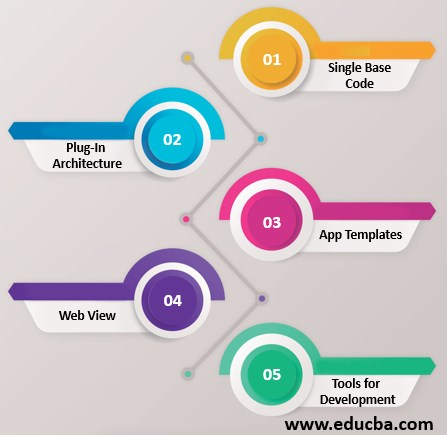Updated June 3, 2023
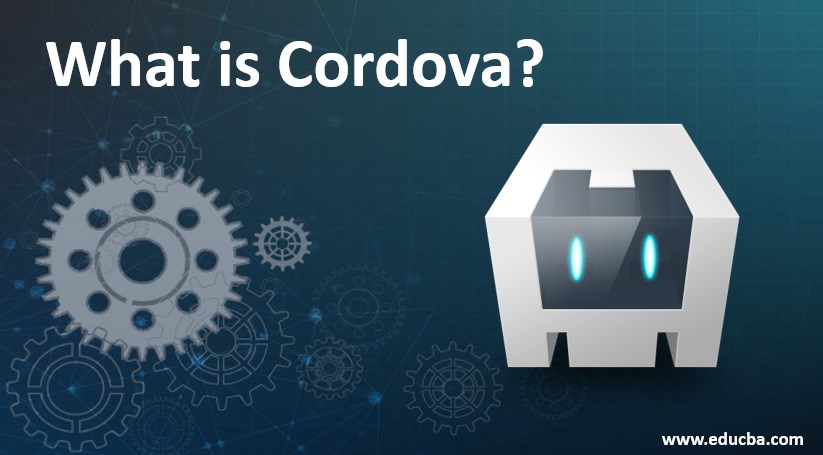
What is Cordova?
Cordova is a platform for building native mobile apps using CSS, HTML5, and Java. The platform has previously named Phone Gap. The skills and resources required to build native mobile apps for various mobile platforms are lacking in most businesses. In other words, it functions as a container for running CSS and HTML; JS Web applications usually can’t use the features of native devices such as the Accelerometer, Camera, Contacts, GPS, etc. By using reliable frames, such as Cordova, an organization will further speed up the development of hybrid mobile apps.
How does it Work?
Technically a WebView, which takes up the entire screen and runs in a native container, is the User Interface of a Cordova Application. Therefore, Native Operating Systems use the same web view. This means only that the Native containers change depending on the OS and that websites remain similar internally.
Apache Cordova Frameworks
Below are the frameworks of Cordova:
1. Single Base Code
Cordova Platform is supported by common Android, iOS, Windows, OS X, Ubuntu, and Blackberry platforms. A developer can use the framework to build a single mobile app through several mobile platforms. Cordova Platform allows developers to write the program in HTML5, CSS3, and JavaScript simultaneously. The developer must again write the software code and bundle it for different mobile platforms via the installation format of specific devices. The installing devices allow the app with native features such as GPs, camera, Bluetooth, and Contacts to provide a native user experience.
2. Plug-In Architecture
When using the Cordova Framework, developers can use robust plug-ins to connect JavaScript code to the native code run in the back end. Developers can select from a wide range of ready-made plug-ins based on the required functionality and platform. Developers can now use a variety of Cordova plug-ins to access the app’s native device capability. For example, using the Cordova universal links plugin, they can make deep links on Android devices and universal links on iOS devices. We can also use the Safety API to use the underlying platform’s safety features and capabilities. The Cordova Platform API also enables the writing of personalized plug-ins to developers according to their specific needs.
3. App Templates
The Cordova design templates speed up the development of a hybrid mobile application, allowing developers to use existing code. A developer can even pick the prototype from npm, Git depots, and local computers. You can also use the command to quickly build projects based on the selected template. After developing the project, the Cordova Project allows users to connect specific mobile platforms to the app. Therefore, a developer can use Cordova App Templates to build the app with its previous code for multiple platforms.
4. Web View
A Cordova application’s UI is functionally designed to act like WebView. The UI is in the native container while the entire device is occupied. The native containers shift concerning the underlying mobile operating system because native systems use the Browser while the browser remains unchanged. At the same time, libraries in Cordova provide a native user experience through interactions with individual operating systems ‘ native frameworks. Therefore, Cordova Framework enables developers to improve user experience across mobile platforms without modifying the application code.
4. Command Line Interface
The CLI helps developers speed up mobile app development, testing, and deployment with certain commands. Using the CLI, developers can accelerate the development of popular mobile app work, such as developing a new project and distributing an app on different mobile platforms. They can also use real devices and emulators to run commands to test the hybrid mobile app. Before using the CLI tools, however, SDKs must be installed on each mobile platform. Installing this as an npm package allows you to use the CLI tool quickly.
5. Various Tools for Development
The Cordova Framework is compatible with several used frames, tools, and integrated development environments for mobile apps. Developers can, therefore, easily extend the platform for open-source applications and build terrible mobile apps through common software, such as IDEs, and Ionic Frameworks, such as Visual Studio. Visual Studio’s most recent version provides Apache Cordova with a range of tools – simple-to-use installation, debugging code, application editor, app personalization experiences, and device monitoring. At the same time, users can benefit from a robust SDK to improve their appearance, feeling, and user experience for hybrid mobile applications such as Ionic Framework.
Conclusion
Using Cordova allows us to use our framework to render a native application that we can then send to the app stores. In this article, we have seen what Cordova is and how it functions within the ionic ecosystem of growth.
Recommended Articles
This is a guide to What is Cordova? Here we discuss how Cordova work and its framework like Single Base Code, Plug-In Architecture, App Templates, etc. You can also go through our suggested articles to learn more –