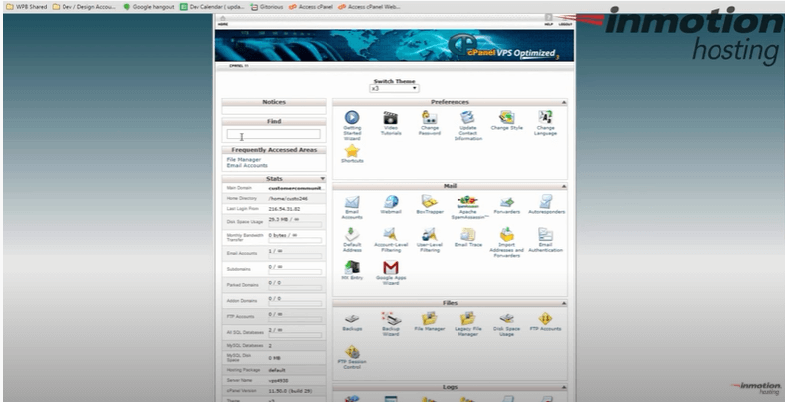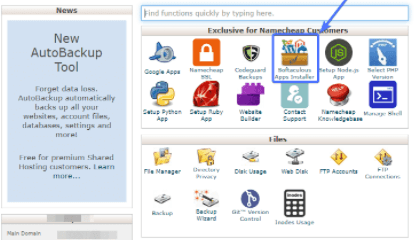Definition of cPanel
cPanel is a popular control panel with a user interface and a Web Host manager. A famous dashboard helps to manage a web hosting server with a rich set of features. It empowers as the industry standard, and web developers are adapted to it and are compatible with all the web browsers providing the same service. A management tool with a single interface allows managing an entire business with easy one-click features.
Why Do We Need cPanel?
Previously we need technical skills to manage web hosting due to the rising custom-skills control panel being developed. It is a Linux-based panel that provides users with a dashboard to manage the information on their sites. Comes with ample managing the webserver for successful creation. Provides accessing important hosting features that otherwise require technical stuff. For example, those who have good technical knowledge could manage a server in the absence of cPanel. It helps to perform several actions like adding a domain which is a unique feature, uploading a file to a server, and Installing WordPress. Makes it easy to create new accounts over from a different host. Another key service is the possibility of redirecting clients when traffic occurs by by-passing to another domain.
How does cPanel Work?
Most popular web hosts use cPanel, so their work helps us get more from the web hosting term. They are very similar to WordPress. The Largest web hostings providers like HostGator and Bluehost utilize cPanel Interface. The ultimate essential requirement that is met is limiting the disk space. The best option it has is good documentation. The log analyzer puts together the server reports, which are the significant merits of managing the website.
cPanel works by login; we must keep the username and password secure. It is logged in or accessed using HTTPS or port 2083. Accessing via IP would look like https://10.10.10:2083.
The cPanel dashboards consist of icons and side columns allowing users to access or drag and drop relevant information about the host. Via cPanel, we can install WordPress manually and most efficiently. From the dashboard, we can navigate through Softaculous Apps Installer. To do so, this includes tools like Auto installers to download software packages. Next is to select the domain we need to install. Here a variety of options are divided into a few sections. The host allows adding addon Domains and sub-domains. Even cPanel has a file manager to upload and remove a file instantly. We can access it through File Manager and FTP Accounts. To quickly find specific functions cPanel has search options.
To increase security through cPanel, it lets you add passwords to specific folders, which means password Protect Directories. And to block traffic, we can use the IP Address Deny Manager.
Advantages
Some of the advantages are given below:
- It allows making changes using the graphical interface, and it is flexible. This is one of its Excellent doing with the server. cPanel is user-friendly and well-structured.
- Easy to use and helps to manage all services in a single place. Its features allow the customers to take the wheel, and the installation process is very simple.
- Helps to Fuel your business by generating capabilities like add-ons and transfer tools. Its high potential of being a backup and recovery process of data.
- With a few clicks, it completes logging into the server and editing the files manually. It saves money and time.
- The great benefits are that it produces powerful outputs with good features. All the apps are protected by antivirus. Third-Party applications can be incorporated more accessible.
- Has regular updates and good safety measures. System maintenance and backups are pretty simple. Used in various Operating systems like Fedora, Fedora, etc.
- It can detect automatic errors and refresh itself by getting into restart mode.
Disadvantages
Though Panel could be the best hosting service worldwide, it still has a downside which disappoints the users.
- Few hosts run outdated Software in their applications.
- The most frustrating point of cPanel is they do not allow access to all the files which will seek permission to access; in turn, it’s a time-consuming process with the responsiveness of the files.
- Rarely offered with free hosting, which may cost higher. Users with a small business scale find it hard to use cPanel with limited sources.
- Installing a VPN can overcome the risk of lacking basic security and encryption in cPanel.
Uses
Helps to make websites run efficiently. Here is the usage of the great feature :
- cPanel takes us to create new email accounts, helps change email passwords, and modifies existing accounts.
- With the Domain part, we can configure a domain and create sub-domains. WHM gives the option to do multiple cPanels.
- Likewise, it helps in the Database sector by creating a new database and accessing MySQL.
- It takes several tasks and places them in a panel that acts as a user-friendly interface. A well-known cPanel addon is fantastic, which allows the client to set up a library within a few secs.
- The community provides excellent support as they have gained high recognition across the hosting industry. The company’s choice solely depends on its choice though it outweighs its disadvantages.
- Our interface here doesn’t seem professional, although it is easy to use.
Conclusion
Though cPanel has a few pros and cons, it works well in many cases making a sensible solution to those looking for the best cPanel with reliability a top-notch. Therefore, this article should gain a complete perspective on cpanel while using it in the Host environment. To conclude, I would say that this is the best option for site hosting. It is quite hard to find an efficient service, and finally, it gives secure service delivery. The developers are working on versions.
Recommended Articles
This is a guide to What is cPanel? Here we discuss the definition and why do we need cpanel, along with advantages and disadvantages. You may also have a look at the following articles to learn more –