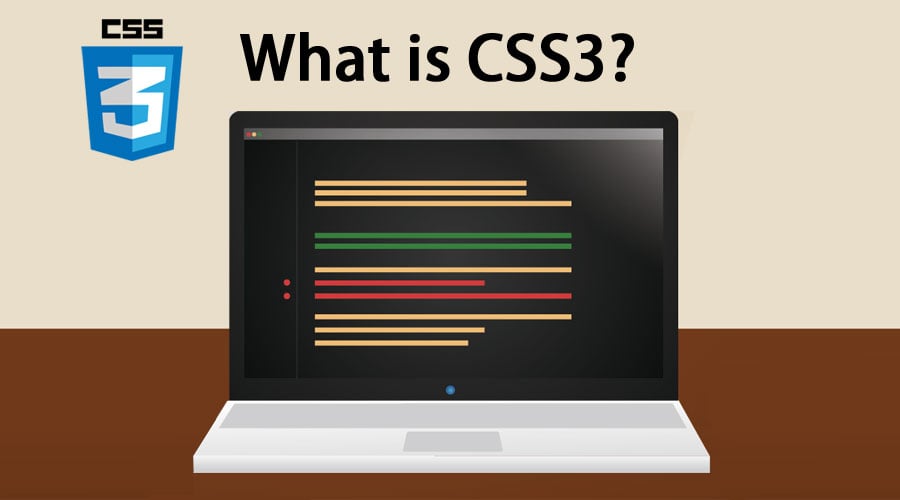Updated May 24, 2023
Introduction to CSS3
Cascading Style Sheets (CSS) is a language used to illustrate a document’s look, style, and format in any markup language. In simple words, it is used to style and organize the layout of Web pages. CSS3 is the latest version of an earlier CSS version, CSS2.
A significant change in CSS3 compared to CSS2 is the introduction of modules. This functionality has the advantage of expediting the finalization and acceptance of specifications, as segments can be finalized and accepted incrementally. Also, this allows the browser to support segments of the specification.
Some of the key modules of CSS3 are:
- Box model
- Image values and replaced content
- Text effects
- Selectors
- Backgrounds and borders
- Animations
- User interface (UI)
- Multiple column layouts
- 2D/3D transformations
Features of CSS3
The features of the CSS3 are as follows:
1. Selectors
Selectors allow the designer to select more precise levels of the web page. They are structural pseudo-classes that perform partial matches to help match attribute and attribute values. New selectors target a pseudo-class to style the elements targeted in the URL. Selectors also include a checked pseudo-class to style checked elements such as checkboxes and radio buttons.
2. Text Effects and Layout
With CSS3, we can change the justification of text, make whitespace adjustments to the document, and style the hyphenation of words.
3. First-Letter and First-Line Pseudo-Classes
CSS 3 includes properties that help with kerning (adjusting the spacing between characters to achieve a visually pleasing effect) and positioning drop-caps (large decorative capital letters at the start of a paragraph).
4. Paged Media and Generated Content
CSS 3 has additional choices in Paged Media, such as page numbers and running headers and footers. CSS offers additional properties for printing generated content, including properties that specifically address cross-references and footnotes.
5. Multi-Column Layout
This feature includes properties to allow designers to present their content in multiple columns with options like the column count, column gap, and column width.
Advantages of CSS3
- CSS3 provides a consistent and precise positioning of navigable elements.
- It is easy to customize a web page as it can be done by merely altering a modular file.
- Graphics are more accessible in CSS3, thus making it easy to make the site appealing.
- It permits online videos to be seen without using third-party plugins.
- CSS3 is economical and time-saving, and most browsers support it.
Use and Need of CSS3
It is used with HTML to create and format content structure. It is responsible for colors, font properties, text alignments, background images, graphics, tables, etc. Various elements are positioned using fixed, absolute, and relative values.
To help build highly interactive online pages, CSS3 is highly commended as it provides more comprehensive options for designing. When a customer first views advertising products and services, the website, should be appealing and attractive, and this can be achieved with the help of CSS3.
CSS3 allows the designer to create websites rich in content and low in code. This technology brings some exciting features that make the page look good, simple for the user to navigate, and functions flawlessly.
Some designs like drop shadows, rounded corners, and gradients find use in just about every web page. These design enhancements can make the site look appealing when used appropriately. Formerly, we had to resort to many complicated methods with lots of coding and HTML elements to use these techniques. We tolerated these workarounds, as there was no way to achieve these techniques. But now, CSS3 allows us to include these designs directly, leading to simpler, cleaner, and faster pages.
Who is the right audience for learning CSS3 technologies?
Before attempting to learn CSS3, we should be familiar with the basics of HTML. HTML helps describe the structure of our content, and CSS helps in styling and placing it. Once we grab HTML fundamentals, learning HTML and CSS simultaneously is recommended because HTML is much more interesting to learn when we apply CSS. Then, we must learn JavaScript to add dynamic functionality to our web pages.
CSS3 is fairly simple to master, and anyone wanting more control over their website’s appearance should learn CSS3. Along with HTML, CSS3 works beautifully to build modern, classy webpages and websites.
How will this technology help you in career growth?
Web development is a hot area where our career can launch and earn us more than we ever thought possible. It is said that this profession will continue to grow beyond 2025. What may not be known is that web development is an established career path with technologies at least a few decades old. HTML, CSS, and JavaScript (JS) are the foundations of web development. These three programming languages have survived through the years and have become the pillars for the new emerging technologies. With knowledge of CSS3, we can pursue our careers in many fields, including mobile application development and IoT Apps development. For creating interactive and responsive web pages, we would require Bootstrap knowledge, a CSS framework, requiring us to be proficient in CSS. Acquiring skills in CSS3 opens up numerous pathways for individuals to explore.
Conclusion
CSS3 is a powerful tool for Web designers. The introduction of CSS3 has provided enhanced control over the presentation of website content. No matter where we decide to use our programming abilities, it will be seen that web technologies are truly foundational and necessary to get the most out of every platform.
Recommended Articles
This has been a guide to the What is CSS3? Here we discuss the key modules, Uses, Needs, Features, and Advantages. You can also go through our other suggested articles to learn more –