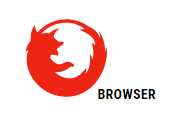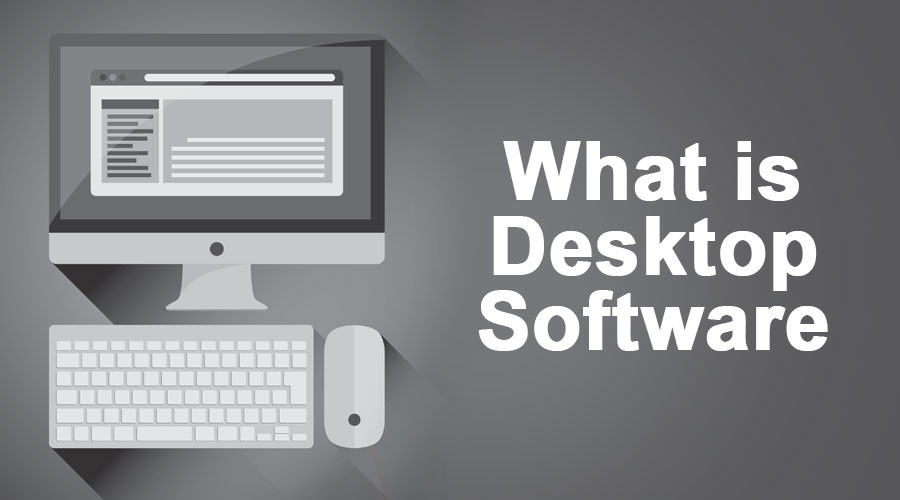
Introduction to Desktop Software
To understand the concept of desktop software, it is first necessary to get acquainted with the concept of software. Software is defined as a computer program or a set of instruction for the computer to enable it to function accordingly; computers require this software to perform specific tasks; software can be defined as a collective term for applications, programs, scripts that run on a computer or any other programmable device. The Softwares are classified into many categories based on different criteria. Softwares are classified into application software and system software based on the usability of the software or the intended users of the program.
Understanding Desktop Software
Desktop software or applications can be considered a local version of a service or web applications that provide the interaction option between the application processing and user without directly connecting with the web service. This desktop software has gained huge popularity as they provide cross-platform solutions to rather bulky web services along with the added advantage of not impacting the architecture in case of a failure.
Explain Desktop Software
Desktop applications are installed over the personal or work computer, and these installations are necessary over each computer separately; the major con attached to a desktop application is that the update of such applications is very difficult and needs to be pushed on each computer where the application is installed separately. A desktop application is limited to presence over a physical location and thus face the usability constraint, The biggest advantage of a desktop application lies in the fact of its speed and performance which beats web application hands down as it is independent of internet connectivity, The desktop applications are standalone in nature, and hence the constraint is not valid over the desktop software. Along with this, the web application has no constraint pertaining to bandwidth as, again, it is independent of any internet requirement.
How Desktop Software Work?
Desktop applications are binary executable files that run on the standalone desktop. Desktop apps generally have scope for multiple features simultaneously. A large set of simultaneous tasks or sequence of tasks performing responsibilities are imparted to the desktop application. In Windows OS, desktop applications run with basic limited permissions, which are by default necessary for the functioning of the app, but these can be imparted with elevated administrative privileges by the user. For e.g. Some applications may not run correctly without such elevated permissions as these programs have the ability to alter the OS based files. Antivirus programs are examples of such programs.
Desktop applications can run multiple instances in parallel. Desktop Apps can run on any version of Windows. Some apps may not be compatible with older versions of Windows; the basic programming features decide this in the application’s source code. These desktop applications need to install additional configuration settings for the Windows-based services, which grant them access to use various system resources and enable them to perform associated tasks based on customer requirement, e.g. Antivirus and VPN applications.
Desktop applications may carry any contents associated with its functioning and are listed in the windows section of the Control Panel option of the PC and can also be uninstalled from this directory from a list option. Desktop applications provide an opportunity for manual updates by the user or executing the same automatically by using update services released in batches by the developer or updating apps or services. Desktop applications can be categorized on the basis of license type as proprietary and open-source.
Explain Different Types of Desktop Software
Based on the functional aspects of the software, desktop applications can be classified:
1. System Software
They coordinate between the hardware and provide another software platform to work on; in a sense, it acts as a parent software enabling the environment and resources for them to be able to feed upon. It is the most primitive software in any computer operation and very vital for the computer’s proper functioning.
2. Application Software
Application software, or in the plain language referred to as Apps, are those which enable the user to perform the tasks of their choice. These are non-essential software and are installed by the user based on his /her requirements and in the environment provided by the system software.
3. Programming Software
Programming software includes studio framework applications designed to write, test, troubleshoot, and develop software programs and applications. Many programming language editors, such as Eclipse for Java and Visual Studio for .NET, fall under this category. These tools are also integral to test management processes, ensuring the accuracy and reliability of code. They are used to create system and application software, providing a platform to run programming-based code while leveraging the frameworks’ programming features.
4. Freeware
This software are available for the users for downloading and installation free of cost and does not require any licensing.
 5. Shareware Software
5. Shareware Software
Shareware software is for free on a trial usage. They can be shared with everyone and prevents major functions; however, they give an insight into the working of the parent software and stop working or informs the user to purchase the full version on the expiration of the trial period.
6. Browsers
These are applications used to view and access the websites and their contents. They are applications designed to render the markup languages used in designing any website’s web interface.
Conclusion
To conclude, let us summarize the pros of a desktop application:-
The biggest advantage of any desktop application is its high efficiency. It is a standalone installation designed to cater to only one user at a time; resource dedication and event handling is maximized to suit user needs independent of the server-side connection. The desktop application carries high interface flexibility as they are designed to keep the platforms and interface in mind. Desktop applications are more user-friendly, responsive, customizable. Stability is also higher for native desktop applications when compared to their web partners. As any desktop application is an executable program, they are independent of any internet requirement and perform as designed by the developer to work upon.
Recommended Articles
This has been a guide to the What is Desktop Software. Here we discussed the Concept, how its work and the types of Desktop Software. You can also go through our other Suggested Articles to learn more –
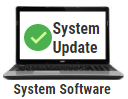


 5. Shareware Software
5. Shareware Software