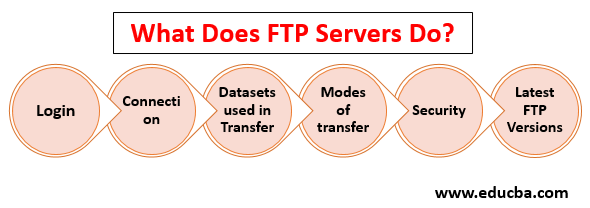Updated March 20, 2023
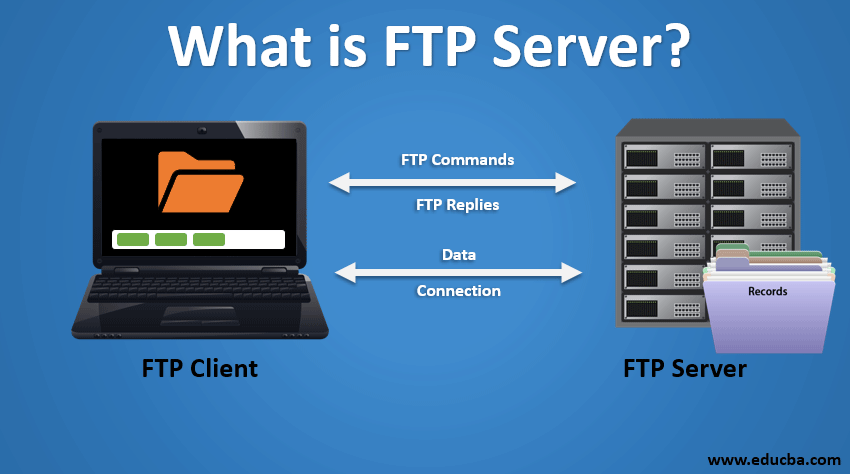
Introduction to FTP Server
An FTP server which is also known as an FTP site is a computer having a File Transfer Protocol (FTP) address and is dedicated to receiving an FTP connection and exchanging files over the internet. To transfer file from one location to another through TCP/IP network, FTP uses the FTP server to store the data and transfer the file by following basic steps like login, connection, dataset, modes of transfer, security, etc.
What is the FTP Server?
FTP is a well-established protocol that enables the exchange of data files between computers through a TCP/IP network (internet). A Protocol stipulates a standard set of rules and regulations for interaction between network devices in a network environment. The FTP protocol uses port 21 in the server for communicating with users.
The FTP server follows server/client architecture. The data files are exchanged through an FTP server. The sender should upload the data files to be exchanged in client mode into the FTP server, and the receiver should download it in client mode from the server. Both the sender and receiver should have authenticated access to the FTP server.
The large Business organization hosts its own FTP server environment for sharing large files with its vendors, dealers, and other stakeholders. The files will be uploaded by respective departments into their FTP server and shared with others. Medium and small scale businesses can avail of FTP hosted services to share files with their customers. FTP hosted services are offered in the cloud as well.
What Does FTP Servers Do?
FTP Servers works as follows:
1. Login
FTP client software will have to be installed on the client computer. Logging into the server happens through this client software. Username and Password are sent to the servers using FTP commands, and the server sends back the status of login as a message. Some FTP servers provide login/password-free access for downloading and uploading files using an anonymous user id.
2. Connection
Communication with servers is established through active and passive modes. Inactive mode, the client being available within the firewall, establishes a direct data channel with the server for data transfer, whereas in passive mode, the client being outside the firewall, uses indirect connection established with the server using IP number and port number it gets using PASV command.
3. Datasets used in Transfer
In FTP, Data is transferred over the network in four different data representations:
- ASCII: Data is converted into 8-bit, 128 Characters set ASCII code before the transfer, and this method is used to exchange plain text, numbers and special characters.
- EBCDIC: Plain text data is transmitted using the EBCDIC character set.
- Binary: Transmission of data occurs in binary format (0,1-bit values) byte by byte to the receiver. Image, Drawing, Application code, and CAD models are transferred using this model.
- Proprietary: Data transfer takes place using any native format compatible between the sender and receiver.
4. Modes of Transfer
Data can be transferred in 3 modes:
- Stream Mode: FTP sends the data in a continuous stream, and TCP manages the transfer.
- Block Mode: Data is broken into blocks by FTP with a header, byte count and data before it is sent to TCP. TCP simply transmit it.
- Compressed Mode: Data is compressed before transmission.
5. Security
By design, FTP is not a secured platform excepting login authentication. It faces many vulnerabilities like Brute force attack, FTP bounces back, Packet capture, Spoofing attack, etc. It does not encrypt the data, and the user name, password and commands are open for anyone to be hacked easily, and these security issues are overcome by
- Using SFTP and FTP/S, secured version of FTP instead of FTP. FTP/S provides an encryption facility that will keep out hackers.
- Using the SSH file transfer protocol or secure copy protocol.SFT
- Transmitting data thru a secured tunnel-like SSH (Secure Shell) and VPN (a virtual private network)
6. Latest FTP Versions
Old FTP client software used to run in command mode, and the user can work in interactive mode by viewing the responses from servers then and there. Later software had embedded FTP commands in the URL and managed FTP operation thro Browsers.
The latest mobile apps or other websites have many Download and upload options built into them, and it uses FTP methodology in the backend to do the file transfer back and forth. One uses FTP without even being aware of it.
Applications of FTP Server
Applications of FTP Server are given below:
Within a Large Organization
- Employees share data files with others working in different locations and branches within the Organization.
- Live enterprise-wide data is backed up in disaster recovery (DR) sites in a secure way to manage business continuity operations.
- Application codes are moved to the production environment by developers.
External to a Large Organization
- Employees working in the Design department share CAD models and drawings of components and assemblies with suppliers for co-design activity and reduce design time.
- The sourcing team shares drawings with suppliers of components for procurement purposes.
- The quality control team shares an inspection report with vendors for process corrections at the supplier end.
- Dealers share photographs of failed components for warranty claim and design improvements.
Other Small & Medium Businesses Using FTP Extensively
- Civil Engineering, Architecture and Construction
- Transcription services and printing
- IT consulting
- Business consulting
- Financial services
- Legal services
- Media & marketing
Benefits of FTP Server
- Enables large file/folders transfer between two computers irrespective of size, which otherwise not possible by any other software.
- Ensures complete transfer of files even in case of break-in connection with resumption facility.
- Provides options to schedule file transfer, add items to queue waiting to be uploaded/downloaded.
- It has a scripting option in the command line to manage to transfer a large number of files.
- Widely supported on all hosts and transfers the data at a faster rate.
Conclusion
FTP has numerous applications across all the Industries, and it has gained top position over the last 30 years in large file transfer business cases. The secured version of FTP (SFTP) remains in use, and it is preferred over the other alternatives like HTTPS, AS2, MFT, and WebDAV.
Recommended Articles
This is a guide to the What is FTP Server?. Here we discuss what does FTP server do along with the applications and benefits of the FTP server. You can also go through our other suggested articles to learn more –