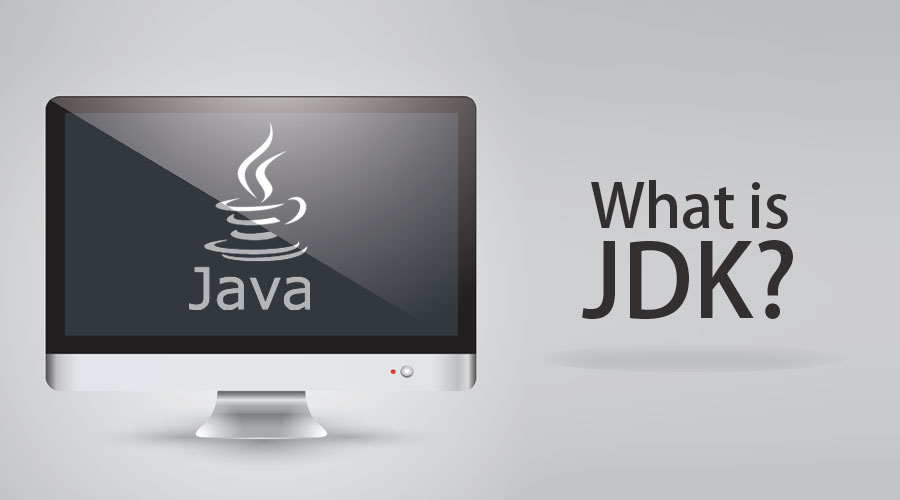
Introduction to JDK(Java Development Kit)
A Java Development Kit or JDK is a widely used software development environment package, which is used for any or all the software developed with Java as its platform. As it gives a rarely advantageous combination of properties like security, consistency, reliability, and good processing speed, Java is chosen by most of the developers for creating a system application or a web application. JDK is an essential part of creating a functional environment for the Java development process.
What is JDK?
All the Java-based Applications and Applets are developed using the JDK. It consists of a number of software components. One is JRE (Java Runtime Environment) and other tools like java and javac – that combinedly called a development tool. JRE is having JVM (Java Virtual Machine) and other library files. JDK provides a base to all the applications targeted to build on the Java platform. The software contains a variety of tools and utilities, which helps to perform a variety of tasks. So, this is just an overview of JDK.
JDK Components
Let’s have a look at some of the most used JDK Components listed below:
- JRE: Java Runtime Environment
- java: It’s simply a loader that works for all the java applications. Also, this particular tool interprets the class file generated by javac. The single java launcher is used for the purpose of development and deployment. Gone are the days when JRE was used as the deployment launcher. Nowadays, JRE doesn’t exist with the Sun JDK and totally replaced by this new java loader.
- javac: It’s a compiler. And, basically, it converts source code into Java bytecode
- appletviewer: Through this component, we can run the Java applets without taking the help of a web browser and even debug them.
- apt: This is used as an annotation-processing tool
- extcheck: For identifying the conflicts, this next check is used
- idlj: An IDL-to-Java compiler used to generate Java bindings from the provided Java IDL file
- jabswitch: It is a Java Access Bridge
- javadoc: It is a documentation generator, which produces documentation from source code comments, automatically
- jar: It is an archiver. Along with related class libraries packages into one JAR file. Also, it manages those files
- javafxpackager: It is a tool to attain packages and sign JavaFX applications
- jarsigner: It’s a verification and jar signing tool
- javah: It’s a stub generator and ‘C’ header that is used for writing built-in methods
- javap: It’s a class file disassembler
- javaws: It’s a Java Web Start launcher for JNLP applications
- JConsole: It’s a Console used for Java Monitoring and Management
- jdb: It’s a debugger
- jhat: It’s a Java Heap Analysis Tool (experimental)
- jinfo: It particularly used to get the configuration information from a running Java process
- jmap: It’s an Oracle jmap which is also a Memory Map. This gives the result of the memory map for Java. On the other hand, it is useful in printing heap memory, or shared object memory maps details of a particular core dump or process.
- jmc: It’s known as a Java Mission Control
- jps: it’s a JVM Process, Status Tool. It is capable of listing the instrumented HotSpot JVMs on the target system
- jrunscript: It’s a Java command-line script shell
- jstack: A tool prints Java stack traces of Java threads
- jstat: Java Virtual Machine statistic monitoring tool
- keytool: A tool for manipulating the Keystore
- pack200: JAR compression tool
- Policytool: Utility that determines the Java runtime. That means it is a policy creation and management tool.
- VisualVM: It’s a visual tool. It is integrated with numerous command-line JDK tools.
- wsimport: It produces portable JAX-WS artifacts with an aim to invoke a web service
- xjc: It’s the part of the Java API boosting the XML Binding (JAXB) API. After accepting the XML schema, it generates Java classes
With this, the development tools are also available; libraries and aps are available with the JDK. One more major component is JVM, called as Java Virtual Machine provides execution support with any platform.
These are what the software components available with the JDK.
Understanding JDK
A key platform, JDK, is used to build Java-based applications. And it is considered as the heart of the Java compiler. JDK is used for developing Java-based software, while JRE is useful in running Java code. To simply run Java programs, JDK requires JRE (used as a standalone component).
Why is JDK used?
The Java Development Kit contains a variety of tools and Java development information. Deploying Java software is as easy as downloading JDK software and blending it with the classpath. After downloading at the time of installing JDK, choosing the correct version of Java will be the only way to execute the program. Java 8 is a commonly used version, but Java 10 is the latest version also available online.
A set of directories – JDK is used in the application of the Java platform specification, including the class libraries as well as the compiler. It can also be called as the superset of the JRE.
Purpose of JDK
The main purpose f JDK is to compile the code and to convert the java code into the bytecode, where the JRE is necessary to execute those bytecodes.
Java Development Kit can be implemented in different Java platforms listed below released by Oracle Corporation.
- Java SE: Standard Edition Java Platform
- Java EE: Enterprise Edition Java Platform
- Java ME: Micro Edition Java Platform
Choosing one of the above platforms totally depends on the type of project that is undertaken.
Conclusion
So, that’s what JDK is all about. It’s a good time to start working with a deep understanding of JDK. It will be easier to build the JAVA application by learning the basics of JDK and its components, as explained in the above article. So, get started and make the most of this content to achieve profitable outcomes in the longer run.
Recommended Articles
This article has been guided to What is a JDK(Java Development Kit). Here we discussed the basic concepts with the list of components and uses. You can also go through our other suggested articles to learn more –

