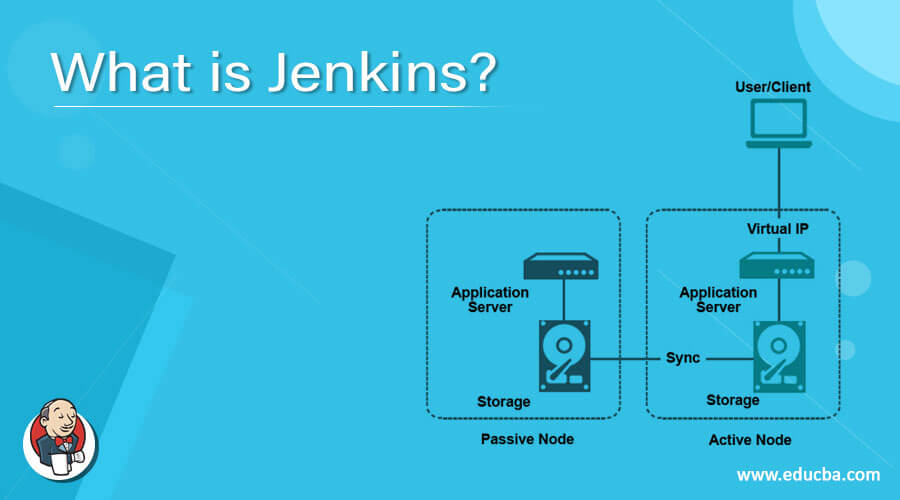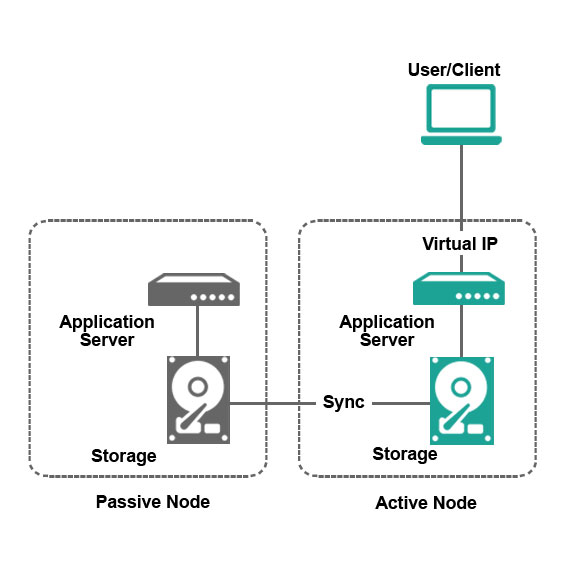Updated June 30, 2023
Introduction to Jenkins
- Jenkins is a continuous integration automation tool (open source) installed on the server where the build occurs. Continuous integration refers to a process where developers commit their code into a commonly created repository as soon as they complete the development.
- The CI/CD process also increases overhead; hence, we have pipelines in Jenkins to maintain the users and permissions tagged to them. The same is applied to increasing projects.
- Once the building increases, the corresponding need increases to create and maintain test agents.
What is Jenkins?
“Jenkins is an open-source automation server that you can use to automate various tasks related to building, testing, delivering, or deploying software.”
When you introduce the concept of continuous integration or deployment, you start to consider tools like Jenkins and Circles. But here, we would be talking about Jenkins only.
Understanding Jenkins
- A continuous integration pipeline is a set of sequential or parallel jobs; these jobs are designed to perform a set of tasks that are configured using the GUI interface.
- As it got difficult to maintain the increasing number of projects, build, build revisions, and copies, the concept of the Jenkins pipeline was introduced. This pipeline is called a Jenkins file.
- It also receives support from Docker and Kubernetes-like technologies, where microservices run.
- At times specific issues appear slow due to the massive amount of logs generated.
- It can result in high CPU usage, proportional to the number of users accessing Jenkins.
- It is vertically ( requires the hardware upscaling) and horizontally scalable (requires multiple Jenkins masters).
- While having a single Jenkins master is beneficial, you must balance availability and ease of handling; if the single master gets down, it will halt the business.
- Its slaves contribute equally to testing along with the building; Jenkins provides the concept of parallel testing that makes the pipeline faster.
- High availability and failover handling with primary and secondary systems are provided.
How did Jenkins work?
Before starting to work with Jenkins, you must meet specific pre-requisites.
The recommended hardware is as follows –
- RAM >= 1GB
- Drive Space >= 50 GB would suffice.
The Software pre-requisites are as follows-
- Windows/Linux (preferably)
- JDK 8
- Servlet 3.1 compliant web containers have to be there.
There are two architectures in which we can make the design –
- Master-slave architecture
- Master-master architecture
- We can set up the slave nodes from the “Manage Nodes” page. Then specify the nodes and their names, set the nodes’ properties, associate slaves to masters, and start the slave nodes.
- Certain base technologies shall be there are –
- Node package manager and GIT
- Eclipse IDE and Maven
- Database
- Junit or selenium-like testing tools for automated testing
- Any environment like docker (preferably) would do.
It works in three stages: Pre–build, Build, and post-build actions.
In the PreBuild actions – There are JS minimizers to minimize and compress the code before putting it into the build; this is done using pre-build plugins. Additionally, you can invoke the ant builder when needed, execute window batches and shell commands, and call upon maven targets to provide the configuration files.
The pre-build plugins do code push, polling, compiling, packaging, and publishing.
In the Build Actions stage, it compiles and tests the code submitted from the previous stage.
In the Post Build stage – here, codes are archived to the deployable formats, and finally, they are pushed.
Why shall we use Jenkins?
- Compatible with deploying the microservices with Kubernetes and Docker
- The next application era would be of microservices-based development only, as the need for scalability and availability arises for specific services only in maximum application scenarios. To automate deployments and services using Jenkins, you provide shell scripts as input, and Jenkins completes the rest of the task for you.
- It supports the pipeline.
What can you do with Jenkins?
- Create a process in two architectures, as mentioned above.
- If you want just one master, you can go with that approach; if you need to match the availability constraints, you can go with many masters.
- There are many open-source plugins to handle multiple jobs in an automated manner.
- It provides strong support for both monolithic and microservices-based applications.
Advantages
- It is an open-source and continuous integration server in nature.
- Jenkins carries the pipeline now.
- The delivery environment is provided in any language now.
- Following the agile model in close conjunction, the product delivery process gets faster.
- Jenkins is a CI/CD tool.
- Features like Role-Based Access Control are provided.
- It is scalable; thereby, the availability and scalability issues can be met.
- Distributed teams can work, and it’s easy to manage now.
- Container support is there.
- The LDAP server is an integral feature of its architecture.
- Jenkins 2.0 is backward compatible too.
- Job page configuration pages have come up in an improvised way with Jenkins 2.0
Why do we need Jenkins?
- For CI/CD process
- These processes can be designed automated; coders commit the code and build with corresponding new revisions made with just a click ( running the given scripts).
- Open-source plugins and reporting tools like Ant, Maven, Gradle, BitBucket, and NodeJs, among others, provide strong support for it.
Who is the right audience for learning this technology?
- Anyone in the DevOps role would love to incorporate this tool for automating the building process.
- The novice web developers seeking a career in DevOps shall know how this tool works and how we can configure the build creation process.
How will this technology help you in career growth?
- This tool has evolved continuously with time, and new versions have come up with microservices architecture support; large-scale projects like Netflix must follow this architecture. It will handle all of this during the building process.
Conclusion
Jenkins is a CI/CD tool, open-source, compatible with various plugins, and makes life easy when software delivery has to be done on an agile basis.
Recommended Articles
This has been a guide to what is Jenkins. Here we have discussed How it works, the Advantages, and the Career growth of Jenkins. You may also have a look at the following articles to learn more –