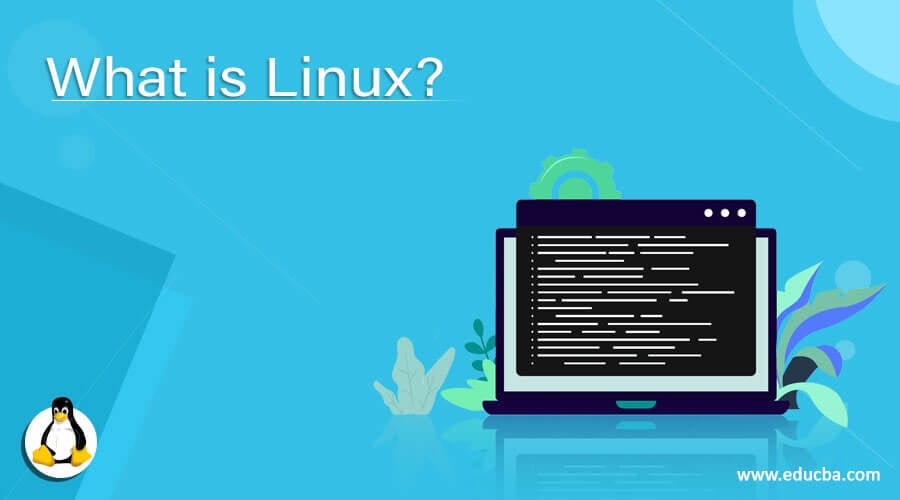Updated July 1, 2023
Introduction to Linux
Linux is one of the very few open source operating system, where the kernel acts as the central unit of operation for establishing the communication between the computer hardware and the system software. The various imperative components in the Linux operating system are the kernel, the bootloader, graphical server, daemons, desktop environment and the application software’s. Most of the times, Linux is chosen over other operating systems owing to its beneficial attributes, that includes, ease to acquire and use, higher security, more options to customize, low maintenance, accessible on any brand’s devices, highly stable, etc.
What Exactly is Linux?
It is operating system software that directly manages all your hardware resources or peripheral devices connected to, in short, we can say that it binds as a communication medium between your hardware devices and your software. It is an open source and free operating system based on Linux kernel first released by Linux Torvalds on September 17, 1991. A kernel is an operating system program that behaves as a heart of the operating system that takes care of basic fundamental tasks, for example letting hardware communicate with software. Linux users can create & modify various variations of the source code, known as distributions, for computers, smartphones, and other peripheral devices. The most common use is as a server, but it can also be used in desktop computers, e-book readers and gaming consoles, smartphones, etc.
So in short, I can say that Linux is a freely available open source alternative to Windows operating system developed mostly by brilliant and talented young computer programmers in their spare and free time. Users consider Linux a flexible, scalable and robust OS. It is suited to programming and many more uses. Critics point this operating system as a lack of application support and having lesser user-friendly compared to another operating system. Linux resembles the Linux Kernel plus all the utilities, libraries and tools running on top of the Linux kernel, many of which are operated under the guidance of the GNU project.
What is Linux Kernel?
The architecture of an operating system, the kernel is the most important or heart of the operating system as it manages the communication between a machine’s hardware and its software. The visibility of kernel’s operation is invisible and so it is not accessible to the end-user. These userspace tools only have GUI file systems, web browsers, and the Bash shell.
Some of the key design principles implemented by Linus kernel are :
- In Linux, everything is a file philosophy
- Multi-users capability
- Multitasking capability
- Portability between GPU architecture
- Modularity
- Security
- Configurability
The Architecture of the Linux Operating System
Let’s look at some of the components and architecture of the Linux operating system.
1. The Bootloader
This is an inbuilt Linux software that manages and incorporates the boot process of your desktop or laptop or computers. For most of the common users, this will ideally be a simple application screen that pops up an alert and eventually went off to boot into the operating system.
2. The Kernel
This is a one-line explanation to the whole Linux os. The kernel behaves as a heart of the system and manages the memory, peripheral devices, and CPU. The kernel stands at the “lowest” level of the OS.
3. Daemons
These pieces perform the background services of the Linux os like scheduling, printing, sound, etc that either startup during boot of the os, or after you log into your computers.
4. Graphical Server
It helps the Linux os to display the graphics on your monitor. It is commonly termed as just “X” or x server.
5. Desktop Environment
It is the most interesting part of the os as it plays like a puzzle between the user and the system. There is a large number of desktop environments available in the Linux os to choose from such as Enlightenment, unity, Cinnamon, GNOME, KDE, XFCE, etc. every desktop environment has a large number of built-in application like file managers, configuration tools, web browsers, games, etc.
6. Applications
Desktop environments do not offer any lend to the full array of applications. As mac and Windows, Linux similarly offers hundreds of high-quality feasible software that is easily available and can be installed anytime anywhere. Many of the latest Linux distributions include software in their App Store-like tools that simplify and centralize application installations. We can take an example such as a Ubuntu Software Center that has the Ubuntu Linux os which allows you to quickly search among the hundreds of apps and install them from one central location.
Why do we Use Linux?
Here is the answer for that may be the operating system you might be using may not work very properly or it’s just fine. I mean to say do u face problems like malware, viruses, repairs, slowdowns, server problem crashes, etc. If you are struggling with these kinds of operating system problems then I am sure you might not be using an operating system. you can resolve all these problems at zero cost using open source and free Linux operating system. It is handled and distributed under an open source license which has the following specific properties:
- It is easily sharable, so you can help your friends anywhere.
- You can use Linux for your commercial use as it is easily distributed.
- Free to write programs and share the change you make to everyone.
- You can run your program anywhere so it is easily accessible.
It is handled and managed by a community. So the changes come together to create a Linux platform. It has a large number of different versions in the operating systems to tackle nearly any type of user. From new users to hard-core users, you’ll see a glimpse of Linux to match your requirements. These versions are called distributions or in the short form, we can say distros. Almost every distribution of Linux can be downloaded for free or kept in a hard drive and can be installed in any desktop or laptop.
Most popular Linux distributions are :
- Ubuntu Linux
- Linux Mint
- Arch Linux
- Deepin
- Fedora
- Debian
- Open SUSE
What Can We do with Linux?
So, as far as I know, we can do many cool things with Linux. Things we can do after installing Linux are:
- Learn to Use the Terminal
- Add Various Repositories with Untested Software
- Play None of Your Media
- Give up on Wi-Fi
- Learn Another Desktop
- Install Java
- Fix Something
- Compile the Kernel
- Remove the Root Filesystem
- Change Your Wallpaper
- Troubleshoot Other Computers
- Make a Chromebook More Useful
- Host a Web Site or Web app
- Work with Hard Drives and Partitions
- Automate Everything In Your Home
- Run a Home Server for Backup, Streaming, Torrenting, and More
- Create a Dedicated Media Center or Video Game Machine
- Brush Up on Your Hacking and Security
- Revive an Old or Slow PC
- Learn More About How Computers Work
Required Skills
Here are the specific skills required to be a Linux administrator:
- Industries management and monitoring frameworks
- Working in structured change management processes for highly available enterprise systems
- VMware
- Perl, Bash, Python scripting
- IT security
- Knowledge of the Linux kernel and kernel modules
- Familiarity with open source tools, monitoring systems, hardware troubleshooting, tracking, resolution, and routine maintenance with security updates
- Working exposure to networked storage (SAN, NAS) concepts
- Red Hat clusters
- Solaris 10 experience
- RHCE Certification
- Storage technologies like FC, NFS or iSCSI is great, while knowledge regarding backup technologies is a must for a system administrator.
- Skills with system and application monitoring tools like SNMP or Nagios are also important, as they show your ability as an administrator in a team setting.
So we got to know why it is so familiar and what are the basic skills required to work on Linux.
Why Should We Use Linux and Not Windows or Mac?
Here are the reasons why we should use it as an operating system.
- High security
- High stability
- Ease of maintenance
- Runs on any hardware
- Free
- Open source
- Ease of use
- Customization is very easy
- Education
- Support
Advantages and Disadvantages
So as we know that every coin has its two faces. So it is with the Linux operating system. It has a large number of advantages and so it also has a blend of disadvantages too. So I should first start with the pros of Linux as an operating system.
Here are some advantages:
- Open Source Nature
- It is very much secured
- Can revive older computers and can also increase its working durability
- Perfect For Programmers
- Constant Software Updates
- Customization is very easy and handy
- Variety of Distributions in the kernel
- It is free of cost so anyone can use it
- Wide and Better Community Support
- Very much reliability
- The privacy you need in Linux
- Performance is very high
- Very much flexible
- No compatibility issues
- Multitasking is too easy
- Fast and easy installation
- Better use of hard disk
- High stability
- Virus free
- Variety of Distros
- High Network Support
So above were the true advantages of using it as an operating system. now its time to discuss the hardest part of any software that is its limitations, drawbacks and its disadvantages.
Some disadvantages of using it as an operating system:
- No single way of packaging software
- No standard desktop environment
- Poor support for games
- Desktop software is still rare
- No Standard Edition
- Learning Curve
- Non-Compatible Software
- Unsupported Hardware
- It has patchier support for drivers
- Not as much easy to use when compared with windows
- Some programs will not run on it
- Users have raised issues related to the Linux driver as certain hardware or old hardware were not compatible with the operating system.
Major Uses of Linux
- Using Linux we can troubleshoot any computer or laptop.
- We can make the server of any website using Linux or we can say Linux can host any website anywhere. Nowadays all websites nearly run on Linux.
- Creating a Linux server is really affordable as it is highly cost effective.
- Whatever you see near you is working on Linux whether you say your desktop or laptop or automobile or home appliances. All uses Linux.
What is the Future Scope of Linux?
Linux is a great and vast operating system that you can only learn it by practice. It seems that if you are new with Linux and for a new user I can suggest you to start working with an easy distribution. My suggestion is mint or tri SQL. It’s totally your call.
The path that you should proceed, in my experience, is to be master in Debian-based distribution and after that start working with Redhat-based distros because RedHat-based distros are way more easy to administer and are more stable. The charisma of Linux as an operating system will always be present either compare it in past present or future. Linux has become the default operating system for many technologies like big data and Hadoop or mobile or web applications. It is the only medium through which the latest technological innovation is happening. So the Linux has a vast scope in the future as it is open source and has a large community so development has a wide and broad area. So I will recommend Linux as an operating system to be used everywhere both in development and commercial purposes
Recommended Articles
This has been a guide to what is Linux?. Here we discussed the Concept, Working, Uses, Need, Advantages and Disadvantages of Linux. You can also go through our other Suggested Articles to learn more –