Updated March 14, 2023
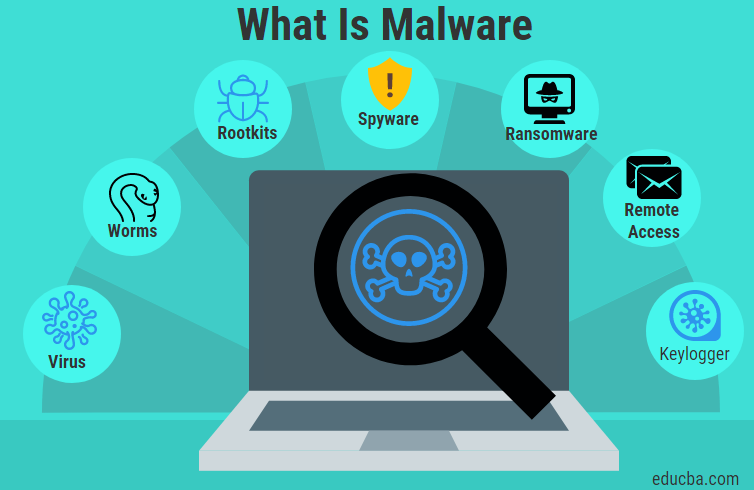
Introduction to Malware
Malware which is short for malicious software is the collection of a number of malicious software variants, ransomware viruses which consists of code developed by hackers designed to gain unauthorized access to a network or harm or steal the data from the system. It is delivered in the form of a link or file over email, and when the user clicks on the link or opens the file, it gets executed into the system.
What is Malware?
Malware, also generally referred to as malicious software, could be software-generated using some piece of code that is designed with an intention to affect in the wrong way to a computer or server or maybe other peripheral devices. This could be of any form. It could be a script, any executable code, or any other form of software. These pieces of code could be generally termed as computer viruses, worms, ransomware, or even simple scripts. It typically performs its malicious activities after it is implanted into the computer system.
Malicious Activities
There could be many reasons for doing such activities.
- For Gaining Access to User System: Much malware gets installed to the user system either by installing software from unknown sources, etc. Once installed, they try to gain access to the user system and gather data at some remote server. For example, it monitors user activities, user habits, etc., and once such data is gathered, this malicious software saves it to a server.
- Generating Clicks: Another activity that is performed by such malicious software is to generate clicks to advertisements without user concern. This software-generated clicks on advertisements that take a user to a different website. By doing such things, they try to generate traffic on a particular website.
- Showing Advertisement: Many malware, once installed, show similar types of advertisements to the user. They generally monitor user activities like the type of website user visits, etc., and, based on such things, show advertisements to a user.
- Encrypting Files: Few malicious software encrypt user files and ask the user to pay a certain amount of money to decrypt such files.
Types of Malware
Based on how it is spread, it could be broadly categorized as follows:
- Virus: A virus generally spreads when a user installs software, and that particular software that is installed is infected with malicious software. A virus is simply software that gets installed in a user system using some executable files. Once a virus is installed its starts infecting other executable files.
- Worms: A worm is malware that generally spreads through the internet. These worms get infected to the user system through the internet.
- Rootkits: This is typically a type of malware that remains hidden. Once this malicious software is installed, they try to remain hidden in order to avoid detection. This malicious software tries to modify the operating system so that it remains hidden. Rootkits hide such malicious activities from getting visible to the user.
Anti-Malware Software
Knowing how this software can do malicious activities lets us know how this could be prevented.
1. Anti-Virus
There are lots of antivirus software that could be installed to prevent any kind of virus. This anti-virus software, once installed, takes care that no virus gets installed. Also, they can scan your system for anti-virus and would repair it. These anti-virus monitors during the installation of new software for viruses.
2. Anti-Malware Software
There anti-malware software also available which detects malware installed in the user system. They perform detection of any malware when a user is using the internet over a network. Anti-malware software prevents it from infecting the user system. Also, it is just like an anti-virus scan for any malware installed.
How to Prevent Malware from Installation?
- Installing Legit Software Only: Always install legit software. Software from an in-legit manner often contains malware in them.
- Installing Software from the Unknown Source: Always install software from known sources. Do not download software from any website apart from getting install from a known source.
- Updating Operating System Updates: Install operating system updates as these updates often contain an updated definition for the detection of malware.
- Updating Software Patches: Installed software also gets patches. Therefore, one needs to install such patches to prevent it.
- Installing Anti-Virus: Install anti-virus and anti-malware software to prevent any such malicious activities.
Conclusion
It is used widely to infect the user system. This is used to monitor user activities. Based on such activities, this malicious software can show advertisements, generate traffic to websites, etc. Therefore, one must install good anti-malware software to prevent such malicious software.
Recommended Articles
This has been a guide to What is Malware? Here we have discussed the types and Anti-malware software along with malicious activities. You may also look at the following articles to learn more –

