Updated June 16, 2023
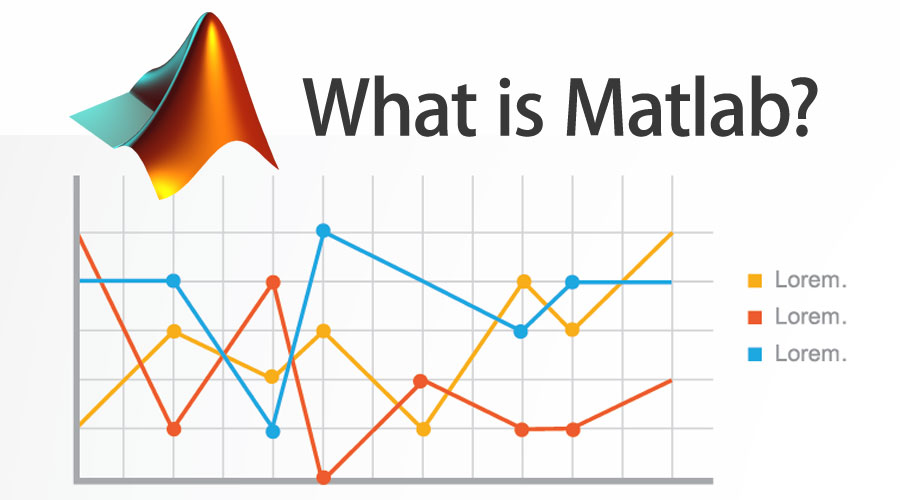
Introduction to Matlab
Matlab is a programming language similar to other well-known languages such as Java, C#, etc., with its own IDE (Integrated Development Environment) and set of libraries. Matlab is an abbreviation of “Matrix Laboratory” since it was initially referred to as the matrix programming language. It is a fourth-generation programming language. Cleve Moler, the Computer Science department Chairman at the University of New Mexico, first discovered it. His goal was to find an alternative way to perform linear algebra and numerical computation for his students without them having to use Fortran. Later in 1984, Cleve Molar, Steve Bangart, and Jack Little, who recognized Matlab’s commercial potential, founded MathWorks. MathWorks released its first official version of Matlab in 1984.
Uses of Matlab
- Performing numerical linear algebra.
- Numerical computation of Matrices.
- Data analysis and visualization.
- Plotting graphs for larger data sets.
- Developing algorithms.
- Creating interfaces for the user that is the GUI- Graphical User Interface and other applications that is the API – Application Programming Interface.
Understanding Matlab
Simply put, It is an advanced and more sophisticated version of a calculator that can be run on your computer or mobile device. One can use it to perform operations using the command line interface and a text editor. It can also be used for writing programs and functions that perform continual tasks. The Matlab IDE contains a “help” icon with a detailed explanation of its workings. People who are just getting started with Matlab find this feature highly beneficial.
How does Matlab make Working so Easy?
It makes your code fast. Your code is compiled using JIT- a just-in-time compiler, library calls are optimized, and tasks to perform math operations are distributed among the computer’s cores. With Matlab, one can run algorithms in parallel, making the execution faster. Compared to Java, the development of algorithms in Matlab is much faster and more robust. It allows you to load data from different sources and visualize them. Matlab’s IDE provides access to interactive applications enabling you to perform computational operations interactively by providing visuals of these operations. Allowing you to visualize how different algorithms interpret your data. One could also design customized applications and use applications designed by other Matlab users.
What can you do with Matlab?
Using Matlab, you can implement and design different algorithms. You can load data from different sources such as files, databases, or the web to analyze your data and visualize it using the Matlab visualization application, which gives you a wide range of graph plots. It also makes it easier to work with larger data sets. It, as a math product, contains a mathematical function library that allows you to perform linear algebra and computation of matrices. This also helps to facilitate data analysis. Creating data models, prototypes, and simulations of data can be achieved. You can also design interfaces for users and other programming applications to make working easier.
Advantages
- It provides the fastest IDE for the mathematical computation of matrices and linear algebra.
- Contains the best mathematical package libraries to support all mathematics fields, ranging from simple summation to matrix inversion, etc.
- It provides multi-threading support and garbage collection to facilitate the parallel execution of algorithms.
- Its graphics system (Simulink) includes commands for two-dimensional and three-dimensional data visualization, image processing, graphics presentation, and animation, providing high-quality visualization of plots and charts.
Required Skills
To get started, one should know a basic object-oriented programming language and be aware of Matlab’s syntax. Have a good knowledge of the workings of Simulink. One should also possess a good understanding of advanced mathematics. Being familiar with its libraries and packages is required to carry out various mathematical operations. Knowing how to use the various built-in tools the Matlab IDE provides to make one’s work faster.
Why Should We Use Matlab?
One of the best technologies for performing mathematical operations on matrices and linear algebra is Matlab. It also provides the best support for faster and better algorithm design and testing. It makes analyzing data with different algorithms and studying the changes in behavior easy. It also provides flexibility to design new interfaces as per one’s need.
Scope
It has applications across various functional fields, such as finance, business, science, and engineering.
Why do we Need Matlab?
Using Matlab allows us several advantages over other languages and methods.
- By using toolboxes, one could significantly enhance Matlab’s functionalities. For example, Statistics Toolbox facilitates specialized statistical manipulation of data; Excel link lets the data be written in a format that is readable by Excel.
- It considers every single data element as a matrix. For example, an integer would be treated as a matrix of one row and column. It provides built-in functions for matrix-based operations such as matrix addition, multiplication, inversion, etc.
- It considerably reduces the size of the code by using Vectorized operations.
- Simulink – Matlab’s graphics system provides optimized output for interaction. Making it easier to plot data and allowing one to customize its size and color.
Who is the Right Audience for Learning Matlab Technologies?
Engineers in Data Science will find it useful for data analysis, plotting, and other detailed data-related study. It is also for Scientists and research scholars dealing with advanced mathematical studies.
How will this Technology help you in Career Growth?
The current boom in jobs for data analysis and data science could help you advance your career in these fields as it provides excellent features for analyzing data. It also applies to deep learning, machine learning, signal processing and communication, computational finance, and image and signal processing.
Conclusion
It is compatible with Windows, MacOS, and Linux operating systems. The latest release was on 20th March 2019. The software Matlab is licensed. However, it provides a trial period of 30 days free of cost.
Link to download Matlab:
Recommended Articles
This has been a guide to What is Matlab? Here we discussed the introduction, working, scope, skills, and advantages of Matlab. You can also go through our other suggested articles to learn more –
