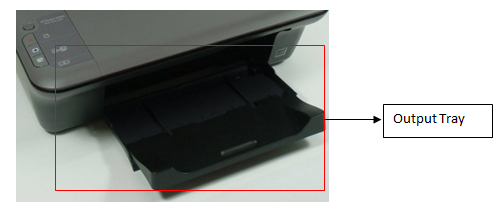Definition of Printer
Printer can be defined as one of the many peripheral devices that are specifically used for replicating the contents seen on the computer system onto a physical material, which is typically a paper of some kind. There are many types of Printers available which include the classic toner-based printers, thermal printers, impact printers, daisy wheel printers,dot matrix printers, laser printers, inkjet printers, 3D printer, etc. The types of printers can also be classified based on its connectivity provisions such as the wired printers and wireless printer that can be connected with the wireless networks like Bluetooth, VLAN, wifi, etc.
Various Parts of Printer
A typical printer should have all the basic parts in order to carry out the printing process successfully, and they are:
- Paper support
- Sheet feeder
- Printer cover
- Output tray
- Output tray extension
- connectors
- Edge guides
- Control Buttons
- Cartridge cover
- Print head
1. Paper Support
Any printer that is used for printing content from the computer into the paper should have Paper Support. This support part in the printer can be used for laying out the papers that can be used for sending into the printer when the printing process is initiated. It is also seen as a provision to keep the papers neat and ordered, so as to send the papers one at a time for the printer to print it uninterrupted and to get proper flawless outcomes.
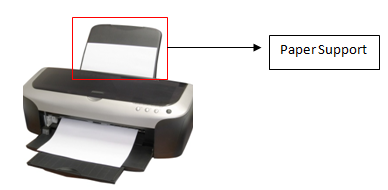
2. Sheet Feeder
Sheet Feeder is the part below the Paper Support, and it comes next in the process of printing. It is generally used for holding the blank paper sheets which can then be fed into the printer when the printing process is initiated. It appears to be two rolling pins that let the paper in between them, so as to make sure the paper is straight and wrinkle-free for the printing to take place without any fault. The below is a common design of sheet feeder that can be observed in a simple wired printer.
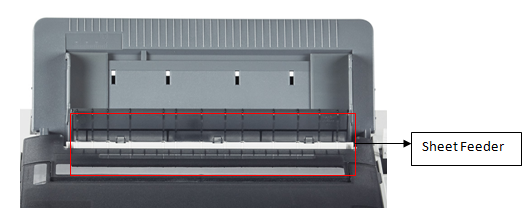
3. Printer Cove
The Printer Cover is nothing but the outer shell of the printer, which is used as a cover over the mechanical parts of the printer. This keeps the device from getting attached to the external dust and not letting the user to accidentally mess up the mechanical setting of the printer. It can be accessed and opened up whenever required, like on occasions where the device requires to be serviced or when the cartridges need to be replaced. In most cases, brands use this part as an opportunity to enhance the outer looks of the device for attracting customers into buying the device.
4. Output Tray
The Output Trays are used to receive the sheets of paper after the printing process is completed. It also aids in receiving the outcomes in the required order. This part of the printer is seen as another essential part, as it makes the whole printing process much more convenient when compared to the printing process without having the output tray.
5. Output tray extension
Output Tray Extension, as the name says is an extension for the Output Tray, and it is not seen in all the printer devices. It is an optional part, as it serves well when the sheets are bigger than normal sizes. This can be normally found above the output trays, as it is an addition to the output tray.
6. Connectors
The connectors are the most essential amongst all the parts, as it the only medium that lets the power supply in, and the only medium to send the computer’s printing commands in to the printer as well. The connectivity, again, depends on the type of the printer device. The printer can be wired or wireless, which simply means that the printer connection can be enabled through a wired provision or without the wired connection respectively. The wireless connection for the printers come along with their own types of wireless connectivity, such as Bluetooth, VLAN, wifi, etc.
7. Edge Guides
The Edge Guides in the printing devices are generally placed on the paper support trays, which is also an essential part of the device. It helps in keeping all the papers in place, and not to move it while the printer is functioning. The user can move it back and forth up to a certain size, to keep the guide in line with the size of the paper used for the printing process.
8. Control Buttons
Control Buttons are the buttons placed on the printing device, which can control the device on its own. A few of the commonly seen buttons on a printer are power off/on the button that is used for powering up the printer, load or eject paper button that is used for loading or ejecting or resetting the paper currently used for printing, and the ink button that is used for accessing the cartridges placed inside the printer device.
9. Cartridge cover
Cartridge cover is placed above the cartridge socket, in order to keep the cartridge in place and accessible for the printing commands sent in the way of the printer device. This can be opened and closed whenever the ink cartridges are installed or removed into the printer.
10. Print Head
Print Head is another most essential part of the printer, which has the job of delivering the ink from the printer cartridges on to the surfaces of the paper. When the printer receives commands from the computer device, the printer prints the contents on the paper, while the Print Head is used for picking the ink and placing it on the paper.
Uses of Printer
The Usage of Printer devices depends on the type of printers and the purpose of using the printer, such as the below,
- Personal Use: Printing images and personal documents for domestic purposes.
- General Use: Printing documents for general purposes.
- Business Use: In the industrial printing sector, producing business-related documents and large-scale materials demands high-end printers to ensure quality and efficiency.
- Marketing Use: Printing marketing signs & banners, using the printers that allows various materials.
Conclusion
Printer devices are used for creating various forms of hard copies on the physical materials, which has become an ultimate requirement for both homes and businesses. It allows individuals to save efforts from recreating the data present in the computer onto the paper, instead, the computer can send the data directly to the printer for printing a replica.
Recommended Article
This is a guide to What is Printer?. Here we discuss the introduction to Printer and its different parts along with its Usage in detail. You can also go through our other suggested articles to learn more –