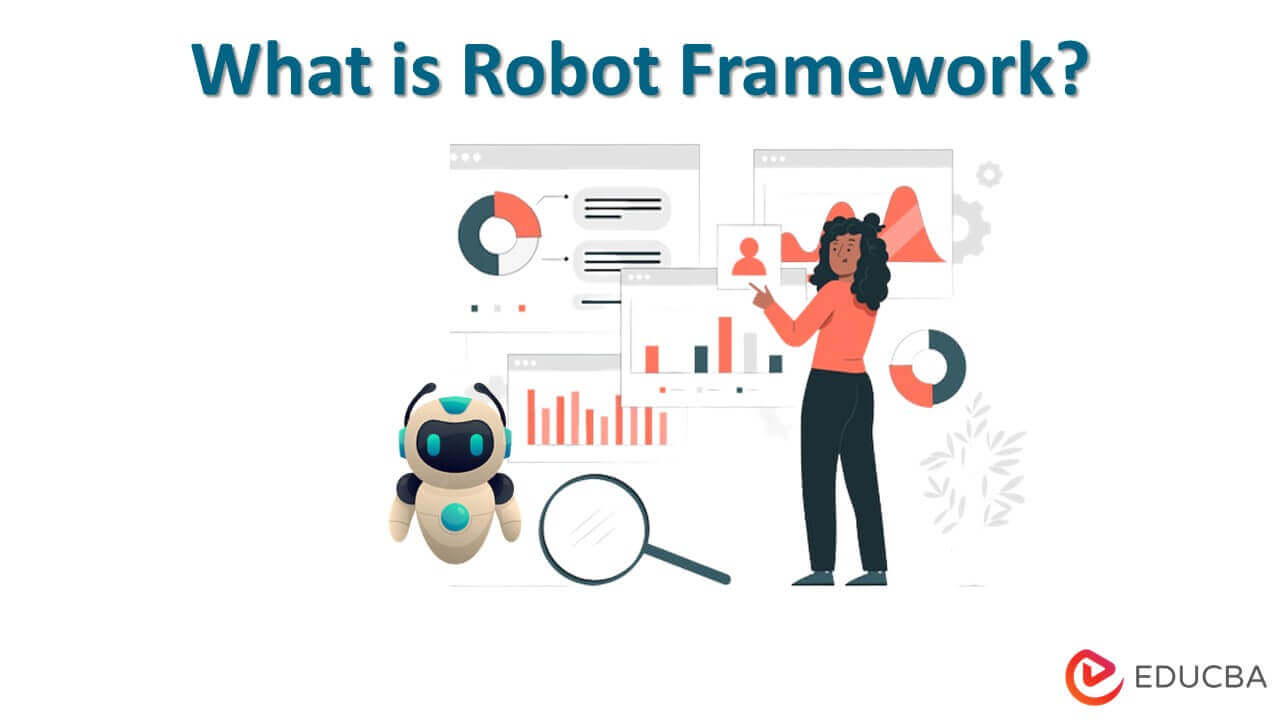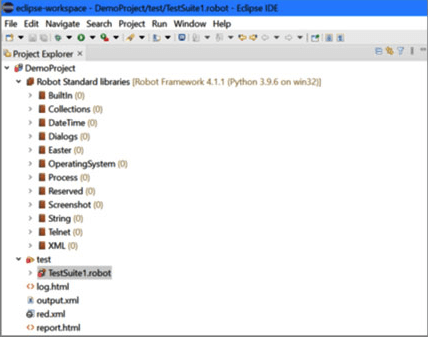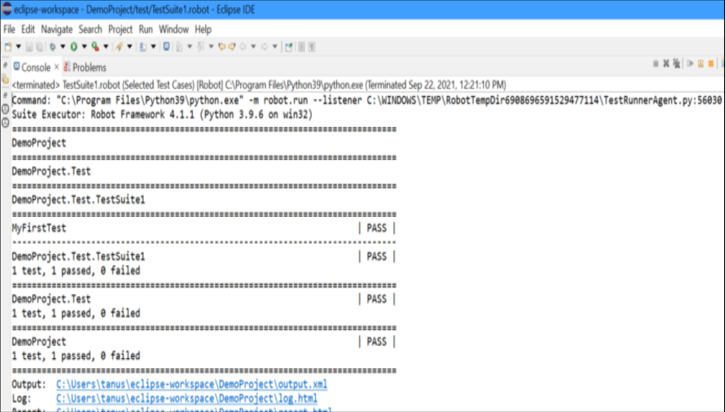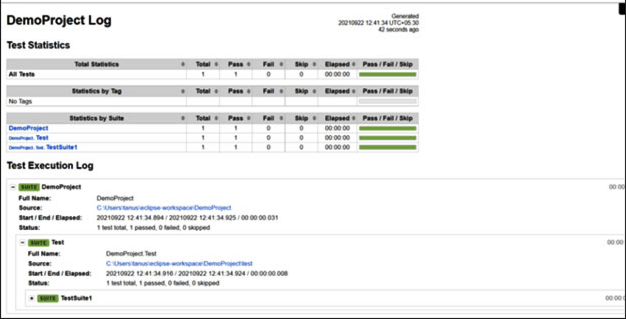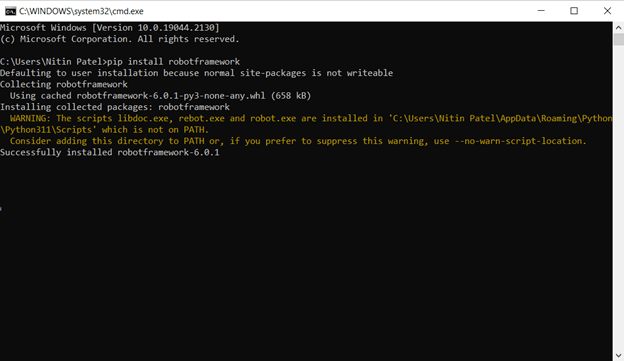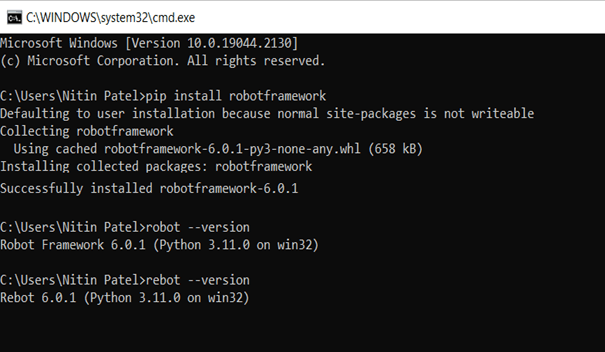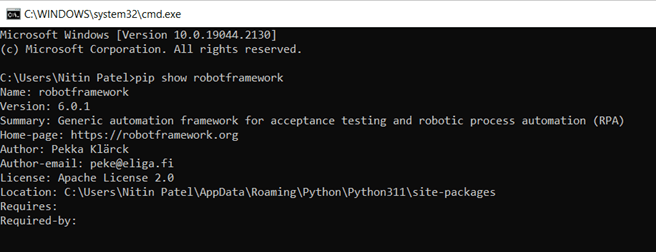Updated June 17, 2023
Robot Framework Meaning
Robot Framework is an open-source automation model based on Python that facilitates the robotic process and test automation. It is a keyword-driven testing framework that employs a table-format test data syntax. It is useful for ATTD, RPA, and Acceptance testing. It employs testing communications, and we can expand its capabilities by implementing Python/Java testing libraries.
Key Highlights
- Robot Framework is an automation framework appropriate for testing.
- The framework has a rich ecosystem of generic libraries and tools developed as separate projects.
- The test cases use keywords from two sources and potential arguments.
- Robot Framework Foundation offers assistance with the Framework. So, several technology firms use the tool in the development of software.
Robot Framework with Python List
- The tool is used in the development of software by many industry leaders.
- A keyword library is for managing lists and dictionaries.
- The collection is a standard library that provides a set of keywords for working with Python lists and dictionaries.
- This library includes keywords for modifying or retrieving values from lists and dictionaries (e.g., Append To List, Get From Dictionary) to verify their contents.
Keywords
1. Library Keywords
- The standard libraries are in the main framework, such as built-in.
- External libraries, such as the Selenium library, are installed separately.
2. User Keywords
- One of the most powerful aspects is the ability to create custom high-level keywords from other keywords.
- For example, the user needs a keyword for Social Media. Thus, they can create a custom keyword and import it into the framework.
Standard Libraries
- It includes sta libraries. It classifies as standard, external, or custom.
- Built-In is the regular library containing a collection of generic common keywords. It is auto-imported. It always has available keywords for verifications, conversions, and categories for other purposes.
- The string is the library for controlling and verifying strings.
- Operating System is the library that allows various operating tasks to execute in the running system. It executes commands and creates and removes files and directories. It also checks whether files or directories exist or contain something and manipulates environment variables.
Tools
Testdoc
- Testdoc is a tool for creating high-level documentation from Robot Framework test cases.
- The documentation is in HTML format. It includes each test suite and case’s name, documentation, and other information.
Tidy
- Tidy helps in cleaning and renaming data files.
- Starting with version 2.7, it is built into the Framework.
- It is automatically included in the installation.
Libdoc
- It is a test library and resource file keyword documentation generator.
- It generates resource files in HTML and XML formats.
- We can upload this XML documentation in RFDoc and other tools.
Test-Cases
- It is more concerned with action than expectations.
- The test case uses keywords from the test case table.
- One has the option to create keywords tables
Benefits of Robot Framework
- It is an open-source framework driven by anyone with or without programming experience. It is appropriate for operating systems and external libraries such as the Selenium library.
- The Robot framework supports building test cases in three ways: behavior-driven, keyword-driven, and data-driven.
- Use any Robot Integrated Development Environment or text editor in the test case.
How to Create Robot Framework?
Step 1: Verify the installation of the robot framework.
Step 2: Navigate to the Eclipse project, then click Robot project and New Test Suite.
- Right-click and click on Run tests. It will display a console ‘FirstTest.’
- The project report is visible here, indicating the report creation time.
- It summarizes the test’s status, times, and log.
- We can access the log file through the link.
- The pip package manager is highly suggested for installing the framework on Python.
Test-Driven Development for Acceptance
This is a method of analysis that is based on communication between customers, developers, and testers. They collaborate and perform acceptance testing before implementing the functionality.
- Testing for Acceptance: It is a testing method for evaluating a system’s capability. Approval testing is to evaluate a system’s capabilities with business requirements.
- Workflow Evaluations: The test names are in the first column of a test case table, and the test case begins with something in the column and continues until the next test case name or the end of the table.
- Higher-level Exams: The second column typically contains a keyword name, except for setting variables with keyword-written values.
- Data-Driven Experiments: Data-driven testing isolates test data without simulating workflows.
Architecture
- The robot framework introduces, and it is simple to edit the table format with test data. It presents the reports and logs by processing the data.
- The core framework is unaware of the test target, as the libraries handle the intersections.
- Libraries also use drivers like application interfaces or low-level tools.
- It has a modular architecture that allows it to be bundled and expanded with user-defined libraries.
- As the execution begins, the framework breaks the data and interacts with the destination system.
- Libraries can communicate with the system in a structured manner or use other tools as drivers. The command line is where the test or task execution begins.
How to Install Robot Framework?
Step 1: Python Installation
Check if you already have Python on your system.
Code:
python --version
pip --versionStep 2: Install the Robot Framework
Python’s pip package manager underlying structure of the framework. Use the following code to install the framework.
Code:
pip install robotframeworkOutput:
Step 3: Examining the Installation
After a successful installation, we can see interpreter and framework versions by using the -version option.
Code:
robot --version
rebot --versionOutput:
Step 4: Check that the framework was properly installed.
Code:
pip shows robotframeworkOutput:
Conclusion
The Robot Framework is a free and open-source test robotization framework for acknowledgment testing and test-driven advancement. The experiments rely on catchphrases written in a simple format. It makes it understandable and uncovers data about the experiment’s goal. It is clear, readable, and reveals accurate information about the test case’s intent.
FAQs
Q1. How is Python used in the Robot framework?
Answer: Instead of automated test cases, the Python robot framework requires test cases in simple English. It employs a keyword-driven approach that, in terms of actions and expectations, is consistent with natural language. The test cases are built with keywords and potential arguments.
Q2. Which Python version is best for Robot Framework?
Answer: Python (both Python 2 and Python 3), Jython (JVM), IronPython (.NET), and PyPy are all supported. Before installing the framework, you should install the translation.
Q3. Why do we use Robot Framework?
Answer: Robot Framework supports external libraries and open-source tools used for automation. Selenium Library is the most widely used web development and UI testing library. It uses a tabular format and test cases in keyword style.
Q4. Which Python library is used for robotics?
Answer: PyRobot is a Python library for benchmarking and running robot learning experiments. It combines two popular Python libraries, Requests and BeautifulSoup.
Recommended Articles
This article explains what a Robot Framework is. We learn its definition, benefits, architecture, and installation. To learn more, visit the following links,