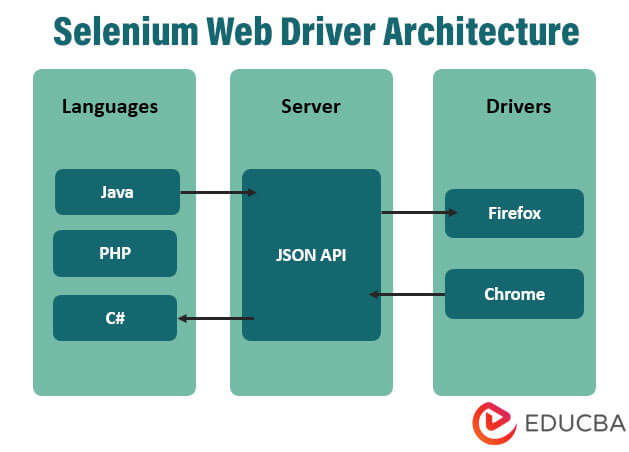Updated March 27, 2023
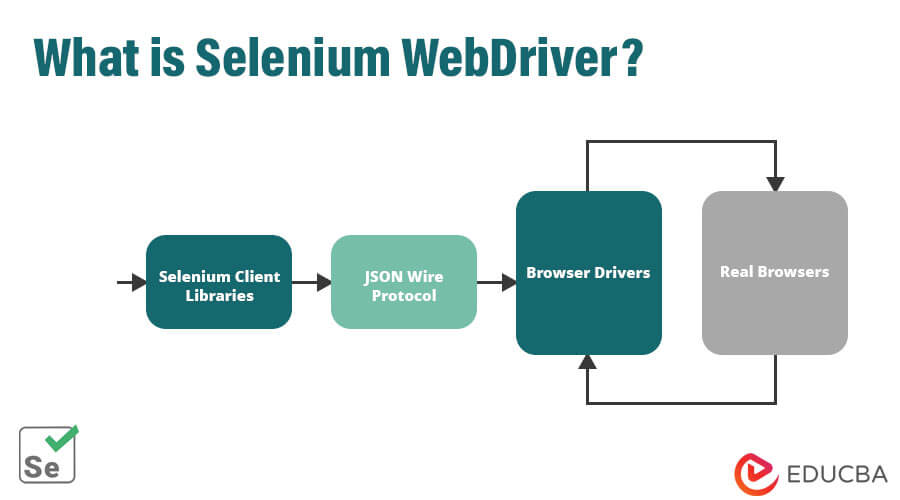
Introduction to Selenium WebDriver
Selenium WebDriver is one of several types of Selenium frameworks. It is a test automation tool to test web-based applications. WebDriver can be used for cross-browser testing, and test scripts can be written in any programming language depending on the testing professional’s preference. It is well-known for its outstanding performance and is faster than the previous Selenium tool, Selenium RC.
Selenium WebDriver was developed by Simon Stewart during a time when web servers and browsers were predominantly used. This web driver can also be defined as the first platform that can be operated from the OS level. Users can write commands to execute tests in Selenium web testing. This web driver also allows executing tests against various browsers, unlike Selenium IDE, which can only be run in Mozilla Firefox.
One can use it in various browsers such as:
- Safari
- Internet Explorer
- Opera browser
- Ghost driver
- Google Chrome
- Mozilla Firefox
Key Features
Among all the four components of the Selenium software, WebDriver is the most important and widely used driver. It is cross-platform, allowing you to perform operations even from the operating system (OS) level. It is also known as an extended version of Selenium Remote Control (RC) because it provides a friendly and easy-to-understand Application Programming Interface (API), making it easy to write and maintain programs. When one executes the code, WebDriver communicates directly with the browsers, making it suitable for creating advanced test cases.
It supports various programming languages such as Java, C#, Python, PHP, Perl, and Ruby, and is compatible with operating systems including Windows, Linux, Mac OS, and Solaris.
Selenium Architecture
This architecture is much simple than other Selenium architectures. All we need is a browser and programming language IDE. Using web driver architecture, we can execute our tests across different browsers at a time. Jason Huggins developed the Selenium WebDriver in the easiest and simplest way. This is user-friendly; Users can easily understand the way it works and the way to execute their tests.
It is an automation framework that enables to test of web browsers or web applications to execute bug-free web applications. The architecture of Selenium assists in automating the testing of web applications to cross-check whether it provides the required output or not. The browsers such as Google Chrome, Internet Explorer, Safari, Ghost Driver, Opera Browser, and Mozilla Firefox can be tested and supported using the Selenium WebDriver.
The need for Selenium WebDriver
Selenium WebDriver emerged to address the challenges posed by its predecessor, Selenium RC. With Selenium RC, a separate application called the Selenium RC driver had to be launched before testing the program could begin. Selenium RC acted as a barrier between the user and the browser. When testing a program, the user had to start the Selenium RC driver first, and then Selenium RC would send the executable program to the browser. To overcome these challenges, Jason Huggins developed Selenium WebDriver. It allows users to interact directly with the browser without any barrier to executing tests. This simplifies the testing process and makes it easier for users.
Advantages
The advantages of using WebDriver are as follows:
- The installation process of WebDriver is clear and simple in comparison to Selenium RC.
- Selenium is an open-source tool.
- WebDriver communicates directly with the browser.
- The cost of handling is less.
- WebDriver can be operated from web OS and is faster than Selenium RC.
- There is no need for a server in WebDriver usage.
- Easily finds the coordinates of an object.
- Can initiate the movement of a mouse with the help of Selenium.
- Involvement of the browser is more realistic and creative.
- One can perform all tests with the help of inbuilt components.
- The code is written in a simple, clear, and less time-consuming manner, which makes it beneficial for businesses
Disadvantages
The following are the disadvantages of using WebDriver:
- The installation process of WebDriver is relatively more complex than that of Selenium IDE. However, once installed, it can be used any number of times.
- To use WebDriver, one needs a basic understanding of a programming language.
- WebDriver has usage only for web-based applications.
- Automation of audio and video test cases is not possible with WebDriver.
- The support provision for WebDriver is less in comparison to other testing tools.
- If any problem arises while using WebDriver, it should be manually checked and solved.
- It needs to depend on other tools such as Eclipse for writing scripts.
Who should learn about Selenium WebDriver?
Selenium WebDriver is an important tool for web developers who need to test their web-based applications on different browsers. Thus, it is a high recommendation for every web developer to learn about Selenium WebDriver as it can provide them great advantages in executing their programs. With Selenium WebDriver, developers can also save a significant amount of time when testing their web applications. In addition, testers with a strong passion for improving their testing skills and advancing their careers should consider taking an in-depth look at Selenium WebDriver. It can add value to their testing performance and help reduce their workload.
Conclusion
Selenium WebDriver is an advanced version of Selenium RC that allows for testing programs on multiple browsers simultaneously, without the need for external software or plugins. Its primary usage is for testing web-based applications developed with languages like HTML, PHP, Java, C, Perl, and Ruby. By using Selenium WebDriver, web developers can make their testing process much easier as they do not need to rely on any other software to execute their web-based applications.
Recommended Articles
Here are some further related articles for expanding understanding: