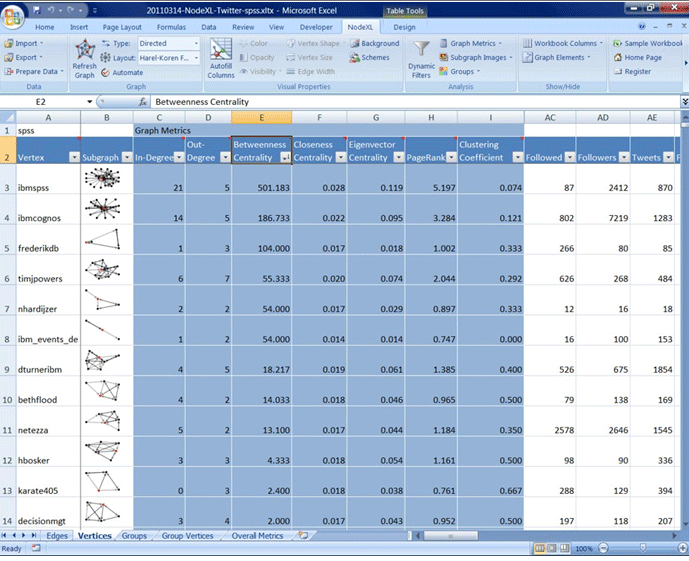Definition: SPSS
SPSS stands for “Statistical Package for the Social Sciences.” It is an IBM tool. This tool was first launched in 1968. This is one software package. This package is mainly used for statistical analysis of the data.
SPSS is mainly used in the following areas like healthcare, marketing, and educational research, market researchers, health researchers, survey companies, education research, government, marketing organizations, data miners, and many others.
It provides data analysis for descriptive statistics, numeral outcome predictions, and identifying groups. This software also gives data transformation, graphing, and direct marketing features to manage data smoothly.
Why SPSS?
They came under IBM SPSS Statistics, and most users refer to it as SPSS only.
It is straightforward, and its English-like command language helps the user to go through the flow.
SPSS introduces four programs that help researchers with their complex data analysis needs.
Statistics Program
SPSS’s statistics program gives a large amount of basic statistical functionality; some include frequencies, cross-tabulation, bivariate statistics, etc.
Modeler Program
Researchers can build and validate predictive models with the help of advanced statistical procedures.
Text Analytics for Surveys Program
It gives robust feedback analysis. Which in turn gets a vision for the actual plan.
Visualization Designer
Researchers found this visual designer data to create visuals like density charts and radial box plots.
Features of SPSS
- The data from any survey collected via Survey Gizmo gets easily exported to SPSS for detailed and good analysis.
- In SPSS, data gets stored.SAV format. These data mainly come from surveys. This makes manipulating, analyzing, and pulling data very simple.
- SPSS has easy access to data with different variable types. These variable data are easy to understand. SPSS helps researchers to set up models easily because most of the process is automated.
- After getting data in, the magic of SPSS starts. There is no end to what we can do with this data.
- It has a unique way to get data from critical data also. Trend analysis, assumptions, and predictive models are some of the characteristics of SPSS.
- It is easy for you to learn, use and apply.
- It helps to get data management systems and editing tools handy.
- SPSS offers you in-depth statistical capabilities for analyzing the exact outcome.
- It helps us design, plot, report, and present features for more clarity.
Statistical Methods of SPSS
Many statistical methods can be used in SPSS, which are as follows:
- Prediction for various data for identifying groups and including methodologies such as cluster analysis, factor analysis, etc.
- Descriptive statistics, including the methodologies of SPSS, are frequencies, cross-tabulation, and descriptive ratio statistics, which are very useful.
- Also, Bivariate statistics, including methodologies like analysis of variance (ANOVA), means, correlation, nonparametric tests, etc.
- Numeral outcome prediction, such as linear regression.
It is a kind of self-descriptive tool which automatically considers that you want to open an existing file and opens a dialog box to ask which file you would like to open. This approach of SPSS makes it very easy to navigate the interface and windows in SPSS if we open a file.
Besides the statistical analysis of data, the SPSS software also provides data management features; this allows the user to make a selection, create derived data, perform file reshaping, etc. Another feature is data documentation. This feature stores a metadata dictionary along with the data file.
Types of SPSS
It has two types of views those are Variable View and Data View:
Variable View
- Name: This is a column field that accepts the unique ID. This helps in sorting the data. For example, the different demographic parameters such as name, gender, age, and educational qualification are the parameters for sorting data.
The only restriction is special characters which are not allowed in this type. - Label: The name itself suggests it gives the label. Which also provides the ability to add special characters.
- Type: This is very useful when different kinds of data are inserted.
- Width: We can measure the length of characters.
- Decimal: While entering the percentage value, this type helps us to decide how much one needs to define the digits required after the decimal.
- Value: This helps the user to enter the value.
- Missing: This helps the user skip unnecessary data not required during analysis.
- Align: Alignment, as the name suggests, helps to align left or right. But in this case, for ex. Left align.
- Measure: This helps to measure the data entered in the ordinal, cardinal, and nominal tools.
The data has to enter in the sheet named “variable view.” It allows us to customize the data type as required for analyzing it.
One needs to populate column headings like Name, Label, Type, Width, Decimals, Values, Missing, Columns, Align, and Measures to analyze the data.
These headings are the different attributes that help to characterize the data accordingly.
Data View
The data view is structured as rows and columns. By importing a file or adding data manually, we can work with SPSS.
SPSS Installation Guide
First, we must check the minimum system requirements at the SPSS Statistics System Requirements.
Then the option selects the Operating system loaded on your system and figures out the prerequisites.
Open the browser for the SPSS website; this will lead to the downloading software application. Start with the SPSS free trial version.
Following are the Steps for importing Excel files into SPSS.
The first step is to click on the file
=> Open
=> Select Data
=> Dialog Box
=> Files of type
=> .xls file.
After selecting the Excel file that will be imported for the data analysis, we need to ensure that the dialog box we selected is “read variable names from the first row of data.”
And at the end, click OK. Your file has now been imported into SPSS.
Conclusion
The bottom line is though Excel offers a good way of data organization, it is more suitable for in-depth data analysis. This tool is handy in the analysis and visualization of data.
Recommended Articles
This has been a guide to What is SPSS. Here we have discussed the Features, Types, Statistical Methods, and Installation Guide. You can also go through our other suggested articles to learn more –