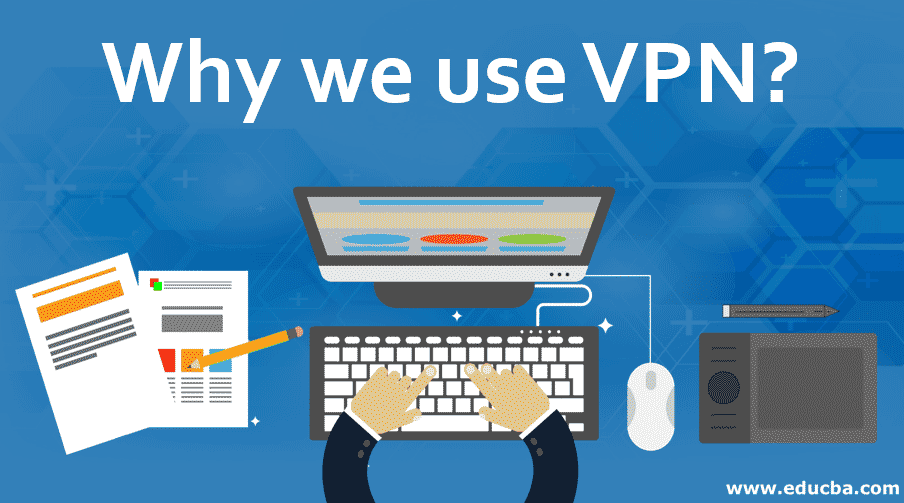Introduction to Use of VPN
VPN is the abbreviation for Virtual Private Network. A secure connection between two networks over the internet is created using a VPN. Many OS support VPN integration. We can call this a middleman, but the address of the middleman is unknown. Service providers will not be able to get the details of browsing done by the user if the user has a VPN. Hence, internet activities are shielded using this. It may show the real IP if someone is trying to trick the system. There are many VPN services that offer safe services, like these listed on VPN.Coupons.
How should we use VPN?
For this, we select, there will be a site or app. The app should be downloaded, and the plan has to be selected. These servers are provided, and the connection with them is made through the app. Many sites, such as EonVPN, ExpressVPN, Tunnelbear, StrongVPN, Windscribe, etc., provide these services. They provide free trials as well so that users will get to know the services provided by them.
When a VPN is connected to the computer, the computer will be in the same network as this. Hence, when we access the internet through the system, all the data is sent to a secure connection. Connection with the computer website is made through an encrypted way that hides the true network and shows VPN’s network. Hence it can be used for business purposes that show the same region and network if the user is traveling. Many projects in consultancies use this network for the smooth working of the project.
Features
Below are some of the important features.
- It provides DNS servers that are not traceable. In this manner, it protects users’ privacy.
- It has a kill switch that shuts down the services if this exposes the user’s IP address. This happens when it is overloaded, and the switch actively monitors the working of the VPN. If a security flaw happens, it shuts down the VPN.
- This works in a way that provides its own server address instead of a user’s IP address. Hence the user will be able to access sites that belong to the server’s location. Thus it provides many servers in different locations to the user.
- Many users browse the internet using both mobile phones and computers hand in hand; the services provide apps and site information. In this manner, mobile phones’ IP addresses can be hidden, and the internet can be accessed from anywhere without any security threats.
- It does not save the logs of users. Some may store it for months and then delete it. It is tricky to read the agreement carefully to check whether the VPN stores the log history or deletes it permanently.
- OpenVPN facility provides the encrypted option between networks in it. So while selecting these services, it is better to select those that have OpenVPN. High security is provided using this facility.
- It also comes with a low price for a year or two. There are basic VPN plans. But while selecting these plans, one should be careful not to miss out on the important features.
- Customer support is provided 24X7 in most VPN’s, and some provide a chat facility.
- Many VPNs provide the option of selecting different protocols for the service. The protocols include logging policy, servers, encryption, and it depends on the protocol being selected.
- One can be connected to more than one device.
What can we do from the VPN?
- If the site in a particular country is blocked, using a different country’s VPN server allows access to the sites.
- We can access favorite sites even from flights using the service. This is called stealth mode VPN service.
- Locations can be changed using this, and the services can be used as long as it does not come under legal issues of the country where the user belongs to.
- Open Wi-Fi networks do not provide security, and the data and identity can easily be stolen. It helps in this matter. The browsing is encrypted, and no one will be able to break the network of the VPN.
- It allows users to hide their identities while using the sites and post information anonymously.
- The servers hide the user’s browsing history and identity if someone tries to track the user down for the browsing history.
- It helps to increase the internet speed because the traffic identified by the VPN will be different.
- Websites browsed using this cannot be blocked due to the servers of a VPN.
- Files can be downloaded and shared with others using it without revealing the user’s original identity who has shared it.
Advantages of VPN
The advantages are as follows.
- Security provided by this is for the users worth notable.
- Even if the user is in a remote location, the internet can be accessed using it.
- Anonymity is the key to these users. The number of sites and applications can be accessed anonymously through this.
- Network setup is done easily through this.
- This is known for bypassing filters even if the country has some restrictions on internet usage.
- VPInstallation of VPN is costly, but the maintenance cost is less for VPN once the installation is done.
- Surveillance of the network will be taken care of by a VPN.
- It helps in changing the IP address if the user opts for it.
- The performance of the system usually increases after installing this, especially in bandwidth and efficiency.
- It helps in protecting the sites that need to be accessed from firewalls.
- If the browsing site is blocked for a particular region, it can be accessed using a VPN.
- It hides the online communications and bank password details from any hacker who tries to access your system.
- Network congestion can be avoided if you use this.
- Price changes based on the country you are in. It hides your address, and hence pennies can be saved using different geographical addresses.
Conclusion
While using this, one should be really careful about the legalities in accessing different sites and the VPN details you will use. Though some of them are free, costly VPNs provide many features to protect the user’s privacy.
Recommended Articles
This is a guide to a Why we use a VPN?. Here we discuss the introduction; how should we use it? Features, What can we do from the VPN, and Advantages. You can also go through our other suggested articles to learn more–