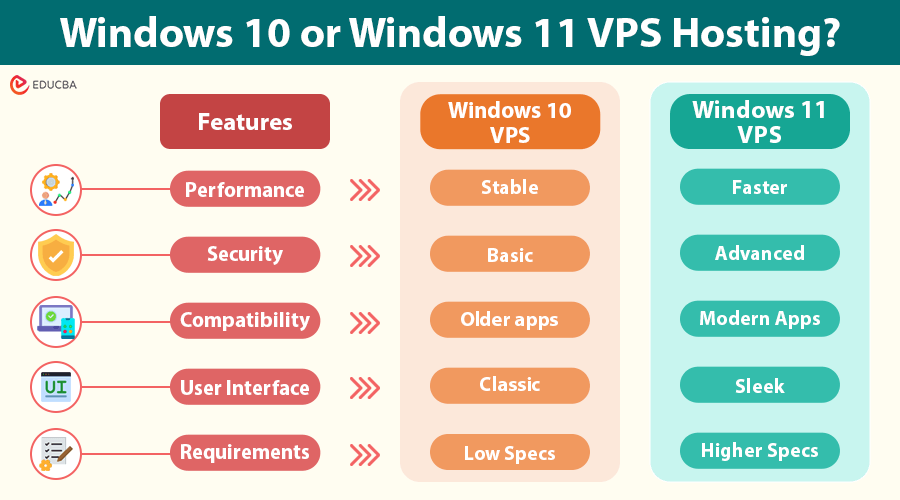
Introduction
Choosing between a Windows 10 VPS and a Windows 11 VPS can be challenging, as both operating systems offer distinct advantages depending on your specific needs. It’s important to evaluate each option based on performance, security, and compatibility to make the right decision. Windows 11 stands out with its modern interface, improved security features, and optimized performance—making it an excellent choice for users who prioritize advanced capabilities and a sleek user experience. On the other hand, Windows 10 VPS is often favored for its stability and compatibility with older applications, which is particularly valuable for businesses relying on legacy software.
If you are willing to buy Windows 10/11 vps server. Then, DomainRacer and DedicatedCore are reasonable Windows 11 and 10 VPS providers. They deliver strong infrastructure, NVMe SSD storage, full admin control, and 24/7 expert support, making them ideal for businesses and individuals alike. Whether you’re looking for cost-effective legacy software support with Windows 10 or the enhanced performance and security of Windows 11, these providers ensure unmatched reliability and performance tailored to your hosting requirements.
Differences between Windows 10 and 11 VPS Hosting
The differences below will explain the right choices for your VPS needs:
1. Performance Comparison
Windows 10 VPS
- Optimized for older hardware, making it a stable choice for VPS hosting
- Requires fewer system resources compared to Windows 11.
- Lacks advanced performance optimizations found in Windows 11.
- Well-tested and widely used, ensuring a stable experience with most applications.
Windows 11 VPS
- Improved performance and efficiency with better memory management.
- Supports modern hardware with enhanced speed and responsiveness.
- Higher system requirements may not be suitable for older VPS setups.
- Features enhanced support for multi-core processors and virtualized workloads.
2. Security Features
Windows 10 VPS
- Regular security updates and patches are available.
- Basic security features include antivirus and firewall protection.
- Lacking advanced features like TPM 2.0 and Secure Boot.
- Still supported by Microsoft, but it may decrease over time.
Windows 11 VPS
- Enhanced security with TPM 2.0 and Secure Boot requirements.
- Improved ransomware protection and Microsoft Defender integration.
- Better virtualization security for VPS environments.
- Stronger cloud and hybrid security features make it ideal for enterprise-level hosting
3. Compatibility and Software Support
Windows 10 VPS
- Compatible with most legacy applications and software.
- Supports older hardware without strict requirements.
- May not receive updates and support in the long run.
- Works seamlessly with software designed for Windows 7 and earlier versions.
Windows 11 VPS
- Optimized for newer software and cloud-based applications.
- Better integration with Microsoft services like Azure and DirectStorage.
- Some older applications may not work as smoothly.
- Improved DirectX support for better graphics rendering in specific use cases.
4. User Interface and Experience
Windows 10 VPS
- Classic UI that is familiar to most users.
- Simple navigation and control panel.
- Lacks modern UI improvements available in Windows 11.
- Offers more customization options for UI appearance and control settings.
Windows 11 VPS
- It has a sleek, modern design with an improved taskbar and start menu.
- Better multitasking with features like Snap Layouts
- More intuitive UI for remote management.
- Improved touch, voice, and pen input support for a more dynamic experience.
5. System Requirements
Windows 10
- RAM Requirement: 2GB (minimum)
- Processor: 1GHz or faster
- Storage: 20GB or more
- TPM 2.0 & Secure Boot: required
- Graphics Requirements: Basic GPU
Windows 11
- RAM Requirement: 4GB (minimum)
- Processor: 1GHz, 2+ cores, 64-bit processor
- Storage: 64GB or more
- TPM 2.0 & Secure Boot: Not required
- Graphics Requirements: DirectX 12-compatible GPU required
6. Pricing Considerations
Windows 10 VPS
- Lower licensing costs compared to Windows 11.
- Ideal for budget-conscious users.
- May require additional security software may be required to compensate for the lack of built-in protections.
Windows 11 VPS
- More expensive due to higher licensing fees.
- Better long-term investment for businesses requiring up-to-date security and compatibility.
- Potentially lower operational costs due to better system efficiency and automation features.
Best Windows 10 or 11 VPS Hosting Providers
Here is the top list of services that offer Windows 10/11 vps,
1. DedicatedCore
DedicatedCore offers low-cost VPS hosting that’s expertly optimized for speed, security, and reliability. Powered by advanced KVM technology, it delivers pure virtualization, dedicated resources, and seamless performance—making it a hassle-free solution for all your hosting needs. They focus on advanced security and protect your data with DDoS protection and firewalls. Get a live VM for Windows with RDP for real-time updates and website flexibility.
One that applies regardless of whether you are a developer, business owner, or trader. You can rely on scalable solutions, low-latency connectivity, and expert support around the clock. Experience uncompromised VPS hosting built for the modern digital landscape.
2. DomainRacer
DomainRacer delivers affordable and feature-rich Windows 10 or 11 VPS services. Specially designed for speed, reliability, and seamless performance. They provide high-speed SSD storage, low-latency networks, and full admin control. It offers a smooth and efficient hosting experience.
Whether you need a Windows VPS for trading, remote desktop, or business applications. DomainRacer’s excellent Windows 10/11 VPS provides a secure, scalable, and optimized environment. Reliant on 24/7 and 365 Days of Professional Support. It is the best pick for those who are searching for high-performance VPS hosting at the lowest price.
Windows 10 or 11 VPS Hosting: Which One Should You Choose?
- If you are looking for a system that is lightweight and stable, go for Windows 10 VPS. That works well with legacy applications. It has lower system requirements and is cost-effective.
- Choose Windows 11 VPS for better performance, security, and a modern user experience. Just make sure your VPS meets the hardware requirements.
Ultimately, your choice depends on your VPS hardware resources, security needs, and software compatibility. Windows 11 is a better long-term investment if your VPS has it. Instead, it’s more suited to older setups and budget-savvy users.
Conclusion
If you need a reliable, secure, and performance-optimized Windows VPS hosting solution, consider DedicatedCore and DomainRacer. Both providers offer excellent pricing and support for Windows 10 or 11 VPS Hosting solutions. Ultimately, your choice depends on your system resources, security needs, and software compatibility. If you have a modern setup, Windows 11 offers long-term benefits, but for older hardware or budget-conscious users, Windows 10 remains a solid option.
Recommended Articles
We hope this guide on choosing between Windows 10 or 11 VPS Hosting has helped you better understand the differences and select the right solution based on your needs. For more insights and useful comparisons, check out these recommended articles:

