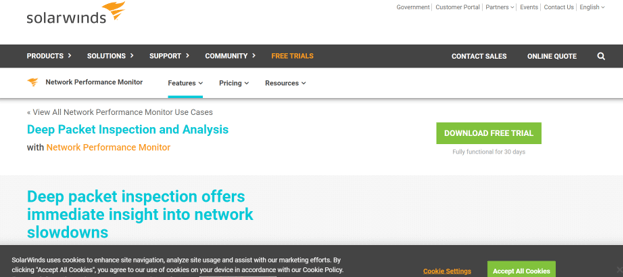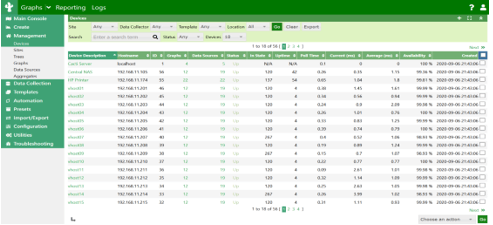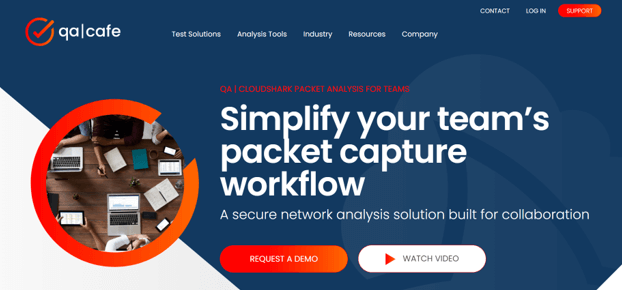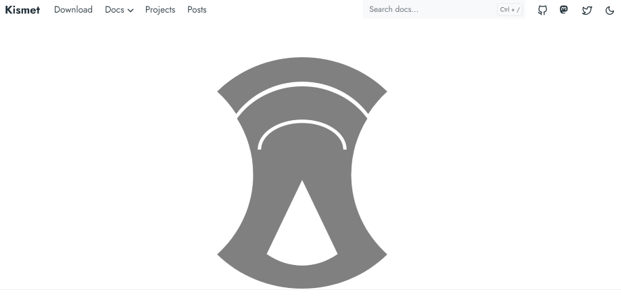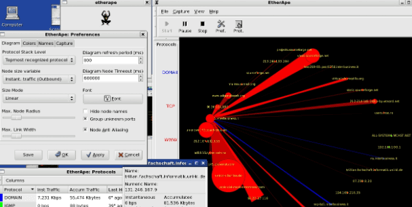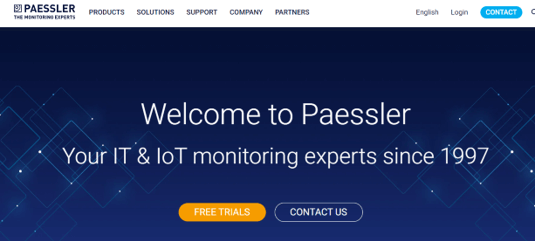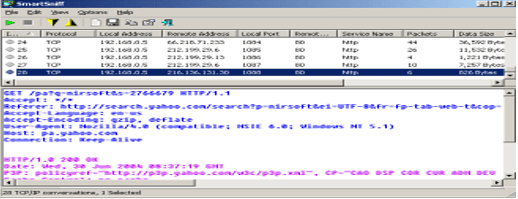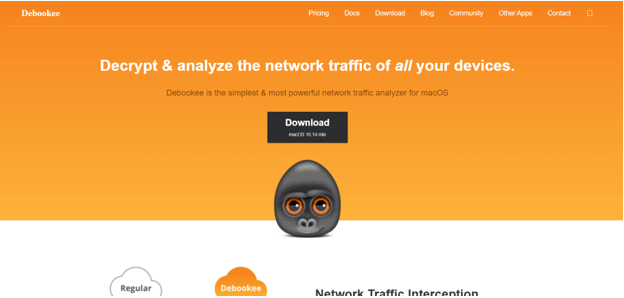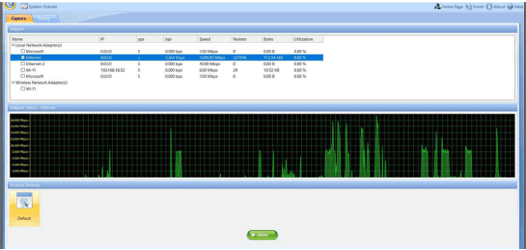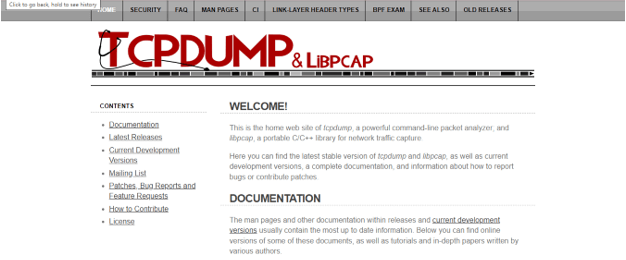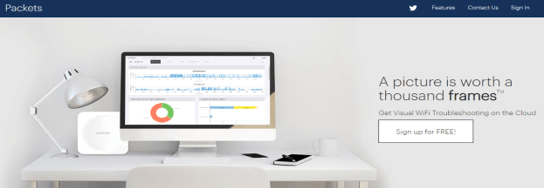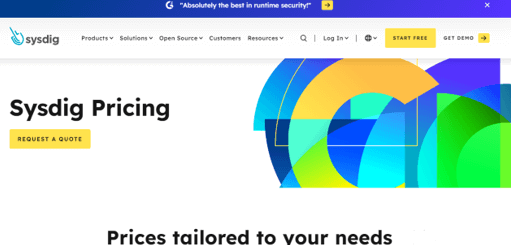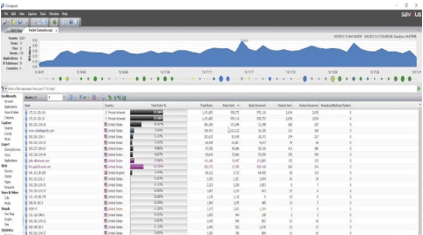Updated June 8, 2023
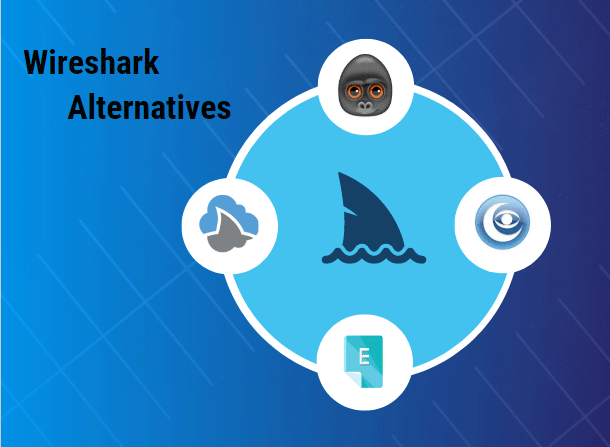
Introduction to Wireshark Alternatives
Wireshark is the packet analyzer used for communication protocol development and network troubleshooting. The open-source, free-to-use Software Wireshark helps to analyze how data is sent back and forth over the internet. Internet stores data traffic in packets. Wireshark is also called a packet sniffer or packet capture. It does not need any specialized hardware to function.
Wireshark is the best tool for packet sniffers for both commercial and open-source use. This platform was initially named Ethernal in 1998. Later, it became one of the most potent tools in Information Technology and was renamed Wireshark. The following purposes predominantly use it:
- The Wireshark allows the network engineer to dive right into the network packet, allowing visualization of the packets.
- To know how all the devices, like desktops, mobile, laptops, routers, etc., communicate locally or globally.
- Using certain filters, Wireshark can slice and dice all the random data. It does the job of filtering the required information.
Key Highlights
- Wireshark is the more popular network analyzing protocol; it has extensive features with numerous protocols.
- Government agencies, businesses, educational institutions, and non-profit organizations use Wireshark to record the data that transfers through the network.
- Even though Wireshark is User-friendly and has many features, many alternatives might still give better results.
- Deep Packet Inspection, Cacti, Cloudshark, Kismet, and many more listed below are known to be the best alternatives for Wireshark.
- These alternatives may serve the same array of features. But can do work similar to that of Wireshark.
Wireshark Alternatives
This tool is the best and most powerful, but sometimes it is unsuitable for everyone so some users can follow alternative tools. If you are looking for a network analyzer tool that may complete your needs, here is a list of Wire Shark Competitors.
#1 Deep Packet Inspection
The first alternative which comes to our mind to consider is Solar Winds Deep Packet Inspection. It is a technique for monitoring network and application traffic at the packet level. The administrator can regulate the traffic flow by using the response time metrics for the packet or data sent between the client and server. It lets you discover which things are causing the slow network in no time.
(Image Credit: Solar Winds)
Features:
Some of the features for which the users like this platform are as follows:
- Packet-level analysis: DPI tools analyze each packet in real-time to determine its source, destination, protocol, and other details.
- Protocol decoding: DPI tools can decode and analyze various network protocols, including HTTP, TCP, UDP, etc.
- Filtering options: DPI tools provide various filtering options to narrow the network traffic and focus on specific packets or protocols.
- Real-time monitoring: DPI tools can capture and analyze network traffic in real-time, allowing users to identify and troubleshoot issues promptly.
- Customization: DPI tools provide customization options allowing users to tailor the analysis to their needs.
Supported platform: Windows
Pricing: Starts at $2,955
Pros of DPI:
- Improved network security: DPI can detect and inhibit network attacks, such as malware infections, phishing, and DDoS attacks.
- Troubleshooting: DPI can help identify and resolve network issues, such as slow network performance, connectivity problems, and bandwidth bottlenecks.
- Optimization: DPI can streamline network performance by identifying and eliminating unnecessary traffic and reducing network congestion.
- Customization: DPI tools provide customization options allowing users to tailor the analysis to their needs.
Cons of DPI:
- Privacy concerns: DPI tools can capture and analyze the content of each packet, raising privacy concerns for users who value their online privacy.
- Resource-intensive: DPI tools can be resource-intensive and may require dedicated hardware or high-performance servers to handle the load.
- Complexity: DPI tools can be complex and require advanced knowledge of networking protocols and analysis techniques.
#2 Cacti
Cacti is a network graphing tool that allows users to monitor and visualize network traffic and system performance. It is a web-based application that uses SNMP (Simple Network Management Protocol) to collect data from network devices and servers. It also has the RRDTool and good graphing capabilities. Cacti is a free tool that can scan your network even if you must work with a complex network on different devices.
(Image Credit: Cacti)
Cacti has many valuable features and a simple, user-friendly UI design. Here are some main features of this app:
- Web-based interface: Cacti provides a web-based interface that allows users to access and monitor network traffic and system performance from anywhere.
- Graphing capabilities: Cacti provides advanced graphing capabilities that allow users to visualize network traffic and system performance over time.
- Data collection: Cacti uses SNMP to collect data from network devices and servers, providing detailed information about network traffic and system performance.
- Customization: Cacti provides customization options that allow users to customize the application to their specific needs, including graphing templates, device templates, and plugins.
- Alerts: Cacti provides alerting capabilities that allow users to receive notifications when specific events occur, such as high network traffic or server downtime.
Supporting Platform:
- Linux.
- Windows:
- macOS
- Virtual Machines
Pricing: Open-source tool
Pros of Cacti:
- Easy to use: The setup and usage of Cacti are straightforward and user-friendly.
- Scalable: Cacti can be scaled to support large networks and monitor thousands of devices and servers.
- Customizable: Cacti provides customization options that allow users to customize the application to their specific needs.
- Graphing capabilities: Cacti provides advanced graphing capabilities that allow users to visualize network traffic and system performance over time.
Cons of Cacti:
- SNMP-based: Cacti rely on SNMP to collect data from network devices and servers, which can limit its capabilities compared to other monitoring tools that use different protocols or agents.
- Configuration: Cacti can be complex to configure, requiring advanced knowledge of SNMP and network monitoring.
- Performance: Cacti’s performance can be affected by the number of devices and servers being monitored, and it may require dedicated hardware or resources to handle large-scale monitoring.
#3 Cloudshark
CloudShark is a cloud-based packet capture and analysis tool that allows users to capture, analyze, and share network traffic from anywhere. It is a web-based application that supports various network protocols and file formats. We can use this platform with different application APIs and share output to multiple devices.
(Image Credit: QA Cafe)
Features:
- Cloud-based: CloudShark is a cloud-based application that allows users to capture and analyze network traffic from anywhere with an internet connection.
- Protocol support: CloudShark supports various network protocols, including HTTP, TCP, UDP, and SIP.
- File format support: CloudShark supports various file formats, including PCAP, PCAPNG, and Wireshark.
- Collaboration: CloudShark allows users to share packet captures and analysis.
- Customization: CloudShark provides customization options that allow users to customize the application to their specific needs.
Supported Platform:
- Web Browsers
- Windows
- Linux
- macOS
Pricing: Starts at $8 per user per month
Pros of CloudShark:
- Easy to use: CloudShark has a user-friendly interface that makes it easy to capture, analyze, and share packet captures.
- Cloud-based: CloudShark is a cloud-based application that allows users to access packet captures and analysis from anywhere with an internet connection.
- Collaboration: CloudShark allows users to share packet captures and analysis.
- File format support: CloudShark supports various file formats, including PCAP, PCAPNG, and Wireshark.
Cons of CloudShark:
- Cost: CloudShark is a subscription-based service that may be expensive for some users.
- Limited functionality: CloudShark provides limited functionality compared to other packet capture and analysis tools.
- Privacy concerns: CloudShark captures and stores packet captures in the cloud, raising privacy concerns for some users.
- Dependency on Internet connection: CloudShark requires a reliable Internet connection to function correctly.
#4 Kismet
Kismet is a tool that enables users to detect, sniff, and analyze wireless network traffic for intrusion detection purposes. It is a web-based tool that only works when everyone is on Wi-Fi and Bluetooth. It provides real-time monitoring capabilities and can be used for network security, troubleshooting, and optimization. Kismet is an excellent packet header collector and can detect unauthorized access attempts.
(Image Credit: Kismet)
Features:
- Wireless protocol support: Kismet supports various wireless protocols, including 802.11a/b/g/n/ac, Bluetooth, and Zigbee.
- Real-time monitoring: Kismet can capture and analyze wireless network traffic in real time, allowing users to identify and troubleshoot issues promptly.
- Customization: Kismet provides customization options allowing users to tailor the analysis to their needs.
- Multiple interface support: Kismet supports various wireless network interfaces, allowing users to simultaneously capture and analyze wireless network traffic on different channels.
- Network visualization: Kismet provides visualization capabilities allowing users to view wireless network topologies and relationships.
Supporting Platform: Mac Os, Linux, and Unix-based systems
Pricing: Open source and free tool
Pros of Kismet:
- Open-source: Kismet is an open-source tool that is free to use and can be tailored and extended to meet specific needs.
- Wireless protocol support: Kismet supports various wireless protocols, making it a versatile tool for wireless network monitoring and analysis.
Cons of Kismet:
- Complexity: Kismet can be complex to set up and use, requiring advanced knowledge of wireless networking and analysis techniques.
- Limited support: Kismet may only be supported by some wireless network interfaces or drivers, which can limit its functionality.
- Resource-intensive: Kismet can be resource-intensive and may require dedicated hardware or high-performance servers to handle the load.
#5 EtherApe
EtherApe is a network traffic monitor and analyzer that provides real-time visualization of network activity. It is a graphical tool, one of the alternatives for Wireshark, that uses packet capture technology to display network traffic flows in a graph format. EtherApe supports Ethernet, FDDI, SLIP, PPP, and WLAN devices as a graphical network monitoring solution. Etherape allows you to focus on certain levels of the protocol stack.
Features :
- Real-time network visualization: EtherApe provides real-time network visualization capabilities, allowing users to monitor network traffic flows graphically.
- Protocol support: EtherApe supports various network protocols, including TCP, UDP, and ICMP.
- Customization: EtherApe provides customization options that allow users to customize the application to their specific needs.
- Packet capture and analysis: EtherApe uses packet capture technology to capture and analyze network traffic.
- Graphical interface: EtherApe provides a graphical interface that makes it easy to visualize network traffic flows.
Supporting Platform: Linux
Pricing: Free tool
Pros of EtherApe:
- EtherApe offers real-time monitoring features that enable users to observe network traffic flows as they happen.
- It has a user-friendly interface that is uncomplicated to set up and use.
- EtherApe supports various network protocols, making it a versatile network monitoring and analysis tool.
- It provides a more fabulous display by centering a single node where other nodes can be arranged around it.
Cons of EtherApe:
- Limited functionality: EtherApe provides limited functionality compared to other network traffic monitor and analyzer tools.
- Packet capture limitations: EtherApe may not capture all packets, which can limit its analysis capabilities.
- Resource-intensive: EtherApe can be resource-intensive and may require dedicated hardware or high-performance servers to handle the load.
#6 EtterCap
Ettercap is a comprehensive network analysis and penetration testing suite that allows users to monitor and intercept network traffic, perform man-in-the-middle attacks, and analyze packet captures. It is a free, open-source tool that supports various network protocols and can be used for network security, troubleshooting, and optimization.
(Image Credit: Ettercap)
Features:
- Network protocol support: Ettercap supports various network protocols, including TCP, UDP, and ICMP.
- ARP poisoning: Ettercap can perform ARP poisoning attacks to intercept and analyze network traffic.
- MITM attacks: Ettercap can perform man-in-the-middle (MITM) attacks to intercept and modify network traffic.
- Plugin support: Ettercap supports plugins that allow users to extend the tool’s functionality.
- Real-time monitoring: Ettercap provides real-time network monitoring capabilities that allow users to monitor network traffic flows as they occur.
Supported Platform: Linux, Mac OS X, Windows, BSD, and Solaris
Pricing: Free and open-source tool
Pros of Ettercap:
- Open-source: Since it is an open-source tool, users can use Ettercap for free and modify and extend it to meet their needs.
- Network protocol support: Ettercap supports various network protocols, making it a versatile tool for network monitoring and analysis.
- ARP poisoning and MITM attacks: Ettercap can perform ARP poisoning and MITM attacks, making it a helpful tool for network security testing and auditing.
Cons of Ettercap:
- Complexity: Ettercap can be complex to set up and use, requiring advanced knowledge of network security testing and analysis techniques.
- Limited platform support: Ettercap may only be supported by some operating systems, limiting its functionality.
- Resource-intensive: Ettercap can be resource-intensive and may require dedicated hardware or high-performance servers to handle the load.
#7 PRTG Monitor
Powerful & easy network monitoring or PRTG monitor provides the option of remote network monitoring. You can use the PRTG monitor without downloading and installing the software. By using this technology, you can monitor and keep an eye on all of the programs, traffic, and devices in an organization. But this alternative to Wireshark is not a cost-free option.
(Image Credit: Paessler AG)
Features of PRTG Monitor:
- Network performance monitoring: PRTG Network Monitor allows users to monitor network performance, including latency, packet loss, and uptime.
- Alerting and notification: PRTG Network Monitor provides alerting and notification features that allow users to receive alerts when network issues occur.
- Protocol support: PRTG Network Monitor supports various network protocols, including SNMP, WMI, and SSH.
- Customization: PRTG Network Monitor provides customization options that allow users to alter the application to their specific needs.
Supported Platform: Windows and Linux
Pricing: From $1899 per user
Pros of PRTG Network Monitor
- Comprehensive monitoring: PRTG Network Monitor provides extensive network monitoring capabilities, making it a powerful tool for troubleshooting and optimization.
- Easy to use: PRTG Network Monitor has a user-friendly interface that is easy to set up and use.
- Multi-level monitoring: PRTG Network Monitor provides multi-level monitoring capabilities, allowing users to monitor network activity at various levels, including applications, devices, and network infrastructure.
Cons of PRTG Network Monitor:
- Cost: PRTG Network Monitor is a commercial tool that may be expensive for some users.
- Limited customization: PRTG Network Monitor provides customization options, but they may be limited compared to other network monitoring tools.
- Resource-intensive: PRTG Network Monitor can be resource-intensive and may require dedicated hardware or high-performance servers to handle the load.
#8 SmartSniff
“SmartSniff, “as the name suggests, this tool allows you to sniff Wi-Fi systems effortlessly. SmartSniff is a network monitoring tool that will enable users to capture and view TCP/IP packets that pass through their network adapter. It is a free tool that provides basic packet capture and analysis capabilities, making it suitable for network troubleshooting and analysis.
Features :
- Packet capture and analysis: SmartSniff uses packet capture technology to capture and analyze TCP/IP packets that pass through a network adapter.
- Filter and search: SmartSniff provides filtering and search capabilities allowing users to isolate and analyze specific packets in detail.
- Export data: SmartSniff allows users to export captured packet data to various file formats, including HTML, CSV, and XML.
Supported Platform: Windows
Pricing: NA
Pros of SmartSniff:
- Free: SmartSniff is a free tool that can be used for network troubleshooting and analysis.
- Real-time monitoring: SmartSniff provides real-time monitoring capabilities, allowing users to monitor network packets as they occur.
- Protocol support: SmartSniff supports various network protocols, making it a versatile network monitoring and analysis tool.
- Customization: SmartSniff provides customization options that allow users to filter and analyze packets based on specific criteria.
Cons of SmartSniff:
- Limited functionality: SmartSniff provides limited packet capture and analysis capabilities compared to other network monitoring tools.
- Resource-intensive: SmartSniff can be resource-intensive and may require dedicated hardware or high-performance servers to handle the load.
- Lack of advanced features: SmartSniff lacks advanced features such as protocol decoding and analysis in other network monitoring tools.
#9 Debookkee
Debookee is a macOS network monitoring and analysis tool that provides real-time packet capture and analysis capabilities. It is a commercial tool that allows users to monitor and analyze network traffic for troubleshooting and security purposes. You can keep watching your network up to microscopic sizes using this utility. This can work with desktop monitors as well as mobile devices.
(Image Credit: Debookee)
Features:
- User-friendly interface: Debookee has a user-friendly interface that makes it easy to set up and use.
- Packet capture and analysis: Debookee uses packet capture technology to capture and analyze network traffic.
- Protocol support: Debookee supports various network protocols, including TCP, UDP, and HTTP.
Supported Platform: Mac OS
Pricing: Starts at $39
Pros of Debookee:
- Real-time monitoring: Debookee provides real-time monitoring capabilities, allowing users to monitor network traffic as it happens.
- Easy to use: Debookee has a user-friendly interface that makes it time-saving to set up and use.
- Advanced filtering: Debookee provides advanced filtering options that allow users to filter packets based on specific criteria, making it easier to identify network issues.
- Protocol support: Debookee supports various network protocols, making it a versatile tool for network monitoring and analysis
Cons of Debookee:
- Cost: Debookee is a paid tool that may be expensive for some users.
- Limited functionality: Debookee provides limited functionality compared to other network monitoring tools.
- Resource-intensive: Debookee can be resource-intensive and may require dedicated hardware or high-performance servers to handle the load.
#10 Colasoft Capsa
If you are seeking simple Wireshark Alternatives, then Calasoft Capsa is a product that you should look for. This application offers simple functions that you can use. This allows professionals to gather and save a lot of packet-level network data. Aside from this, you will receive attractive visual graphics regarding network traffic and the state of packets. Colasoft Capsa is not a free option, specifically if you want to use all its incredible features.
(Image Credit: Colasoft )
Features:
- Network visualization: Colasoft Capsa provides network visualization capabilities that allow users to view network topologies and relationships.
- Packet capture and analysis: Colasoft Capsa uses packet capture technology to capture and analyze network traffic.
- Real-time monitoring: Colasoft Capsa provides real-time monitoring capabilities, allowing users to monitor network traffic flows as they occur.
Supported Platform: Windows
Pricing: From $295
Pros of Colasoft Capsa:
- Comprehensive monitoring: Colasoft Capsa provides extensive network monitoring capabilities, making it a powerful tool for network troubleshooting and optimization.
- User-friendly interface: Colasoft Capsa has a user-friendly interface that makes it time-saving to set up and use.
- Protocol support: Colasoft Capsa supports various network protocols, making it a versatile network monitoring and analysis tool.
- Customization: Colasoft Capsa provides customization options that allow users to alter the application to their specific needs.
Cons of Colasoft Capsa:
- Cost: Colasoft Capsa is a paid tool that may be expensive for some users.
- Limited functionality: Colasoft Capsa provides limited functionality compared to other network monitoring tools.
- Resource-intensive: Colasoft Capsa can be resource-intensive and may require dedicated hardware or high-performance servers to handle the load.
#11 Tcpdump
Tcpdump is a command-line interface-based data-network packet analyzer software program. It enables users to view TCP/IP and other packets sent across a network to which the computer is connected.
When it comes to the finest WireShark substitute for LINUX, Tcpdump is the most well-known name. Who frequently utilize the command line and handle network troubleshooting; this platform is beneficial for them. This platform primarily works with the command lines.
Features:
- Protocol support: Tcpdump supports various network protocols, including TCP, UDP, and ICMP.
- Lightweight: Tcpdump is a lightweight tool that can run on low-end hardware.
- Customization: Tcpdump provides customization options that allow users to filter and analyze packets based on specific criteria
- Packet capture and analysis: Tcpdump captures and analyzes network packets in real-time.
Supported Platform: Linux, Mac OS
Pricing: Open-source and free tool
Pros of Tcpdump:
- Tcpdump is a free and open-source tool that can be used for network troubleshooting and analysis.
- Tcpdump provides real-time monitoring capabilities, allowing users to monitor network packets as they occur.
- It can capture packets from a network interface card or a pre-existing packet file.
- It can also intercept and display another user’s or computer’s conversations.
Cons of Tcpdump:
- Command-line interface: Tcpdump has a command-line interface that may be difficult for some users.
- Limited functionality: Tcpdump provides limited functionality compared to other network monitoring tools.
- No graphical interface: Tcpdump does not have a graphical interface, which may make it challenging to visualize network traffic flows.
#12 Mojo Packet
Mojo packet is the ideal tool for cloud-based Wi-Fi and troubleshooting tool. Suppose you are seeking a tool that does not put too much load on your system, try a lightweight Wireshark alternative- mojo packets. This tool is compatible with WIFI networks; thus, this tool is, therefore, the best one for managing smaller networks and resolving performance problems or network outages.
Features:
- Cloud-based management: Mojo Networks provides cloud-based management capabilities that allow users to manage and monitor wireless networks from anywhere
- Protocol support: Mojo Networks supports various network protocols, including TCP, UDP, and HTTP.
- Packet capture and analysis: Mojo Networks uses packet capture technology to capture and analyze network traffic.
- User-friendly interface: Mojo Networks’s user-friendly interface makes it Unchallenging to set up and use.
Supported Platform: Mac, Windows, Linux
Pricing: Starts from $24
Pros of Mojo Networks:
- Wireless network support: Mojo Networks supports wireless network protocols, making it a versatile tool for monitoring and analysis.
- Advanced filtering: Mojo Networks provides advanced filtering options that allow users to filter and analyze packets based on specific criteria.
- User-friendly interface: Mojo Networks has a user-friendly interface that makes it simple to set up and use.
- Customer satisfaction: It has Built-in reports to measure and improve customer satisfaction.
- Quick response: Quick support from the organization that responds quickly to the issues.
Con:
- Learning curve: As with any new tool, there may be a learning curve for users unfamiliar with the interface and functionalities of Mojo Networks. This may require some initial training or support, which can be time-consuming and expensive.
- Resource-intensive: Mojo Networks can be resource-intensive and may require dedicated hardware or high-performance servers to handle the load.
- Customization: Customization of the ticket’s priority level is unavailable.
- Efficiency: Improvement in the speed of finding the issues in a network.
#13 Sysdig
Sysgid is known for the open-source tool monitoring and security solution for Windows and Mac. If you are a person who likes unpaid software, then Sysdig will be an outstanding open-source Wireshark alternative.
(Image Credit: Sysdig)
Features of Sysdig:
- Container support: Sysdig supports container environments, including Docker and Kubernetes.
- Application performance monitoring (APM): Sysdig provides APM capabilities that allow users to monitor the performance of applications and identify bottlenecks.
- Security monitoring: Sysdig provides security monitoring capabilities that allow users to detect and prevent security threats.
- Customizable dashboards: Sysdig provides customizable dashboards that allow users to visualize data most helpfully.
- Long term storage
- Automatic service discovery
- Support application tracking
- Cost data and utilization measures are built-in
- Detailed system call captures
Supported platform: Linux
Pricing: From $20 per month
Pros of Sysdig
- Continuous profiling: Sysdig provides endless profiling capabilities allowing users to identify and resolve real-time performance issues.
- Root cause analysis: Sysdig provides root cause analysis capabilities that allow users to pinpoint the cause of system issues and resolve them quickly.
- Compliance reporting: Sysdig provides capabilities that allow users to ensure their systems and applications comply with industry regulations and standards.
- Event correlation: Sysdig provides capabilities that allow users to connect events across different infrastructure layers and identify potential issues.
- API integration: Sysdig provides API integration capabilities that allow users to automate tasks and integrate with other tools and platforms.
Cons of Sysdig
- Limited compatibility: Sysdig may not be compatible with all operating systems or platforms, as it is primarily designed for Linux environments.
- Complexity: Sysdig can be complex to set up and may require some technical expertise to configure correctly.
- Data privacy: As a cloud-based tool, there may be issues. Around data privacy and security, Sysdig relies on third-party servers and infrastructure to store and process data.
#14 Savvius Omnipeek
Savvius Omnipeek is a network analysis and troubleshooting tool that provides deep packet analysis, real-time monitoring, and advanced filtering capabilities. You must install the capture engine plugin for similar packet-gathering capabilities as Wireshark. Only 64-bit versions of Windows can be used with this tool.
Features:
- Network visualization: Savvius Omnipeek provides network visualization capabilities that allow users to see network activity and relationships in a graphical format.
- VoIP analysis: Savvius Omnipeek provides VoIP analysis capabilities that allow users to troubleshoot issues related to voice and video calls.
- Deep packet analysis: Savvius Omnipeek provides deep packet analysis capabilities, allowing users to analyze and troubleshoot network issues at a granular level.
- Multi-segment analysis: Savvius Omnipeek provides multi-segment analysis capabilities that allow users to analyze network traffic across multiple segments.
- Expert analysis: Savvius Omnipeek provides expert analysis capabilities that allow users to identify and troubleshoot complex network issues.
Supported Platform: Windows, Mac
Pricing: Open source and free tool
Pros of Savvius Omnipeek:
- Advanced filtering: Savvius Omnipeek provides advanced filtering options that allow users to filter and analyze packets based on specific criteria.
- APM: Savvius Omnipeek provides APM capabilities that allow users to monitor the performance of applications and identify bottlenecks.
- Ease of use: Savvius Omnipeek has a user-friendly interface that makes it convenient for users to navigate and use the tool efficiently.
Cons of Savvius Omnipeek
- Data privacy: As a network analysis and troubleshooting tool, there may be concerns about privacy and security, as Savvius Omnipeek may access and store sensitive network traffic data.
- Limited support: Savvius Omnipeek may not offer as extensive support options as other network analysis and troubleshooting tools, making it difficult for users to resolve issues.
- Limited platform support: Savvius Omnipeek may not support as many platforms as other network analysis and troubleshooting tools, which may limit its usefulness for some users.
Advantages of Wireshark Alternatives Tools
There are several advantages of using Wireshark alternative tools, including.
- Different features: Wireshark alternatives tool often offers additional attributes and capabilities that may better suit your needs or specific use cases.
- Easier to use: Some Wireshark alternatives may have a more straightforward and user-oriented interface, making navigating and understanding the analyzed data easier.
- Better performance: Wireshark alternative tools may be optimized for faster data capture and analysis, resulting in improved performance and more efficient use of resources.
- Cross-platform compatibility: Wireshark alternative tools may be available on different operating systems and platforms, making it easier to use the tool in your preferred environment.
- Cost-effective: Some Wireshark alternatives tool may be free or cost-effective than Wireshark, making them a more cost-effective option.
- Better visualization: Some Wireshark alternatives tool may offer better data visualization options, making it easier to understand and interpret the analyzed data.
- Specialized focus: Some Wireshark alternatives may be designed for specific use cases or industries, such as security or VoIP analysis, offering more technical features and capabilities.
Final Thoughts
In this article, we have seen several names of alternatives to Wireshark. We have learned how each can be used to our needs, which are web-based and system-based, and how they work. The best choice depends on your needs and work style. There are several Wireshark alternatives available in the market. Each one has benefits as per customer needs. And, of course, the ideal option ultimately comes down to your demand and preferred working methods.
Frequently Asked Questions (FAQs)
Q1 What is the WireShark alternative in Linux?
Answer:
There are a few suggestions WireShark alternatives that support Linux. Sysdig, Tcpdump, CloudShark, and Ettercap are free and open-source tools. These tools do the same job as WireShark, and some perform better.
Q2 Is Wireshark a GUI or command line?
Answer:
Wireshark has got both dissection engines. It is usually used with GUI (Graphical User Interface) but contains few command lines.
Q3 Can WireShark be used as an IP scanner?
Answer:
WireShark helps to analyze the traffic between the hosts in a network. It allows us to discover and monitor the unknown hosts in the traffic.
Recommended Articles
This article on EDUCBA is a guide to Wireshark Alternatives. Here we discuss the best 14 tools and their minimal information that would help you choose the correct alternatives for the Wireshark tool. EDUCBA also recommends these articles to learn more,