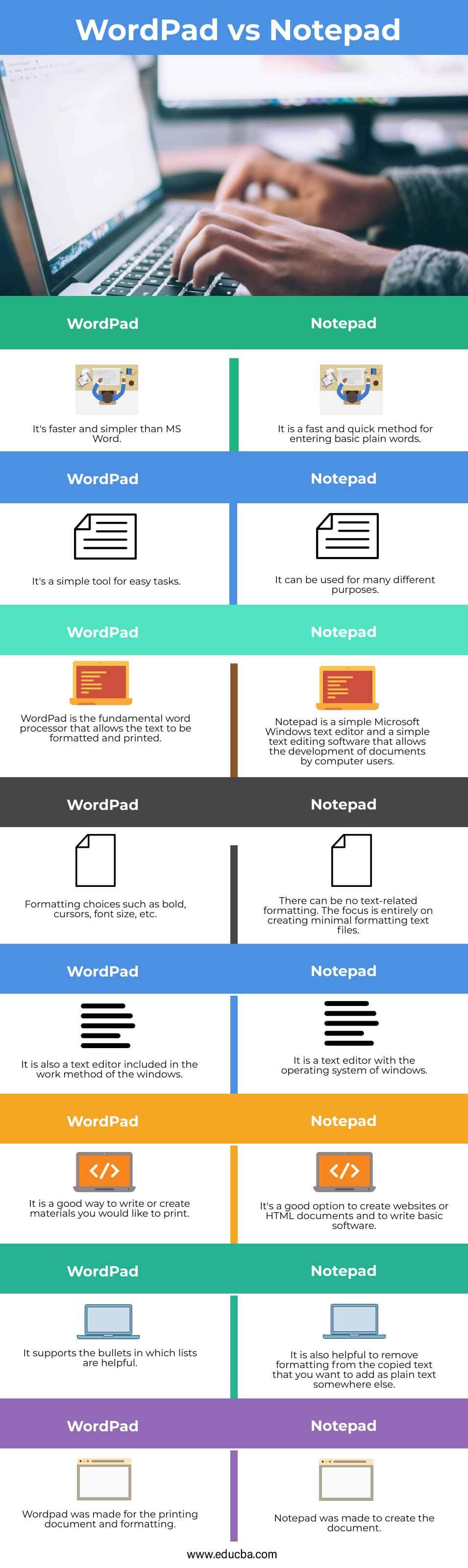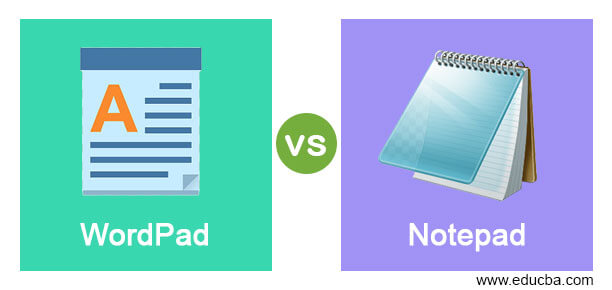
Difference between WordPad vs Notepad
A word from Microsoft Perhaps you never looked at the other writing options in Windows when you started using a machine. Both the Notepad and WordPad have been designed and included with each Windows copy by Microsoft itself. Don’t throw them out—as far as to pay software in the same niches isn’t as strong, they might just do for you. Despite identical names, Notepad and WordPad serve various purposes. Notepad is a plain text editor, while WordPad is a plain text editor for formatting and printing documents like Microsoft Word, but not as advanced. In this topic, we are going to learn about WordPad vs Notepad.
What is Wordpad?
Microsoft WordPad is a rich, open, Microsoft 95, with all text editor and text processor versions. Though WordPad is not so advanced as Microsoft Word is able to do more than Notepad. It provides you with additional functionality, such as image and text formatting capabilities. An example of Microsoft WordPad appears in the picture below. A rich text editor such as WordPad provides many of Microsoft Word’s basic features. The opportunity to do more advanced functionality is where Microsoft Word varies. Other features included mail merges, style, spell-checker, tables, WordArt, headers and features, borders, columns, and more.
What is a notepad?
Notepad is a fundamental Windows text editor. The report you want to save as plain text is excellent for writing very short text documents. That’s not anything you can do about it, though. Suppose you haven’t used it a lot or ever, how easy it is to work with might surprise you. A notepad is mostly the same for Windows 10 and older operating systems like Windows 7 for Microsoft. Notepad is similar.
Head to Head Comparison Between WordPad vs Notepad (Infographics)
Below are the top differences between WordPad vs Notepad
Key differences between WordPad vs Notepad
Microsoft’s Notepad predates Windows—it was first introduced in 1983, running on MS-DOS, as a pack-in application for the original Microsoft Mouse route. WordPad has been developed as free software for my Microsoft and Windows 95, still remaining a standard part of the changing operating system.
With the first Windows release in 1985, the text editor was packaged, and since then, the platform can be separated from it. Although Notepad is not the world’s most complicated or capable text editor, it is universal by nature. It replaced the same program with Windows 1.0 and later in Microsoft Write. WordPad sat in between Notepad as a free, simple way processor and more complex payroll programs, such as Word Microsoft or WordPerfect Corel.
The Notepad is excellent for small, easy activities, such as fast foods or on-the-fly scores. WordPad isn’t as versatile as a more sophisticated application with its simple formatting methods as it makes it a safer option to edit long-form text for other people like a letter or instruction file.
It is well suited for all kinds of programming files, though there are definitely more efficient text editors for programming. Specifically, Microsoft also retained more advanced text processing features such as spell check and advanced WordPad formatting to prevent cannibalizing Microsoft Word and Office revenues.
Comparison table of WordPad and Notepad
Let’s discuss the top comparison between Wordpad and Notepad
| Wordpad | Notepad |
| It’s faster and simpler than MS Word | It is a fast and quick method for entering basic plain words |
| It’s a simple tool for easy tasks | It can be used for many different purposes |
| WordPad is the fundamental word processor that allows the text to be formatted and printed. | Notepad is a simple Microsoft Windows text editor and a simple text editing software that allows the development of documents by computer users. |
| Formatting choices such as bold, cursors, font size, etc. | There can be no text-related formatting. The focus is entirely on creating minimal formatting text files.
|
| It is also a text editor included in the work method of the windows. | It is a text editor with the operating system of windows. |
| It is a good way to write or create materials you would like to print | It’s a good option to create websites or HTML documents and to write basic software |
| It supports the bullets in which lists are helpful | It is also helpful to remove formatting from the copied text that you want to add as plain text somewhere else |
| Wordpad was made for the printing document and formatting | Notepad was made to create the document |
Conclusion
It implies that although both are employed on text files, Notepad offers a less formatted alternative in comparison with WordPad, the above-mentioned differences between Wordpad and Notepad imply. In addition, candidates can view the linked article to learn about MS Word, its purpose, uses, and differences from other text programs.
Recommended Articles
This is a guide to WordPad vs Notepad. Here we discuss the WordPad vs Notepad key differences with infographics and comparison table. You may also have a look at the following articles to learn more –