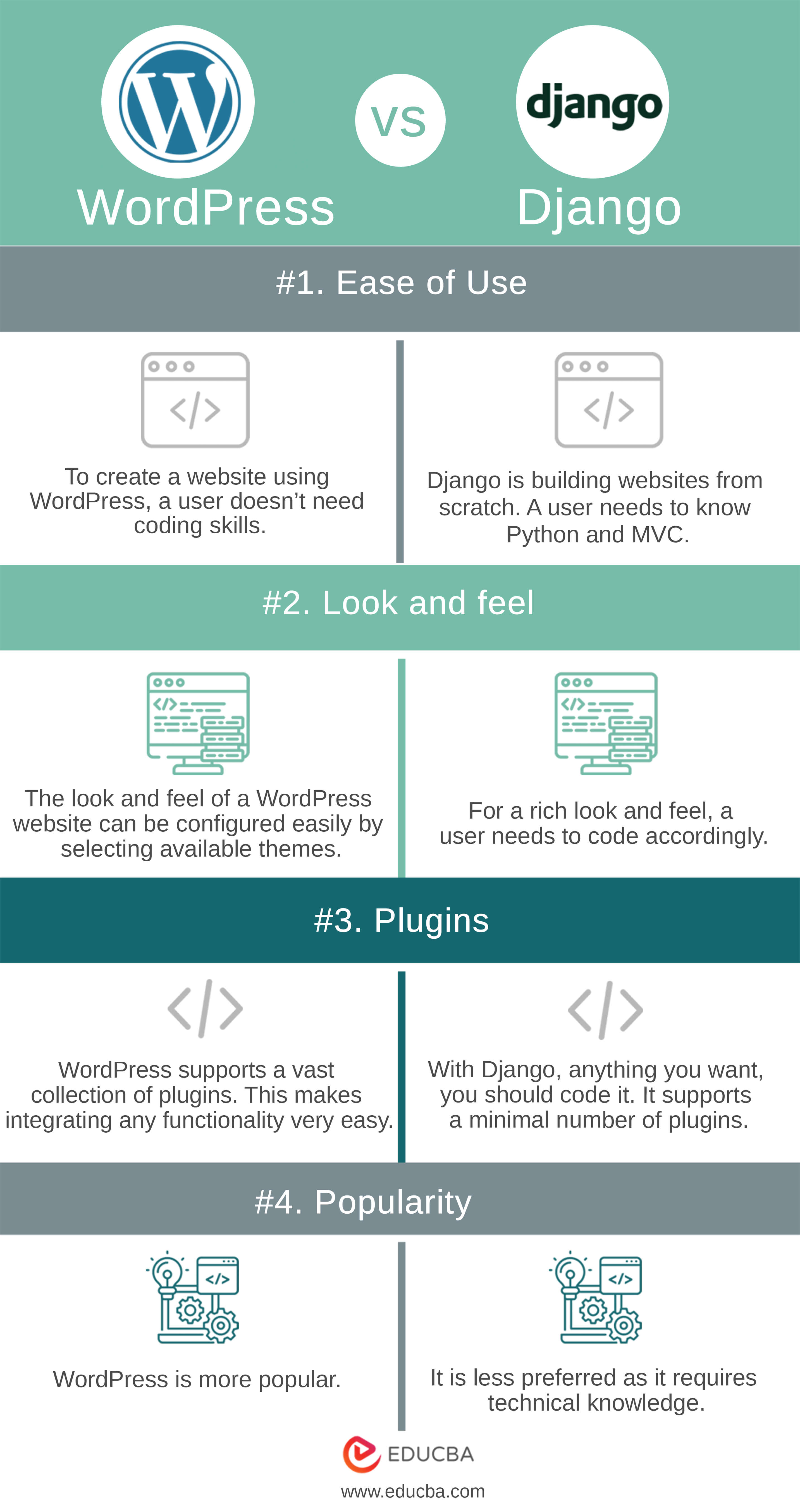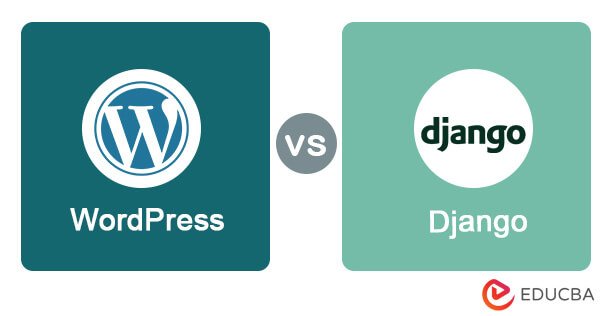
Differences Between WordPress vs Django
WordPress is an open-source content management system for building dynamic websites and blogs. Content Management Systems are software that stores all data, such as text, photos, and music and is available on a website. It helps in editing, modifying, and publishing the website’s content. Django is a web development framework that helps in building and maintaining websites. It is a high-level Python web framework that helps eliminate repetitive tasks making web development easy.
WordPress
WordPress comes in two main versions WordPress.com and WordPress.org.
WordPress.com
- For building simple websites, when you are not concerned about what technology it is using.
- I started a blog service and developed it over the years for building websites.
- There is no ongoing maintenance for WordPress.com; hence no need to update the software. Also, all data is backed up, so there is no data loss issue.
WordPress.org
- org is entirely customizable.
- Any of the predefined themes can be used that are available on WordPress.org.
- Websites that run on WordPress.org need to be updated by a user.
- A user is also responsible for backing up data.
Steps to get Started with WordPress
- Open the link https://wordpress.org/download/ to download the latest version of WordPress.
- WordPress requires an MYSQL database. Create an account in the database to store all the website data.
- Extract the downloaded WordPress folders and upload them to localhost.
- Open a browser and navigate to a path of localhost.
- Select the language you want and click on continue. The next screen will have database details for WordPress. Click on Let’s Go.
- In the next screen, you need to configure a database for your website. Enter the database name, username, and password for the MYSQL account, database host, localhost by default, and table prefix.
- WordPress checks the database settings; if correct, it takes you to the confirmation screen. Click on the Run the Install button.
- Enter administrative details such as Site Title (name of your website), the username (for logging in to the website), password (enter a password two times to protect your site), e-mail (helps in password recovery), and click on privacy (search engine indexes the site)
- Once the installation succeeds, the website asks you to log in with your username and password combination.
Django
Django is robust enough to be used by the world’s largest websites – Instagram, Pinterest, bitbucket, etc. Django also comes with an inbuilt lightweight web server for developing and testing applications on the go. It also supports Apache and other popular web servers.
Installing Django
- Django is written in Python. Hence you need to install Python first. The latest Django version required Python 2.6.5 or higher. You can download the newest version of Python from http://www.python.org/download.
- You can install Django from the link http://www.djangoproject.com/download
- Assuming you are installing Django on Windows, the first step after installing Python and downloading Django is Path Verification
- Verify if the Path system variable is set to Python version and point to a Django archive file bin.
- Then on the command prompt, change the directory to the folder where Django exe is present. Assuming it is on c:
C:\>cd c:\Django-x.xx
- Install Django by executing the following command
C:\Django-x.xx>python setup.py install
- To test your installation, open the command prompt and type the following command
C:\>python –c ”import Django; print(django.GetVersion())”
If you see a current version of Django printed, then Django is installed successfully.
- Django supports many databases. Any of the following databases can be set up.
- MySQL
- PostgreSQL
- SQLite3
- Oracle
- MongoDB
- GoogleAppEngine Datastore
Once you finish installing, navigate to the path where you want to create your project in the command prompt and write it.
$django-admin start project myproject
After a project is set up, some necessary settings to be done
DEBUG = true
This mode helps you navigate project errors. This mode is set to be valid only in development mode.
DATABASES = { ‘default’ :
{ ‘ENGINE’ : ‘ ’, ‘NAME’ :’ ‘ , ‘USER’ : ‘ ‘ , ‘PASSWORD’ : ‘ ‘ , ‘HOST’ : ‘ ‘, ‘PORT’: ‘ ‘,}}
Set the database before starting with any new website. Now the project is created and configured and ready to work on.
Head-to-Head Comparison Between WordPress and Django (Infographics)
Below is the top 4 difference between WordPress and Django:
Key Differences Between WordPress and Django
Below is the list of points that explain the key differences between WordPress and Django:
- Both WordPress vs Django is open-source software.
- Django comes with multilingual support through its built-in internationalization system. While WordPress translated the entire content into a language preferred by a user.
- WordPress comes with several plugins which help in customization as per users’ needs. Django has built-in support for Ajax, RSS, Caching, and various other frameworks making it lightweight.
- Django is written in 100% Python; hence, you must download Python first to run Django. Once it is downloaded, you can now install Django.
- WordPress’s social login provides an easy way to integrate functionality for your website’s social media logins. Something which you have coded manually in Django.
- WordPress has SEO features already in place. You can install SEO and site speed plugins to help you rank on top Google searches.
Head-to-Head Comparison Between WordPress vs Django
Below is the Top Comparison Between WordPress vs Django
| WordPress |
Django |
| Ease of Use
To create a website using WordPress, a user doesn’t need coding skills. |
Django is building websites from scratch. A user needs to know Python and MVC. |
| Look and feel
The look and feel of a WordPress website can be configured easily by selecting available themes. |
For a rich look and feel, a user needs to code accordingly. |
| Plugins
WordPress supports a vast collection of plugins. This makes integrating any functionality very easy. |
With Django, anything you want, you should code it. It supports a minimal number of plugins. |
| Popularity WordPress is more popular. |
It is less preferred as it requires technical knowledge. |
Conclusion
- Use WordPress to build a website if you have any background in the underlying technology. To build a website with a stunning appearance and feel, Django requires learning and patience.
- For some WordPress websites, a user must pay a minimal hosting fee.
- If the creation of a website needs to be done in significantly less time, then WordPress is the option.
- WordPress provides a vast collection of plugins. Using many plugins on your site may make it heavy and slow.
- Both WordPress vs Django platforms are free, but Django is expensive to develop and maintain.
Recommended Articles
This has been a guide to the top differences between WordPress vs Django. We also discuss the head-to-head comparison, key differences, infographics, and comparison table. You may also have a look at the following articles –