Updated May 8, 2023
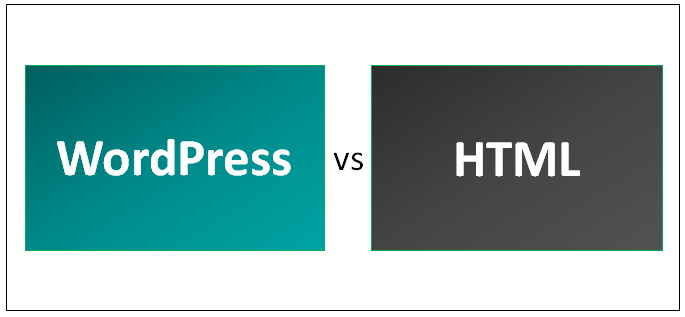
Differences Between WordPress vs HTML
WordPress is a content management system (CMS). A content management system is software that allows a user to create, edit, organize, and publish content. WordPress is one such system. It allows its users to create content the way they like and publish it on their website.HTML is a markup language that helps create static pages. Websites use HTML and other such markup languages to host web content. One must need coding skills to use HTML for website creation. Apart from HTML, CSS, JavaScript, and other languages are also used.
Let us study much more about WordPress and HTML in detail:
- In this WordPress vs HTML article, we shall describe essential features of both WordPress vs HTML, compare their relative advantages and disadvantages, show their use cases, and help our readers choose wisely which of the two they should prefer to create and host their website.
- WordPress allows users to gain complete control over their content, like their files and documents, and have the design and display they want. Users don’t have to know any coding to publish content using WordPress.
- Without coding, this beauty of good content allows any user to create and manage their content easily. WordPress is the most popular CMS, which powers almost 26% of all websites.
- Here, it is essential to understand that when we talk about WordPress, we do not mean wordpress.com, a blog hosting service, but we mean WordPress.org, a content management system. WordPress.org is open-source.
Head-to-Head Comparison Between WordPress vs HTML (Infographics)
Below are the top 9 comparisons between WordPress vs HTML:
Key Differences Between WordPress vs HTML
Let us discuss some of the major Differences Between WordPress vs HTML:
- If you will never need to update, change, or add new content to your website and are certain about it, go for an HTML website. It will be faster as the basic HTML code runs smoothly.
- If you want to have the freedom to choose thousands of templates and want to control your website, and do not want to pay money monthly to developers to add images and other content, WordPress is the better choice. But HTML makes sense if you know how to code and can avoid paying developers.
- WordPress is the way for those who want to earn from their business using websites and want to make more money.
- Using WordPress, you can add content to your website without hiring any developer; you would not need to worry about servers and databases. You can create so many pages at any time. You can make it within a few minutes.
- You can add a blog section to keep your customers or readers updated, or even build your own email list and comments section and keep bringing more customers to your business if you choose to go with WordPress. It provides so much functionality without much cost.
- You will be connected with a global community of businesses using WordPress to manage their online presence. Free help, resources, tools, and plugins are available to assist new users and grow your business daily.
- By avoiding paying developers a lot of money for simple stuff, you can spend that money on other essential aspects of your business with WordPress.
- Search engine optimization and security are essential features of any website available with WordPress. Still, with HTML, you would need to write them into code and know a lot of coding, or you would need to pay developers.
- If you don’t need much functionality – just static pages with images/videos/text, it’s an excellent option to go for HTML, CSS, JS, and Bootstrap – this will allow you to create responsive websites which will work on all devices efficiently. But if you want an entire blog website with a database, security, and SEO, you should install WordPress and start working on it, as having to do with HTML will slow down the entire process.
Comparison Table Between WordPress vs HTML
Below is the list of points that describes the comparison Between WordPress vs HTML
| WordPress | HTML |
| No coding skill is required. | Coding skill is a must. Rather, one should be a pro-coder to create a highly engaging website. |
| Easy to use, intuitive, drag and drop type of features make it enjoyable. | Several hundred lines of code, bugs, and errors sometimes make it messy, which only an actual developer can enjoy. |
| Thousands of already created templates are available. | Everything needs to be created from scratch. |
| Additional plugins can be added to make it more powerful. | Additional programming skills, other tools, and languages like CSS are needed to make it more dynamic and powerful. |
| As everything is so easy, it has a very poor learning curve, particularly if one wants to learn to code. | An actual coder always wants to create his own stuff, allowing him to stand out. You can design whatever you like. |
| From time to time, maintenance might be needed if anything is changed. | It requires very little maintenance, particularly with static content. |
| The cost of hosting the website is relatively high. | It is relatively cheaper to maintain the website. |
| SEO and security features are better | Everything needs to add to the source code. |
| It is fast. | It is relatively slow. |
Conclusion
Looking at the above facts, one can understand that WordPress is undoubtedly a good choice, which is probably why many websites use it. But that’s not the ultimate truth; the ultimate question that one should ask oneself before making a choice is the actual use case. At the same time, it is good to go for WordPress in case of a personal website, lightweight corporate websites, etc., where the intent is to share information. But for large applications like e-commerce, social network, etc., the situation becomes entirely different. In that case, we would need to consider hundreds of factors and most likely need to go with custom web development using backend and front-end tools and frameworks.
Recommended Articles
This has been a guide to WordPress vs HTML. Here we have discussed WordPress vs HTML head-to-head comparison, key differences, infographics, and a comparison table. You may also have a look at the following articles to learn more –

