Updated March 3, 2023
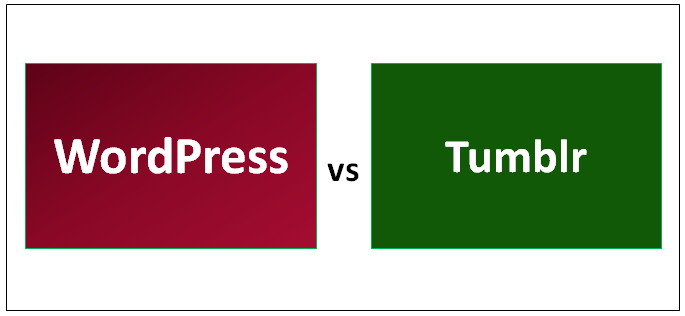
Differences Between WordPress vs Tumblr
WordPress is an open-source content management system. It mainly uses PHP and MySQL for its functioning. WordPress has many themes and plugins which can help you to customize your blog with all the details. Tumblr is also a microblogging site. Tumblr enables you to change the look and feel of your site or blog by using its wide variety of themes.
Head to Head Comparison Between WordPress and Tumblr (Infographics)
Below are the top 8 comparisons between WordPress and Tumblr:
Key Differences Between WordPress and Tumblr
Though both WordPress or Tumblr platforms is used to creating sites and blogs, WordPress and Tumblr may differ in a few ways as below:
1) The dashboard provided by WordPress is beginner-friendly, and it can be used easily, while Tumblr, on the other hand, can be used by everyone very easily
2) WordPress is easier for advanced bloggers as they would-be professionals in using WordPress and can utilize all facilities provided by WordPress. Tumblr is useful for first-time bloggers who have no technical knowledge and hence can use this easily.
3) WordPress provides complete customization facilities through themes, plugins, and its custom code. Tumblr just has templates, and hence it has less customization.
4) When it comes to ownership, you are the owner of your data with WordPress, while when using Tumblr, Yahoo owns all your files and information.
5) The costs are for hosting and domain on WordPress. Hosting is free on Tumblr, and you just need to pay for customization.
WordPress and Tumblr Comparison Table
Following is the Comparison Table Between WordPress and Tumblr.
| Basis of Comparison Between WordPress vs Tumblr | WordPress | Tumblr |
| Basic difference and History | WordPress is an open-source content management system. It mainly uses PHP and MySQL for its functioning. It is considered to be one of the most popular website management and blogging system. It was released on May 27, 2003, and was developed by Matt Mullenweg and Mike Little. It provides a web template using its template processor. It consists of a front controller which is used to route all its requests to non-static URLs. | Tumblr is also a microblogging site that was founded in 2007 by David Karp. It was developed later than WordPress and also acts as a social networking site. Later it was purchased by Yahoo in 2013. The service lets you post multimedia and other content on the blog. It also has features like following other blogs and also provides different privacy settings. It has a dashboard that makes things accessible. |
| Customization Capabilities | WordPress has many themes and plugins which can help you to customize your blog with all the details. The code can help you develop from scratch and hence can be used by beginners and all professionals. This platform lets beginners go through various user-friendly options like its various themes and plugins. Once you are used to this, you can understand the coding basics and dig the code behind all files and change the various details like colors, layouts, themes, and different functions. There are many developers in a market who are ready to work on WordPress and get to know it well. This helps in having a unique blog for yourself for a nice deal. | Tumblr enables you to change the look and feel of your site or blog by using its wide variety of themes. They provide easy navigation by having different categories like fancy header, good text, and many more options. It also offers you to modify the HTML code but not as much as WordPress. For simpler changes, Tumblr is a good option and will satisfy all your needs. Using Tumblr, you can easily change your profile and background photos, manage your color scheme, various descriptions and can also use different themes to change the overall look of your site or blog. |
| Ownership | When you create or host a version of WordPress, it is created only for you, and you own it completely. Though space that is being utilized by a hosting company is not yours, the site and all the various files on its servers are yours. The only restriction comes to the kind of content and rules related to it, which some companies may have. Once your site is up and running, no one has the right to take it down except you. If you are using a hosted version, you can move your content to a self-hosted WordPress website whenever you feel like it. | The times since Yahoo purchased Tumblr; it also purchased the rights to all the files and data that are hosted on Tumblr. If Yahoo decides to bring down its services, you can lose all your data on the site or blog within seconds. The positive point about Tumblr is that you can export your site from the service. Once this is done, you can import the blog into any self-hosted site like WordPress. It is just that you are renting a free website on Tumblr, and you are not an owner of it. You can never download it and claim it as yours. |
| Cost and Expenses | As WordPress is an open platform, it is free and comes as software. Its package can be downloaded from the internet, and changes can be made in the code to customize as per user requirements. The site can be created for free, but hosting it can cost you some money. Depending on the needs, this can vary from a few cents to a hundred dollars per month. | On the other hand, Tumblr plays differently. Yahoo hosts your sites, and initially, the service provided is completely free. You just need to create a free account, and you can start using your blog. But if you want to customize your domain name, you will be charged for it. Also, if you decide to use premium themes, then it will cost you money. |
Conclusion
To conclude, both WordPress vs Tumblr are blogging platforms with good services to provide. The user’s needs and requirements play an important role in deciding which one to use and which one would be better.
Recommended Articles
This has been a guide to the top differences between WordPress vs Tumblr. We have discussed WordPress vs Tumblr head to head comparison, key differences, and infographics, and comparison table. You may also have a look at the following articles –

