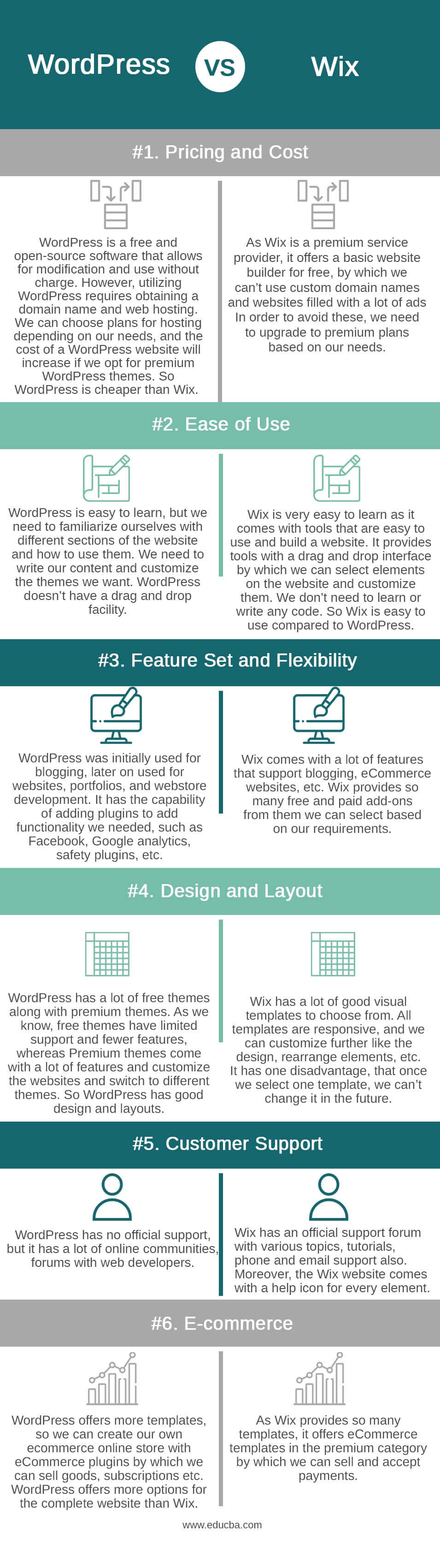Updated March 27, 2023
Difference Between WordPress vs Wix
WordPress and Wix are popular website-building platforms. WordPress is open-source software that offers high customizability through themes, plugins, and widgets and is used to create various websites. It provides users with templates and design options but does not offer the same level of customization as WordPress. On the other hand, Wix is a proprietary platform allowing users to create professional-looking websites using a drag-and-drop interface without coding knowledge.
What is WordPress?
WordPress is an open-source, popular software tool for creating websites and blogs. In a common way, it is the best software tool that is easier and more powerful for blogging and content management systems (CMS). Even if you don’t know how to create a website, there is no issue with WordPress; users don’t need any programming or designing skills because thousands of themes are available on WordPress for creating websites and managing content. WordPress runs online and allows modification from anywhere with internet access without requiring any software installation, enabling users to save their changes.
WordPress doesn’t have limitations or rules to host your website; you can host your WordPress website at any hosting provider. Currently, WordPress powers nearly 42.1 percent of websites on the internet. Its development began as a standalone project in 2003, and the developer community later contributed to making it an open-source platform. As WordPress is standalone software, we need to install it on a web server; then only, we can use it for building and content management of the website.
What is Wix?
Wix is a premium, famous website builder by which users can create websites and blogging sites for desktop and mobile with online drag-and-drop tools in Wix. It comes as a hosted website platform with all components needed for building a website at a specific price. Wix provides software for content management, add-ons, and extensions for different functions such as online marketing, Facebook, Twitter, and community forums like git. They also provide hosting with different pricing. Wix was created in the year 2006. Users can create free websites from Wix but can’t utilize all the functionalities; if they want to have all functionalities, we need to purchase a plan that provides premium access to the website. Wix is a tool that we can sign up for; it allows building and then managing the website and taking care of hosting.
Head-to-Head Comparison Between WordPress and Wix (Infographics)
Below are the top 6 comparisons between WordPress and Wix:
Key Differences Between WordPress and Wix
Let us discuss some of the significant differences between WordPress and Wix:
- WordPress is open-source, which can be used and modified for free, whereas Wix offers an essential website for free with limited facilities; we need to use a premium service to use all features.
- Wix is easy to use as it provides a drag-and-drop facility, whereas, in WordPress, we need to familiarize ourselves with all options and how to use them.
- Widespread customer assistance is available from Wix via email, phone calls, tutorials, etc., whereas WordPress has no official support but has been supported through forums and communities.
- Wix has many plugins and apps that can be used to add more features to the website, whereas WordPress has so many free plugins, nearly 56,000+ available. So WordPress has more plugins.
- Anyone can customize Wix themes without needing any knowledge of web programming, but one needs to have web programming knowledge to customize WordPress themes only if we have basic knowledge of HTML/CSS; otherwise, it will be challenging to get the desired look.
Comparison Table Between WordPress and Wix
Following is the comparison table between WordPress and Wix.
| Basis of Comparison | WordPress | Wix |
| Pricing and cost | WordPress is a free and open-source software that allows for modification and uses without charge. However, utilizing WordPress requires obtaining a domain name and web hosting. We can choose plans for hosting depending on our needs, and the cost of a WordPress website will increase if we opt for premium WordPress themes. So WordPress is cheaper than Wix. | As Wix is a premium service provider, it offers a basic website builder for free, by which we can’t use custom domain names and websites filled with many ads. We need to upgrade to premium plans based on our needs to avoid these. |
| Ease of Use | WordPress is easy to learn, but we must familiarize ourselves with different website sections and how to use them. We need to write our content and customize the themes we want. WordPress doesn’t have a drag-and-drop facility. | Wix is very easy to learn as it comes with easy tools to use and build a website. It provides tools with a drag-and-drop interface by which we can select elements on the website and customize them. We don’t need to learn or write any code. So Wix is easy to use compared to WordPress. |
| Feature Set and Flexibility | WordPress was initially used for blogging and later for websites, portfolios, and website development. It can add plugins to our needed functionality, such as Facebook, Google analytics, safety plugins, etc. | Wix has many features that support blogging, eCommerce websites, etc. Wix provides many free and paid add-ons that we can select based on our requirements. |
| Design and Layout | WordPress has a lot of free themes along with premium themes. As we know, free articles have limited support and fewer features, whereas Premium themes come with many features and customize the websites and switch to different themes. So WordPress has good design and layouts. | Wix has a lot of good visual templates to choose from. All templates are responsive, and we can customize further, like the design, rearrange elements, etc. It has one disadvantage, that once we select one template, we can’t change it in the future. |
| Customer Support | WordPress has no official support, but it has a lot of online communities and forums with web developers. | Wix also has an official support forum with various topics, tutorials, and phone and email support. Moreover, the Wix website comes with a help icon for every element. |
| E-commerce | WordPress offers more templates, so we can create our ecommerce online store with eCommerce plugins by which we can sell goods, subscriptions, etc. WordPress offers more options for the complete website than Wix. | As Wix provides many templates, it offers eCommerce templates in the premium category by which we can sell and accept payments. |
Conclusion
Finally, it overviews the difference between WordPress and Wix website builder software tools. After reading this WordPress vs Wix article, I hope you will better understand the pros and cons of WordPress vs Wix. Though WordPress is more powerful than Wix, we must learn HTML/CSS to get the website’s desired outlook. Whereas Wix will take care of the customization, content management, etc.
Frequently Asked Questions (FAQs)
Q1 Which one is more suitable for beginners – WordPress or Wix?
Wix is generally considered more suitable for beginners due to its simple drag-and-drop interface and user-friendly features, while WordPress may require a steeper learning curve due to its self-hosted open-source nature.
Q2 Is Wix as good as WordPress for SEO?
While Wix has significantly improved its SEO capabilities in recent years, WordPress is still generally considered better for SEO due to its greater flexibility and range of SEO optimization plugins. However, with proper optimization and using Wix’s built-in SEO tools, it is still possible to achieve good SEO results on a Wix site.
Q3 Is Wix compatible with WordPress?
Wix and WordPress are two different platforms that are not directly compatible. You cannot run a Wix website on a WordPress platform or transfer a Wix site to WordPress. Each platform has its own unique features and capabilities, and choosing the right platform depends on your specific needs and requirements.
Recommended Articles
We hope that this EDUCBA information on “WordPress vs Wix” was beneficial to you. You can view EDUCBA’s recommended articles for more information.