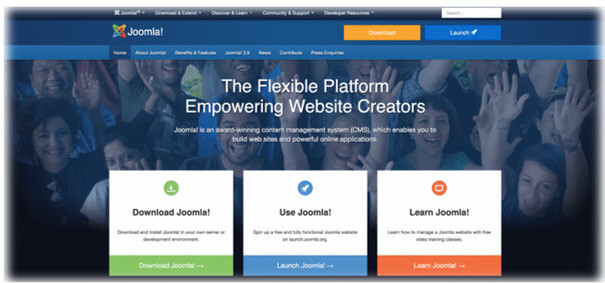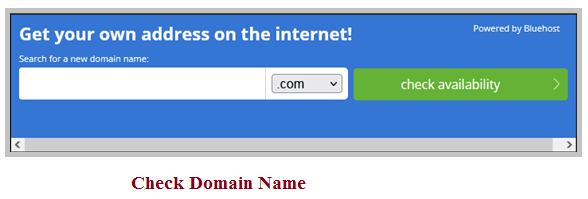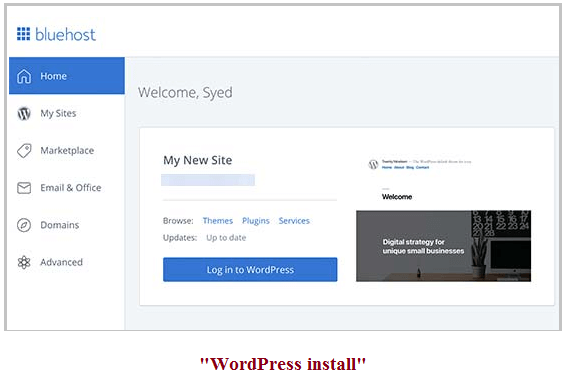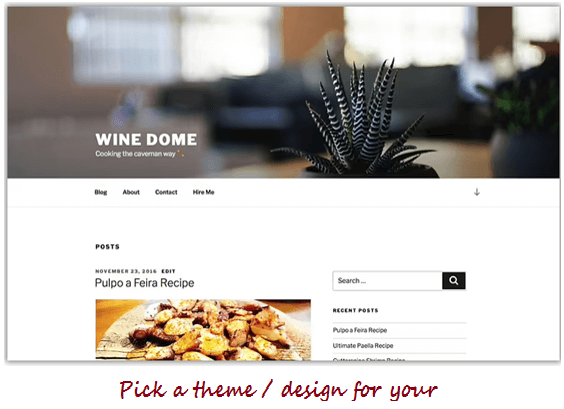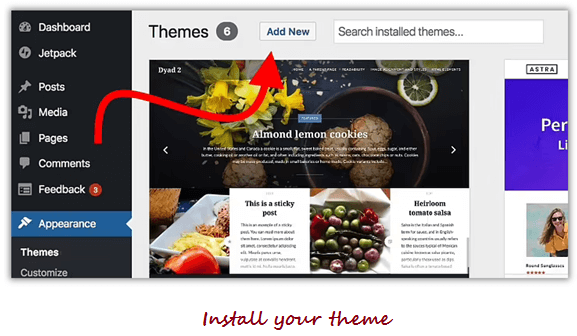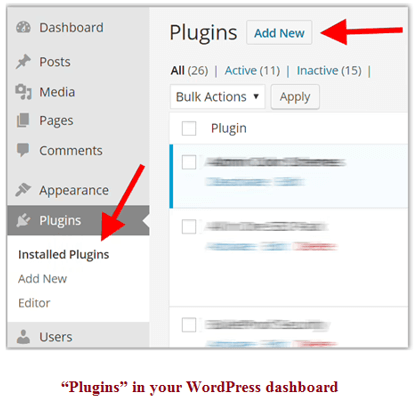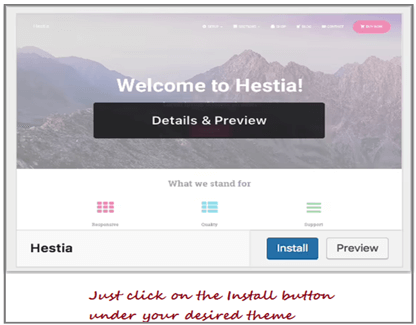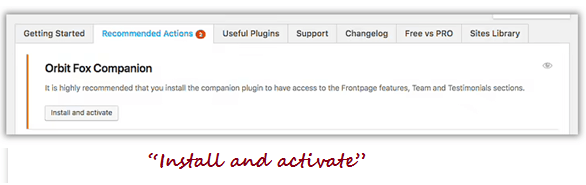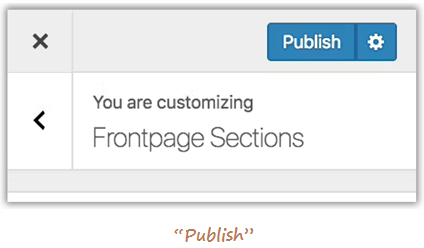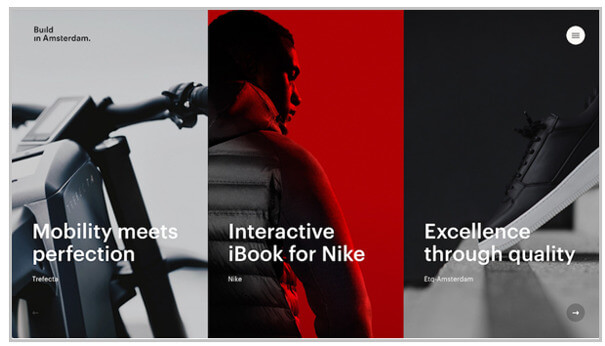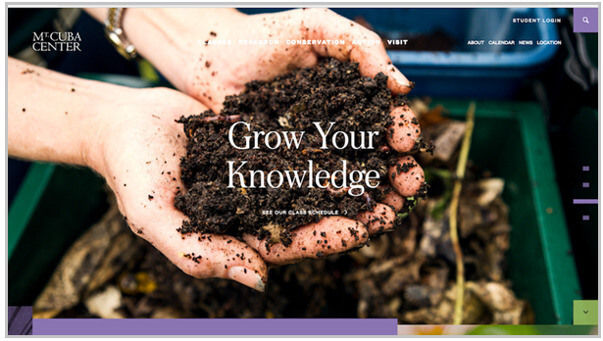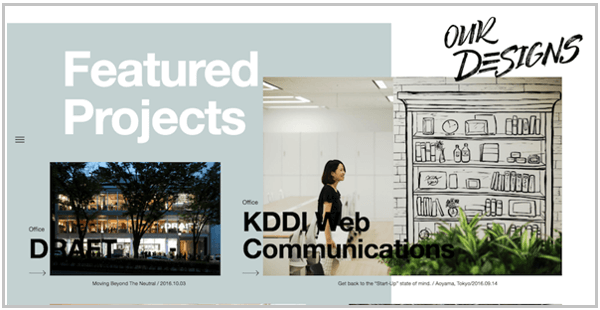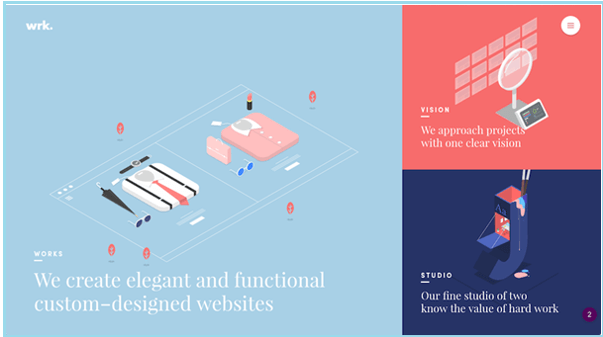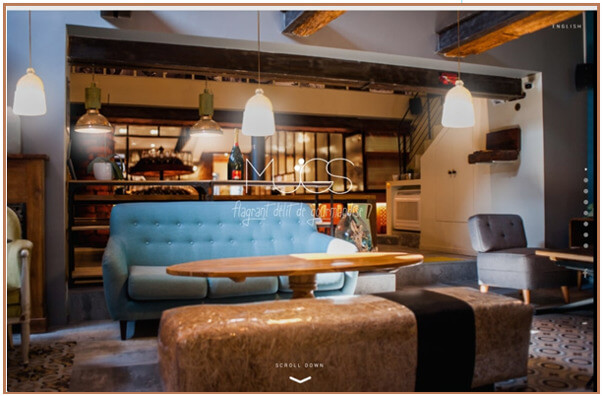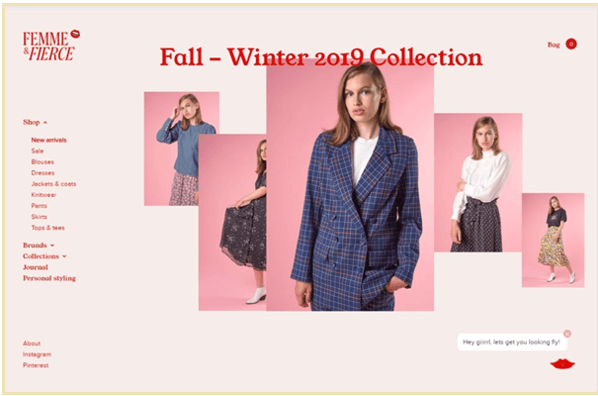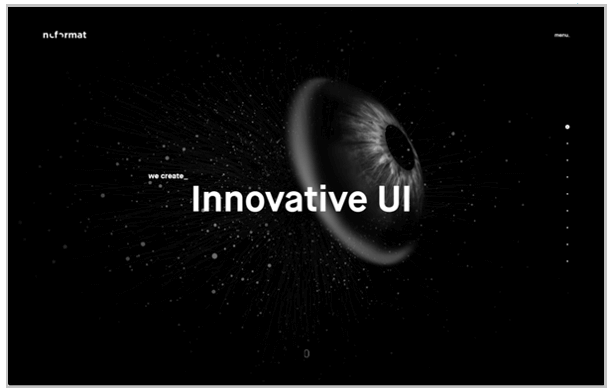Introduction to WordPress Website
WordPress Website uses WordPress as its Content Management System (CMS). It supports the backend (acts as an interface user login part for adding new content or for alterations) of the Website and the Frontend of the Website (visitors part). WordPress recommends a mixture of responsive theme designs where users make the Website responsive with alterations and plug-ins to theme files. In addition, it has various features that make publishing content easy.
What is WordPress Website?
WordPress is a CMS (Content Management System) that enables website building and hosting. WordPress Website holds plug-in architecture and Template System, which we can customize any website suitable for the blog, business, portfolio, or any online store.
Which is the Best WordPress Website?
One of the best WordPress Websites, Joomla, is the broadly well-liked Open Source and Self-Hosted Content Management System (CMS). Joomla has multi benefits of built-in features. It has various templates for User Management Tools, Single Website, and built-in Security Tools. It is a free website of CMS type. The usage of Joomla is free. We need to pay only for the domain name, and the Web hosting of Joomla CMS is Self-Hosted.
Joomla is an innovative platform for building a new blog, multipart social networking site, or any website. Let’s see the features of WordPress alternatives as follows,
- Access Control List (ACL) – Manages the user’s website access. It enables to log on to the user’s actions, controlling the particular IP Address actions on the Website.
- Flexible Design – Flexible Design allows using various templates on a single Website.
- Security Functions – It comes up with built-in security traits like Google reCAPTCHA, two-factor authentication, and making the site GDPR-friendly.
- Multilingual System – Joomla has built-in maintenance for multilingual Content Organizations and is also used to create a multilingual site with language translation packs.
- Extension Directory – It enlarges the roles of the Website from the Joomla directory of Extensions by using the 8000 extensions.
Pros
- It has built-in SEO tools, a multilingual system, and security functions.
- It contains extensive built-in user management controls.
- The WYSIWYG editor allows non-technical users to edit the content easily.
- Joomla has templates that are easy to find the third-party websites.
Cons
- It has a steep learning curve.
- It does not have customer support; the portal and the forum have fewer members than WordPress.
Joomla is the best in WordPress, with plenty of technical knowledge. However, Joomla’s interface and setup process is complex compared to WordPress. The control panel of Joomla contains various admin pages and multiple settings that use web development terminology.
How to Create a WordPress Website?
Let’s see how to build a WordPress Website in several easy steps:
Step 1– Initially define the Website; before starting the Website, we must get the position for that particular Website. When developing the WordPress Website gives you multi-benefits for the users.
Step 2– Next, we must select the Domain Name for the Website. The Domain Name must match the role we opted for in Step 1, and the name must be easy to remember and never forgotten by the desired users. The domain name also helps you in keyword research.
Step 3– The next process to retrieve the Web Hosting is to find a reliable web hosting to handle the website. For example, a HostPapa is a central server and infrastructure. Customer support includes email, telephone and chat queries, and others. Moreover, it maintains prevalent video tutorials and is knowledge-based.
There are different hosting types they are –
- Shared Hosting – It is the basic type of Web Hosting; when getting the shared Hosting, our business domain will house on the server, and the entire websites with the shared similar Hosting. The advantage of this web hosting is cost because the same web hosting service is given to several parties so that the price of the server will be split, and the service providers give at reasonably priced rates. Shared Hosting is very useful for beginners and is simple to use.
- VPS Hosting – VPS hosting is just like a unit in an apartment building. This VPS hosting is more desirable than shared Hosting because it has several advantages: resource allocation, the ability to increase the number of resources, flexibility, and reliability that are available to you. However, VPS hosting is high-priced compared to Shared Hosting, which depends on the web hosting provider.
- Dedicated Hosting – large-scale industries mostly use Dedicated Hosting with several websites. This dedicated Hosting has its server, and also it has multiple advantages. There is no security risk in this dedicated Hosting, and it has easy customization. Note that if you are very new to Dedicated Hosting, you do not prefer this because of the high price, which isn’t very easy. A minor crash on the security damages the whole server containing the website and information.
Other than the three basic hosting types, there are several other cloud hostings, self-server Hosting, reseller hosting, etc. So if you are developing a website for a newly developed business from scratch, you can confidently choose Shared Hosting.
Step 4 – To Install WordPress
Installing WordPress is done once we have completed the process of Web Hosting and domain name; then, it is time to install the WordPress and execute it.
Step 5 – Select WordPress Theme
Once the above process is done, find the WordPress Website’s design theme. Many themes are available that rank from free to upwards of money. When choosing a theme, make sure that it makes good sense for both topic of our website and the layout to publish the content according to the plan.
We can choose the WordPress Themes according to our choices because there are multiple options for various titles ready to use. It contains education, business, fashion, food, services, photography, and other topics available. In addition, a light weighted multi-usage theme is available here, a most popular theme called Monostroid2, and it has the drag and drags and drops builder feature.
Step 6- Plugin Installation of WordPress
The WordPress Plugin is the programmable one that uses the PHP scripting language that includes the particular features of services to the Website of WordPress. The Plugins of WordPress offer the best customization and flexibility to the WordPress site as the features and the tools for the visitors.
Several options contain Yoast SEO and JetPack. From this, we can find the options of Plugins from the WordPress admin dashboard.
Step 7 – To process the administrative pages.
The main pages contain the contact page, privacy, about the company page, and disclaimer page. When completing the entire website design process, add these before adding the content to your Website. Then, once you are done publishing the Website, it will protect the Website and your website visitors.
Step 8 – To Publish WordPress Website
Once you have published the pages of administrative, then it is time to include the content for the Website. If you like to include quality content for the readers, make the web pages look the best and make it a priority by frequently adding quality content for the users.
If you are going with blogging, you can at least include one image for every post. Creating the content calendar will help you choose the perfect track by adding the content daily, weekly, or monthly. It depends on you.
Step 9 – Marketing
Marketing the new Website is a dual effort. First, SEO ensures that the Webpage has an important keyword in the description, topic, and body content And then it takes time to promote the Website possibly. It is applicable in guest posting, forums, blog comments, and communities to develop social connections and combine favorites.
Step 10 – Take Back-up your Website
Once the Website is developed, it is your most valued benefit or asset. In case of any issues or crashes on the website’s content, the better thing is to backup storage. We need to take backup posts, affiliate links, and the plug-in. If you forget to back up the Website frequently, the Web host offers the same. For example, HostPapa provides an automated backup of website service.
In other words, for most people, the cost is one of the big issues for building the Website; in previous points, we can build a Website in WordPress is free if no one is required for supplementary best services. Therefore, refer to the above steps to build a Website in easy steps.
WordPress Website Design
WordPress Website Design has many creative designs, and those designs sure make it amazing. It likes to be put together by posting it; it contains awesome designs it assists in helping creative and fantastic designs. WordPress Website supports both backends, which act as an interface user login part for adding new content or for alterations in the Website, and the Frontend of the Website, which is the visitor’s part. It is a Flexible Design that allows various templates on a single Website.
Let’s see the various website designs as follows:
1. Build in Amsterdam
This Website design is a creative agency specializing in eCommerce and Branding. You can extend the creativity in the portfolio. Build in Amsterdam case study page has various interactions like subtle animations on hover and faux scroll horizontally.
2. Mt. Cuba Center
Mt. Cuba Center Website is used for the botanical garden, and it uses typography best in the sections that are not built of the video/ photos to highlight them. In addition, if various colors like purple and green cover the website, the web page’s photos will look effective and feature many colors throughout the page.
3. Draft
The Draft Website is one of the examples with typical patterns. This design relies on various typefaces with many pictures, colors, and accents. We need to have more attention to this design.
4. Wrk
This Wrk Website contains the selection work for a lengthy time. The webpage colors, typography, layout, and graphics look good and contain animations and interactions. The Home Page looks like various squares, which is more impressive because the animations look fun and interesting. This Wrk website design looks lovely. Web interactions are different.
5. Yoan Chevjon
The Website Yoan Chevjon transitions between the sections like scrolling pages which are cool in the Website. The image of the background zooms out of the browser, the content switches to the next section, and then the picture zooms back in. This is somewhat, in fact, imaginative.
6. Le Mugs
The 3D interesting effect uses this Website design for highly spacious images with HD crystal clear images at the top of the welcome page. It uses the single page design with various scroll effects when moving down to the page to ensure the scroll down the page.
7. Femme & Fierce
The Website design of Femme and the Fierce is a Dutch fashion with imaginative effect. The WordPress-powered store completes with various scrolls and animations.
8. noformat
This website is an intentional pattern agency with the website format, which uses an imaginative one-page design with plenty of scroll animations.
Conclusion
This article explains the different WordPress design that helps to make more interactive and good-looking web pages with WordPress. This WordPress Website helps with plenty of imaginative themes to help manage designs. I hope the article helps you kick-start creating new websites in WordPress.
Recommended Articles
We hope that this EDUCBA information on “WordPress Website” was beneficial to you. You can view EDUCBA’s recommended articles for more information.