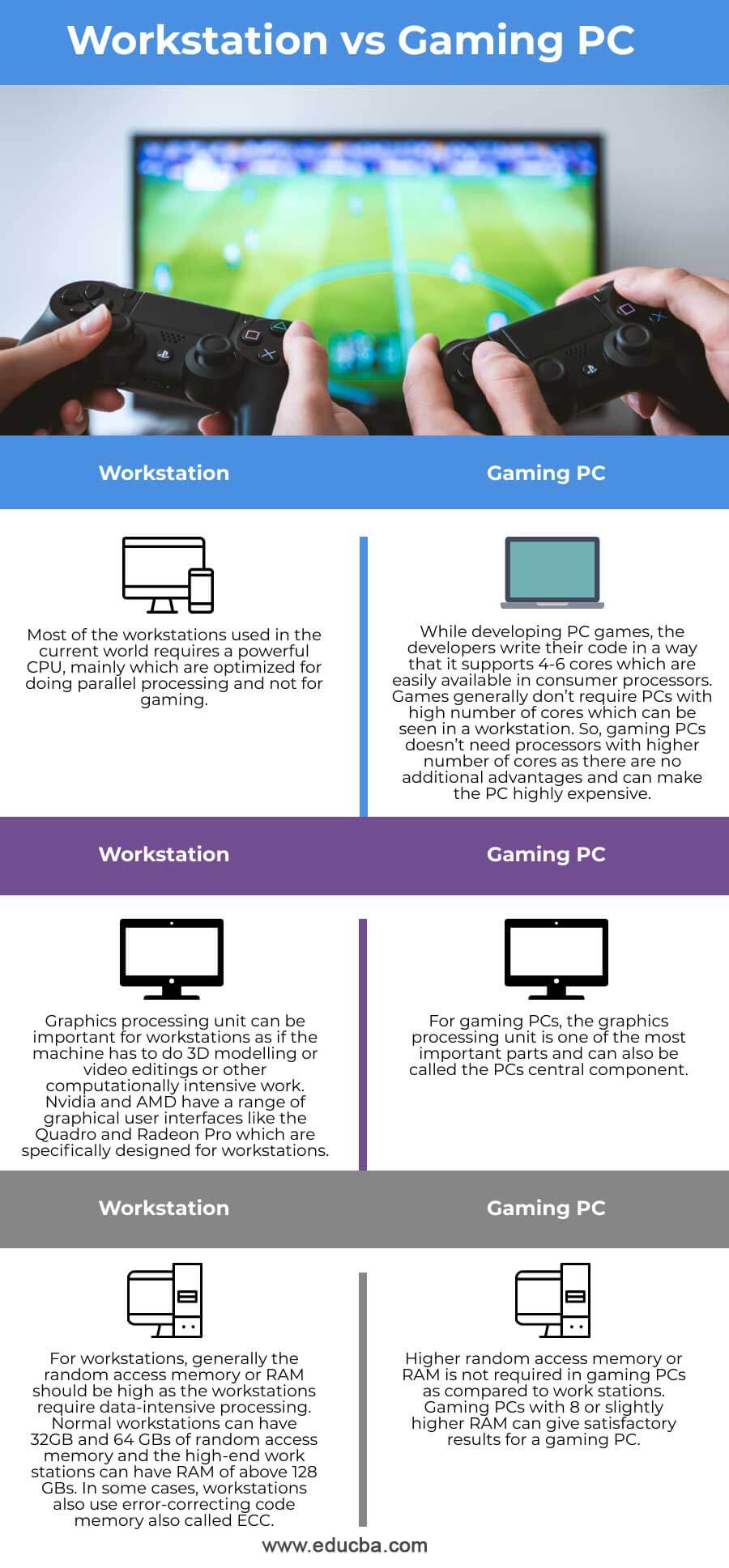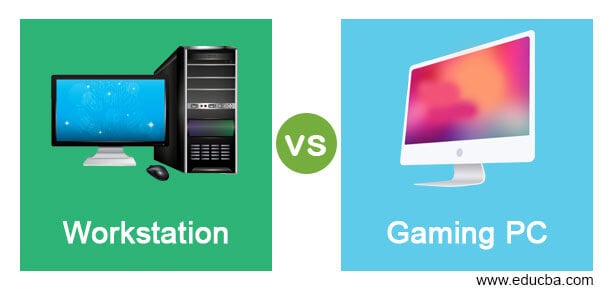
Difference between Workstation vs Gaming PC
A special computer designed specifically for technical and scientific applications and calculations is called a workstation. This PC can be used generally by a single user at a time and is generally connected to a wide area network or local area network and can use a multi-user operating system. Ranging from mainframe computers to a PC connected to a network, everything can be considered as a work station. On the other hand, gaming PCs are specialized for video games. Gaming computers use high-performance video cards and high core count central processing units along with raw performance, this is the main difference between normal PCs and gaming PCs. Gaming PCs can also be used for other tasks which require high-resolution graphics like video editing.
Head to Head Comparison Between Workstation vs Gaming PC (Infographics)
Below are the top 3 differences between Workstation vs Gaming PC:
Comparison Table to Workstation vs Gaming PC
| Work Station | Gaming PCs |
|
|
| 2. Graphics processing unit can be important for workstations as if the machine has to do 3D modeling or video editings or other computationally intensive work. Nvidia and AMD have a range of graphical user interfaces like the Quadro and Radeon Pro which are specifically designed for workstations. | 2. For gaming PCs, the graphics processing unit is one of the most important parts and can also be called the PC’s central component. |
| 3. For workstations, generally the random access memory or RAM should be high as the workstations require data-intensive processing. Normal workstations can have 32GB and 64 GBs of random access memory and the high-end workstations can have RAM of above 128 GBs. In some cases, workstations also use error-correcting code memory also called ECC. | 3. Higher random access memory or RAM is not required in gaming PCs as compared to workstations. Gaming PCs with 8 or slightly higher RAM can give satisfactory results for a gaming PC. |
Key Differences to Workstation vs Gaming PC
The major difference between workstations and gaming PCs is the CPU used by them. Most of the personal computers which can be called a workstation has a powerful CPU. Although workstations are required to have a powerful processor which can be efficient in parallel processing, this is generally not required in gaming PCs. The processors used in workstations can be Intel Xeon or AMD Threadripper.
As we all know, the graphics processing unit is the major requirement in gaming PCs also known as its central component. However, the graphics processing unit can also be required by workstations if they have to work on 3D modelings, video editing, or any other task which requires high visual computations. The two major players amongst graphics processing units available in the market are, Nvidia GeForce and AMD Radeon. Most of the other GPU manufacturers follow these two products. These two manufacturers have a range of GPUs for workstations, which are Quadro and Radeon Pro. These two are slightly different to the ordinary GPUs as they provide a higher quantity of video memory and are specially designed for GPU oriented software other than games and it also provides greater clock speeds. However, they can also be used for gaming with occasional support issues.
On the basis of random access memory, there is no requirement for higher RAMs for running a gaming PC. 8GB or a slightly higher random access memory is highly sufficient for a gaming PC nowadays and can offer a smooth run of almost all of the PC games these days. However, sometimes workstations have a requirement for higher random access memory or working on data-intensive processing. High-end work stations require random access memory of 128 GB or higher and ordinary work stations have a lower requirement of random access memory, mainly 32 or 64 GBs. There is another type of RAM used in workstations, called error-correcting code memory. This is also called ECC which helps in improving the stability within the programs and stops the corruption of important data, which is done by efficiently detecting the data corruption within its scope. In situations, where zero corruptions are tolerated like in the case of scientific research or bank functions, error-correcting code can be a useful part of the workstation. Moreover, there is no requirement of error-correcting code memory for gamers. As it will cost a fortune for gamers as compared to ordinary random access memory and it can even perform its worst under different conditions. If there is no requirement of high immunity from data corruptions, then there is no requirement of it. This is the main reason that error-correcting code memory is common amongst workstations. Another noteworthy component for those comparing different types of PCs, be it for work or gaming purposes, is the range of everyday computer and laptop options available. If you’re in South Africa and looking for reliable computing devices, explore this page to find some of the best laptops suitable for both professional tasks and entertainment.
Workstations generally use specified central processing units and random access memory, there is also a matching difference in the motherboard. Other than, only having the perfect socket for a workstation’s central processing unit, these boards are required for higher random access memory and mostly have a good build quality. On the other hand, for gaming computers, there is a major difference in sound capacity. In the case of workstations, sound is not an important factor but it is a necessity for gaming PCs. For all of the gamers, sound chipsets matter a lot, be it a rookie or a professional gamer. There are many motherboards that have an audiophile structure including gold plated input-output contacts.
Conclusion
On the basis of the above article, we understood the basics of a workstation and a gaming PC. We went through the major differences between them. Anyone looking to buy a computer and is confused, if he has to buy a workstation or gaming PC can refer this article to choose the best option according to his requirement.
Recommended Articles
This is a guide to Workstation vs Gaming PC. Here we discuss the Workstation vs Gaming PC key differences with infographics and comparison table, respectively. You may also have a look at the following articles to learn more –