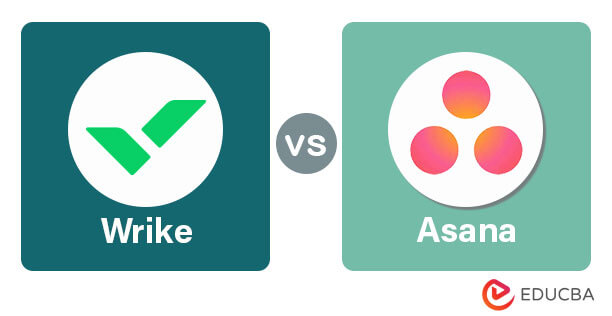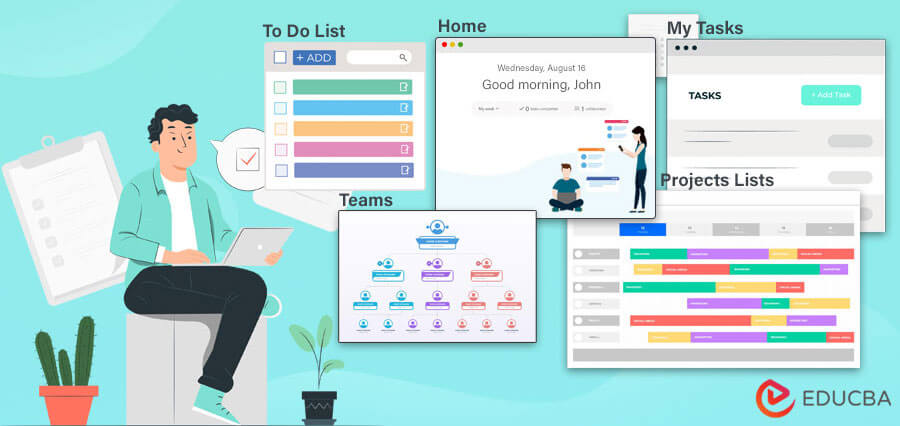Updated September 1, 2023
Table of Contents
Difference Between Wrike vs Asana
Two well-liked project management applications, Wrike and Asana, offer distinctive features and functionality. Wrike excels at offering comprehensive project planning features, enabling users to efficiently divide projects into tasks, establish dependencies, and manage timelines. Its Gantt chart view and resource management capabilities are especially useful for complex projects. Asana, on the other hand, stands out for its simple-to-use interface and clear task management system. With tools like task delegation, file sharing, and commenting, it promotes team cooperation. Asana’s “boards” interface, developed using the Kanban methodology, simplifies workflow visualization.
While both products allow for the integration of various third-party programs, Asana has a longer list, which makes it simpler to link with other crucial tools in your workflow. Conversely, Wrike offers more sophisticated reporting and analytics features that give you deeper insights into how well your resources are being used and how well your projects perform.
The decision between Wrike and Asana ultimately comes down to user preferences and particular organizational demands. While Asana appeals to teams looking for a simple, collaborative task management solution, Wrike is best for enterprises needing extensive project planning and resource management.
Key Takeaways
- Wrike is a feature-rich project management solution that handles complicated projects and procedures.
- With a straightforward UI that appeals to smaller teams and fewer project requirements, Asana prioritizes simplicity and use.
- Both applications offer strong collaboration capabilities.
- While Wrike is frequently used with other enterprise software solutions in larger organizations, Asana promises various third-party app connectors.
- The decision between Wrike and Asana will ultimately depend on your team’s particular requirements and preferences.
What is Wrike?
Wrike is a cloud-based project management and collaboration tool that enables teams to manage projects, streamline workflows, and increase productivity. Wrike simplifies project planning and team collaboration with features like task tracking, Gantt charts, file sharing, and real-time communication. It is an excellent solution for firms looking to maximize their project management and collaboration efforts because integrations with other well-known applications guarantee effective workflow management.
What is Asana?
Asana is a cloud-based project management solution created to aid teams in task organization, workflow optimization, and productivity growth. Asana’s user-friendly interface enables users to establish deadlines, create, assign, manage tasks, and collaborate with team members in real-time. The platform is a complete tool for effectively managing projects because it includes features like project timelines, file attachments, and integration with other programs. Teams can stay organized and goal-focused with the help of Asana, which improves communication and overall productivity.
Functions of Wrike and Asana
Wrike
Wrike is a complete project management and collaboration tool with several features to aid teams in effectively organizing, planning, and carrying out their work.
Wrike’s primary functions are:
- Task Management: Users can create, assign, and track tasks using Wrike. Users can define tasks’ due dates, priorities, and dependencies and organize them into projects and folders to better manage their workload.
- Project Planning: Using Gantt charts, users may make project plans, establish milestones, and see project timeframes. Teams can use this tool to plan tasks, distribute resources, and keep track of progress.
- File Sharing and Document Management: Wrike users can access file sharing and document management. Users can save, share, and collaborate on papers, images, and other data. Having all project-related materials in one location helps teams.
- File Management and Sharing: Users may save, share, and work together on documents, photos, and other files within Wrike. Teams benefit from having a single area to store all project-related materials.
- Reporting and Analytics: Wrike creates several reports and graphs that offer information about a project’s status, the team’s performance, and the distribution of resources. Teams can use this information to make data-driven decisions and pinpoint areas for development.
- Workload Management: Wrike’s insights about team members’ task assignments and capabilities assist managers in balancing workloads. By doing this, team members aren’t overworked or underutilized.
- Time Off Management: Project planning will consider team availability thanks to Wrike’s features for tracking and managing time off.
Asana
Asana, a well-liked project management and team communication application, provides various features to aid teams in effectively planning, organizing, and tracking their work.
Asana’s primary functions are:
- Task Management: Asana allows Users to create, assign, and track tasks. Users can easily divide work into manageable segments by adding due dates, descriptions, attachments, and subtasks to tasks.
- Project Planning: Asana’s project planning feature makes organizing tasks within projects possible. Users can set project goals, milestones, and priorities to keep teams focused on their objectives.
- File Sharing and Document Management: Asana users may instantly attach files and documents to tasks and projects, ensuring that all pertinent data is kept and easily accessible in one place.
- Timeline View: Asana provides customers with a timeline view that uses Gantt-style charts to show project schedules and dependencies. Teams can better plan projects and understand task relationships as a result.
- Forms: Asana users can design unique forms to standardize job requests and gather information for fresh tasks and projects.
- Reporting and Analytics: Asana has reporting capabilities that give information on the status of projects, the workload of the team, and task completion rates. Teams can use this information to optimize their work procedures and make well-informed decisions.
- Workload Management: Asana assists teams in maintaining a balance between tasks and team members’ availability, reducing overloading or underutilization.
Features of Wrike and Asana
Wrike
Below are some of the features of Wrike:
- Task Management: The creation, assignment, and tracking of tasks with associated due dates, priorities, and dependencies. Subdivide jobs into smaller ones to improve the organization.
- Gantt charts: Use interactive charts to visualize project deadlines, dependencies, and progress for efficient planning and scheduling.
- Custom Workflows: Create and use customized workflows to automate procedures and ensure reliable project management.
- Collaboration: Promote teamwork by allowing comments, @mentions, file sharing, and real-time document and task editing.
- Time Tracking: Time tracking is crucial for determining production levels and efficiently allocating resources. Record and keep track of the time spent on projects and tasks.
- Integrations: Wrike offers interfaces with several third-party products and services, such as well-known productivity programs, messaging apps, and cloud storage providers.
- Security and Permissions: Customizable permission settings and encryption techniques help ensure data security and regulate access.
- Project Templates: Project templates can be produced and used to standardize operations and accelerate the creation of recurrent projects.
Asana
Below are some of the features of Asana:
- Task Management: Task management is made simple and intuitive by Asana, which enables users to create, arrange, and manage tasks. Tasks can have due dates established, descriptions added, and files attached in addition to being assigned to team members.
- Project Organization: Users can establish projects to assemble related work into one group. This aids in improved task organization and administration, particularly for challenging or protracted projects.
- Task Assignments: You can assign particular team members tasks, indicating who is in charge of each item on the to-do list.
- Collaborative Workspace: Asana serves as a central platform for team collaboration in a collaborative workspace. Several people can access and update tasks and projects, enabling in-the-moment collaboration.
- Prioritization: To make it simpler to concentrate on the most important work, you can use tags, labels, or custom fields to rank tasks and projects.
- Task Dependencies: Users can establish task dependencies to ensure that some tasks can only begin or be finished when other particular activities have been accomplished.
- Automation: Users can implement automated rules in Asana to streamline workflows, saving time and lowering manual duties.
User Interface and User Experience of Wrike and Asana
Two essential components of every software or application, including project management tools like Wrike and Asana, are the user interface (UI) and the user experience (UX). They are separate but closely related ideas that greatly impact how users interact with and view the product.
Wrike
User Interface: Wrike provides a cutting-edge, eye-catching user interface. The user interface (UI) is clean, well-designed, and well-organized. The dashboard in Asana allows users to see a summary of their assignments, projects, and team activities. Users can personalize Wrike’s user interface to match their preferences and requirements. The straightforward navigation makes it simple for users to find and access different features and tasks. A seamless user experience is made possible by the application’s constant use of color and iconography.
User Experience: To provide a satisfying user experience, Wrike emphasizes a user-centric approach. The platform provides several tools for effective project planning, task management, and team collaboration. To increase efficiency and simplify project procedures, the UX has been optimized. The mobile UX of Wrike allows users to access and manage their tasks while on the road. The platform provides comprehensive reporting and analytics, allowing customers to monitor project progress and spot potential improvement areas. Wrike also offers tool integrations, increasing its adaptability and compatibility with current workflows.
Asana
User Interface: Asana has a clear and uncomplicated user interface. The UI is made to be user-friendly and usable by people of all technical backgrounds. Users can see tasks and projects on Asana’s dashboard in various ways, including lists, boards, and timelines. The user interface has a basic style, concentrating on the essential features while upholding a unified and unambiguous layout. Team communication, file sharing, and seamless collaboration are all made simple by Asana’s user interface, which strongly emphasizes collaboration.
User Experience: Asana emphasizes usability and simplicity, creating a user interface that promotes efficient project management. The UX emphasizes teamwork and communication, enabling team members to remain connected and collaborate effectively. Workflow efficiency is facilitated by Asana’s task management tools, which include task assignments, due dates, and dependencies. The platform’s user experience (UX) encourages transparency and ensures everyone can see project information and development. Asana also provides many connections, enabling users to link up with other programs they frequently use.
Wrike vs Asana (Infographics)
Below are the top comparisons between Wrike vs Asana:
Key Differences Between Wrike vs Asana
Let us discuss some of the major key differences between Wrike and Asana:
- We have had a detailed overview of what project management tools look like and what features they are expected to bring. But even before full-fledged jumping into actual differences, let’s get the intent of these two software, which is of prime importance in terms of differences. Asana intends to “Stop using emails, just use Asana”, which means that they rely on people coming out of replying to mail threads as it sometimes creates friction in communication. On the other hand, Wrike intends to “Work Smarter to Work Faster”, meaning that all the required tools are in one place. It is like a place where you command, and the “Genie” will enable you to interact, connect, and collaborate during the project. To your knowledge, Wrike was mentioned as the “Cool Vendor” by Gartner in Social software and collaboration.
- Now, we are coming to the next point of difference: Pricing. Though the pricing strategy is the same, i.e., a free trial, and the other is paid, the restrictions differ. While Wrike only allows five users with limited capability, Asana allows 15 users with limited functionality. In case one needs to upgrade to Asana, the first level is $10.99 per user per month, and in case you need some additional features of advanced integrations and others, it rises to $24.99 per user. Asana does provide customized quotes for the Enterprise edition. For Wrike, if one needs to upgrade, the first level is for 5/10/15 users billed at $9.8 per user per month; one level higher, it bills $24.8 per user per month for users between 5 to 200 and also has a customized pack for enterprise edition.
- The next point of difference is in the feature of Gantt, which is built-in for Wrike, allowing the managers to track the progress easily. On the contrary, Asana doesn’t have an in-built capability of native bar charts. Still, it is possible to use an external app, Instagantt, currently available for free.
- Now, coming to the fourth point of difference, which is on the lines of integration. Though both Asana and Wrike offer more than 30 integrations, a few are worth discussing as those genres are widely used in the industry. Regarding time tracking, Wrike has an in-built time tracking functionality, whereas Asana integrates with Everhour and Harvest. Wrike is easily integrated with Hubspot in marketing automation, whereas Asana allows you to integrate with MailChimp and Campaign Monitor. The last genre of difference is in Sales integration, wherein Wrike is integrable into Salesforce, and Asana is integrable with Zapier. So, keeping these integrations in mind will make it easier to decide which of these tools would fit you the best based on the tools already present with you!
- The next difference is in terms of training. There is the feasibility of “In-person” training with Asana, which Wrike lacks.
- The last but not the least point of difference is in terms of support. Asana has the following medium when it comes to a point when things get sour and they are through email support, FAQs, knowledgebase, and troubleshooting videos. In Wrike, we have everything we have of Asana plus the addition of phone and live chat support.
Pros and Cons of Wrike and Asana
Wrike
Pros:
- Flexible Task Management: Teams can organize tasks with Wrike, including lists, boards, and Gantt charts, depending on what works best for them.
- Customizable Workflows: Workflows that can be customized: This feature enables customers to design unique workflows and automation to meet their unique processes, saving time.
- Strong Reporting: Wrike offers in-depth analytics and reporting, making it simple for teams to monitor their progress and success.
- Options for Integration: To provide a seamless workflow, Wrike connects with a wide range of third-party apps, including Google Drive, Slack, and Salesforce.
Cons:
- Complex Pricing: Wrike offers several plans with various features and restrictions, making its pricing structure perplexing to some consumers.
- Learning Curve: Although the interface is simple, mastering some sophisticated features and functionalities may take some time.
- Limited Free Plan: Wrike’s free plan contains restrictions, making it unsuitable for projects with small teams or low budgets.
Asana
Pros:
- Easy-to-use UI: Asana’s simple and intuitive layout empowers teams to start working immediately.
- Task Dependencies: Asana enables users to define task dependencies, aiding complex projects by ensuring the completion of tasks with accuracy.
- Collaboration Features: Features that promote collaboration: It provides features that promote smooth cooperation among team members, such as comments, file attachments, and team communication.
- Mobile App: Users may manage tasks while on the go with Asana’s mobile app.
Cons:
- Limited Customization: Other project management systems may provide more sophisticated customization possibilities than Asana.
- Reporting Limitations: While Asana does offer some reporting options, they may not be as extensive as those offered by rival platforms like Wrike.
- Fewer Views: Users searching for Gantt charts may need to link with third-party applications since Asana primarily concentrates on task lists and boards.
- Cost of Premium Features: Some more sophisticated tools and functionalities can be pricey for larger teams because they are only included in premium plans.
Conclusion
Wrike and Asana both bring in a wide variety of features, each suiting the motive behind the formulation of each tool. It depends on the business type and the nature of the project on which to pursue as a tool for project management that will uplift productivity. It would also depend on the existing software so that integration is not a challenge; otherwise, it would seem like in trying to solve a problem, we inadvertently created another problem for us! In a nutshell, the strength of Asana is its simplicity and Wrike’s capability to make the integration between teams and projects “seamless”.
FAQs on Wrike vs Asana
Q1. Can I integrate Wrike or Asana with other tools I use?
Ans: Wrike and Asana allow interfaces with many third-party programs, such as file storage platforms, calendars, communication tools like Slack, and more.
Q2. Does Wrike or Asana offer a free plan?
Ans: Both programs provide free, bare-bones plans. While Wrike’s free plan is best for single users or small teams with simple requirements, Asana’s free plan is appropriate for small teams.
Q3. Which tool is better for large, complex projects?
Ans: Because of its extensive customization options, hierarchical task structure, and Gantt charts that enhance project planning and tracking, Wrike is a more suitable choice for managing large and complex projects.
Recommended Articles
We hope that this EDUCBA information on “Wrike vs Asana” was beneficial to you. You can view EDUCBA’s recommended articles for more information.