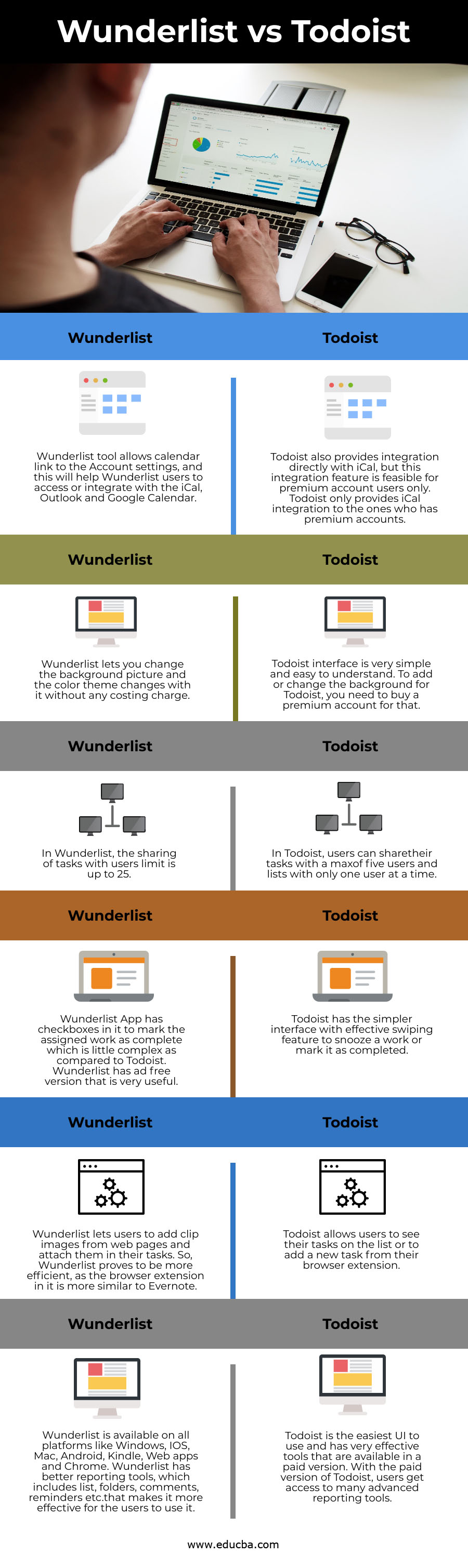Updated April 6, 2023
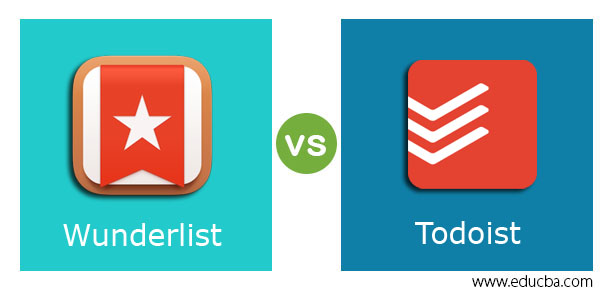
What is Wunderlist?
Wunderlist allows clients to handle their daily assigned work from a mobile phone, tab, PC, or a smartwatch. Wunderlist application is free to access, and other additional collaborating features are achieved in a chargeable version called Wunderlist Pro that is released in April 2013. Wunderlist was initially created in the year 2011 by a Berlin-based startup company called 6Wunderkinder.
Wunderlist facilitates users to build lists and then maintain their tasks on devices like mobile phones and PC. The list they have created is shared with other users in the Wunderlist app. With the feature called the “Detail View,” Wunderlist users can also add due dates for the task to be completed, including repetitive due dates, assignees, reminders, files, subtasks, notes, and comments to the listed tasks. # hashtags can also manage the tasks that are listed. The Wunderlist user also adds their list of tasks to categorize in an order based on their priority and can allow them in folders to create a structure based on their comfort.
Features of Wunderlist
- Simple and effective UI to use.
- Several beneficial task management features.
- Unchargable and ad-free version.
- Group integration.
- One-click print.
- Compatible with all devices.
- List, reminders, filters, print tasks, smartwatch compatible, etc., are other add on to Wunderlist features.
What is Todoist?
Todoist tool is also a similar tool to Asana that is a project management-handling tool that is developed to handle the requirement of small or medium-sized businesses. It allows employees to schedule their projects, manage documents, and manage their tasks to function efficiently.
Todoist tool is deployed in both cloud and on-premise servers and can be downloaded on both tabs and mobile devices via a smartphone app. The Todoist tool features an employee’s task managing tool that allows employees to develop their tasks, and these tasks are assigned to their employees.
Employees can now participate, divide their project statuses among their employees, and encourage other employees to attract to their project. The Todoist document management tool allows employees to upload and share documents through Google Documents and Dropbox.
Features of Todoist
- Effective UI Interface to the users.
- Todoist can be accessed offline.
- It allows geographical location.
- Allows sharing lists or projects with employees to ensure easy collaboration among the team.
- Location-based reminders.
- Allows uploading or sharing documents through Google Dropbox, slack, or driving.
- Real-time data sync.
- Reminders, file uploads, filters, labels, and comments are also allowed in Todoist.
Head to Head Comparison between Wunderlist vs Todoist (Infographics)
Below are the top 8 comparisons between Wunderlist vs Todoist:
Key differences between Wunderlist and Todoist
Let us discuss some key differences between Wunderlist vs Todoist in the following points:
Better Reporting Task
Wunderlist is available on all platforms like Windows, IOS, Mac, Android, Kindle, Web Apps, and Chrome. Wunderlist has better reporting tools that include list, folders, comments, reminders, etc., making it more effective for the users to use it. Todoist is the easiest UI to use and has very effective tools that are available in a paid version. With the paid version of Todoist, users get access to many advanced reporting tools.
Integration
Wunderlist lets users share their tasks and lists with other users through email. This helps users to assign group activities and tasks to better integrate with them. When one user in the group finishes the work, they can then review it and mark it as completed. All these features are also available in Todoist, but it is a paid version. Only premium users can access group integration features.
Version based
Todoist has a simpler interface with an effective swiping feature to snooze a work or mark it as completed. Wunderlist App has checkboxes to mark the assigned work as complete, which is a little complex compared to Todoist. Wunderlist has an ad-free version which is very useful.
Interface
Todoist interface is very simple and easy to understand. To add or change the background for Todoist, you need to buy a premium account for that. Wunderlist lets you change the background picture, and the colour theme changes with it without any costing charge.
Browser Extension
Todoist allows users to see their tasks on the list or to add a new task from their browser extension; however, Wunderlist lets users add clip images from web pages and attach them to their tasks. So, Wunderlist proves to be more efficient, as the browser extension in it is more similar to Evernote.
Sharing and collaboration
In Todoist, users can share their tasks with a max of five users and lists with only one user at a time. In the case of Wunderlist, the sharing of tasks with users limit is up to 25.
iCal and Google Calendar
Todoist also provides integration directly with iCal, but this integration feature is feasible for premium account users only. Todoist only provides iCal integration to the ones who have premium accounts. Wunderlist tool allows calendar link to the Account settings, and this will help Wunderlist users to access or integrate with the iCal, Outlook, and Google Calendar.
Comparison Table of Wunderlist vs Todoist
The table below summarizes the comparisons between Wunderlist vs Todoist:
| Wunderlist | Todoist |
| Wunderlist tool allows calendar link to the Account settings, and this will help Wunderlist users to access or integrate with the iCal, Outlook, and Google Calendar.
|
Todoist also provides integration directly with iCal, but this integration feature is feasible for premium account users only. Todoist only provides iCal integration to the ones who have premium accounts. |
| Wunderlist lets you change the background picture, and the colour theme changes with it without any costing charge.
|
Todoist interface is very simple and easy to understand. To add or change the background for Todoist, you need to buy a premium account for that. |
| In Wunderlist, the sharing of tasks with users limit is up to 25.
|
In Todoist, users can share their tasks with a max of five users and lists with only one user at a time. |
| Wunderlist App has checkboxes to mark the assigned work as complete, which is a little complex compared to Todoist. Wunderlist has an ad-free version that is very useful.
|
Todoist has a simpler interface with an effective swiping feature to snooze a work or mark it as completed. |
| Wunderlist lets users add clip images from web pages and attach them to their tasks. So, Wunderlist proves to be more efficient, as the browser extension in it is more similar to Evernote.
|
Todoist allows users to see their tasks on the list or to add a new task from their browser extension. |
| Wunderlist is available on all platforms like Windows, IOS, Mac, Android, Kindle, Web Apps, and Chrome. Wunderlist has better reporting tools, which include list, folders, comments, reminders etc. that makes it more effective for the users to use it. | Todoist is the easiest UI to use and has very effective tools that are available in a paid version. With the paid version of Todoist, users get access to many advanced reporting tools. |
Conclusion
In comparison to Todoist and Wunderlist, they are both advantageous in their own way; in Todoist, we need to pay extra for additional features like attaching files, group integration, etc., with users in a group for having more than five users. Wunderlist allows all these features for free, which includes features like reminding due dates of assigned tasks, file uploads in the group, calendar integration, etc. On the conflicting part, Wunderlist Tool has a limit of uploading a file of 5 MB. Todoist has an easy and simple interface to use that makes it more effective to use.
Recommended Articles
This is a guide to the top differences between Wunderlist vs Todoist. Here we discuss the Wunderlist vs Todoist top key differences with infographics and comparison table. You may also have a look at the following articles to learn more –