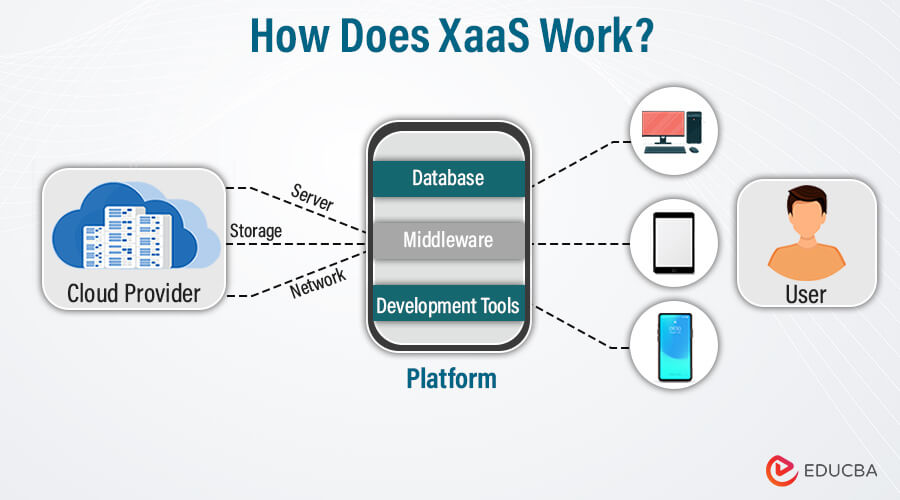What is Xaas in Cloud Computing
“Everything as a Service,” or XaaS, transforms cloud computing by providing a vast range of services beyond conventional infrastructure. XaaS allows businesses to access, manage, and grow a variety of resources on demand. Three primary models of cloud computing services include PaaS, IaaS, and SaaS. This service is an adaptable approach that represents a paradigm shift in how businesses consume and provide services in the digital age, increasing productivity, cost-effectiveness, and creativity.
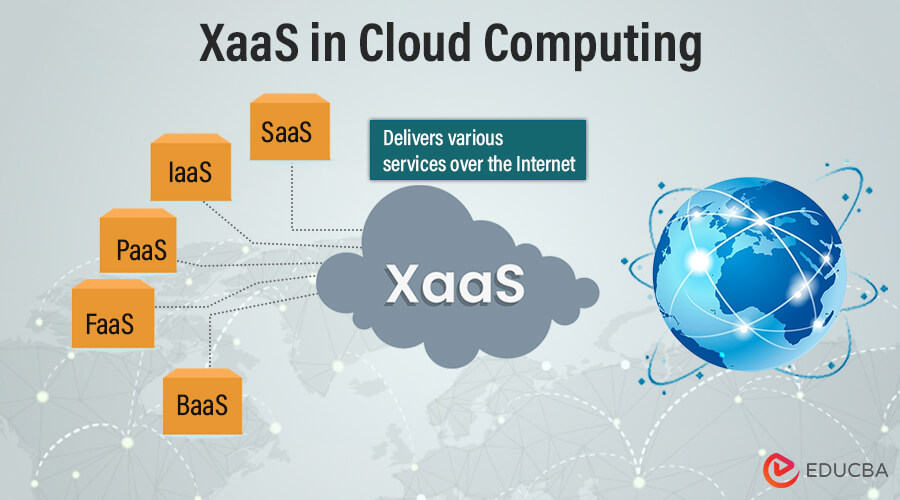
Table of Contents
- What is XaaS in Cloud Computing
- Examples of XaaS
- How Does XaaS Work?
- What Are the Benefits Of XaaS?
- XaaS Implementation in Various Industries
- Real-world Applications of XaaS
- Advantages and Disadvantages:
- Types of XaaS Businesses
- NetApp and XaaS
- What is Servitization?
- What are some complexities of XaaS?
- Challenges of Cloud Computing XaaS
- Best Practices and Tips For Using XaaS
- Future Trends of XaaS:
Key Takeaways
- XaaS offers an entire cloud service approach by integrating SaaS, PaaS, and IaaS.
- It Offers flexible, scalable, and on-demand resource access.
- It removes the need for on-premises infrastructure, reducing costs.
- It provides adaptable solutions, optimizing costs with pay-as-you-go models.
- It enhances creativity and productivity by transforming conventional IT services.
- It provides remote access, which promotes flexibility in ever-changing corporate settings.
Examples of XAAS
SaaS (Software as a Service):
- Microsoft 365: Examples include Microsoft 365, which offers Word, Excel, and PowerPoint, among other productivity tools, as a subscription service.
- Salesforce: Provides a web browser-accessible, cloud-based CRM (Customer Relationship Management) platform.
IaaS (Infrastructure as a Service):
- Amazon Web Services (AWS): Pay-as-you-go virtualized computer resources, storage, and networking infrastructure are offered by Amazon Web Services (AWS).
- Google Cloud Compute Engine: Provides virtual computers with configurable configurations that are scalable.
PaaS (Platform as a Service):
- Heroku: With Heroku, developers can create, launch, and grow applications without worrying about maintaining the underlying infrastructure.
- Microsoft Azure App Service: Microsoft Azure App Service provides a completely managed web application development, deployment, and scaling platform.
StaaS (Storage as a Service):
- Google Cloud Storage: Provides different storage classes with scalable and secure object storage.
- Dropbox: Dropbox provides cloud-based services for collaboration and file storage.
CaaS(communication as a service):
- Twilio: Enables developers to include message, video, and voice functionality into apps.
- Zoom: Provides cloud-based collaboration and video conferencing solutions.
How Does XaaS Work?
“XaaS” (Everything as a Service) encompasses a broad category of service delivery methods wherein multiple applications, resources, or business activities become available online. XaaS typically uses a cloud computing model that depends on shared computer resources provided as a service. This work describes the general operation of XaaS:
- Cloud Infrastructure:
Cloud infrastructure for XaaS provides CSPs (Cloud Service Providers) like AWS (Amazon Web Service), Microsoft Azure, GCP (Google Cloud Platform), and other similar providers.
These CSPs maintain large data centers with networking, storage, and computer resources.
- Service Provisioning:
The CSPs are in charge of provisioning and managing XaaS services. SaaS, IaaS, PaaS, and other XaaS categories have unique services and features.
- Internet Accessibility:
Internet access is available for XaaS services. Users connect to these services using application programming interfaces (APIs) or web browsers.
- Authorization and Authentication of Users:
To access XaaS services, users must first authenticate and grant permission to themselves. Users typically employ multi-factor authentication, secure login credentials, or other identity verification techniques.
- Services Models:
This particular service model is contingent upon the XaaS category:
- Software as a Service (SaaS): Users don’t need to install software programs to access them directly through a web browser.
- IaaS: Users can rent networking infrastructure, storage, and virtualized computer resources.
- PaaS: Platforms and tools for creating, deploying, and managing applications are available to developers through PaaS.
- FaaS/Serverless: Developers can respond to events by executing individual functions without managing servers.
- On-Demand Resource Allocation:
Allocating resources on demand is one of the central tenets of XaaS. Users can adjust how much they use depending on their needs.
- Metered Billing:
Metered billing, in which customers only pay for the resources or services they utilize, is a common element in XaaS models.
Effective resource utilization and cost flexibility are made possible by this pay-as-you-go strategy.
- Automation and Orchestration:
A cornerstone of XaaS is automation. Processes are frequently automated to increase scalability, decrease manual involvement, and increase efficiency.
Orchestration tools facilitate the management and coordination of diverse service implementation and utilization.
- Privacy and Data Security:
XaaS providers safeguard user data with robust security protocols. Hence, it covers adherence to data protection laws, encryption, and access controls.
- Constant Enhancement:
XaaS suppliers continuously refine and enhance their offerings. Adding new features, improving functionality, and fixing security flaws are all included in this.
Users can use the most recent developments without manual updates or upgrades.
What Are the Benefits Of XaaS?
Everything as a Service, or XaaS, offers the following advantages:
- Scalability: Users can scale services up or down without significant upfront investments to meet their demands.
- Cost-Effectiveness: XaaS frequently uses a subscription model, which lowers initial expenses and lets customers pay only for the services they utilize.
- Flexibility: You can be mobile and flexible by accessing services from any location with an internet connection.
- Support and Maintenance: Many XaaS solutions come with support and maintenance, relieving users of some responsibility for handling these things.
- Updates and Upgrades: Users gain from frequent upgrades and updates without handling these procedures themselves.
- Integration: XaaS services frequently provide smooth compatibility by enabling integration with current systems.
- Innovation: Because XaaS enables access to the newest services and technology without requiring a sizable investment in internal development, it promotes innovation.
XaaS Implementation in Various Industries
The deployment of XaaS (Everything as a Service) has gained traction in several industries.
Information technology.: By providing scalable and affordable solutions for processing, storage, and software requirements, cloud-based services like SaaS, IaaS, and PaaS have completely transformed IT operations.
Example: A company utilizes Software as a Service (SaaS) for its office productivity tools, accessing applications like Google Workspace or Microsoft 365 through the cloud. It eliminates the necessity for on-premises software installations and offers scalability to adapt to changing user requirements.
Healthcare: XaaS enables healthcare practitioners to securely access and manage patient data by facilitating the delivery of telemedicine, electronic health records (EHR) systems, and medical imaging services.
Example: A healthcare provider adopts Infrastructure as a Service (IaaS) to host and manage electronic health records (EHR) in a secure cloud environment. Allows authorized practitioners to access patient data remotely, enhancing collaboration and patient care.
Manufacturing: XaaS offers manufacturers real-time information and optimized operations through supply chain management, predictive maintenance, and equipment monitoring.
Example: A manufacturing plant implements Platform as a Service (PaaS) for real-time monitoring of production processes. This platform enables predictive maintenance, optimizes equipment performance, and reduces downtime.
Finance: To facilitate safe and effective financial transactions, fintech companies use XaaS for payment processing, fraud detection, and compliance services.
Example: A fintech company leverages XaaS for Payment as a Service (PaaS) to handle online transactions securely. This service includes fraud detection algorithms and compliance features, ensuring safe and efficient financial transactions.
Retail: To improve retail operations and consumer experiences, XaaS uses inventory management, point-of-sale systems, and customer relationship management (CRM) applications.
Example: A retail business adopts XaaS solutions for its inventory management, using SaaS for real-time tracking of stock levels, IaaS for scalable storage, and PaaS for customized point-of-sale systems. This integrated approach streamlines retail operations.
Education: To facilitate remote learning and administrative procedures, educational institutions use XaaS for learning management systems, virtual classrooms, and student information systems.
Example: An academic institution subscribes to a Learning Management System (LMS) as a Service, using SaaS for easy access to online course materials and PaaS to develop and deploy virtual classrooms. This service facilitates remote learning and administrative processes.
Telecommunications: Software-defined networking (SDN), unified communications as a service (UCaaS), and network functions virtualization (NFV) are all supported by XaaS, allowing for flexible and affordable network infrastructure.
Example: A telecommunications provider embraces Network Functions Virtualization (NFV) as part of XaaS, enabling the deployment of virtualized network functions. This service allows flexible and cost-effective network infrastructure management, supporting services like unified communications.
Real-world Applications of XaaS
Applications of XaaS (Everything as a Service) in the real world include
Google Workspace (formerly G Suite): Google offers a set of cloud-based solutions for collaboration and productivity called Google Workspace. Google Drive provides a cloud storage platform containing various tools, including Google Sheets, Google Slides, Gmail for email, Google Docs for document collaboration, and additional features. Real-time document access and collaboration among users fosters effective teamwork and communication.
Amazon Web Services (AWS): AWS is a feature-rich cloud computing platform with many services available. AWS offers scalable virtualized infrastructure called Infrastructure as a Service (IaaS), enabling customers to rent computer resources such as virtual machines and storage. AWS’s application development tools and services, called PaaS, make building, deploying, and scaling apps simpler for developers.
Salesforce: It is a leading cloud-based Customer Relationship Management (CRM) solution provider. It delivers SaaS applications that help businesses manage customer interactions, track sales leads, automate marketing processes, and provide insights into customer relationships. Salesforce offers a wide range of customizable solutions for enterprises of all sizes.
Microsoft Azure: A diverse range of services provided for cloud computing platforms, including virtual machines, storage, databases, and developer tools. As IaaS, it offers scalable computing resources, and as PaaS, it provides a platform for application development and deployment. Azure supports various programming languages, frameworks, and operating systems.
Netflix: a global streaming service, Netflix relies on cloud-based infrastructure to deliver video content to users worldwide. By leveraging IaaS, Netflix can scale its computing resources based on demand, ensuring a seamless streaming experience for millions of users. The cloud infrastructure allows for efficient content delivery and storage.
Advantages and Disadvantages:
| Section | Advantages | Disadvantages |
| Scalability | Easy resource scaling based on demand. | Dependency on internet connectivity; outages may impact services. |
| Cost-effectiveness | Pay-as-you-go models reduce upfront costs. | Storing data offsite may pose potential security and privacy concerns. |
| Flexibility | Global accessibility promotes mobility and remote work. | Limited customization compared to on-premises solutions. |
| Support and Maintenance | Many XaaS solutions include built-in support and maintenance. | Service downtime can occur, affecting business operations. |
| Automatic Updates | Users benefit from automatic updates and upgrades. | Integration challenges with existing on-premises systems. |
| Innovation | Promotes innovation by providing access to the latest technologies. | Transferring data between the client and the cloud service provider incurs expenses. |
| Global Accessibility | Services can be accessed globally, facilitating collaboration. | Compliance challenges due to varying regulations across regions. |
| Resource Optimization | On-demand resource allocation enhances efficiency. | Risk of vendor lock-in tied to a specific provider, limiting flexibility. |
| Environmental Impact | The possible environmental advantages are achieved by sharing resources and optimizing energy usage. | Adoption may require a learning curve for users and IT staff. |
Types of XaaS Businesses
SaaS (Software as a Service):
Software as a Service (SaaS) is a subscription-based online software delivery model. Users need not install the software locally to access it using a web browser. Users are no longer required to do these tasks because the service provider is responsible for managing, maintaining, and updating the software.
Examples: Dropbox, Microsoft 365, and Salesforce.
PaaS (Platform as a Service):
Developers can create, launch, and maintain apps on a platform Platform as a Service (PaaS) provides without worrying about the supporting infrastructure. It provides a development environment with services and tools to make developing applications more efficient.
Examples: Heroku, Microsoft Azure App Service, and Google App Engine
IaaS (Infrastructure as a Service):
Computer resources are virtualized and made available via the internet by Infrastructure as a Service (IaaS). It provides networking, storage, and virtual computers so that users may grow their infrastructure without requiring physical hardware.
Examples: Google Cloud Platform, Microsoft Azure, and Amazon Web Services (AWS).
DaaS (Desktop as a Service):
Virtual desktop environments are hosted and maintained in the cloud via Desktop as a Service (DaaS). Remote desktop access gives users flexibility and centralized management from various devices.
Examples: VMware Horizon Cloud, Citrix Virtual Apps and Desktops, and Microsoft Azure Virtual Desktop.
CaaS (Communication as a Service):
Online collaboration and communication tools are provided via the Internet via CaaS, VoIP, and Unified Communications as a Service (UCaaS), two examples of its services.
Examples: VoIP (voice over internet protocol) services and Unified Communications as a Service (UCaaS) are examples.
NaaS (Network as a Service):
Network as a Service (NaaS) charges a subscription fee for network-related services. Businesses can scale and manage their network infrastructure dynamically with its help thanks to its offerings, which include bandwidth, routing, and connectivity.
Examples: Juniper Networks, Aryaka, and Cisco Meraki.
NetApp and XaaS
NetApp, a well-known data management and storage solutions company, plays a significant role in XaaS (Everything as a Service), particularly Storage as a Service (STaaS). NetApp offers a range of cloud-centric solutions and services that align with the principles of XaaS. Here’s an overview:
- Cloud Data Services: NetApp provides cloud-based data services for smooth cloud data management.
- Hybrid Cloud Solutions: NetApp specializes in hybrid cloud solutions that enable seamless data transfer between cloud and on-premises settings.
- Efficiency and Data Management: NetApp’s top priority is Effective data management; capabilities like compression and deduplication help maximize storage.
- Integration with XaaS Models: NetApp solutions actively integrate with broader XaaS models for deploying applications and managing data seamlessly.
- FlexPod: NetApp offers FlexPod, a converged infrastructure solution in partnership with Cisco, supporting cloud and virtualized environments.
- Data Fabric Architecture: In line with the flexibility of XaaS, NetApp’s Data Fabric architecture allows for flexible data management across various contexts.
- Managed Services: NetApp provides fully managed services and solubilization and administration solutions beyond conventional storage.
What is Servitization?
Servitization is a business strategy where organizations concentrate on supplying more service-oriented solutions rather than traditional, product-centric offers. Servitization combines products with services to produce a more complete and valuable offering instead of just selling physical goods. This tactical change acknowledges that consumers frequently value the results and experiences of a product more than the actual item.
Key aspects include:
- Service-Centric Approach: Emphasizing service delivery alongside or instead of products.
- Outcome-Based Solutions: Offering results and benefits rather than just products.
- Subscription Models: Incorporating ongoing service subscriptions for recurring revenue.
- Lifecycle Services: Considering the entire product lifecycle, including maintenance and disposal.
- Customer-Centric Approach: Emphasizing comprehension and fulfillment of customer requirements.
- Data and Connectivity: Leveraging technology for data-driven services and monitoring.
- Value Co-Creation: Collaborating with customers to co-create value.
- Risk and Reward Sharing: Sharing risks and rewards with customers, fostering mutual interests.
What are some complexities of XaaS?
Integration Difficulties:
It might be challenging to integrate XaaS solutions with other XaaS products or on-premises systems currently in place; compatibility and interoperability are necessary.
Example: A business utilizes one Software as a Service (SaaS) solution for project management and another for customer relationship management (CRM). The smooth integration of these two solutions could present difficulties, affecting departmental collaboration and data flow.
Security Issues:
Entrusting essential data and processes to outside sources creates security issues. Companies need to be very critical of the security controls that XaaS providers have implemented.
Example: A business chooses to host sensitive financial data on Infrastructure as a Service (IaaS). To ensure data confidentiality and integrity, the security measures of the IaaS provider must actively align with the standards and compliance requirements of the business.
Compliance and Data Privacy:
In heavily regulated sectors like finance and healthcare, leveraging XaaS may pose challenges in adhering to industry regulations and data protection standards.
For example, healthcare facilities considering placing electronic health records (EHR) on a cloud-based Platform as a Service (PaaS) must carefully consider regulations like HIPAA and other healthcare data privacy laws.
Vendor Lock-In:
Dependencies on specific platforms, formats, or APIs may make it challenging to switch between XaaS providers and increase the risk of vendor lock-in.
Example: For its Infrastructure as a Service (IaaS) requirements, a business uses proprietary features and APIs from a single cloud provider. Because of the customizations and dependency on the existing provider’s ecosystem, switching to a different IaaS provider becomes difficult.
Resource Allocation Challenges:
While XaaS offers on-demand resource allocation, organizations may face challenges in optimizing and efficiently managing resources to meet dynamic workloads.
Example: When we use serverless computing with a Function as a Service (FaaS), a company may need help distributing computer resources effectively in response to varying demands. Higher expenses during peak demand periods could result from inefficient resource utilization.
Strategies for addressing the challenges of Cloud Computing XaaS
Case Study: Overcoming Cloud Computing XaaS Challenges at Tech Innovations Ltd.,
- Challenges Faced
Integration Challenges:
Integrating new XaaS solutions with Tech Innovations Ltd.’s legacy systems proved complicated. They experienced delays in their deployment and development processes due to compatibility problems.
Security Issues:
Due to data security and industry compliance worries, the organization hesitated to move critical data to external XaaS providers.
Vendor Lock-In:
Tech Innovations Ltd. realized that depending too much on a single XaaS provider could eventually reduce their flexibility, which made them apprehensive about possible vendor lock-in.
- Strategies Implemented:
Comprehensive Planning:
Tech Innovations Ltd. thoroughly studied its IT needs and business objectives before deciding on XaaS solutions. They specified key performance indicators and clearly defined the adoption of XaaS goals.
Security and Compliance:
Tech Innovations Ltd. placed a high premium on security. They put frequent security audits, access limits, and cutting-edge encryption techniques in place. Additionally, the business verified that the chosen XaaS providers conformed with industry rules and data protection requirements.
Integration Planning:
Tech Innovations Ltd. made meticulous preparations because it understood how important a seamless integration was. In addition to conducting test integrations and implementing a staged integration plan, they evaluated how well XaaS options interacted with their current technology stack.
Best Practices and Tips For Using XaaS
When using XaaS (Everything as a Service), consider these best practices and tips:
1. Clear Business Objectives:
Strategic Alignment: Clearly state how XaaS offerings complement your overarching corporate goals. Recognize how implementing these services helps the company innovate, save costs, or operate more efficiently.
Describe Use Cases: Determine which particular use cases XaaS may benefit from. Using IaaS for scalable infrastructure or SaaS for collaborative tools are two examples.
2. Thorough Vendor Assessment:
Scalability: Determine how well prospective XaaS suppliers can adjust their offerings in response to the expansion of your company. Ensure the service providers can handle the extra demand without sacrificing their quality of service.
Security Procedures: Examine the security measures that the suppliers have put in place. Evaluate access controls, data encryption, and industry-standard compliance.
3. Security and Compliance:
Robust Security Measures: Use robust security measures in your company, like multi-factor authentication, encryption, and recurring security audits.
Regulatory Compliance: Verify that XaaS providers abide by industry-specific rules and data protection laws that apply to your company.
4. Cost Management:
Regular Cost Audits: Regularly evaluate XaaS subscriptions and resource usage costs. Look for opportunities to optimize expenses and adjust resource allocations based on actual needs.
Cost Optimization Features: Explore cost optimization features provided by XaaS providers, such as reserved instances or discounted plans for long-term commitments.
5. Data Management:
Privacy Policies: Develop and enforce privacy policies to safeguard sensitive data. Communicate data handling practices to employees and ensure compliance with data protection regulations.
Data Governance: Implementing strong data governance practices, which encompass data classification, access controls, and audit trails, is crucial for maintaining control over data across various XaaS products.
Future Trends of XaaS:
XaaS (Everything as a Service) trends include
AI and Automation: XaaS products that use automation and artificial intelligence (AI) to increase decision-making and efficiency. AI algorithms can analyze large datasets, and You can then use them to automate repetitive operations and offer insightful predictions.
Example: AI in Customer Support: XaaS providers may employ chatbots with AI capabilities to respond to consumer inquiries, saving human resources and delivering prompt answers.
Edge Computing Services: The requirement for data processing closer to the source is met by integrating edge computing services into XaaS, which lowers latency and improves real-time decision-making. Significant for applications requiring minimal latency is edge computing.
Example: Edge Analytics: XaaS solutions might provide edge analytics services, enabling businesses to process and analyze data closer to IoT devices at the network’s edge.
Customization and Personalization: XaaS solutions increasingly prioritize personalization and customization to meet specific business requirements. This trend enables organizations to tailor services to their needs, ensuring a seamless integration into existing operations.
Example: Personalized User Interfaces: XaaS solutions featuring configurable interfaces according to user roles and preferences.
Blockchain as a Service (BaaS): Offerings for Blockchain as a Service (BaaS) enable enterprises to use blockchain technology without developing and managing their blockchain infrastructure. BaaS facilitates blockchain technology adoption.
Example: Supply Chain Monitoring: XaaS systems that use BaaS enable transparent supply chain monitoring, guaranteeing the legitimacy and traceability of goods.
Serverless Computing: As part of XaaS, serverless computing will continue expanding, freeing enterprises to concentrate on application development rather than infrastructure management.
Example: Event-Driven Architectures: XaaS solutions leveraging serverless computing for event-driven architectures, automatically scaling based on triggered events.
Green XaaS: Green XaaS refers to creating sustainable and energy-efficient XaaS solutions focusing on the environment.
Example: Carbon Footprint Tracking: XaaS systems with data analytics capabilities to help businesses quantify and lower their carbon footprint.
Conclusion
XaaS (Anything as a Service) revolutionizes cloud computing by providing scalable and customizable solutions. With trends like AIaaS and Blockchain as a Service, the future of XaaS promises heightened flexibility and innovation. Emphasizing security, customization, and sustainability will be crucial in shaping the ongoing evolution of XaaS.
Frequently Asked Questions (FAQs)
Q1. How does XaaS differ from traditional service models?
Answer: Compared to conventional on-premises solutions, XaaS offers more flexibility and scalability by enabling pay-as-you-go access to an extensive array of services. Businesses can harness resources thanks to it without making significant upfront commitments.
Q2. How can businesses determine the right mix of XaaS services?
Answer: Enterprises must evaluate their distinct needs, consider variables like security, scalability, and customization possibilities, and synchronize their selection of XaaS services with their overarching business plan. Making well-informed decisions can be facilitated by exhaustive evaluations and professional consultation.
Q3. Can XaaS be used for mission-critical applications?
Answer: Many enterprises indeed use XaaS for mission-critical applications. However, to ensure the dependability and availability needed for vital business operations, rigorous evaluation of service level agreements (SLAs), performance guarantees, and redundancy solutions is essential.
Q4. Is XaaS a cost-effective solution in the long run?
Answer: Pay-as-you-go models offered by XaaS frequently result in cost reductions, but to maintain long-term cost-effectiveness, enterprises must closely monitor and optimize resource utilization. Periodic evaluations and modifications to resource distribution facilitate continuous financial efficiency.
Recommended Articles
We hope that this EDUCBA information on “XaaS in Cloud Computing” was beneficial to you. You can view EDUCBA’s recommended articles for more information,