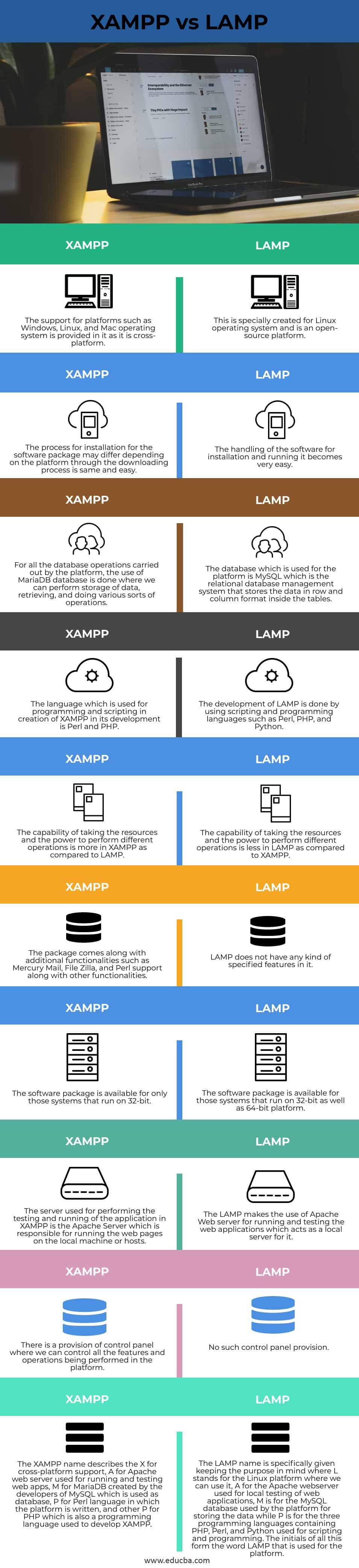Introduction to XAMPP vs LAMP
Xampp and Lamp are the two technologies available that are used as open-source platforms that are used for providing the environment to perform coding and test the applications on the local machine. Both these platforms are very useful as both can be installed easily. The difference lies in the operating system where they can be used and the databases on which they can work. In this article, we will have a brief overview of both these technologies, learn the key differences that exist between them and also have a discussion in the comparison table while comparing both of this technologies.
Xampp
Xampp is a multi-platform supporting platform that can run on operating systems such as Windows, Linux, Unix, and Mac operating systems. Other than this, it can also work on different databases such as My SQL, Apache, Pearl, and PHP. As it is an open-source platform, the updated versions are released improving the features and making it more functional and feature-rich. It can be downloaded free of cost and is readily available. The attributes included in Xampp are Mercury Mail, Filezilla, Perl, and so on. The platform is very robust as it has the report codecs support. The simple and easy configuration and installation process add to its benefit. The implementation and management of the Xampp become easier due to the presence of a control panel.
LAMP
It has its long-form as Linux, Apache, MongoDB, MySQL, MariaDB, and Python/ Perl/ PHP which depicts the supported databases, programming languages in which its scripts are written and the platform where it works. It is also open-source and continuously evolving. It is most often used for website building and can work on any of the distros of Linux.
Key Differences of XAMPP vs LAMP
The XAMPP full form is for cross-platform, Apache, MySQL’s MariaDB, Pearl, and PHP while the full form of LAMP is Linux, Apache, MySQL, and PHP. Both of them act as a local server where we can run our application and test its working. The XAMPP is a feature-rich platform providing file Zilla, pearl support, and mercury mail along with many of its key features. Lamp on the other side provides the feature to generate the web pages in a dynamic way than just the static ones. The most important key difference is that Lamp can only work on the Linux platform while XAMPP can work on any given platform as it is cross-platform supported. The Object-oriented programming language named PHP is supported by LAMP while XAMPP supports Pearl and PHP.
Head to Head Comparison of XAMPP vs LAMP (Infographics)
Comparison Table of XAMP vs LAMP
The comparison table between XAMPP and LAMP is as given below which specifies all the factors and features of each of the platforms.
|
XAMPP |
LAMP |
| The support for platforms such as Windows, Linux, and Mac operating systems is provided in it as it is cross-platform. | This is specially created for Linux operating system and is an open-source platform. |
| The process for installation for the software package may differ depending on the platform through the downloading process is the same and easy. | The handling of the software for installation and running it becomes very easy. |
| For all the database operations carried out by the platform, the use of the MariaDB database is done where we can perform storage of data, retrieving, and doing various sorts of operations. | The database which is used for the platform is MySQL which is the relational database management system that stores the data in row and column format inside the tables. |
| The language which is used for programming and scripting in the creation of XAMPP in its development is Perl and PHP. | The development of LAMP is done by using scripting and programming languages such as Perl, PHP, and Python. |
| The capability of taking the resources and the power to perform different operations is more in XAMPP as compared to LAMP. | The capability of taking the resources and the power to perform different operations is less in LAMP as compared to XAMPP. |
| The package comes along with additional functionalities such as Mercury Mail, File Zilla, and Perl support along with other functionalities. | LAMP does not have any kind of specified features in it. |
| The software package is available for only those systems that run on 32-bit. | The software package is available for those systems that run on 32-bit as well as 64-bit platforms. |
| The server used for performing the testing and running of the application in XAMPP is the Apache Server which is responsible for running the web pages on the local machine or hosts. | The LAMP makes the use of Apache Web server for running and testing the web applications which acts as a local server for it. |
| There is a provision of a control panel where we can control all the features and operations being performed in the platform. | No such control panel provision. |
| The XAMPP name describes the X for cross-platform support, A for Apache web server used for running and testing web apps, M for MariaDB created by the developers of MySQL which is used as a database, P for Perl language in which the platform is written, and other P for PHP which is also a programming language used to develop XAMPP. | The LAMP name is specifically given keeping the purpose in mind where L stands for the Linux platform where we can use it, A for the Apache webserver used for local testing of web applications, M is for the MySQL database used by the platform for storing the data while P is for the three programming languages containing PHP, Perl, and Python used for scripting and programming. The initials of all this form the word LAMP that is used for the platform. |
Conclusion
XAMPP and LAMP are the two software packages which are used as platforms for local web servers where we can run our web applications and test them. The differences lying between both this platform is the operating system where they can be installed and used, the features supported by it and the programming languages used for writing them.
Recommended Articles
This is a guide to XAMPP vs LAMP. Here we discuss XAMPP vs LAMP key differences with infographics and comparison table, respectively. You may also have a look at the following articles to learn more –