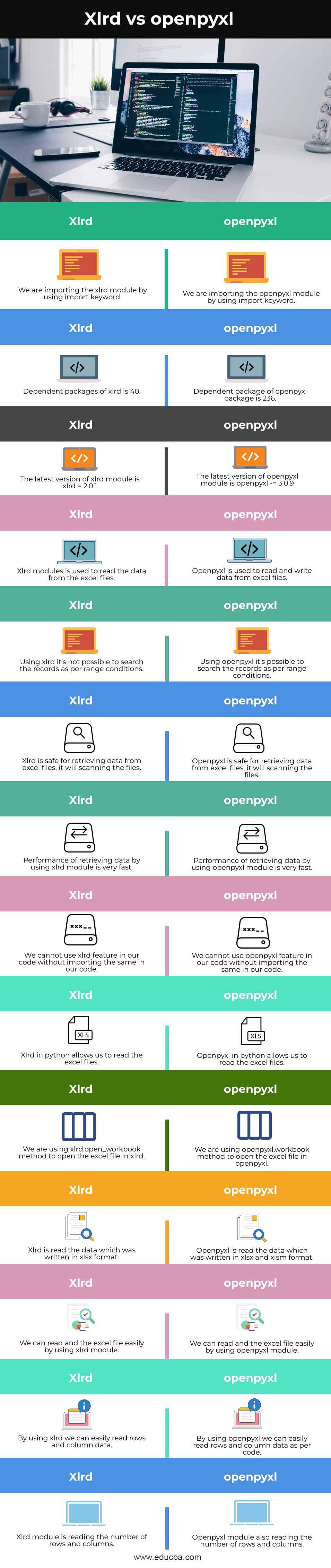Updated February 21, 2023
Definition of xlrd vs openpyxl
Xlrd vs. openpyxl are both used in python. Openpyxl tries to strike a balance between functionality and performance. We prioritized functionality over-optimization by using xlrd and openpyxl. Memory usage is relatively high in comparison to other libraries and applications. We are using the “pip install openpyxl” command to install the openpyxl module in our system. To install xlrd we use the “pip install xlrd” command to install the xlrd package on our system.
Differences between xlrd vs openpyxl
Let’s find out the major differences of xlrd and openpyxl.
What is xlrd?
- Xlrd is a data extraction library for developers based on Microsoft Excel. Xlrd is a library that reads and formats data in xls format.
- The xlrd module can be used to retrieve data from a spreadsheet. Python xlrd is used to read, write, or modify data.
- We are importing the xlrd to read and open the data from the excel file in the python code. Make sure we’re not reading the.xlsx sheet because it’s not supported. While importing the xlrd in our code, make sure the xlrd is installed in our system.
- Python xlrd is used to extract the data from an excel sheet; after opening the file, we can read the data from the file as per request.
- To use python xlrd, we are importing the module of xlrd by using the import keyword. In python, the import keyword is used to import any module in python.
What is openpyxl?
- To use python openpyxl, we need to install the openpyxl package in our system by using the pip command. Openpyxl module is not coming by default when installing python in our system.
- A Python library for reading and writing xlsx/xlsm files from Microsoft Excel 2010. Tools in the “PyPI Packages” category include xlrd and openpyxl.
- xlsx files can be read and written in openpyxl. Excel.xls files are not supported in openpyxl. The openpyxl function is similar to the xlrd function.
- Python programs read and modify the data from the excel file using the openpyxl module.
- We can sift the data to extract a few pieces of information to make minor changes based on specific criteria. This task is completed quickly and easily by using the Openpyxl module.
Head to Head Comparison Between Xlrd vs openpyxl (Infographics)
Below are the top 14 differences between Xlrd vs openpyxl:
Key differences between xlrd vs openpyxl
- Python xlrd module is used to read the data from the excel file, whereas the python openpyxl module reads and writes data from the excel file.
- We are installing the xlrd module by using the pip command, whereas the openpyxl module is also installed by using the pip command and source installation.
- We can read the xls file by using openpyxl. But it is impossible to read the xls file using python xlrd. Suppose we are running the version of xlrd as 1.2.0, then it is possible to read the xls file, but if suppose we are running a newer version of xlrd, it is not possible to read the xls file.
- Python xlrd is used to retrieve information from a spreadsheet; also, python openpyxl reads and writes information from the spreadsheet.
- Python openpyxl uses the excel format, i.e., A1:B2, or reads the data by column or row. Xlrd is only read the data by using columns and rows. It is impossible in xlrd to read the data using excel format.
- Python xlrd is allowing us to slice data. Openpyxl allows us data by using ranges in the format of excel; also, openpyxl allows the data by using slices.
- By using python xlrd, we can retrieve the data per the criteria we are using in our code. Also, it is possible in openpyxl to retrieve the data as per the code which we have written in our code.
- Python xlrd is very useful and important to extract and write the information from the spreadsheet. Whereas openpyxl is also useful and important in python to read and write data from excel files. Both the modules are used to retrieve the data from excel files in python.
Comparison Table of xlrd vs openpyxl
The below table shows the comparison of xlrd vs. openpyxl in python as follows. Both the modules work similarly for retrieving data from spreadsheets.
| Sr. No | xlrd | openpyxl |
| 1 | We are importing the xlrd module by using the import keyword. | We are importing the openpyxl module by using the import keyword. |
| 2 | Dependent packages of xlrd are 40. | The dependent package of openpyxl package is 236. |
| 3 | The latest version of xlrd module is xlrd = 2.0.1 | The latest version of openpyxl module is openpyxl -= 3.0.9 |
| 4 | Xlrd modules are used to read the data from the excel files. | Openpyxl is used to read and write data from excel files. |
| 5 | Using xlrd it’s not possible to search the records as per range conditions. | Using openpyxl it’s possible to search the records as per range conditions. |
| 6 | Xlrd is safe for retrieving data from excel files, it will scan the files. | Openpyxl is safe for retrieving data from excel files, it will scan the files. |
| 7 | The performance of retrieving data by using xlrd module is very fast. | The performance of retrieving data by using openpyxl module is very fast. |
| 8 | We cannot use xlrd feature in our code without importing the same in our code. | We cannot use openpyxl feature in our code without importing the same in our code. |
| 9 | Xlrd in python allows us to read the excel files. | Openpyxl in python allows us to read the excel files. |
| 10 | We are using xlrd.open_workbook method to open the excel file in xlrd. | We are using openpyxl.workbook method to open the excel file in openpyxl. |
| 11 | Xlrd is read the data which was written in xlsx format. | Openpyxl is read the data which was written in xlsx and xlsm format. |
| 12 | We can read the excel file easily by using the xlrd module. | We can read the excel file easily by using the openpyxl module. |
| 13 | By using xlrd we can easily read rows and column data. | By using openpyxl we can easily read rows and column data as per code. |
| 14 | Xlrd module is reading the number of rows and columns. | Openpyxl module also reads the number of rows and columns. |
Conclusion
Basically, python openpyxl is used to extract the data from the excel sheet, after opening the file we can read the data from the file as per request. To use python xlrd we need to install xlrd package in our system by using the pip command. Xlrd module is not coming by default.
Recommended Articles
This is a guide to Xlrd vs openpyxl. Here we discuss key differences with infographics and comparison tables, respectively. You may also have a look at the following articles to learn more –