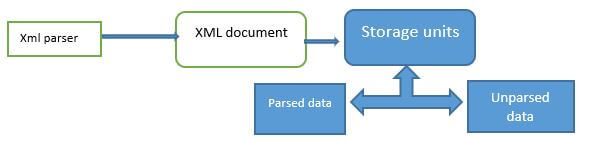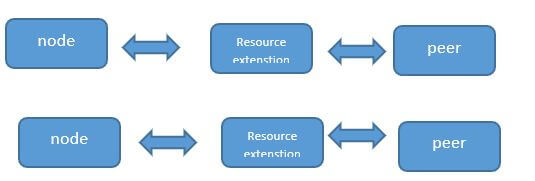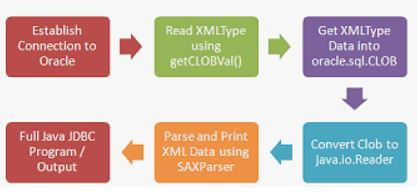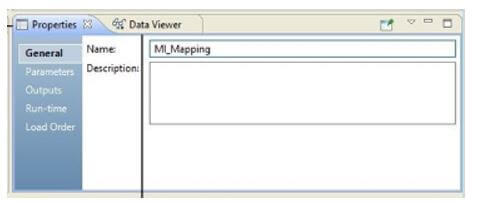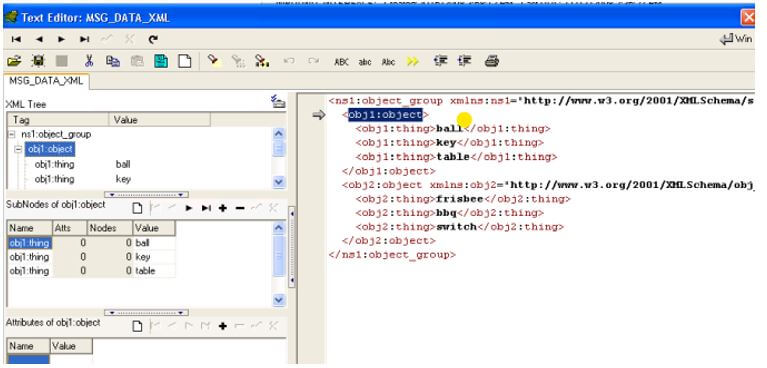Updated August 19, 2023
Introduction to XML Parsing in Oracle
The following article provides an outline for XML Parsing in Oracle. The XML parsers are mandatory in SQL parsers, which work on the XML files. In addition, multiple Java-dependent applications create the data in XML format. Therefore, working on the XML data is essential to feed it to other applications or conserve it in a human-readable format. The user should access the XML parser and then run the file in the XML parser to execute this.
What is XML Parsing in Oracle?
The XML parser is a software package that offers a solid interface for launching client applications to implement with XML files. It ensures the adaptable format of XML files and is also used to check XML documents. The latest browsers support in-built XML parsers. The main aim of the parser is to convert the XML code to readable code. Hence XML parsing is the method of reading the XML file and offers the user an interface to launch the application to access the documents. When an oracle receives an SQL query, it executes a few tasks before it works on the query execution. To implement the job and constrain the data count, the process is rebuilt every time, and here the oracle practices the shared memory area called shared pool.
How to Process XML Parsing in Oracle?
Two options are available if the user wants to change the XML contents from the XML document to Oracle SQL rows and columns. One is to load the XML file to the XML table and then parse it. The other is to parse the XML document directly without fetching it into an XML table.
Step 1: XML data sources
There are options like XML CLOB, UTL file, and SQL loader to load the XML contents into the Oracle table. Once the data is loaded into the table, the user has to retrieve the values from every XML tag. To fetch the XML data, the in-built functions like XML element, XML lag, XML table, XML sequence, and extract value. The in-built function extracts and is used to load the XML file to the XML table and then parse it.
Step 2: XML parse API
Create an Oracle table that includes the column with the data type with XML type.
For example, use the below code to create the table.
The next step is to insert the data from the example.xml file into XML.tab using the code below.
Code:
INSERT IN xml tab
VALUE ( ‘example.xml’,
XMLTYPE (XML FILENAME ('XX_UTL_DIR', ‘example.xml’),
NLS_CHAR_SET_ID ('XL32UTF8')
));Step 3: Parsing XML from TEXT
The INSERT option is used to insert the file’s content from example.xml to the field XML_content in the table XML _ tab. Once the INSERT is complete, the XML information is passed to the XML _tab. To view the data in a select query, select a statement. To work on the tag’s text, a message option is available that comes under the parent tag with a data error.
Step 4: Parsing XML from CLOB
The following approach is to parse the XML file directly without fetching it to the XML table. If the user wants to parse the example.xml file directly to the oracle table, he can execute it using the select statement. Both options are used to parse the XML information, which follows the same process. First, the user has to create the oracle table; then, the user must insert the XML file’s information into the table. Then compile a select statement to retrieve the values from the table. It is a single-step option where the user can use the SELECT statement to get the exact result.
If the user has to save the XML file in Oracle for further reference, he should implement the first method, as the data stays in the table permanently and can be accessed. But the second option saves the data temporarily in the table.
XML parsing in oracle example:
There are multiple cases to process the XML data using Oracle via the XMLDB package. The examples like conversion and selection of XML files. The conversion of CLOB to XML type is discussed. The user has to work on real-life applications to use the CLOB datatypes. The process is to work on the data with the XMLDB package, and the user cannot work on the datatype of XML type. The XMLDB operators use CLOB datatype and conversion of the CLOB datatype to XML data type.
The next is to find the XSD schema to Oracle DB, which works on multiple inbound applications and requires work on the exact XML file, which is fetched from the correct resource. Finally, the user can use XSD to ensure the file can be processed on the contents of the XML file.
Step 5: Parsing XML from the database
The other example is to validate the XML and XSD to oracle DB and deal with XML file types. Ensure the file format is essential to work with XML files. It is used to enhance the send and receive of the file in XML from the database. It supports better control of process information.
The following example is to execute the select statement over XML. It creates a separate column in XML type to save the XML data type. If the user wants to fetch the values in XML_TABLE to work on a few functions like extracting value, the specific data can work on necessary filter conditions. The table can be executed accordingly to user requirements.
Conclusion
There are other examples to process XML data, and the concept is implemented in real-time cases and can also be applied in outbound and inbound flows. Hence, Oracle has introduced a separate package used to process the XMLDB package, which can be implemented when required.
Recommended Articles
This is a guide to XML Parsing in Oracle. Here we discuss the introduction and how to process XML parsing in oracle. You may also have a look at the following articles to learn more –