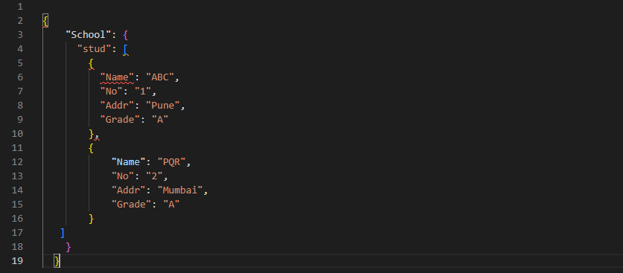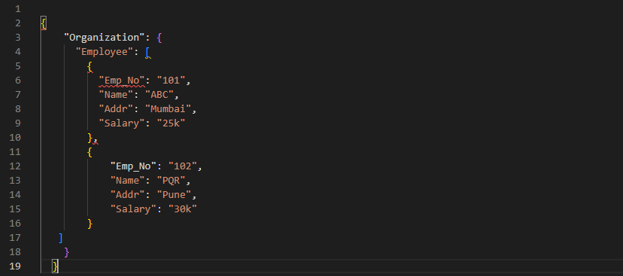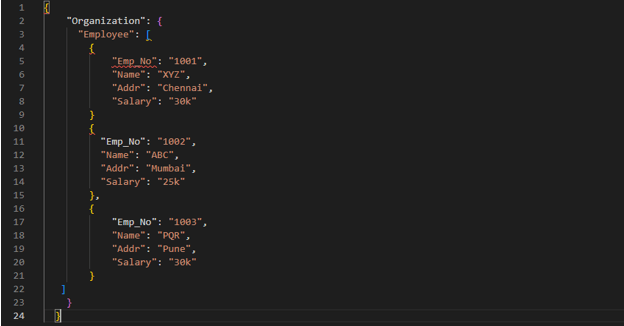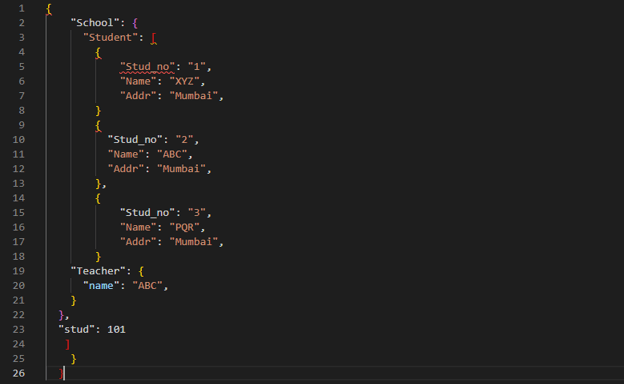Updated March 29, 2023
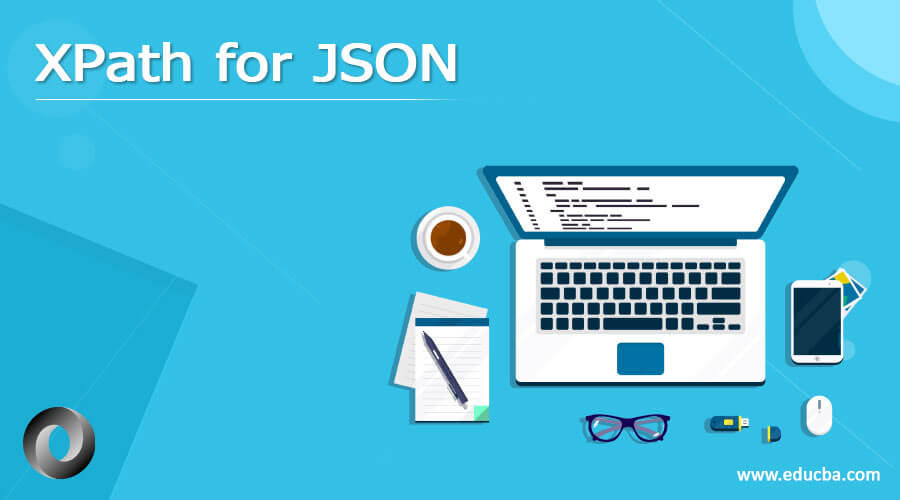
Definition of XPath for JSON
Xpath for json is always applying to the data item of JSON, as we can say that in the same situation xpath is used as a combination of an XML document. Basically, data items of JSON are anonymous usually and it does not have a root member object. We are using json path for an abstract name for referring data item for the object of top-level. It is very useful and important in JSON.
What is XPath for JSON?
Xpath for the json contains the dot notation, for the input path json path processor is uses the expression for internal purposes, and for the output paths, it will be converted into the bracket notation which was general. Xpath of a JSON will allow “*” as a wildcard symbol for the member names and it is including the array. It will borrow the operator which was descendent. JSON will employ in a language of scripting which was written in parentheses. We can use * symbol in a current object to filter the expressions which were supported via the Boolean expression.
How to Use XPath for JSON?
JSON data will return from the web service which was containing the parent object which was single and it is wrapping the object of the child in an array. Suppose we are using the parent object directly then the report is not displaying the records in detail.
- It is more convenient for returning an array of child objects or a nested array by using the expression of json path as follows.
Code –
{
"School": {
"stud": [
{
"Name": "ABC",
"No": "1",
"Addr": "Pune",
"Grade": "A"
},
{
"Name": "PQR",
"No": "2",
"Addr": "Mumbai",
"Grade": "A"
}
]
}- We can also filter the json data xpath by using json data filter and it is used to display objects for matching criteria which were specific as follows.
Code –
{
"Organization": {
"Employee": [
{
"Emp_No": "101",
"Name": "ABC",
"Addr": "Mumbai",
"Salary": "25k"
},
{
"Emp_No": "102",
"Name": "PQR",
"Addr": "Pune",
"Salary": "30k"
}
]
}- Data is interactively found and it was extracted from the JSON structure from the client without using any special scripting.
- If suppose the client is requesting JSON data which is reduced into the relevant parts onto the server by minimizing the usage bandwidth of the response server.
- If a tool was picking the parts from the JSON structure it will use the following xpath expression as follows.
Xpath for JSON Expression
/school/ student[1]/ stud_name- We can also write the same in xpath by using JSON as follows.
x.school.student [0].stud_name.- We can also right above statement are as follows.
X['school']['student'] [0]['stud_name']- Into the javascript PHP and python will be holding a structure of JSON, It is naturally based on the characteristics of language.
- It will cover only essential parts of 1.0 xpath. It is runtime efficient. Expression of json path is always referring to the structure of JSON as we can say that in the same way xpath is used in combination of xml.
- As we know that the json path expression will begin with the sign of dollar ($). It is referring the element of root from the query. Basically dollar sign is followed by elements from the sequence child.
- Finding the data interactively and extracting the data from items is possible by using xpath json. For specifying the relevant part of the JSON for a request of the client the server will be reducing the data in their response.
XPath for JSON Expressions
- Below is the xpath json expression which we are using in JSON is as follows. Below is the table which shows the expressions are as follows.
| Sr. No. | Xpath | Json | Description |
| 1 | Dot (.) | @ | This is used to define the object of the current element. |
| 2 | / | $ | This is used to define the object of the root element. |
| 3 | () | n/a | This is used to define the grouping in xpath. |
| 4 | n/a | () | It is nothing but the expression of script, which was underlying in the engine of the script. |
| 5 | n/a | [start:end] | It is the array slice operator which was borrowed from the ES4. |
| 6 | [] | ?() | It is used to apply the filter to the expression of the script. |
| 7 | / | [] | This is a child operator which was used in expressions. |
| 8 | .. | n/a | This is the parent operator which was used in expressions. |
| 9 | // | .. | It will borrow JsonPath syntax from the E4X. |
| 10 | * | * | It is used in object elements regardless of using their names. It is a wildcard in expressions. |
| 11 | @ | n/a | It is used to access the attribute. Json data items do not contain any attributes. |
| 12 | [] | [] | It is the operator of subscript Xpath that use this operator to iterate a collection of element predicates. In json and javascript, it is the operator of the native array. |
| 13 | | | [,] | It is a union operator in the results of xpath which is a combination of sets of nodes. Json path is allowing us a set of array indices and names. |
- The $ will be representing the objects of the root array which was omitted. Expression will refer to the structure of JSON.
Examples
- Below is the example of xpath for the json is as follows. In the below example, we are creating the parent class as organization and the child class as an employee.
Code –
{
"Organization": {
"Employee": [
{
"Emp_No": "1001",
"Name": "XYZ",
"Addr": "Chennai",
"Salary": "30k"
}
{
"Emp_No": "1002",
"Name": "ABC",
"Addr": "Mumbai",
"Salary": "25k"
},
{
"Emp_No": "1003",
"Name": "PQR",
"Addr": "Pune",
"Salary": "30k"
}
]
}- In the below example, we are creating the parent class name as school and we are creating two child classes name as student and teacher as follows.
Code –
{
"School": {
"Student": [
{
"Stud_no": "1",
"Name": "XYZ",
"Addr": "Mumbai",
}
{
"Stud_no": "2",
"Name": "ABC",
"Addr": "Mumbai",
},
{
"Stud_no": "3",
"Name": "PQR",
"Addr": "Mumbai",
}
"Teacher": {
"name": "ABC",
}
},
"stud": 101
]
}Conclusion
Xpath of a JSON will allow “*” as a wildcard symbol for the member names and it is including the array. It is always applying to the data item of JSON, as we can say that in the same situation xpath is used as combination of an XML document.
Recommended Articles
This is a guide to XPath for JSON. Here we discuss the Definition, What is XPath for JSON, How to use XPath for JSON, and examples respectively. You may also have a look at the following articles to learn more –