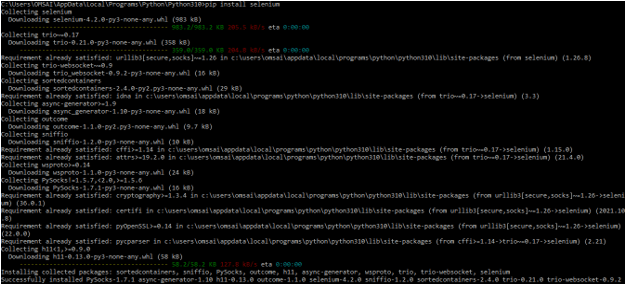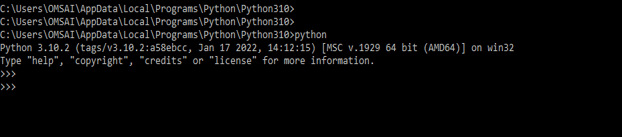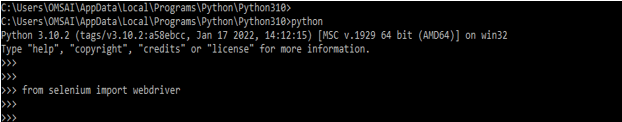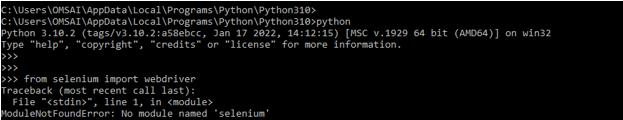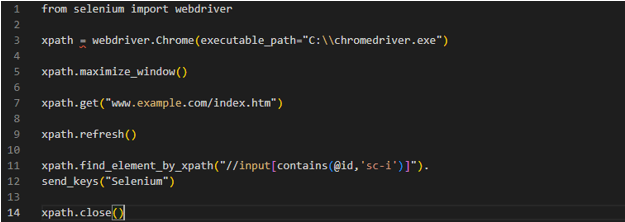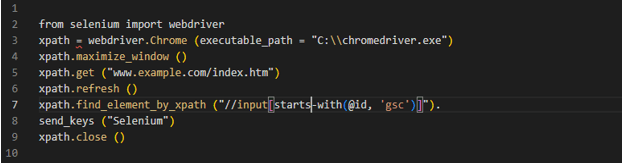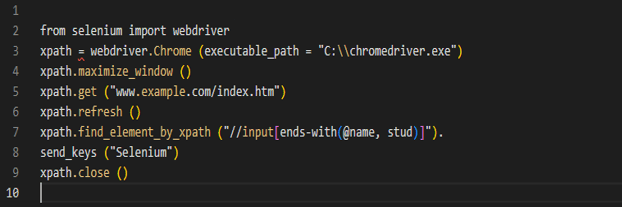Updated July 7, 2023

Definition of XPath regex
XPath regex helps us locate the part of an attribute that stays consistent for identifying the element of the web in a web page. Sometimes value from the attribute of the HTML code is changed, the instance’s attribute changes every time, and the web page we are working on is refreshed every time. Any alphanumeric value we use is highly likely to change every time.
What is XPath regex?
In some cases, XPath includes the part which was always changed when loading the page, which will cause a failure. Also, we can use the wildcards for handling the wildcards operator on which XPath is not applied on those methods. The standard of XPath introduces the regular expression new and used for the general purpose. The XPath regex plugin matches the style, which contains one or more values unique from the attributes and elements in our XML documents. XPath regex is very useful and important in Python and Selenium.
How to Use XPath regex?
- For using the XPath regex, we are identifying the element by matching its attribute partially by using the help of regular expressions. XPath contains multiple methods to achieve the same.
- To use the XPath regex in selenium python, we need to install the selenium in Python. Below example shows to install selenium by using the pip command as follows.
- In this step, we install the selenium using the pip command. The below example shows to install selenium by using the pip command are as follows.
pip install selenium- After installing the selenium using the pip command, we log into the python shell using the python command as follows.
python- After login into the Python shell in this step, we import the nltk.corpus module in our program by using the import keyword. The below example shows the import of the nltk.corpus modules are as follows.
from selenium import webdriver- Suppose we have not installed selenium in our system using pip; it will show in the below error.
- We have multiple methods to achieve the regular expressions below in XPath regex.
The method which was used in XPath regex is as follows.
- Contains method
- Starts with method
- Ends with method
- Contains method means the string which was contained in a given text. Below is the syntax of contains method as follows.
Syntax –
driver.find_element_path (input [contains (@stud_name, sel)])- Above syntax, we are searching the input tag containing the stud_name and attribute containing the sel as text.
- Below is an example of contains method in XPath regex are as follows. In the example below, first, we import Webdriver using the Selenium package.
Code –
from selenium import webdriver
XPath = webdriver.Chrome (executable_path = "C:\\chromedriver.exe")
XPath.maximize_window()
XPath.get ("www.example.com/index.htm")
XPath.refresh()
XPath.find_element_by_XPath ("//input[contains(@id,'sc-i')]").
send_keys ("Selenium")
XPath.close()- The starts-with method means the string starts with the given text. Below is the syntax of starts with the method as follows.
Syntax –
driver.find_element_path (input [starts-with (@stud_name, Tut)])- Above syntax, we are searching the input tag containing the stud_name and attribute containing the Tut as text.
- Below is an example of a starts-with method in XPath regex as follows. In the example below, first, we import Webdriver using the Selenium package.
Code –
from selenium import webdriver
XPath = webdriver.Chrome (executable_path = "C:\\chromedriver.exe")
XPath.maximize_window()
XPath.get ("www.example.com/index.htm")
XPath.refresh()
XPath.find_element_by_XPath ("//input[starts-with(@id, 'gsc')]").
send_keys ("Selenium")
XPath.clos ()- Ends-with method means the string ends with the given text. Below is the syntax of ends with the method is as follows.
Syntax –
driver.find_element_path (input [ends-with (@stud_name, stud)])- Above syntax, we are searching the input tag, which contains the stud_name and attribute containing the stud as text.
- Below is an example of an ends-with method in XPath regex as follows. In the example below, first, we import Webdriver using the Selenium package.
Code –
from selenium import webdriver
XPath = webdriver.Chrome (executable_path = "C:\\chromedriver.exe")
XPath.maximize_window()
XPath.get ("www.example.com/index.htm")
XPath.refresh()
XPath.find_element_by_XPath ("//input[ends-with(@name, stud)]").
send_keys ("Selenium")
XPath.close()XPath regex Function
When the attribute value is long, it will be a mess with the code; we need to take unique text from the said attribute and generate the regular expression by using CSS selector or XPath.
Below is the XPath regex function as follows.
- Fn:matches – This function will input the regular expression and subject string. If our regular expression is matched in any string, then this function will return the true. If suppose function has not matched any string, it will return false. We need to use anchors when we want only to return the true value when regex matches the entire string.
- Fn:replace – This function takes a replacement string as input and takes the subject as a string in a regular expression. The function will return the new string by replacing all the matches using the regex pattern and the replacement text. We can use $1 to $99 to capture replacement into the groups. Zero will insert all regex matches. The $0 will insert the whole regex match. Backslashes and literal will escaped in a backslash. The replacing function does not replace zero-length matches; it will raise an error rather than return an output.
- Fn:tokenize – It looks like a spit function in other programming languages. This function will return the string array consisting of all other substrings in the subject of all regex matches. The array will not contain the matches of regex. If the regex matches the first and last character into the string of the subject, then the last and the first string will result in an array. Tokenize is not handling the regular expression of zero length.
Conclusion
The XPath regex plugin matches style, which contains one or more values unique from attributes and elements in our XML documents. XPath regex is helped us using locate the part of an attribute that stays consistent for identifying the element of the web in a web page.
Recommended Articles
We hope that this EDUCBA information on “XPath regex” was beneficial to you. You can view EDUCBA’s recommended articles for more information.